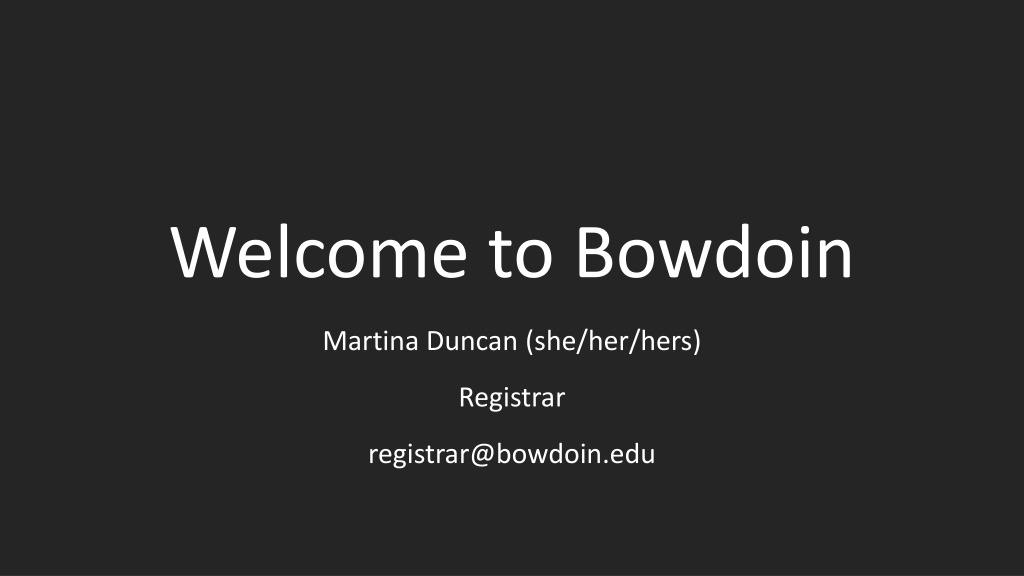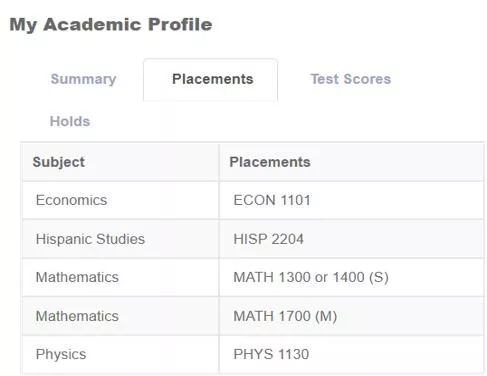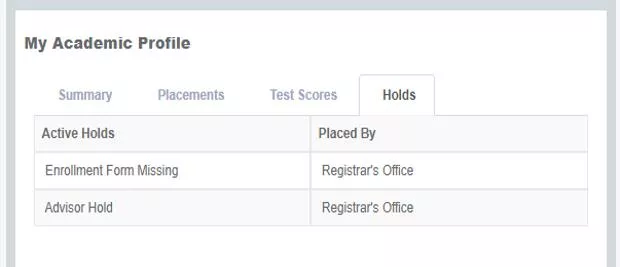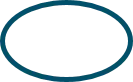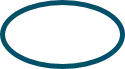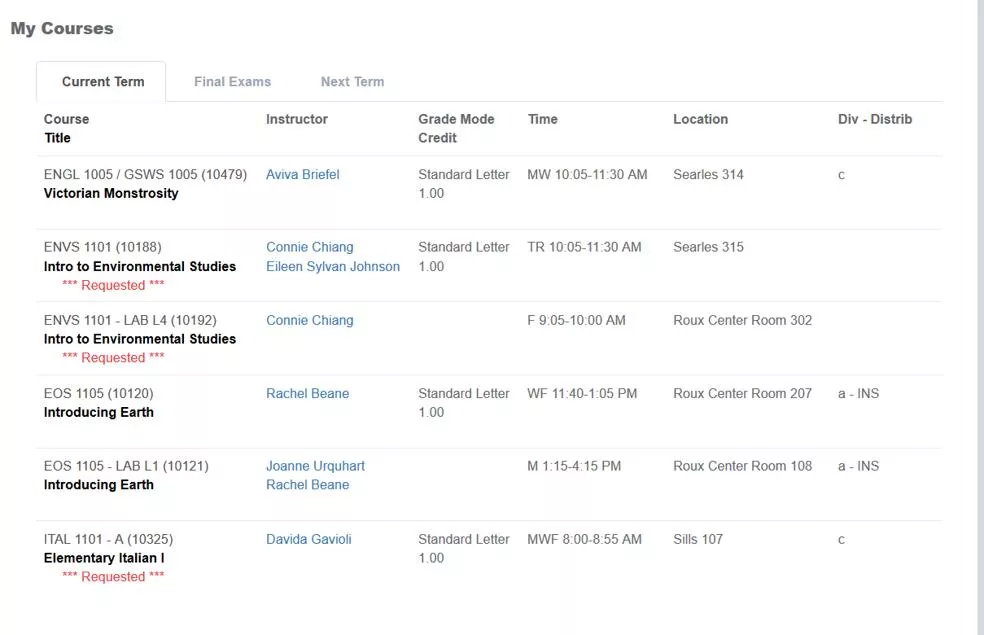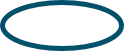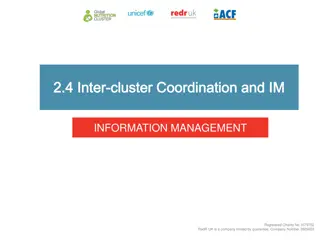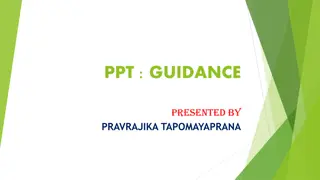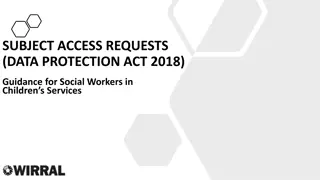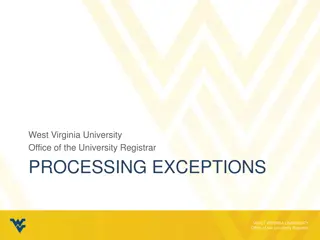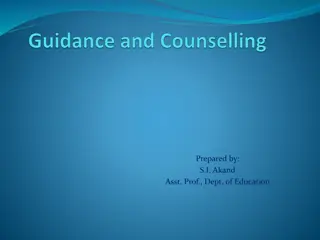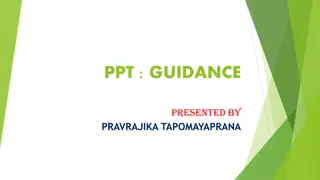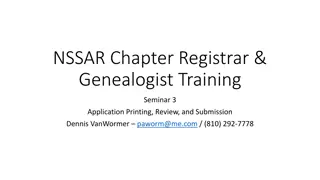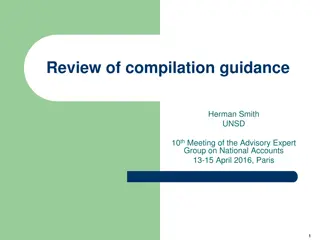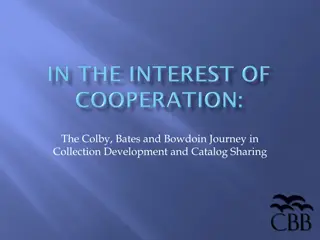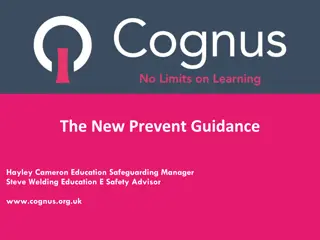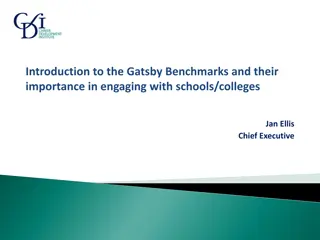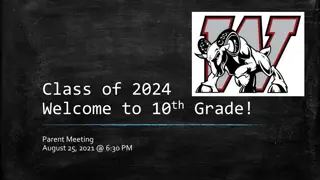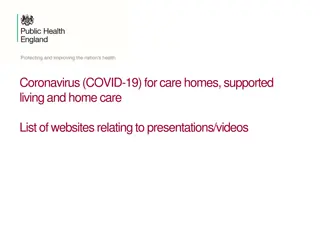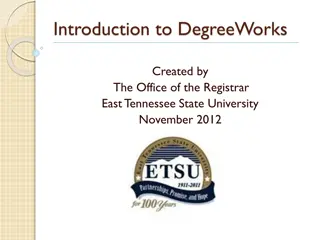Bowdoin Registrar Information and Guidance
Registrar Martina Duncan provides comprehensive guidance for students accessing their records in Polaris at Bowdoin College. The content covers personal biographical information, academic profiles, course details, grades, enrollment statuses, and essential steps before meeting with advisors. Additionally, it offers insights into navigating Classfinder, requesting classes, and practicing how to utilize the Polaris platform efficiently.
Download Presentation

Please find below an Image/Link to download the presentation.
The content on the website is provided AS IS for your information and personal use only. It may not be sold, licensed, or shared on other websites without obtaining consent from the author.If you encounter any issues during the download, it is possible that the publisher has removed the file from their server.
You are allowed to download the files provided on this website for personal or commercial use, subject to the condition that they are used lawfully. All files are the property of their respective owners.
The content on the website is provided AS IS for your information and personal use only. It may not be sold, licensed, or shared on other websites without obtaining consent from the author.
E N D
Presentation Transcript
Welcome to Bowdoin Martina Duncan (she/her/hers) Registrar registrar@bowdoin.edu
YOUR RECORD IN POLARIS polaris.bowdoin.edu Personal biographical information (can be changed on the Enrollment form each semester, or the biographical change form) Academic Profile (placements, holds, test scores) Academic Contacts (instructors, advisors, student deans) My Courses (current and future schedule as available) My Grades My Status (enrollment status and academic standing)
YOUR RECORD IN POLARIS: Academic Profile Before meeting with your advisor: Be sure all holds are cleared, except your advisor hold; you may need to contact Student Aid, the Bursar or Health Services or fill out your Enrollment Form Take a look at your placements on Polaris under the Placements tab on your Academic Profile. Neglecting any of these may result in not being able to register.
YOUR RECORD IN POLARIS: My Courses CHECK THIS PORTAL FREQUENTLY TO BE SURE IT REFLECTS THE SCHEDULE YOU EXPECT It is your responsibility to add and drop courses from your schedule, including independent studies Be sure to check it after requesting courses, and after registrations have been set
YOUR RECORD IN POLARIS: Additional Portals Biographical Information Academic Contacts (instructors, advisors, student deans) My Grades My Status (enrollment status and academic standing)
LETS PRACTICE! Log into polaris.bowdoin.edu: Find your placements Find any holds you have Start searching for interesting courses to make up possible schedules that will work for you!