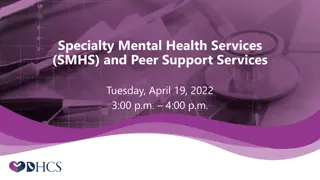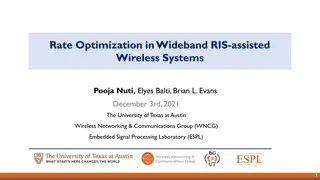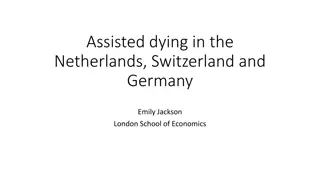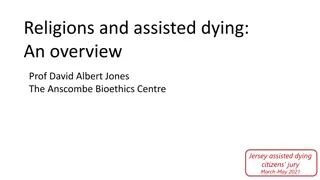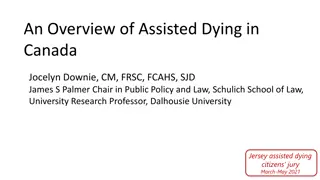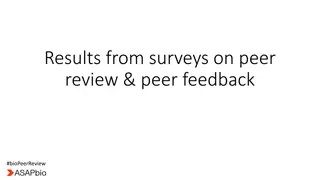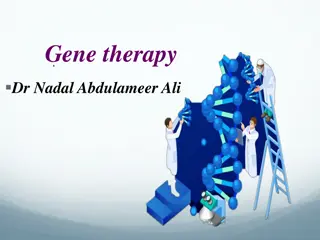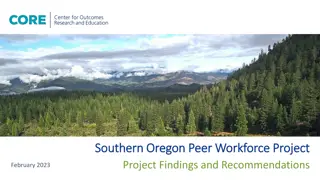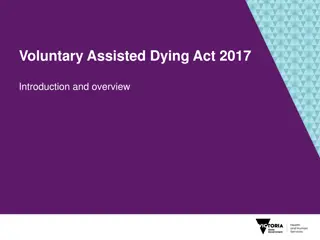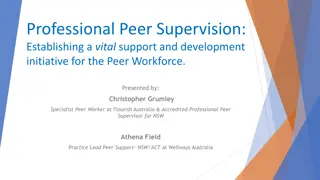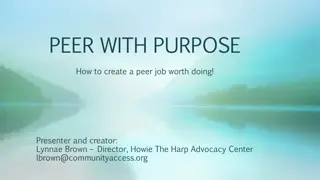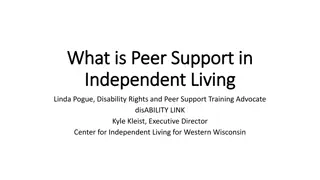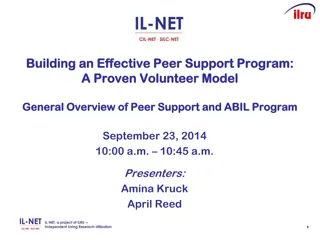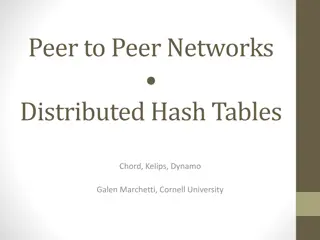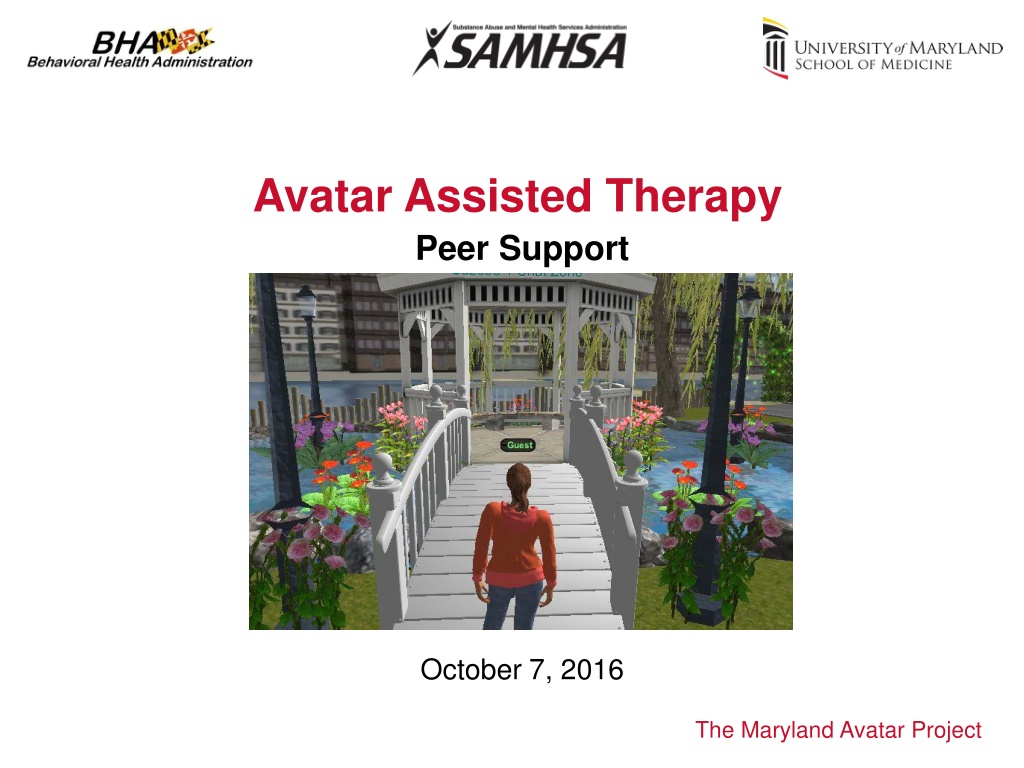
Avatar-Assisted Therapy Peer Support in Maryland
"The Maryland Avatar Project offers virtual counseling services using avatars in a virtual world, enhancing access and effectiveness for substance use disorder treatment. Managed by Maryland Behavioral Health Administration, this innovative initiative aims to support individuals in need of therapy services through a unique platform."
Download Presentation

Please find below an Image/Link to download the presentation.
The content on the website is provided AS IS for your information and personal use only. It may not be sold, licensed, or shared on other websites without obtaining consent from the author. If you encounter any issues during the download, it is possible that the publisher has removed the file from their server.
You are allowed to download the files provided on this website for personal or commercial use, subject to the condition that they are used lawfully. All files are the property of their respective owners.
The content on the website is provided AS IS for your information and personal use only. It may not be sold, licensed, or shared on other websites without obtaining consent from the author.
E N D
Presentation Transcript
Avatar Assisted Therapy Peer Support October 7, 2016 The Maryland Avatar Project
Peer Support Objectives 1. Overview of Maryland Avatar Project 2. Avatars and Virtual Worlds 3. Navigation and System Controls 4. Communication 5. Frequently Asked Questions The Maryland Avatar Project 2
The Maryland Avatar Project The Maryland Avatar Project is a new initiative in Maryland that offers virtual counseling services to those who are unable to attending traditional substance use disorder treatment The Avatar Assisted Therapy format is an innovative treatment format leveraging technical platforms through a virtual world environment to seek and deliver counseling services The program brings improved access, opportunity, and effectiveness to the counseling experience, while continuing to support proven, evidence-based counseling practices Funding for the project is supported by the Behavioral Health Administration (BHA) with Federal Block Grant Funds The Maryland Avatar Project 3
The Maryland Avatar Project Project Management Avatar system and project is managed by the Maryland Behavioral Health Administration in collaboration with the University of Maryland School of Medicine (Baltimore) Project staff handle provider training, user enrollment, technical support, and system updates Current Providers/Users Current providers cover a number of different counseling and therapy service focuses within substance use counseling Project staff are always looking to recruit more providers to serve those in need! The Maryland Avatar Project 4
Avatars and Virtual Worlds What is an Avatar? The avatar is a visual character representation that allows users to function and interact in virtual world settings Avatars can be creative outlets for individuals to assume a new appearance or identity, while being anonymous to other users Avatars can be customized by skin color, hair color, and overall appearance (hair style, age, outfit) The Maryland Avatar Project 5
Avatars and Virtual Worlds Virtual World Reality Computer-based simulated environments Industry applications Social (Second Life) Medical (Counseling, Treatment) Commercial (In-World Stores in Second Life) Entertainment (Sims) Education (Language learning, Training) Allows for a safe, creative, and anonymous space and experience for users Increases accessibility to industry services for users with physical or geographical barriers The Maryland Avatar Project 6
Avatars and Virtual Worlds Our Virtual World Multiple scenes and worlds conducive to individual and group interactions, and exploration! Easy navigation and avatar movement Organization-specific URLs and HIPAA compliance The Maryland Avatar Project 7
Navigation and System Controls Virtual World Entry The Maryland Avatar Project 8
Navigation and System Controls Basic Navigation Keyboard Controls Navigation Description Keyboard arrows control the direction the avatar is moving in the virtual world. When held down for an extended period, the avatar will start to run. A right-click on the keyboard mouse allows the user to sit on the ground in the virtual world by clicking the sit button when it appears. This functionality does not work in all settings. Holding E puts the avatar in a hovering state above the ground. Utilizing the keyboard arrows allows the avatar to fly in different directions. Hold E Holding C lowers the avatar from the hovering, or flying, position back to the ground Hold C The Maryland Avatar Project 9
Navigation and System Controls System Controls Clothing Hanger: Navigates user back to the dressing room to change Avatar appearance Gear: Displays navigation controls on screen Volume: Controls system volume Globe: Displays small map with positioning of user in relation to virtual space and other avatars The Maryland Avatar Project 10
Navigation and System Controls Camera Control System cameras display the avatar and user s visual space. It generally captures what the avatar is seeing in the virtual space, but can be maneuvered to show different angles. To adjust the camera view, left-click the mouse and move it around until you have the preferred view. If the Avatar ever goes out of view, use the arrow keys to bring the Avatar back into view. Another way to adjust the camera is by using the scroll button on the mouse. This will make the camera zoom in and out to change the user s perspective of the virtual space. The Maryland Avatar Project 11
Navigation and System Controls Scenes and Teleportation Movement between different worlds and scenes The Maryland Avatar Project 12
Navigation and System Controls Object Interaction Functional ways to use the system The Maryland Avatar Project 13
Communication Text Chat Communication Primary method of communication between users in the virtual setting Public, Group, and Private Chat options Emoticons The Maryland Avatar Project 14
Frequently Asked Questions Are users anonymous in Avatar? Yes, patients seeking counseling services are anonymous in Avatar. Counselors are the only users aware of each group member s identify. The program server does not store personal information of patient users. Can users log-in to the system at any time? Yes, users may log-in at anytime or schedule informal meet-ups with other users. In-world features help to regulate who has access to chat groups if there are sessions taking place. What resources are available for technical assistance or troubleshooting? All users have access to the Avatar project phone number, email, website and help desk. In-person assistance is available Monday-Friday, 8am-5pm. Issues that arise outside of business hours may be submitted via help desk or email, and will be addressed the following business day. The Maryland Avatar Project 15
Contact Information Project Website: https://sites.google.com/site/marylandavatarproject/ Project Email: avatar@epi.umaryland.edu Project Phone: 410-706-5263 Project Manager: Erik Gonder (Behavioral Health Administration) Project Trainer: Elyse De Laittre (University of Maryland, Baltimore) The Maryland Avatar Project 16