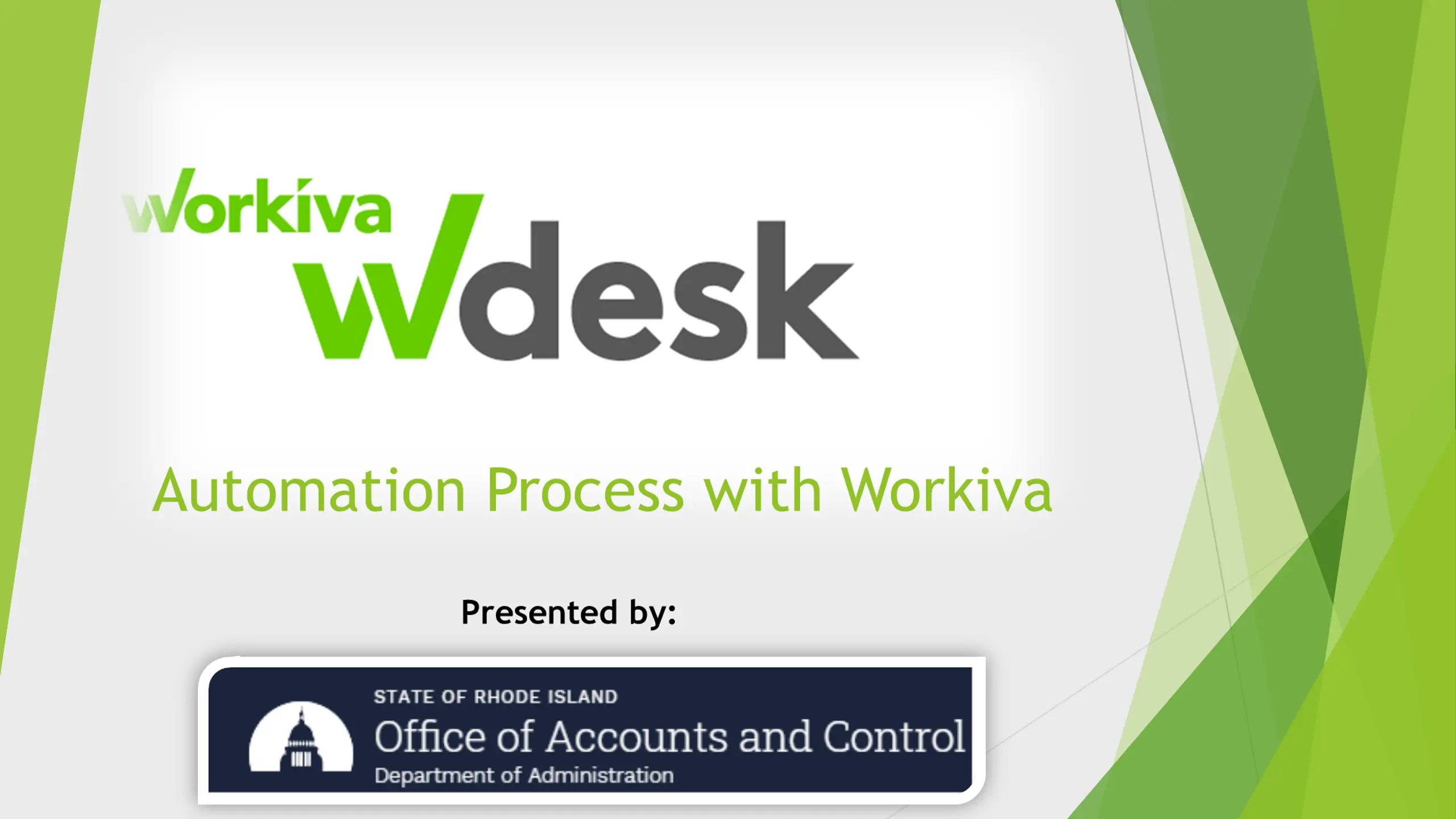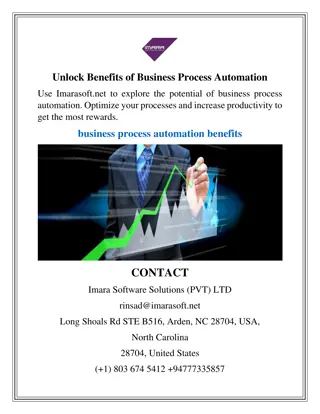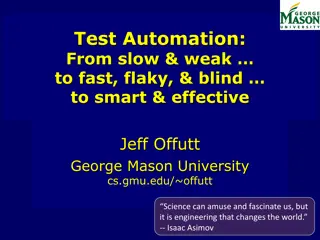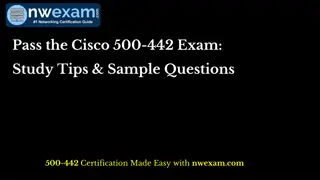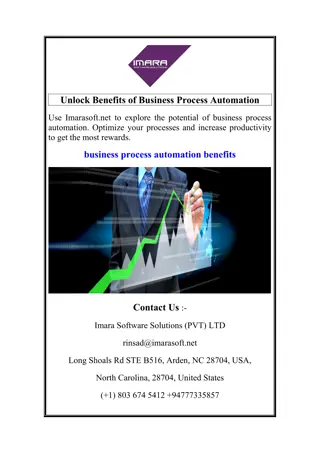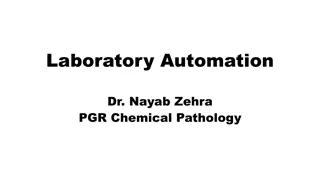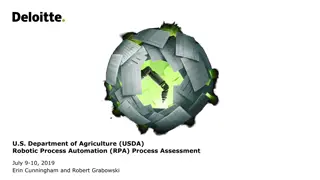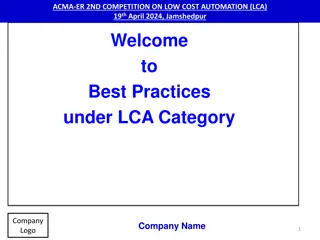Automation Process with Workiva
Workiva's cloud-based compliance reporting and management software that streamlines financial reporting processes and offers certifications for efficient content collection and review.
Download Presentation

Please find below an Image/Link to download the presentation.
The content on the website is provided AS IS for your information and personal use only. It may not be sold, licensed, or shared on other websites without obtaining consent from the author.If you encounter any issues during the download, it is possible that the publisher has removed the file from their server.
You are allowed to download the files provided on this website for personal or commercial use, subject to the condition that they are used lawfully. All files are the property of their respective owners.
The content on the website is provided AS IS for your information and personal use only. It may not be sold, licensed, or shared on other websites without obtaining consent from the author.
E N D
Presentation Transcript
Automation Process with Workiva Presented by:
What is Workiva? Utilized by the Office of Accounts and Controls (A&C), Workiva supports Wdesk, a cloud-based, compliance reporting and management software that provides key functions for streamlining Federal/State financial reporting processes. Wdesk allows users to centralize work across financial reports, such as the Annual Comprehensive Financial Reports (ACFR). Along with any additional fiscal/year-end reports. Along with simplifying financial reporting processes, Wdesk offers a new feature called Certifications .
Certifications with Wdesk A process is a file type that Workiva offers which users design and automate the workflows. Within a process file, users can create a Certification or workflow that automatically sends tasks to assignees; helping efficiently collect and review content, and to track current assignments. Assignments can range from a simple questionnaire Word document, to a complexed Excel spreadsheet; Workiva s cloud-based application provides plenty of storage for files. A key factor to the automation process of Wdesk is Ordered Signer. This feature allows for A&C to establish users to complete a task; then once the specific users complete the task, the next specified user will receive/submit the same document. Essentially having the document be completed by each agency hierarchy (if established).
Why you need to know? A&C will start to begin utilizing the Certification feature to disburse, track, and review documents that were typically submitted to A&C via email. CFOs and other agency personnel designated to complete such fiscal & year-end reports, will be asked to complete these files via Wdesk. To complete these files, you will receive an email (via Workiva) asking to review and certify a specific document: Simply click the link in the email, which will bring you to the Wdesk login screen. Click username (your email address). Trouble signing in? and enter your This will send you an email to reset your password. Please follow the link in order to successfully reset password, then login and complete reports/forms. Please email questions to: Anthony.Venditelli@doa.ri.gov Alexander.Herald@doa.ri.gov