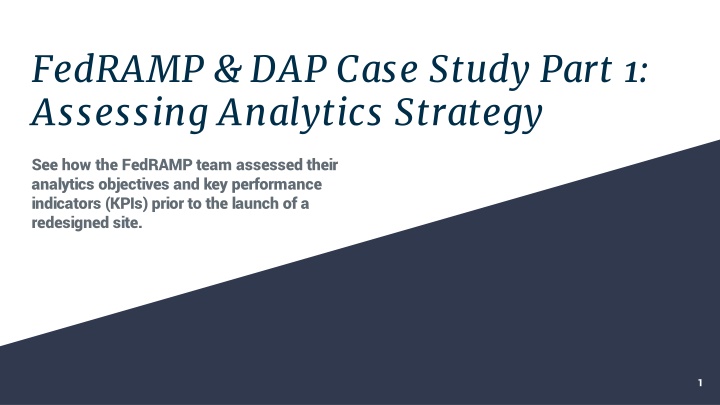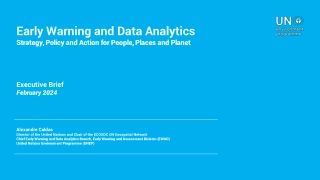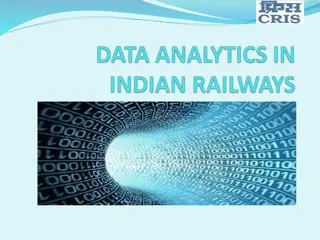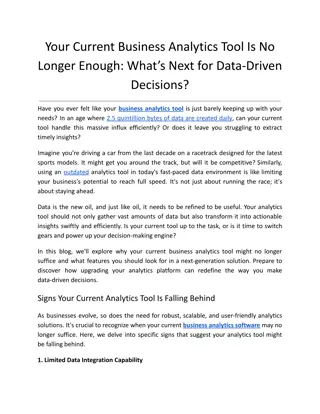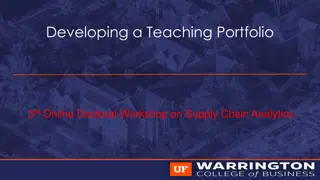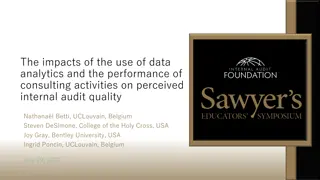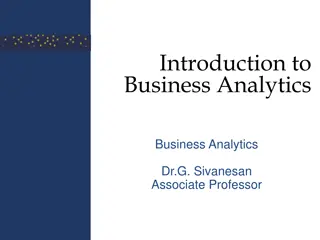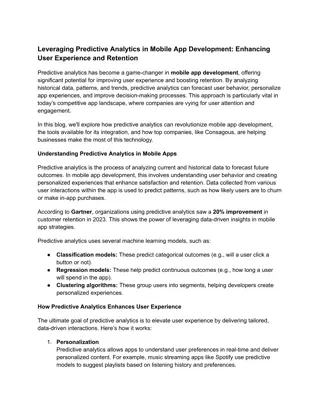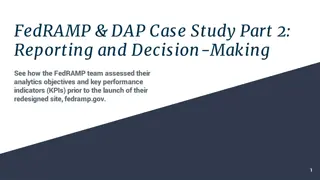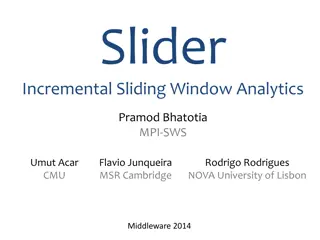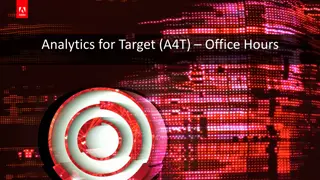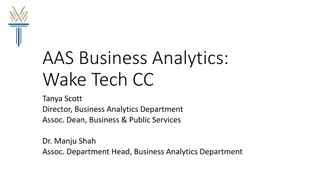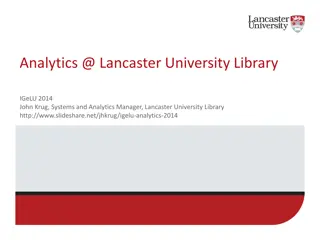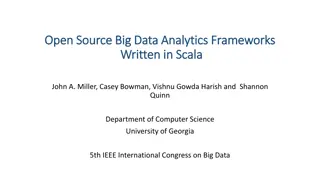Assessing Analytics Strategy: FedRAMP Case Study
how the FedRAMP team assessed their analytics objectives and KPIs before launching a redesigned site. Learn about defining website mission, goals, and tracking engagement to enhance user experience.
Download Presentation

Please find below an Image/Link to download the presentation.
The content on the website is provided AS IS for your information and personal use only. It may not be sold, licensed, or shared on other websites without obtaining consent from the author.If you encounter any issues during the download, it is possible that the publisher has removed the file from their server.
You are allowed to download the files provided on this website for personal or commercial use, subject to the condition that they are used lawfully. All files are the property of their respective owners.
The content on the website is provided AS IS for your information and personal use only. It may not be sold, licensed, or shared on other websites without obtaining consent from the author.
E N D
Presentation Transcript
FedRAMP & DAP Case Study Part 1: Assessing Analytics Strategy See how the FedRAMP team assessed their analytics objectives and key performance indicators (KPIs) prior to the launch of a redesigned site. 1
Overview This is the first webinar in a 2 part series we re giving in partnership with the FedRAMP team In today s webinar, we ll talk primarily about analytics strategy - not how to use Google Analytics 2
A big thank you to the FedRAMP team 3
What well cover today in Part 1 Quick recap - Analytics Strategy 101 & How to think about your website strategy Defining website mission, goals & KPIs Tracking engagement Q&A with the FedRAMP team 4
How to assess your website strategy Define your website mission, goals & KPIs Understand how you currently track engagement Understand how you need to track engagement, based on your website mission, goals & KPIs 5
Strategy is the linchpin Strategy serves as the linchpin and foundation of your website reporting Understand the "Who", the "How" and the "What" This is the only way to figure out why something is happening on your site 6
Todays approach -you already know how think about this if you attended our previous 3 part webinar series You re probably wondering...where do I begin? If not, please visit this link to revisit Focus for today -how this process translates directly for the FedRAMP team 7
What are the components of a full strategy and how do we need to think about it? Measurement: How you assess performance (Mission, Goals, and KPIs) Collection:How the tool is implemented Reporting: How to pull relevant data from reports Analysis: How you understand the data Optimizing: How you use insights to improve your site s user experience 8
Measurement How you assess performance: 1. Mission 2. Goals 3. Key Performance Indicators 9
Define your website mission, goals & KPIs Mission: Why does my site exist? Define a simple, straightforward way of describing what your site is designed to do. Goals: What do you want your users to do on your site? This needs to be something that we can track with Google Analytics. KPI: Metrics used to measure performance of your goals -usually a ratio, such as conversion rate. This is required. 10
Lets bring in the FedRAMP team to discuss What is your website mission? Can you tell us about FedRAMP? How do you define your website mission? 11
How did your team approach redesign Fedramp.gov? FedRAMP Redesign What do you hope to accomplish with the redesign? 12
What are your website goals? What are the most important things you want your users to do on the site? Let s do a brief walk through of the these on fedramp.gov 13
Comparison of DAP vs. FedRAMP GA account DAP vs. FedRAMP GA account What s the difference? DAP -don t configure goals FedRAMP GA -do configure goals Implemented goals in FedRAMP GA Account using Google Tag Manager See DAP s previous presentation on Goals Next few slides include screenshots from FedRAMP account 14
Goal 1 Goal: Decrease the percentage share of stakeholders reaching out to info@fedramp.gov directly from the website, by making information more easy to find. Why is this important? How do you use this in your day to day? KPI: # of clicks on info@fedramp.gov divided by total sessions entering fedramp.gov 15
Goal 2 Goal: Increase percentage share of downloads by stakeholders to support them successfully navigating the FedRAMP process. Why is this important? How do you use this in your day to day? KPI: # of PDF downloads divided by total number of sessions. 16
Goal 3 Goal: Increase traffic to the website through blog email communications through GovDelivery. Why is this important? How do you use this in your day to day? KPI: increase in # email campaigns overlaid with decreased contact us conversion, and download conversion. Additionally increase time spent on page and decrease bounce rate when entrances to the website come from the email communications 17
Additional Goals under consideration & development 18
Collection How your analytics tool is implemented to collect data about site performance. Your website CMS/tech stack directly impacts how and what you can track and implement using DAP Google Analytics (ex: SPA framework) Using Google Tag Manager impacts how you can track Google Analytics knows nothing about your site so it needs to be customized to your site Marketing strategy, content strategy, website taxonomy, content types, audience and how you define success all impact how you implement You need to know the questions you're trying to answer to know what to track 19
Tracking engagement, goals & KPIs Which tools do you use today to track engagement? DAP? Independently managed Google Analytics? Google Tag Manager? Options for tracking engagement (differences between DAP vs. Free account) Send DAP data to a free account, and configure goals there 20
How does FedRAMP currently track engagement? DAP FedRAMP Google Analytics account Goals are configured Google Tag Manager Uses Wordpress with onsite search No single page app functionality requiring virtual pageviews, except on FedRAMP Marketplace 21
Fireside chat with the FedRAMP team Betsy Steele Matt Silber 22
How did your team previously report on user journeys? 23
When you were thinking about website goals, did you think of anything you wanted to de-emphasize after going through this process? 24
What are the most important things you want your users to do on the site? 25
What is the importance of collecting analytics in light of the website redesign? 26
How did you use data for the redesign of FedRAMP.gov? 27
What are some examples of things the FedRAMP team initially looked at, but are now less important after this exercise? 28
How do you use the goals in reality? 29
Benefits What were the benefits of going through this engagement with the DAP team? What did you you take from this experience, that you would use for a future redesign of your site? 30
Advice to the audience Do you have any advice for anyone on today s webinar for how to get started? What do you wish you had known before you started? How do you see your analytics strategy developing in the future? 31
Thank you! Please fill out the survey -we appreciate feedback. Please contact us at dap@support.digitalgov.gov Part 2: September 1 @ 2 p.m. ET. Keep an eye out for an email for the registration page in the near future! 33