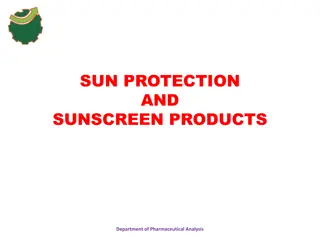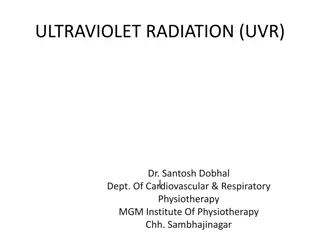Android WebRTC USB Video Camera Setup Guide
Explore how to set up Android WebRTC with USB video camera integration using Kuan-Ting Lai's project. Learn about the necessary steps for installation, server setup, and app configuration, enabling seamless communication between browsers through RTCPeerConnection and signaling mechanisms.
Download Presentation

Please find below an Image/Link to download the presentation.
The content on the website is provided AS IS for your information and personal use only. It may not be sold, licensed, or shared on other websites without obtaining consent from the author. If you encounter any issues during the download, it is possible that the publisher has removed the file from their server.
You are allowed to download the files provided on this website for personal or commercial use, subject to the condition that they are used lawfully. All files are the property of their respective owners.
The content on the website is provided AS IS for your information and personal use only. It may not be sold, licensed, or shared on other websites without obtaining consent from the author.
E N D
Presentation Transcript
Android WebRTC + USB Video Camera KUAN-TING LAI https://github.com/kuanting/android_uvc_webrtc
SLIDE 3 AndroidWebRTC USB Video Camera
AndroidWebRTC SLIDE 4 WebRTC uses RTCPeerConnection to communicate streaming data between browsers (aka peers) but also needs a mechanism to coordinate communication and to send control messages, a process known as signaling.
Install SLIDE 5
Server Step SLIDE 6 Cd to android_uvc_webrtc- main\signal_server folder Run npm install Run node signal_server.js
APP Step SLIDE 7 Use Android Studio to open UVCWebRTC folder. Install app on PC or phone. Input http://(your server IP):3000 or http://localhost:3000 If you use USBCAM ,tick UVC Click Connect to connect to the server