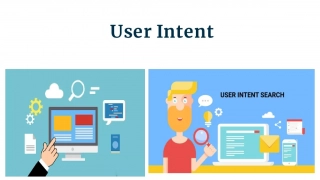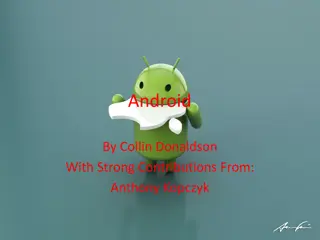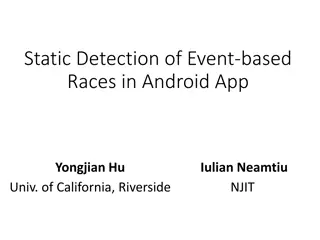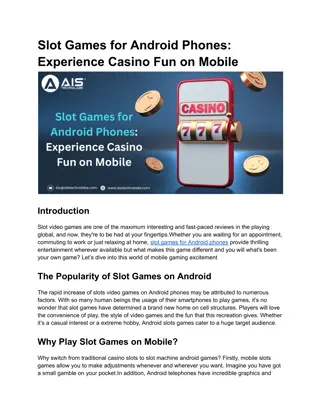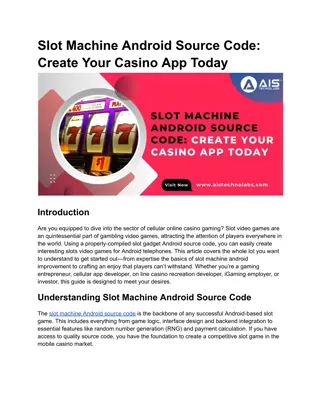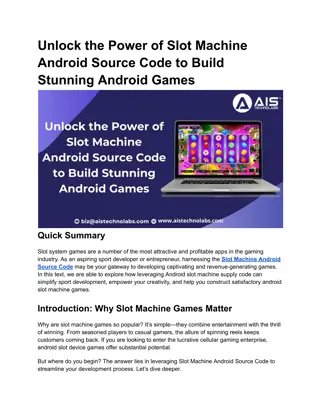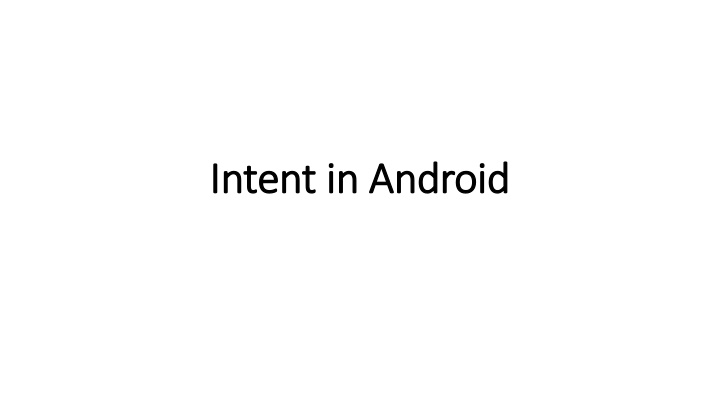
Android Intents: Overview and Types" (66 characters)
Learn about Android intents, which are essential for communication within and between applications. Explore explicit and implicit intents, along with examples to understand their usage effectively.
Download Presentation

Please find below an Image/Link to download the presentation.
The content on the website is provided AS IS for your information and personal use only. It may not be sold, licensed, or shared on other websites without obtaining consent from the author. If you encounter any issues during the download, it is possible that the publisher has removed the file from their server.
You are allowed to download the files provided on this website for personal or commercial use, subject to the condition that they are used lawfully. All files are the property of their respective owners.
The content on the website is provided AS IS for your information and personal use only. It may not be sold, licensed, or shared on other websites without obtaining consent from the author.
E N D
Presentation Transcript
Intent in Android Intent in Android
Intent Android uses Intent for communicating between the components of an Application and also from one application to another application. Intent are the objects which is used in android for passing the information among Activities in an Application and from one app to another also. Intent are used for communicating between the Application components and it also provides the connectivity between two apps. For example: Intent facilitate you to redirect your activity to another activity on occurrence of any event. By calling, startActivity() you can perform this task.
Cont.. Intent intent = new Intent(getApplicationContext(), SecondActivity.class); startActivity(intent); In the above example, foreground activity is getting redirected to another activity i.e. SecondActivity.java. getApplicationContext() returns the context for your foreground activity.
Types of Intents: Types of Intents:
Explicit Intent: Explicit Intent: Explicit Intents are used to connect the application internally. In Explicit we use the name of component which will be affected by Intent. For Example: If we know class name then we can navigate the app from One Activity to another activity using Intent. In the similar way we can start a service to download a file in background process. Explicit Intent work internally within an application to perform navigation and data transfer. The below given code snippet will help you understand the concept of Explicit Intents
Intent intent = new Intent(getApplicationContext(), SecondActivity.class); startActivity(intent); Here SecondActivity is the JAVA class name where the activity will now be navigated. Example with code in the end of this post will make it more clear.
Implicit Intent: Implicit Intent: In Implicit Intents we do need to specify the name of the component. We just specify the Action which has to be performed and further this action is handled by the component of another application. The basic example of implicit Intent is to open any web page Example Intent intentObj = new Intent(Intent.ACTION_VIEW); intentObj.setData(Uri.parse("http://www.abhiandroid.com")); startActivity(intentObj);
Cont.. Unlike Explicit Intent you do not use any class name to pass through Intent(). In this example we has just specified an action. Now when we will run this code then Android will automatically start your web browser and it will open AbhiAndroid home page.
Intent Uses In Android: Intent Uses In Android: Android uses Intents for facilitating communication between its components like Activities, Services and Broadcast Receivers.
Intent for an Activity: Intent for an Activity: Every screen in Android application represents an activity. To start a new activity Intent object to startActivity() Intent object helps to start a new activity and passing data to the second activity. you need to pass an method. This
Intent for Services: Intent for Services: Services work in background of an Android application and it does not require any user Interface. Intents could be used to start a Service that performs one-time task(for example: Downloading some file) or for starting a Service you need to pass Intent to startService() method.
Intent for Broadcast Receivers: Intent for Broadcast Receivers: There are various message that an app receives, these messages are called as Broadcast Receivers. (For example, a broadcast message could be initiated to intimate that the file downloading is completed and ready to use). Android system initiates some broadcast message on several events, such as System Reboot, Low Battery warning message etc.
Importance of using Intents in Android Importance of using Intents in Android Applications: Applications: Whenever you need to navigate to another activity of your app or you need to send some information to next activity then we can always prefer to Intents for doing so. Intents are really easy to handle and it facilitates communication of components and activities of your application. Moreover you can communicate to another application and send some data to another application using Intents.
Intent Intent is used to invoke components. It is mainly used to: Start the service Launch an activity Display a web page Display a list of contacts Broadcast a message Dial a phone call etc.