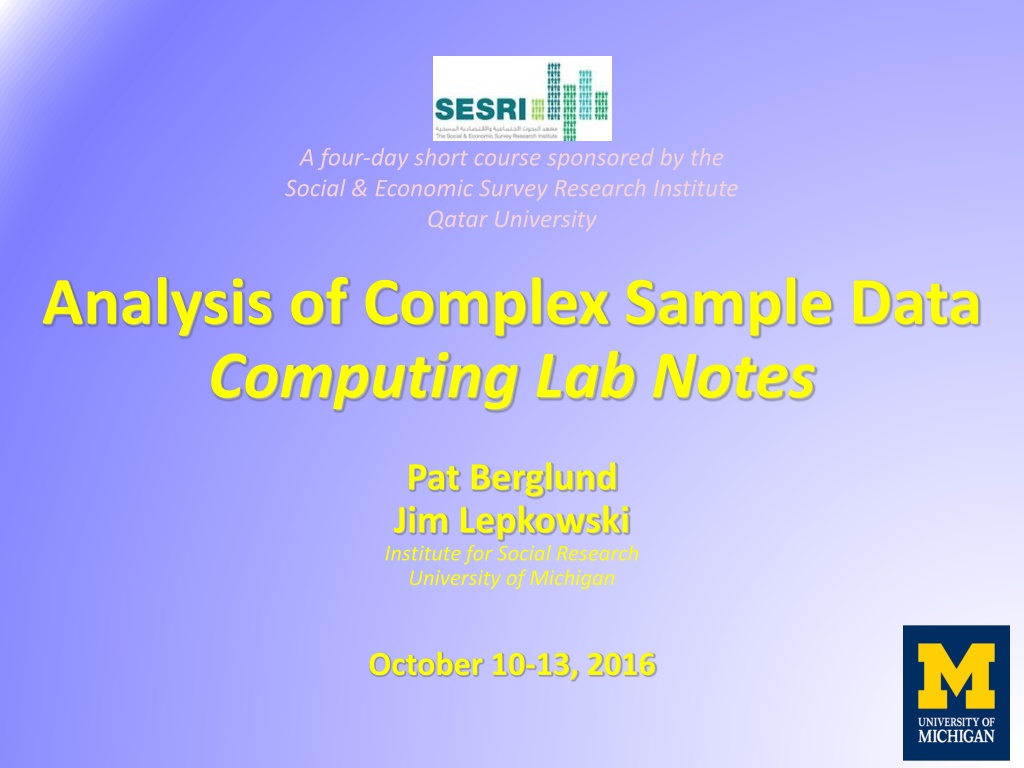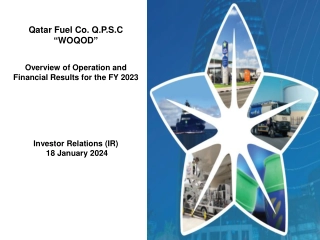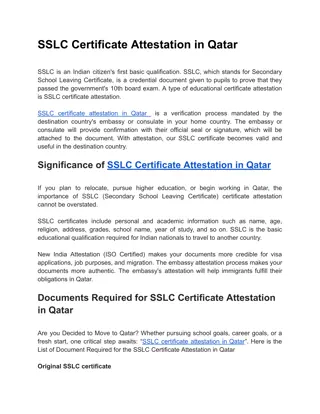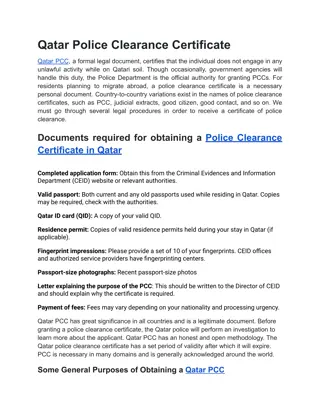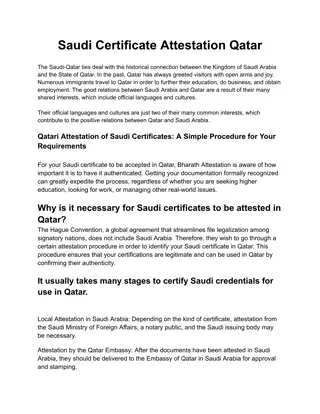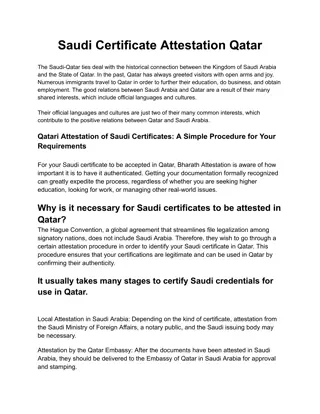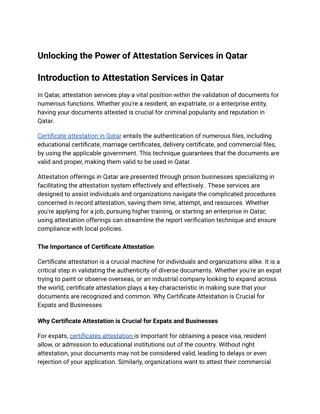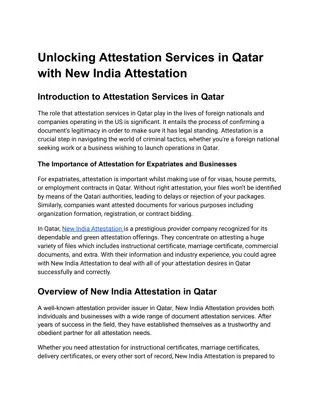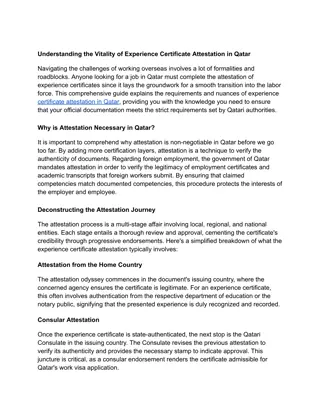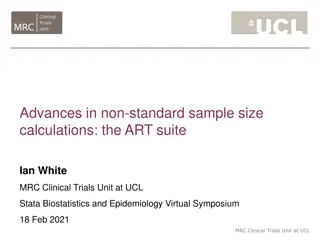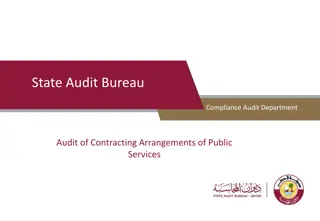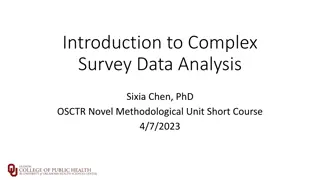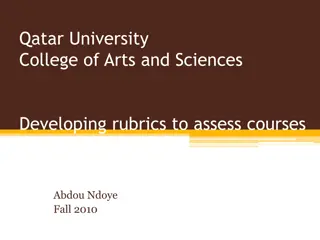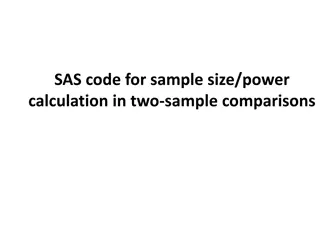Analysis of Complex Sample Data Short Course - Qatar University 2016
Conducted at Qatar University in 2016, this short course on the Analysis of Complex Sample Data provided participants with in-depth knowledge on survey data analysis using software like Stata and other alternatives like SPSS, SAS, R, Mplus, etc. Led by experts from the University of Michigan, the course covered key aspects such as complex sample design, data sets, and practical lab sessions to enhance participants' skills.
Download Presentation

Please find below an Image/Link to download the presentation.
The content on the website is provided AS IS for your information and personal use only. It may not be sold, licensed, or shared on other websites without obtaining consent from the author. Download presentation by click this link. If you encounter any issues during the download, it is possible that the publisher has removed the file from their server.
E N D
Presentation Transcript
A four-day short course sponsored by the Social & Economic Survey Research Institute Qatar University Analysis of Complex Sample Data Computing Lab Notes Pat Berglund Jim Lepkowski Institute for Social Research University of Michigan October 10-13, 2016
Computing Lab Sessions This presentation includes lecture slides for the four computing lab sessions, October 10-13, 2016 Computing lab slides present Stata code and results along with explanation, we will work through the materials together in the lab sessions and discuss code/results together We will also provide a Stata .do file for you to use as a starting point for our labs along with Stata format data sets Each computing lab will include in-lab exercises done under supervision of the instructors, use the .do file provided to complete the exercises Our goal is not to teach you how to use Stata but rather to provide enough background to analyze complex sample survey data correctly using Stata and help you generalize to your software of choice: SPSS, SAS, R, IVEware, Mplus, Wesvar, etc. 6
Computer Lab #1, October 10, 2016 Introduction to Stata and Student s Survey Data Set In our first computing lab, we focus on becoming familiar with Stata software and key variables of the Qatar Education Survey, Student s Survey data set This data set is based upon a complex sample design including stratification, clustering and a weight We will use an example data set to learn how to correctly analyze complex sample survey data Stata is our choice of software for our sessions together though many other good options are available: SPSS Complex Samples module, SAS SURVEY Procedures, R Survey Package, IVEware (University of Michigan Imputation and Variance Estimation Software), WesVar PC software, Mplus, and SUDAAN software See the Applied Survey Data Analysis , Heeringa, West and Berglund (2010) textbook s website for examples of analyses/code for each of these software tools: http://www.isr.umich.edu/src/smp/asda/ 7
Introduction to Stata and Exploration of Student s Survey Complex Sample Variables 8
Stata Software Stata is an excellent data management and data analysis tool Stata can be used with either a GUI interface for point and click work or a command driven approach with do command files We will use the command or do file method where we write/execute Stata commands and save in a do file as we go This is not the only way to use Stata but this method ensures that you learn to write and save commands for future work or to replicate results Stata has a tremendous range of survey commands (svy) and we will explore just some of the svy commands during our training this week For more information on Stata and what it can do, see http://www.stata.com/ 10
Stata Do File Editor Window The do file editor is where you write and execute commands. The results of the commands will appear in the Results window (next slide). 11
Stata Results, Command, Review, and Variables Windows Commands executed from the Stata do file editor are echoed back in the Results window along with analysis results or error messages if your syntax has errors. The Command, Review, and Variables windows are also available if you like to have them open. 12
Demonstration: Open Data Set, Execute Stata Code, Obtain Results After opening Stata and the do file editor and reading in commands provided, the syntax below: uses or opens the data set called train_data.dta into Stata memory Sets the more command off to stop having to tell Stata to scroll Renames all variables to lower case, eliminates hassle of needing to think about case-sensitive variable names, Stata is case sensitive! Summarizes all numeric variables in data set (more on this command to come) or describes the contents of the data set . use "P:\SESRI Training 2016\train_data.dta", clear . set more off . rename *, lower . summarize Variable | Obs Mean Std. Dev. Min Max -------------+--------------------------------------------------------- barcode | 0 schoolcode | 1,803 20.65613 11.83865 1 42 schoolid | 1,803 24733.56 7369.158 10028 31009 grade | 1,803 9.753744 1.569454 8 12 . describe Contains data from P:\SESRI Training 2016\train_data.dta obs: 1,803 vars: 229 26 AUG 2016 16:32 size: 1,374,888 ---------------------------------------------------------------------------------- storage display value variable name type format label variable label -------------------------------_-------------------------------------------------- barcode str7 %7s schoolcode byte %8.0g School Code: 13
Examination of Complex Sample Design Variables As preparation for analysis of complex sample survey data, step 1 is to explore the stratification, cluster, and finite population variables along with the weight Code below sets up the survey variables using the Stata svyset command, has entry for cluster (schoolid), pweight (wgt), strata (strat) and finite population correction (nstrat) Variance estimation is set to default linearized or Taylor Series Linearization method and single clusters with stratum are set to default of missing (excluded from analysis) Variables used are supplied by project staff * Day 1 Part 1: Preparation for Complex Sample Survey data analysis, getting to know the survey variables, original form of design variables . svyset schoolid [pweight=wgt], strata(strat) fpc(nstrat) vce(linearized) singleunit(missing) . svydes Survey: Describing stage 1 sampling units pweight: wgt VCE: linearized Single unit: missing Strata 1: strat SU 1: schoolid FPC 1: nstrat #Obs per Unit ---------------------------- Stratum #Units #Obs min mean max -------- -------- -------- -------- -------- -------- 1 6 319 30 53.2 69 2 7 260 27 37.1 46 3 6 323 51 53.8 58 4 7 308 23 44.0 54 5 7 340 30 48.6 70 6 3 117 24 39.0 47 7 1* 70 70 70.0 70 8 1* 66 66 66.0 66 -------- -------- -------- -------- -------- -------- 8 38 1,803 23 47.4 70 Stratum 7 and 8 have 1* in #Units colomn, meaning only one cluster (schoolid) per each stratum 7 and 8. This merits investigation due to possible problems in estimating variance. 14
Partial Output from Tabulation of School ID and Strat Variable The tabulation (partial output) below shows the SchoolID numbers by each value of the Strat variable, note that School ID is 30347 for both Strat =7 and 8, this is an issue since we need 2 clusters per stratum for variance estimation to be robust, how to deal with this? . tab schoolid strat | strat School ID: | 1 2 3 4 5 6 7 8 | Total -----------+----------------------------------------------------------------------------------------+---------- 10028 | 54 0 0 0 0 0 0 0 | 54 10509 | 69 0 0 0 0 0 0 0 | 69 10510 | 0 0 0 0 0 46 0 0 | 46 10552 | 0 0 0 0 45 0 0 0 | 45 10568 | 0 0 0 0 0 24 0 0 | 24 11044 | 0 0 0 0 30 0 0 0 | 30 20048 | 59 0 0 0 0 0 0 0 | 59 20069 | 0 0 51 0 0 0 0 0 | 51 20211 | 0 0 58 0 0 0 0 0 | 58 20290 | 50 0 0 0 0 0 0 0 | 50 20377 | 57 0 0 0 0 0 0 0 | 57 20382 | 0 0 51 0 0 0 0 0 | 51 20422 | 0 0 56 0 0 0 0 0 | 56 20423 | 0 0 52 0 0 0 0 0 | 52 21003 | 0 0 55 0 0 0 0 0 | 55 30011 | 0 0 0 0 55 0 0 0 | 55 30075 | 0 31 0 0 0 0 0 0 | 31 30090 | 0 0 0 0 0 47 0 0 | 47 30105 | 0 0 0 23 0 0 0 0 | 23 30257 | 0 0 0 33 0 0 0 0 | 33 30301 | 0 0 0 0 33 0 0 0 | 33 30331 | 0 41 0 0 0 0 0 0 | 41 30332 | 0 0 0 49 0 0 0 0 | 49 30342 | 0 39 0 0 0 0 0 0 | 39 30347 | 0 0 0 0 0 0 70 66 | 136 15
Steps to Deal with Singleton Cluster Stratum 7 and 8 Our method to handle the singleton clusters is a multi-step process Collapse strat 7 and 8 into one stratum called finalstrat , sort data set by Grade variable, create an indicator of odd/even rows after sort, assign new cluster variable called Secu set to Schoolid for strat=1-6 and SchoolID = SchoolID +1 if finalstrat=7 and row is odd, else SchoolID =SchoolID if finalstrat=7 and row is even * * based on svydes, collapse stratum 7 and 8, see #units=1 for both of these stratum generate finalstrat=. replace finalstrat=strat if strat<=6 replace finalstrat=7 if strat ==7 | strat==8 tab finalstrat * sort by grade and then do half sample secu by selecting every other row sort grade * create indicator of even / odd rows, if _n / 2 eq 1 (row/2 remainder not equal to 0) then odd, else even gen odd =1 if mod(_n,2) replace odd=0 if !mod(_n,2) tab odd * create a cluster variable called secu generate secu=schoolid replace secu=schoolid + 1 if finalstrat==7 & odd==1 replace secu=schoolid if finalstrat==7 & odd==0 16
Tabulation of Secu and Finalstrat Variables . tab secu finalstrat | finalstrat secu | 1 2 3 4 5 6 7 | Total -----------+-----------------------------------------------------------------------------+---------- 10028 | 54 0 0 0 0 0 0 | 54 10509 | 69 0 0 0 0 0 0 | 69 10510 | 0 0 0 0 0 46 0 | 46 10552 | 0 0 0 0 45 0 0 | 45 10568 | 0 0 0 0 0 24 0 | 24 11044 | 0 0 0 0 30 0 0 | 30 20048 | 59 0 0 0 0 0 0 | 59 20069 | 0 0 51 0 0 0 0 | 51 20211 | 0 0 58 0 0 0 0 | 58 20290 | 50 0 0 0 0 0 0 | 50 20377 | 57 0 0 0 0 0 0 | 57 20382 | 0 0 51 0 0 0 0 | 51 20422 | 0 0 56 0 0 0 0 | 56 20423 | 0 0 52 0 0 0 0 | 52 21003 | 0 0 55 0 0 0 0 | 55 30011 | 0 0 0 0 55 0 0 | 55 30075 | 0 31 0 0 0 0 0 | 31 30090 | 0 0 0 0 0 47 0 | 47 30105 | 0 0 0 23 0 0 0 | 23 30257 | 0 0 0 33 0 0 0 | 33 30301 | 0 0 0 0 33 0 0 | 33 30331 | 0 41 0 0 0 0 0 | 41 30332 | 0 0 0 49 0 0 0 | 49 30342 | 0 39 0 0 0 0 0 | 39 30347 | 0 0 0 0 0 0 60 | 60 30348 | 0 0 0 0 0 0 76 | 76 30352 | 0 0 0 0 67 0 0 | 67 30365 | 0 0 0 0 70 0 0 | 70 30386 | 0 0 0 52 0 0 0 | 52 30423 | 0 32 0 0 0 0 0 | 32 30424 | 0 46 0 0 0 0 0 | 46 30430 | 0 0 0 0 40 0 0 | 40 30467 | 0 0 0 48 0 0 0 | 48 30654 | 0 44 0 0 0 0 0 | 44 31002 | 0 0 0 49 0 0 0 | 49 31005 | 0 27 0 0 0 0 0 | 27 31007 | 0 0 0 54 0 0 0 | 54 31009 | 30 0 0 0 0 0 0 | 30 -----------+-----------------------------------------------------------------------------+---------- Total | 319 260 323 308 340 117 136 | 1,803 Note that Finalstrat=7 now has 2 SchoolID values and a total of 136 observations in the stratum. Note 38 unique values of SECU and 7 unique values of FINALSTRAT. 17
Adjustment for Finite Population Correction Adjustment needed since each stratum can have only one value for the FPC variable called nstrat Strategy is to add the values of nstrat and use for observations where finalstrat=7, create a new variable called fpc , then redo svyset command with new variables: * add values of nstrat for finalstrat=7 and generate new variable called "fpc" gen fpc=nstrat replace fpc = 1270 + 1516 if finalstrat==7 tab fpc finalstrat * use finalstrat with random half samples and new fpc variable for finite population correction svyset secu [pweight=wgt], strata(finalstrat) fpc(fpc) vce(linearized) 18
Svyset and Svydes Commands and Results With variables adjusted, data is now ready for the svyset and svydes commands: set survey variables/weight/FPC and describe the survey setup . svyset secu [pweight=wgt], strata(finalstrat) fpc(fpc) vce(linearized) pweight: wgt VCE: linearized Single unit: missing Strata 1: finalstrat SU 1: secu FPC 1: fpc . svydes Survey: Describing stage 1 sampling units pweight: wgt VCE: linearized Single unit: missing Strata 1: finalstrat SU 1: secu FPC 1: fpc #Obs per Unit ---------------------------- Stratum #Units #Obs min mean max -------- -------- -------- -------- -------- -------- 1 6 319 30 53.2 69 2 7 260 27 37.1 46 3 6 323 51 53.8 58 4 7 308 23 44.0 54 5 7 340 30 48.6 70 6 3 117 24 39.0 47 7 2 136 60 68.0 76 -------- -------- -------- -------- -------- -------- 7 38 1,803 23 47.4 76 19
Exploration of Weight Variable * examine weight prior to use in analysis . sum wgt, detail wgt ------------------------------------------------------------- Percentiles Smallest 1% 16.75312 16.75312 16.75312 5% 19.70071 16.75312 10% 23.08841 16.75312 Obs 1,803 25% 27.29081 16.75312 Sum of Wgt. 1,803 . histogram wgt, normal title (Histogram of Probability Weight) Histogram of Probability Weight .1 1,803 .08 50% 30.51513 Mean 34.38912 Largest Std. Dev. 10.72349 75% 39.6687 61.55546 90% 51.53344 61.55546 Variance 114.9933 95% 54.69457 61.55546 Skewness .7266384 99% 61.55546 61.55546 61.55546 34.38912 .06 Density .04 Kurtosis 2.749682 .02 . total wgt Total estimation Number of obs = 1,803 0 20 30 40 50 60 -------------------------------------------------------------- | Total Std. Err. [95% Conf. Interval] -------------+------------------------------------------------ wgt | 62003.59 62003.59 455.3383 61110.54 62896.64 wgt 20
Variable Construction: Sum of Hours of Homework Per Day Spent on Math, English, Science, Arabic, Other Homework egen is extended variable generation, produces a row total of the variables in the parentheses with , missing option: includes missing in final variable rather than setting it to zero . egen sum_hw_perdayf = rowtotal(hm_math hm_english hm_science hm_arabic hm_other), missing , missing (75 missing values generated) . tab sum_hw_perdayf sum_hw_perd | ayf | Freq. Percent Cum. ------------+----------------------------------- 0 | 35 2.03 2.03 .5 | 9 0.52 2.55 ... 20 | 4 0.23 98.21 21 | 3 0.17 98.38 21.5 | 1 0.06 98.44 22.5 | 1 0.06 98.50 23 | 1 0.06 98.55 24 | 2 0.12 98.67 25 | 6 0.35 99.02 26 | 1 0.06 99.07 29 | 1 0.06 99.13 31 | 1 0.06 99.19 33 | 2 0.12 99.31 34 | 1 0.06 99.36 35 | 1 0.06 99.42 40 | 1 0.06 99.48 41 | 1 0.06 99.54 50 | 8 0.46 100.00 ------------+----------------------------------- Total | 1,728 100.00 Values > 20 are unrealistic, will be trimmed to 20 in next step. 21
Trimming Homework Per Day Variable * trim at 20 if > 20 hours per day and less than missing (highest value in Stata) . gen sum_hw_perdayt = sum_hw_perdayf . replace sum_hw_perdayt=20 if sum_hw_perdayf > 20 & sum_hw_perdayf < . * check results of trimming . tab sum_hw_perdayt sum_hw_perd | ayt | Freq. Percent Cum. ------------+----------------------------------- 0 | 35 2.03 2.03 .5 | 9 0.52 2.55 ...... ...... ...... 18.5 | 1 0.06 97.74 19 | 4 0.23 97.97 20 | 35 2.03 100.00 22
Weighted Histogram of Trimmed Sum of Hours Spent on Homework Per Day Examine distribution of continuous variable using weight variable called int_wgt Use integer portion of weight for weighted histogram as informal workaround, OK for a rough idea of distribution but not for final analysis! . gen int_wgt = int(wgt) . histogram sum_hw_perdayt [fweight=int_wgt] .4 .3 Density .2 .1 0 0 5 10 15 20 sum_hw_perdayt 23
Preparation for Analysis of Survey Data More on preparation to analyze data by creating variables, attaching labels, exploring raw distributions, with intended analysis in mind Stata code showing how to use labels for existing or generated variables/values: * explore key demographic variables to be used in computing sessions, unweighted basic tables label variable q1 "1=Qatari 2=Non-Qatari" label variable grade "Student Grade" label variable q54 "How Satisfied with School?" * 2 step process to define value labels and then apply to variable label define labsat1 1 "Very_Satisfied" 2 "Satisfied" 3 "Somewhat_Dissatisfied" 4 "Very_Dissatisfied" label values q54 labsat1 * gender label variable gender "1=Male 2=Female" label define genderlab 1 "Male" 2 "Female" label values gender genderlab tab . tab gender 1=Male | 2=Female | Freq. Percent Cum. ------------+----------------------------------- Male | 857 47.77 47.77 Female | 937 52.23 100.00 ------------+----------------------------------- Total | 1,794 100.00 25
Hours Spent on Homework Per Day, Comparison of Design-Based and SRS Estimates This analysis compares mean hours spent on homework per day (trimmed version) using the svy:mean and mean commands, note that mean estimate is the same for both analyses but standard errors differ, this is expected expected due to incorporation of design features . * svy: mean for trimmed sum_how_perdayt (# of hours trimmed at 20 per day) . svy: mean sum_hw_perdayt (running mean on estimation sample) Survey: Mean estimation Number of strata = 7 Number of obs = 1,728 Number of PSUs = 38 Population size = 59,078.795 Design df = 31 ---------------------------------------------------------------- | Linearized | Mean Std. Err. [95% Conf. Interval] ---------------+------------------------------------------------ sum_hw_perdayt | 5.073532 .1644902 4.738052 5.409012 ---------------------------------------------------------------- . * compare to SRS mean, note the same point estimate but why is se larger for svy:mean? . mean sum_hw_perdayt [pweight=wgt] Mean estimation Number of obs = 1,728 ---------------------------------------------------------------- | Mean Std. Err. [95% Conf. Interval] ---------------+------------------------------------------------ sum_hw_perdayt | 5.073532 .0991164 .0991164 4.879132 5.267933 ---------------------------------------------------------------- 26
Subpopulation Analysis and Linear Contrast Hours Spent Per Day on Homework by Gender Let s say we want to estimate mean hours spent on homework per day by gender For this, a subpopulation analysis is done with either the over() or subpop statement, this is an unconditional rather than conditional approach (correct approach is unconditional!) This example shows use of over(gender) plus the lincom command for contrast of mean males-female, design-based linear contrast . * Subpopulation Analyses . * design-based mean of hours of homework per day by gender, unconditional approach . svy: mean sum_hw_perdayt, over(gender) (running mean on estimation sample) Survey: Mean estimation Number of strata = 7 Number of obs = 1,719 Number of PSUs = 38 Population size = 58,820.239 Design df = 31 Male: gender = Male Female: gender = Female ---------------------------------------------------------------- | Linearized Over | Mean Std. Err. [95% Conf. Interval] ---------------+------------------------------------------------ sum_hw_perdayt | Male | 5.012752 .2311926 4.541232 5.484273 Female | 5.133992 .192435 4.741518 5.526465 ---------------------------------------------------------------- . * is the difference between male v. females significantly different? . lincom [sum_hw_perdayt]Male - [sum_hw_perdayt]Female ( 1) [sum_hw_perdayt]Male - [sum_hw_perdayt]Female = 0 ------------------------------------------------------------------------------ Mean | Coef. Std. Err. t P>|t| [95% Conf. Interval] -------------+---------------------------------------------------------------- (1) | | - -.1212397 .2657003 .1212397 .2657003 - -0.46 0.651 ------------------------------------------------------------------------------ 27 0.46 0.651 - -.663139 .4206596 .663139 .4206596
Subpopulation Analysis and Linear Contrast for Hours Spent on Homework Per Day, by Grade Level Analysis similar to previous slide but mean hours spent on homework by grade plus linear contrast of grade 8 grade12 . * mean of hours of homework per day by grade . svy: mean sum_hw_perdayt, over(grade) (running mean on estimation sample) Survey: Mean estimation Number of strata = 7 Number of obs = 1,728 Number of PSUs = 38 Population size = 59,078.795 Design df = 31 8: grade = 8 9: grade = 9 11: grade = 11 12: grade = 12 ---------------------------------------------------------------- | Linearized Over | Mean Std. Err. [95% Conf. Interval] ---------------+------------------------------------------------ sum_hw_perdayt | 8 | 4.381748 .2112874 3.950825 4.812672 9 | 4.929205 .2210625 4.478345 5.380065 11 | 5.616167 .4094865 4.781014 6.451321 12 | 5.658863 .3670656 4.910228 6.407498 ---------------------------------------------------------------- . * linear contrast of grade 8 v. grade 12, significant? . lincom [sum_hw_perdayt]8 - [sum_hw_perdayt]12 Test of 4.381-5.658, is this significant at alpha = 0.05 level with design-based estimation? Yes, p value of 0.005 is < 0.05. ( 1) [sum_hw_perdayt]8 - [sum_hw_perdayt]12 = 0 ------------------------------------------------------------------------------ Mean | Coef. Std. Err. t P>|t| [95% Conf. Interval] -------------+---------------------------------------------------------------- (1) | -1.277114 .4233318 -3.02 0.005 -2.140505 -.4137235 ------------------------------------------------------------------------------ 28
Day 1 - Computing Lab Exercises The exercises are designed to help you learn to use Stata to do survey data analysis. Today s exercises focus on getting to know the survey design variables and also performing descriptive analysis of continuous variables. For our first set of exercises, we will work on the exercises together as a group. --------------------------------------------------------------------------------------------------------------------------------- Day 1 Exercises Open Stata and open the pre-programmed syntax file called Lab 1_4 Exercises Final.do in the Stata do file editor. Locate the Student s survey data set Day1_final.dta on your network or local drive, read the data into memory and obtain a listing of variables in the data set. Note that the variables created in the demonstration today, finalstrat, secu, wgt, hm_math, are already created for you and ready to use. Generate a one way table of the complex sample design variable finalstrat and another one way table of the variable secu. What do these variables represent? Do a descriptive analysis of the weight variable called wgt. Based on the results, what is the mean of this variable? What is the sum of the weight variable and what does this represent? Set up the survey variables (finalstrat and secu), finite population correction (fpc) and weight (wgt) using the svyset command and then use svydes to obtain a descriptive table of the key variables. Perform a design-based analysis to obtain the estimated mean of number of hours spent on math homework per day (hm_math). What is the overall mean and the design-adjusted SE? How much missing data does the variable have? 29
Computing Lab #2, October 11, 2016 Our second computing lab focuses on descriptive analysis of categorical data using weighted bar charts with tabulate and graph commands, and proportions and tabulations with svy: proportion and svy: tab commands Output statistics: proportions, percentages, chisq tests, contrasts We also cover linear and logistic regression model specification followed by linear regression examples: Output statistics: hypothesis tests, regression diagnostics, checks for violations of assumptions Computer lab exercises will build on our work yesterday and also give you a chance to focus on today s topics, open the 30
Bar Chart (Weighted) of Q54: How Satisfied with School? * weighted bar chart to examine distribution of q54, create categories of q54 to use in bar chart . tabulate q54, generate(q54) * Labels . label var q541 "VS" . label var q542 "S" . label var q543 "SD" . label var q544 "VD *Graph bar chart command, one long command, use /// to show continuation graph bar (mean) q541 q542 q543 q544 [pweight=wgt] , percentages /// bar(1,color(gs12)) bar(2,color(gs4)) bar(3,color(gs8)) bar(4,color(gs7)) /// blabel(bar, format(%5.1f)) bargap(7) scheme(s2mono) /// legend (label(1 "VS")label(2 "S") label(3 "SD") label(4 "VD")) ytitle ("Percentage") 50 47.5 40 33.1 Percentage 30 20 Important to use weight in graph to obtain unbiased percentages. 12.2 10 7.2 0 VS SD S VD 32
Svy: Proportion for Analysis of Categorical Variable Q54: How Satisfied with School? We will use svy: proportion and svy: tabulate to perform descriptive analysis of categorical variables These commands will produce the same results but are alternative ways to examine categorical variables * proportions and se for q54 How Satisfied with School? use of svy: proportion . svy: proportion q54 (running proportion on estimation sample) Survey: Proportion estimation Number of strata = 7 Number of obs = 1,595 Number of PSUs = 38 Population size = 54,547.638 Design df = 31 ----------------------------------------------------------------------- | Linearized | Proportion Std. Err. [95% Conf. Interval] ----------------------+------------------------------------------------ q54 | Very_Satisfied | .3307653 .020928 .2895547 .3747474 Satisfied | .4753869 .0171569 .4405725 .5104422 Somewhat_Dissatisfied | .1217597 .0121356 .0990943 .1487532 Very_Dissatisfied | .0720881 .009615 .054774 .094329 ----------------------------------------------------------------------- . lincom [q54]Very_Satisfied - [q54]Satisfied ( 1) [q54]Very_Satisfied - [q54]Satisfied = 0 ------------------------------------------------------------------------------ Proportion | Coef. Std. Err. t P>|t| [95% Conf. Interval] -------------+---------------------------------------------------------------- (1) | -.1446216 .0332358 -4.35 0.000 -.2124065 -.0768367 ------------------------------------------------------------------------------ 33
Svy: Tabulate with Linear Contrast (lincom) for Analysis of Categorical Variable Q54, How Satisfied with School? . svy: tab q54, se cell ci (running tabulate on estimation sample) Use of svy: tab for tabulation of same variable with SE, cell proportions and CI Lincom for contrast of Very Satisfied Satisfied Number of strata = 7 Number of obs = 1,595 Number of PSUs = 38 Population size = 54,547.638 Design df = 31 ---------------------------------------------------------- How | Satisfied | with | School? | proportion se lb ub ----------+----------------------------------------------- Very_Sat | .3308 .0209 .2896 .3747 Satisfie | .4754 .0172 .4406 .5104 Somewhat | .1218 .0121 .0991 .1488 Very_Dis | .0721 .0096 .0548 .0943 | Total | 1 ---------------------------------------------------------- Key: proportion = cell proportion se = linearized standard error of cell proportion lb = lower 95% confidence bound for cell proportion ub = upper 95% confidence bound for cell proportion Use p11 p21 in lincom to refer to proportions from table, _b refers to beta value stored internally. ] . lincom _b[p1] . lincom _b[p1]- -_b[p2 ( 1) p11 ( 1) p11 - - p21 = 0 ------------------------------------------------------------------------------ Mean | Coef. Std. Err. t P>|t| [95% Conf. Interval] -------------+---------------------------------------------------------------- (1) | -.1446216 .0332358 -4.35 0.000 -.2124065 -.0768367 ------------------------------------------------------------------------------ _b[p2 p21 = 0 34
Two-Way Table Analysis Here, a two-way crosstabulation is performed using svy: tab with two variables: a factor variable of gender and an indicator of spending >=8 hours on math homework per day The analysis goal is to explore if there is a significant association between these two variables using ChiSquare and F tests (design-based): . * generate a variable that is coded 1 if hour of homework per day >= 8 and 0 otherwise . gen hm8p=0 . replace hm8p =1 if sum_hw_perdayt >=8 (354 real changes made) . tab hm8p hm8p | Freq. Percent Cum. ------------+----------------------------------- 0 | 1,449 80.37 80.37 1 | 354 19.63 100.00 ------------+----------------------------------- Total | 1,803 100.00 . * perform svy: tab of hm8p * gender, is the null hypothesis of no association rejected? . svy: tab gender hm8p, row se (running tabulate on estimation sample) Number of strata = 7 Number of obs = 1,794 Number of PSUs = 38 Population size = 61,745.033 Design df = 31 ------------------------------------- 1=Male | hm8p 2=Female | 0 1 Total ----------+-------------------------- Male | .7722 .2278 1 | (.0185) (.0185) | Female | .8155 .1845 1 | (.0219) (.0219) | Total | .7936 .2064 1 | (.0163) (.0163) ------------------------------------- Key: row proportion (linearized standard error of row proportion) The design-based F test has (1,31) dfs and is equal to 2.99 with a p value=0.0935, a non-significant result at alpha=0.05. In this case we fail to reject the null hypothesis of no association. Pearson: Uncorrected chi2(1) = 5.1292 Design-based F(1, 31) = 2.9944 P = 0.0935 35
Linear Regression Stata Code Data management plus model building using a general process: plots to evaluate variable distributions (histograms) bivariate tests of simple regression model, done one predictor at a time preliminary model fitting and evaluation, what variables should remain in final model? final model fit and evaluation, (use of log of dependent variable to address non-normal dependent variable distribution) regression diagnostic tools such as histograms of residuals and qnorm plot of residuals * linear regression : number of hours spent on homework predicted by nationality and parents education label variable q1 "1=Qatari 2=Non-Qatari" label var heldback "1=Yes 0=No" * examine distributions for model variables tab1 q1 grade heldback histogram sum_hw_perdayt, normal gen loghomework = log(sum_hw_perdayt) histogram loghomework, normal * yes or no to q22 how often parents check on if homework done? gen par_check_hmwk =0 replace par_check_hmwk=1 if q22 >=2 & q22 < . tab par_check_hmwk * bivariate regression for model building svy: reg loghomework i.q1 svy: reg loghomework i.grade svy: reg loghomework i.heldback svy: reg loghomework i.gender svy: reg loghomework i.par_check_hmwk * each predictor above has F test for bivariate model : p < 0.25 svy: reg loghomework i.q1 i.grade i.gender i.heldback i.par_check_hmwk * test each group of predictors contribution to model above test 2.q1 test 9.grade 11.grade 12.grade test 1.heldback * all tests are significant at 0.05 level except for gender and heldback, remove from model * Reminde: this is a model where (log Y= linear in x) svy: reg loghomework i.q1 i.grade i.par_check_hmwk * model diagnostics : residual analysis predict ehat3, resid * histogram of residuals histogram ehat3, normal title (Log of Hours Homework Per Day) name(histogram_ehat) * qnorm plot qnorm ehat3, title (qnorm of Ehat3) name(ehat3) * how to interpret log(Y) = linear (X)? What if we want to know what happens to the outcome variable y itself for a one-unit increase in x1? * The natural way to do this is to interpret the exponentiated regression coefficients, exp( ), since exponentiation is the inverse of logarithm function. * Stata can do this for you by adding the eform (exp(Coef.)) option svy: reg loghomework i.q1 i.grade i.par_check_hmwk, eform(exp(Coef.)) 37
Linear Regression, Check Distribution of Dependent Variable Examine distributions of original scale and log scale for dependent variable, hours spent per day on homework Log transformed dependent variable is used in models, use of log transformation improves distribution, closer to normal distribution . histogram sum_hw_perdayt, normal . gen loghomework = log(sum_hw_perdayt) . histogram loghomework, normal Log of Hours Homework Per Day .4 2 1.5 .3 Density Density .2 1 .1 .5 0 0 5 10 15 20 0 sum_hw_perdayt -1 0 1 2 3 loghomework 38
Model Evaluation/Building for Preliminary Model * each predictor above has F test for bivariate model : p < 0.25 . svy: reg loghomework i.q1 i.grade i.gender i.heldback i.par_check_hmwk (running regress on estimation sample) Survey: Linear regression Number of strata = 7 Number of obs = 1,602 Number of PSUs = 38 Population size = 54,716.112 Design df = 31 F( 7, 25) = 2.97 Prob > F = 0.0209 R-squared = 0.0395 After bivariate tests for each predictor, with log of dependent variable, use nationality, grade, gender, held back a grade and parents check homework 1+ times per week in preliminary model. Use test statements to obtain F tests for each predictor in model. Since gender and held back are not significant at the p < 0.05 level, remove from model. ---------------------------------------------------------------------------------- | Linearized loghomework | Coef. Std. Err. t P>|t| [95% Conf. Interval] -----------------+---------------------------------------------------------------- 2.q1 | .1235796 .0460728 2.68 0.012 .0296135 .2175457 | grade | 9 | .0795013 .0501483 1.59 0.123 -.0227768 .1817794 11 | .2139155 .0710805 3.01 0.005 .0689459 .3588851 12 | .2508334 .0668851 3.75 0.001 .1144203 .3872464 | gender | Female | .0564666 .0412127 1.37 0.180 1.heldback | -.0941122 .0850131 -1.11 0.277 -.2674975 .0792731 1.par_check_hmwk | .0913534 .0409918 2.23 0.033 .00775 .1749568 _cons | 1.148032 .0656616 17.48 0.000 1.014114 1.28195 ---------------------------------------------------------------------------------- 0.180 -.0275873 .1405205 . * test each group of predictors contribution to model above . test 2.q1 Adjusted Wald test ( 1) 2.q1 = 0 F( 1, 31) = 7.19 Prob > F = 0.0116 . test 9.grade 11.grade 12.grade Adjusted Wald test ( 1) 9.grade = 0 ( 2) 11.grade = 0 ( 3) 12.grade = 0 F( 3, 29) = 4.90 Prob > F = 0.0071 . test 1.heldback Adjusted Wald test ( 1) 1.heldback = 0 F( 1, 31) = 1.23 Prob > F = 0.2768 Prob > F = 0.2768 39
Final Model, Estimation and Diagnostics * all tests are significant at 0.05 level except for gender and heldback, remove from model . * Log - linear model (log Y= linear x) . svy: reg loghomework i.q1 i.grade i.par_check_hmwk (running regress on estimation sample) Survey: Linear regression Our final model requires evaluation/diagnostics post- estimation. At this point, the predictors appear sensible though the Rsquared is quite low, 0.0353, suggests perhaps additional predictors could be tested for inclusion in model. Ok for demonstration purposes. Number of strata = 7 Number of obs = 1,655 Number of PSUs = 38 Population size = 56,525.204 Design df = 31 F( 5, 27) = 4.78 Prob > F = 0.0029 R-squared = 0.0353 ---------------------------------------------------------------------------------- | Linearized loghomework | Coef. Std. Err. t P>|t| [95% Conf. Interval] -----------------+---------------------------------------------------------------- 2.q1 | .1278829 .0486643 2.63 0.013 .0286314 .2271344 | grade | 9 | .0915734 .0526173 1.74 0.092 -.0157403 .1988871 11 | .2195736 .0721492 3.04 0.005 .0724243 .366723 12 | .2527043 .0677689 3.73 0.001 .1144887 .3909199 | 1.par_check_hmwk | .0872448 .0377432 2.31 0.028 .0102671 .1642226 _cons | 1.163203 .0564876 20.59 0.000 1.047996 1.27841 ---------------------------------------------------------------------------------- 40
Plots to Evaluate Model Fit for Final Model * model diagnostics * residual analysis . predict ehat3, resid Plots indicate relatively normal distribution of residuals and also normal normal Qnorm plot. * histogram of residuals . histogram ehat3, normal title (Log of Hours Homework Per Day Final) name(histogram_ehat_Final) * qnorm plot . qnorm ehat3, title (Qnorm of Ehat3) name(ehat3_Final) Log of Hours Homework Per Day Final Qnorm of Ehat3 .8 2 1 .6 Residuals Density 0 .4 -1 .2 -2 0 -2 -1 0 1 2 -2 -1 0 1 2 Residuals Inverse Normal 41
Exponentiated Coefficients for Final Model . * how to interpret log(Y) = linear (X)? . * what if we want to know what happens to the outcome variable y itself for a one-unit increase in x1? . * The natural way to do this is to interpret the exponentiated regression coefficients, exp( ), since exponentiation is the inverse of logarithm function. . * Stata can do this for you by adding the eform (exp(Coef.)) option . svy: reg loghomework i.q1 i.grade i.par_check_hmwk, eform(exp(Coef.)) (running regress on estimation sample) Survey: Linear regression Number of strata = 7 Number of obs = 1,655 Number of PSUs = 38 Population size = 56,525.204 Design df = 31 F( 5, 27) = 4.78 Prob > F = 0.0029 R-squared = 0.0353 ---------------------------------------------------------------------------------- | Linearized loghomework | exp(Coef.) exp(Coef.) Std. Err. t P>|t| [95% Conf. Interval] -----------------+---------------------------------------------------------------- 2.q1 | 1.13642 .0553031 2.63 0.013 1.029045 1.254999 | grade | 9 | 1.095897 .0576632 1.74 0.092 .9843829 1.220044 11 | 1.245546 .0898652 3.04 0.005 1.075111 1.442998 12 | 1.287503 .0872526 3.73 0.001 1.1213 1.47834 | 1.par_check_hmwk | 1.091164 .041184 2.31 0.028 1.01032 1.178477 _cons | 3.200168 .1807697 20.59 0.000 2.85193 3.590927 ---------------------------------------------------------------------------------- 42
Day 2 - Computing Lab Exercises 1. Open the Lab 1_4 Exercises Final.do file and the Day2_final.dta data set and use the des command to obtain information about the data set s variables. Locate the variables used in the questions below: gender, heldback, fathersed, loghomework. Note that these variables are constructed for you but you would need to do this yourself in the real world . 2. Run a 2 way cross-tabulation using svy: tab with gender (gender) and if held back a grade (heldback). Request row proportions. Fill in the red question marks in the table: Number of strata = 7 Number of obs = 1,733 Number of PSUs = 38 Population size = 59,554.192 Design df = 31 ------------------------------------- 1=Male | 1=Yes 0=No 2=Female | 0 1 Total ----------+-------------------------- Male | ? ? ? ? | (.0236) (.0236) | Female | | ? ? ? ? | (.0215) (.0215) | Total | .9026 .0974 1 | (.0162) (.0162) ------------------------------------- Key: row proportion (linearized standard error of row proportion) Pearson: Uncorrected chi2(1) = 3.0394 Design-based F(1, 31) = ?P =? Is there a significant association between gender and being held back a grade? Provide the F value (df) and p value to support your decision. 3. Run this linear regression model using svy: regress: loghomework = fathered (coded 1=less than Bachelors degree and 2=Bachelors and higher) Gender Make sure to use factor coding for the predictors and request the eform or exponentiated coefficients for the model results. 4. Fill in the table question marks with results from your regression. Interpret the results in the filled in table. How does being female and father education predict the log of hours spent on home work per day? ------------------------------------------------------------------------------ | Linearized loghomework | exp(Coef.) Std. Err. t P>|t| [95% Conf. Interval] -------------+---------------------------------------------------------------- 2.fathered | 1.089918 ? 1.69 0.102 .9821704 1.209486 | gender | Female | 1.054397 .0444178 ? _cons | ? .1852414 28.94 0.000 3.562085 4.318859 ------------------------------------------------------------------------------ 0.218 .9675887 1.148993 43
Computing Lab #3, October 12, 2016 Topics for Computing Lab #3 include: Continuation of linear regression with subpopulation analysis Logistic regression with a binary outcome, hypothesis testing and logistic regression diagnostics In-lab computing exercise focuses on logistic regression 44
Linear Regression with Subpopulation Indicator gen g12=0 . replace g12=1 if grade != 12 (1,417 real changes made) Generate an indicator of being in the subpopulation of interest: grade 12. g12 =1 if in grade 12, 0 otherwise. This assumes any missing data set to 0! . tab g12 g12 | Freq. Percent Cum. ------------+----------------------------------- 0 | 386 21.41 21.41 1 | 1,417 78.59 100.00 ------------+----------------------------------- Total | 1,803 100.00 . svy,subpop (g12): reg loghomework i.q1 i.par_check_hmwk, eform(exp(Coef.)) (running regress on estimation sample) Note that the subpopulation indicator is inserted into the svy, subpop (g12) code, tells Stata to process all records but analyze only those in subpopulation (1,308 obs.) Survey: Linear regression Number of strata = 7 Number of obs = 1,694 Number of PSUs = 38 Population size = 58,052.455 Subpop. no. obs = 1,308 Subpop. size = 44,111.793 Design df = 31 F( 2, 30) = 4.83 Prob > F = 0.0152 R-squared = 0.0138 ---------------------------------------------------------------------------------- | Linearized loghomework | exp(Coef.) Std. Err. t P>|t| [95% Conf. Interval] -----------------+---------------------------------------------------------------- 2.q1 | 1.117044 .0594377 2.08 0.046 1.002166 1.24509 1.par_check_hmwk | 1.139346 .0558406 2.66 0.012 1.030966 1.259121 _cons | 3.424982 .1779843 23.69 0.000 3.080555 3.807918 ---------------------------------------------------------------------------------- 45
Model Building for Logistic Regression Model building/testing uses similar approach to linear regression presented in previous section This example will skip some steps to keep presentation brief but refer to the lecture notes and linear regression lab materials for a review This demonstration presents use of logistic regression for a binary outcome variable (yes/no) but many extensions are available for survey data analysis in Stata and other software tools (ordinal, multinomial outcomes, etc.) 47
Variable Generation Prior to Logistic Regression Analysis How likely is that you would go to college education after you leave secondary/high school ? Prior to use of logistic regression, create an indicator of answering very likely to q49: . tab q49 How likely | is that you | would go to | college | education | after you | leave | secondary/ | Freq. Percent Cum. ------------+----------------------------------- -8 | 101 5.73 5.73 1 | 1,272 72.11 77.83 1 | 1,272 72.11 77.83 2 | 334 18.93 96.77 3 | 42 2.38 99.15 4 | 15 0.85 100.00 ------------+----------------------------------- Total | 1,764 100.00 . gen college=. (1,803 missing values generated) Note that -8 is set to missing along with other missing data cases. You could use other strategies as well. . replace college=1 if q49==1 (1,272 real changes made) . replace college=0 if q49 >=2 & q49 <=4 (391 real changes made) . tab college q49 | How likely is that you would go to college | education after you leave secondary/ college | 1 2 3 4 | Total -----------+--------------------------------------------+---------- 0 | 0 334 42 15 | 391 1 | 1,272 0 0 0 | 1,272 1 | 1,272 0 0 0 | 1,272 -----------+--------------------------------------------+---------- Total | 1,272 334 42 15 | 1,663 48
Relationship Between Cross-Tabulation and Bivariate Logistic Regression . svy: tab college gender (running tabulate on estimation sample) Number of strata = 7 Number of obs = 1,654 Number of PSUs = 38 Population size = 56,538.666 Design df = 31 Start with svy: tab to examine relationship between gender and how likely to go to college. ---------------------------------- | 1=Male 2=Female college | Male Female Total ----------+----------------------- 0 | .1369 .1051 .242 1 | .3582 .3998 .758 | Total | .495 .505 1 ---------------------------------- Key: cell proportion Pearson: Uncorrected chi2(1) = 10.5109 Design-based F(1, 31) = 3.5780 P = 0.0679 . svy: logistic college i.gender (running logistic on estimation sample) Repeat analysis using college as outcome and predicted by gender using svy: logistic command. Gives same result, gender is a important and nearly significant (alpha=0.05 level) predictor of being likely to go to college. Survey: Logistic regression Number of strata = 7 Number of obs = 1,654 Number of PSUs = 38 Population size = 56,538.666 Design df = 31 F( 1, 31) = 3.56 Prob > F = 0.0686 ------------------------------------------------------------------------------ | Linearized college | Odds Ratio Std. Err. t P>|t| [95% Conf. Interval] -------------+---------------------------------------------------------------- gender | Female | 1.453354 .2880164 1.89 0.069 .9701511 2.177226 _cons | 2.617038 .3678754 6.84 0.000 1.964721 3.485935 ------------------------------------------------------------------------------ 49
Expanded Logistic Model: Gender, Grade and Nationality as Predictors . svy: logistic college i.gender ib12.grade i.q1 (running logistic on estimation sample) Survey: Logistic regression Use of ib12.grade allows us to use grade 12 as reference group for grade variable. Default is lowest value, grade 8. Number of strata = 7 Number of obs = 1,622 Number of PSUs = 38 Population size = 55,436.974 Design df = 31 F( 5, 27) = 5.08 Prob > F = 0.0021 ------------------------------------------------------------------------------ | Linearized college | Odds Ratio Std. Err. t P>|t| [95% Conf. Interval] -------------+---------------------------------------------------------------- gender | Female | 1.488308 .2619322 2.26 0.031 1.039458 2.130977 | grade | 8 | 1.049272 .2363652 0.21 0.832 .6627637 1.661182 9 | .936121 .2104259 -0.29 0.771 .5918734 1.480591 11 | 1.24599 .2592139 1.06 0.299 .8151629 1.904515 | 2.q1 | 1.661799 .2581281 3.27 0.003 1.210583 2.281195 _cons | 1.8705 .4197286 2.79 0.009 1.183589 2.956068 ------------------------------------------------------------------------------ . * test if grade is significant in contribution to model . test 8.grade 9.grade 11.grade Adjusted Wald test The 3 levels of Grade are not significantly different from zero contribution to model, drop from model and re-test. ( 1) [college]8.grade = 0 ( 2) [college]9.grade = 0 ( 3) [college]11.grade = 0 F( 3, 29) = 0.60 Prob > F = 0.6219 50