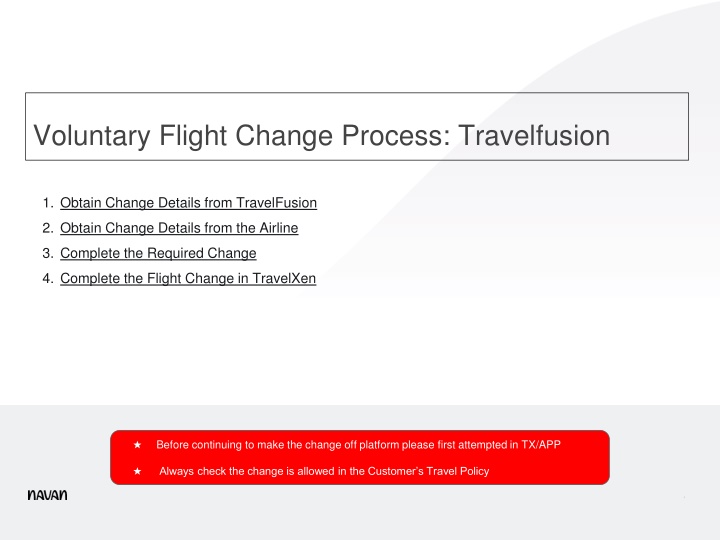Airline Ticket Booking System
GDS has transformed the travel industry with instant access to airfare information. Explore how Trawex offers a robust reservation system for airlines, ensuring secure, stable, and real-time booking capabilities.
Download Presentation

Please find below an Image/Link to download the presentation.
The content on the website is provided AS IS for your information and personal use only. It may not be sold, licensed, or shared on other websites without obtaining consent from the author.If you encounter any issues during the download, it is possible that the publisher has removed the file from their server.
You are allowed to download the files provided on this website for personal or commercial use, subject to the condition that they are used lawfully. All files are the property of their respective owners.
The content on the website is provided AS IS for your information and personal use only. It may not be sold, licensed, or shared on other websites without obtaining consent from the author.
E N D
Presentation Transcript
Voluntary Flight Change Process: Travelfusion 1. Obtain Change Details from TravelFusion 2. Obtain Change Details from the Airline 3. Complete the Required Change 4. Complete the Flight Change in TravelXen Before continuing to make the change off platform please first attempted in TX/APP Always check the change is allowed in the Customer s Travel Policy 1
STEP 1: Obtain Change Details from Travelfusion The User has requested a change to their ticketed flight and the booking provider is Travelfusion Do the fare rules allow for changes? YES: NO: Does the airline allow for change in the Travelfusion IBE Portal? Discuss fare rule with the Customer and establish how they would like to proceed YES: NO: Begin change on the Travelfusion IBE Portal Continue to Step 2 Is the change possible? YES: NO: Review change including any Adcol with the Customer Continue to Step 2 Continue to Step 3 2 Voluntary Flight Change Process - TravelFusion Return Home
Step 2: Obtain Change Details from the Airline The required change can not be completed on the Travelfusion IBE Portal Using the airline reference number log in to the airline website and begin flight change Is the change permitted on the airline website NO: YES: Check the fare rules. Does the airline booking allow changes Review change including any Adcol with the Customer YES: NO: Continue to Step 3 Call/Chat to the airline and request change Contact a Lead to assist with the product error . Review change including any Adcol with the Customer DON T FORGET Always check the Customers Company Travel Policy before making any changes Continue to Step 3 Voluntary Flight Change Process - TravelFusion Return Home
Step 3: Complete the Required Change The changed flight details have been reviewed with the Customer Does the Customer accept the change details? YES: NO: Is there an adcol attached to the change? Discuss with the Customer how they would like to proceed YES: Can the Customers CC/Expense/ Conferma card be used to complete the change? NO: Complete the change to confirm the required flight Continue to Step 4 YES: NO: Complete the change to confirm the required flight Request a Lead Expense card and create a Pass Thru/CC Charges SalesForce case Continue to Step 4 4 Voluntary Flight Change Process - TravelFusion Return Home
Step 4: Complete the Flight Change In TravelXen The flight change has been completed Using TravelXen Exchange booking function update the flight details. Are there any other travel arrangements (Car, Hotel) that also requires cancelation/change? YES: Assist the Customer with any required change/cancelation NO Does the Customer require further assistance? YES: Establish the Customer's request and provide assistance NO Add Trip Notes to TravelXen Close and Disposition the Chat/Phone Call Voluntary Flight Change Process - TravelFusion Return Home