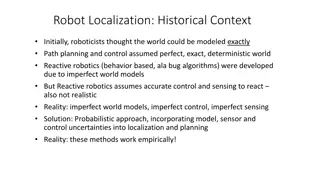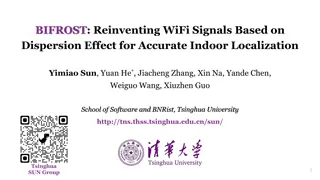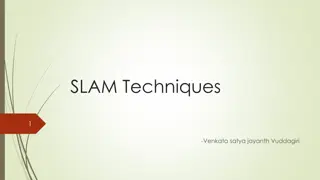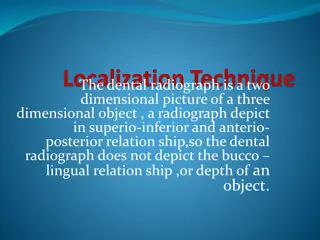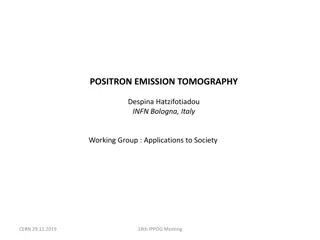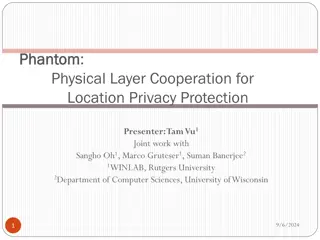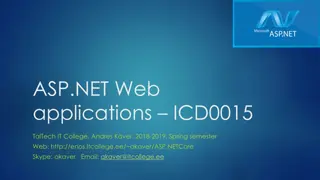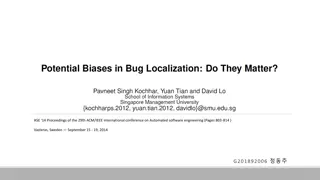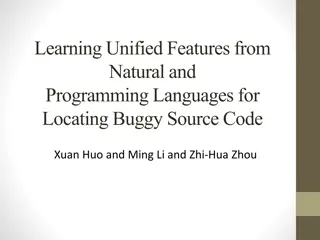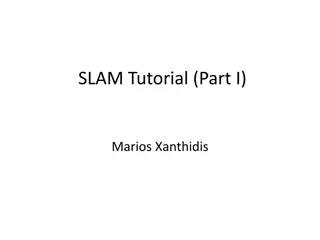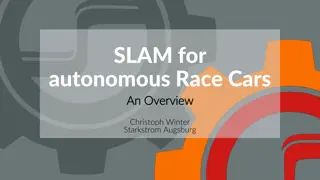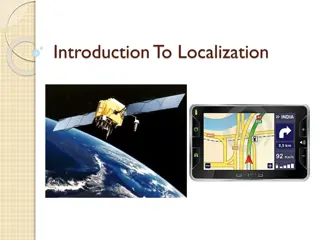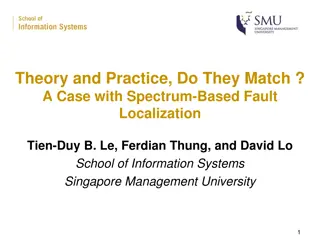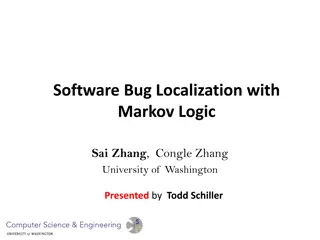Advanced LabVIEW Techniques for FPGA Signal Processing
Explore advanced LabVIEW techniques for optimizing FPGA signal processing, including handshaking implementations, DMA data transfer, FIFO usage, and inline FFT processing. Learn how to effectively utilize FPGA resources and enhance performance with detailed guides and examples.
Download Presentation

Please find below an Image/Link to download the presentation.
The content on the website is provided AS IS for your information and personal use only. It may not be sold, licensed, or shared on other websites without obtaining consent from the author. Download presentation by click this link. If you encounter any issues during the download, it is possible that the publisher has removed the file from their server.
E N D
Presentation Transcript
LV Source Localization Resources By: Kory Olney
To Do: Look into Handshaking Target Scope to DMA Implementation from SCTL to embedded For Loop Optimize FPGA Data Types And Decide w Servos Clean up/test RT Algorithm Complete this list Developers Guide *** CRIO Dev Guide The Engineer s Guide to Signal Conditioning FPGA High Performance Guide
Good Examples Communicating with an ADC via an NI 6587 FlexRIO Adapter Module R Series Application - Onboard Signal Processing
Transferring Data From FPGA to Host DMA FIFO from transferring data between the FPGA and RT Transferring Data between the FPGA and Host (FPGA Module) Transferring Data between Devices or Structures Using FIFOs (FPGA Module) Configure FIFO Name Control Type Dialog Box
DMA Handshaking This interface is available only within a single-cycle Timed Loop for FIFOs that invoke Read or Write methods. Additionally, some targets do not support the handshaking interface for peer-to-peer and DMA FIFOs. LabVIEW returns a compile time error for FIFOs that do not support the handshaking interface.
FIFO Use FIFOs to transfer data in the following ways: Between parallel loops within one clock domain Across clock domains Between peer-to-peer targets Between the host computer and the FPGA Choosing between the FIFO Interface Options (FPGA Module)
VI-Defined FIFO From VI Defined FIFO Example Project VI-defined FIFOs Use VI defined FIFOs along with FIFO name controls to create reentrant subVIs and avoid resource conflicts. If you configure a VI-defined FIFO in a reentrant FPGA VI, LabVIEW creates a separate copy of the FIFO for each instance of the VI.
Target Scoped FIFO - use for loop transfer_ Block memory Target-scoped FIFOs Use target-scoped FIFOs if you want the FIFO to be visible and configurable from the Project Explorer window. Target-scoped FIFOs have a corresponding item in the project. Updates to the project item affect all instances of the FIFO. Target- scoped FIFOs are accessible within any VI under the same FPGA target in the Project Explorer window. If you use a target-scoped FIFO and want to send the FPGA VI to another user, you have to send the entire project. Otherwise, the FPGA VI is broken.
Transfer Data Between FPGA Loops - Target Scope
DMA Notes (1 of 2) If you experience timeouts during DMA transfers from the FPGA to a host, use the FIFO.Configure method of the Invoke Method function and increase the Depth parameter rather than increasing the Requested Number of Elements. Increasing the Depth parameter increases the size of the host-side buffer, which is more likely to resolve the timeout and does not increase FPGA device utilization.
DMA FIFO Between the host and the FPGA Use direct memory access (DMA) FIFOs to transfer large amounts of data between the host and the FPGA. This type of FIFO directly accesses memory to transfer data from FPGA target VIs to host VIs and vice versa. A DMA FIFO allocates memory on both the host computer and the FPGA target, yet acts as a single FIFO. DMA FIFOs provide performance advantages over using front panel controls and indicators to communicate between the host and the FPGA. With that said, the FIFOs behave basically the same independent of what target they are used on, with one big exception. On FPGA targets if the FIFO gets full the new data will not overwrite the old data and the new data will be lost. On other targets the FIFO write function includes a boolean that allows the new data to overwrite old data if the FIFO is full. configuring the FIFO depth (i.e. length) to be the same as the size of block of data that you want to read. With no extra "wiggle" space that could cause problems too. I'd recommend that if you have the memory capability to configure the FIFO depth to hold 2 full blocks of data.
Clearing FPGA FIFO When you run the FPGA VI on a development computer with real I/O, LabVIEW clears FIFOs when the FPGA VI stops and then starts again. When you run the FPGA VI on an FPGA target using interactive front panel communication, LabVIEW does not clear FIFOs when the FPGA VI stops and then starts again. To clear target-scoped or VI-defined FIFOs on the FPGA, use the Clear method of the FIFO Method Node. You also can right-click the VI in the Project Explorer window and select Download from the shortcut menu to clear FIFOs. When you control an FPGA VI using programmatic FPGA interface communication, use the Stop method of the Invoke Method function to clear individual DMA FIFOs from the host VI. You also can clear all FIFOs using the Reset method on the Invoke Method function or the Close FPGA VI Reference function with the Close and Reset if Last Reference shortcut menu option selected. In addition to clearing FIFOs, the Reset method and Close and Reset if Last Reference option complete other tasks.
FIFO Implementation Note If the FIFO Method Node contains a Timeout input parameter, you must wire a constant of zero to the parameter when the node is in a single-cycle Timed Loop. Creating FIFOs in FPGA VIs (FPGA Module)
NI CompactRIO Waveform Reference Library You will likely need to move this example to another FPGA target and then use a "save as" on all VIs to avoid editing the source install. For more information refer to ni.com/info and enter info code fpgaex. 1. 2. The Host Examples section demonstrate various flavors of continuous and finite acquisition. The FPGA Templates section has one template for Delta Sigma based modules and one template for SAR based modules. Under the FPGA target you will also find the DMA Channel, and a PDF document describing how to customize the FPGA VIs for your hardware configuration. National Instruments\LabVIEW [Version]\ProjectTemplates\Source\cRIOWfm
Transfer multiple channels of data through one DMA FIFO on FPGA ces
Implementing Multiple Clock Domains (FPGA Module)
Reference Example for Streaming Data from FPGA to cRIO to Windows
Using Fixed-Point Data with CompactRIO and LabVIEW FPGA Fixed-Point Data Over DMA FIFO
Scheduling Timing Using Handshaking Signals (FPGA Module)
Transferring Data between the FPGA and Host (FPGA Module) Transferring Data between Devices or Structures Using FIFOs (FPGA Module) Transferring Data between Devices or Structures Using FIFOs (FPGA Module)