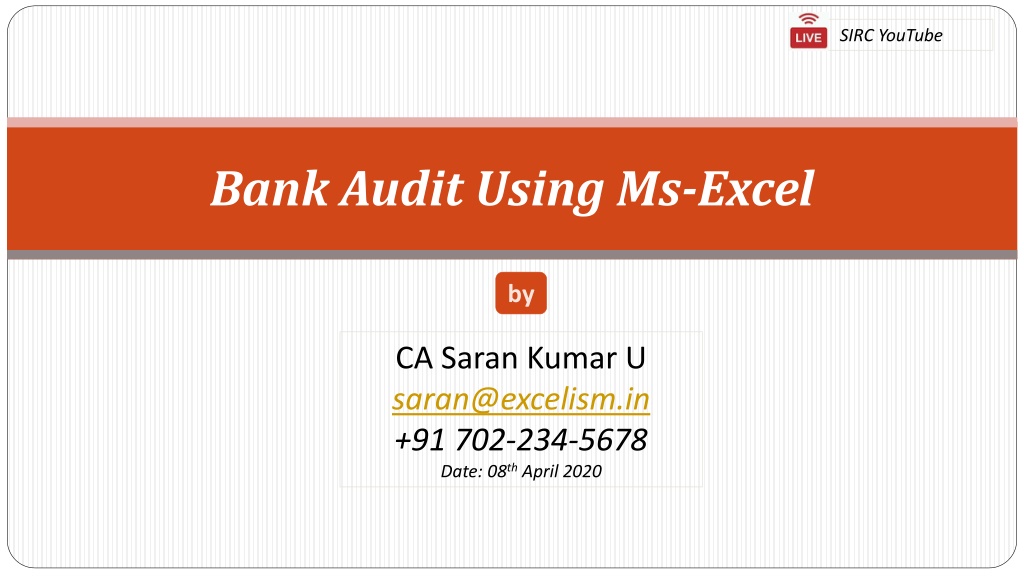
Advanced Bank Audit Techniques Using MS-Excel
Dive into the world of bank audit with CA Saran Kumar as he demonstrates the auditing process using MS-Excel. Learn about data cleaning, ledger analysis, and important Excel functions that are essential for effective audits in this comprehensive session. Contact CA Saran Kumar for more information.
Download Presentation

Please find below an Image/Link to download the presentation.
The content on the website is provided AS IS for your information and personal use only. It may not be sold, licensed, or shared on other websites without obtaining consent from the author. If you encounter any issues during the download, it is possible that the publisher has removed the file from their server.
You are allowed to download the files provided on this website for personal or commercial use, subject to the condition that they are used lawfully. All files are the property of their respective owners.
The content on the website is provided AS IS for your information and personal use only. It may not be sold, licensed, or shared on other websites without obtaining consent from the author.
E N D
Presentation Transcript
SIRC YouTube Bank Audit Using Ms-Excel by CA Saran Kumar U saran@excelism.in +91 702-234-5678 Date: 08th April 2020
Roadmap of the Session Introduction to CBS Source Files Formats under Different CBS Using Text to Column Delimited Data Fixed Width Data Multi Rows Data Data Cleaning and Conversion Stratification and Sampling Ledger Account Analysis Documentation in Excel CA Saran Kumar U +91 702-234-5678 saran@excelism.in 2
Mindset of the Auditors Compile Material Next Year Attend Seminars Circle Sign Report Step into Bank CA Saran Kumar U +91 702-234-5678 saran@excelism.in 3
80:20 Approach CA Saran Kumar U +91 702-234-5678 saran@excelism.in 4
CBS Environment Application Server User/staff enters information into screens Database Server Structured Data Format Text to Column using Delimited (mostly Comma) Reporting Server Unstructured Data Format Text to Column using Fixed Width / Delimited CA Saran Kumar U saran@sbsandco.com 5
Important Features of Excel Pivot Table Power Query Flash Fill Consolidation Filter Sort CA Saran Kumar U +91 702-234-5678 saran@excelism.in 6
Important Functions of Excel VLOOKUP IF DATEDIF SUMIF COUNTIF CA Saran Kumar U +91 702-234-5678 saran@excelism.in 7
Thanks for your patient hearing!!! CA Saran Kumar U +91 702-234-5678 saran@excelism.in
