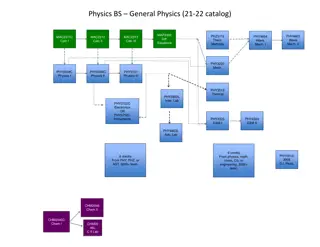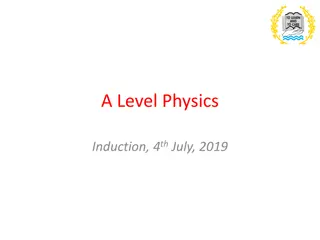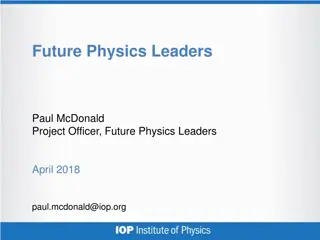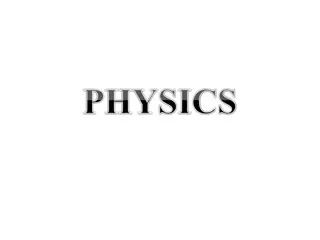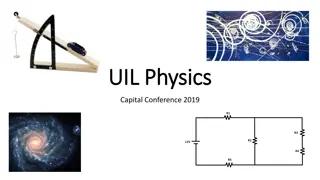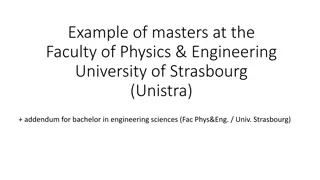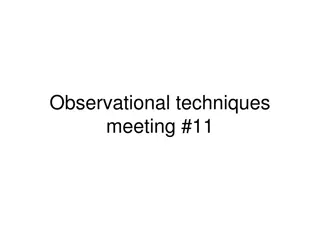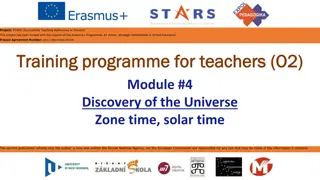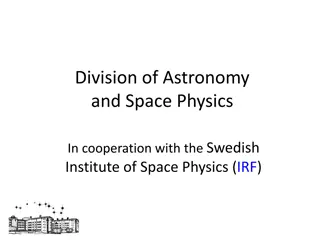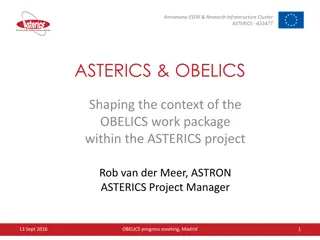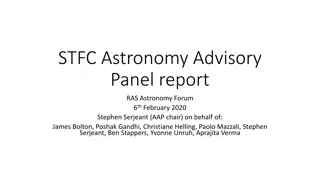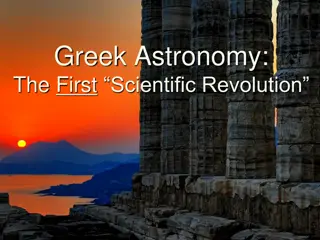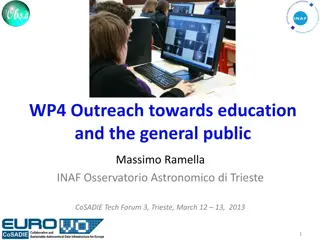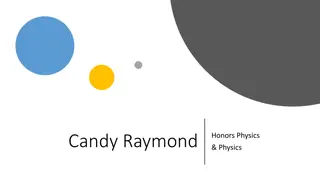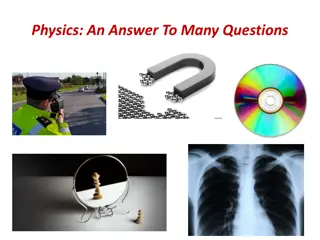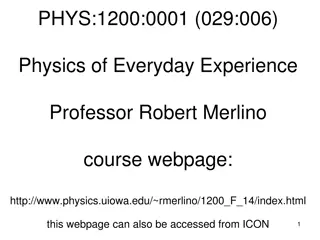Academic Course Management Guidelines for Physics & Astronomy Class Heads
In this guide provided by Dr. Peter H. Sneddon, Class Heads in the School of Physics & Astronomy at Glasgow University are instructed on key tasks starting from August, such as course enrollment preparation, MyCampus access, student queries handling, and lecture allocation management. Timely actions and effective communication and collaboration with relevant support teams are emphasized.
Download Presentation

Please find below an Image/Link to download the presentation.
The content on the website is provided AS IS for your information and personal use only. It may not be sold, licensed, or shared on other websites without obtaining consent from the author.If you encounter any issues during the download, it is possible that the publisher has removed the file from their server.
You are allowed to download the files provided on this website for personal or commercial use, subject to the condition that they are used lawfully. All files are the property of their respective owners.
The content on the website is provided AS IS for your information and personal use only. It may not be sold, licensed, or shared on other websites without obtaining consent from the author.
E N D
Presentation Transcript
School of Physics & Astronomy Class & Lab Head Guidance Dr Peter H. Sneddon Peter.Sneddon@Glasgow.ac.uk
Note on timeline The timeline discussed here assumes the course you are running lasts throughout Semester 1 and 2. The details of duties etc is broadly identical if your course only runs for one semester, but the specifics for the times may differ. If you are uncertain about timings, please consult previous class head, or feel free to speak to the School s Convenor of Learning & Teaching.
August Course enrolment opens through MyCampus ~10th August for continuing undergraduate students ~15th August for MSc students ~20th August for new undergraduate students Before this happens you must ensure that the course is set up correctly within MyCampus Is there an enrolment section associated with the course? Are all the different class sections in place? Are the capacities for those sections correct? All of this should have been set up with support from the Teaching Support Team in February/March.
August MyCampus access As a class head you need to make sure you have the correct access rights within MyCampus. You need to be able to access Main Menu Curriculum Management Class Roster Class Roster Main Menu Curriculum Management Schedule of Classes Update Sections of a Class Main Menu Curriculum Management Grading Grade Roster Main Menu Curriculum Management Student Good Cause We ll come back to these later on. To gain the correct access rights, please visit https://www.gla.ac.uk/myglasgow/mycampussupport/mycampus%20access/#studentrecordsaccess
August Once course enrolment opens you should Expect queries from new students is this the right course? When does it start? Expect queries from Adviser of students can my student take this course? Is it suitable? Keep an eye on enrolments in class subsections (e.g. Lab groups) are you getting an even distribution across all sections? Do you want to massage section sizes temporarily to encourage an even distribution?
August You should prepare the lecture allocations for your course Alll teaching allocations are assigned to your course by the School Registrar. (David Miller currently) Lecturers, demonstrators, tutors etc You should be able to see who has been assigned by generating a class head report Go to the School s website at https://www.gla.ac.uk/schools/physics/ Follow link to Information for Staff , then Staff Database Log in with your School GUPHYS ID and click on Staff Database Administer the database set Department to Physics & Astronomy Under Admin select Teaching Allocation Then under Reports select Class Head reports and select your course. (You also need to set the year to the current term box at top left.) To gain access to GUPHYS email phas-it@glasgow.ac.uk
August For Honours years, lecture sessions are set centrally, so there is nothing for you to do. For non-Honours years, your course will contain a series of modules, and you need to sort who precisely who will be lecturing each day. E.g.
August Arrange a pre-semester meeting with your lecturing team and support staff Allows you to set out your expectations on staff Allows your staff to ask any questions they might have
September Set up your Course Moodle site(s) Tom Queen Chief Technician archives all Moodles each year, cloning the previous years to create the next year. You need to make sure that anything you want hidden from students at the start of the year is hidden. As soon as students enrol on your course they will have access to the Moodle site (or from the date the site is set to open, depending on when they enrol) Make sure to remind your lecturers that it is their responsibility to maintain the part of the Moodle relating to their course/module.
September Moodle is our main point of contact for students Messages sent to the Class News Forum automatically get forwarded to student emails, so they have no excuse for missing messages. All examinable material must be made electronically via Moodle by the time assessments of that material come round. Uploaded documents should be as accessible as possible. The Teaching Support Team and/or the Technician Team can help you get everything set up.
September We are not meant to keep pdf timetables on Moodle. Students should be told to either Log in to the University s website and go to Timetables and Room Booking link, select the Timetable Viewer tab and then enter their course, or Download UofG Life app for their mobile device which they can then log in to with their GUID this should show them all of their classes and where they are We ARE allowed to keep local timetables with details of which module is on which day, but these should not include the venues. Minimises risk of students going to the wrong places.
September Teaching runs for 22 weeks, split into two semesters.
September Courses begin with an Induction session, either at the end of Freshers week, or the beginning of week 1. Purpose of Induction Say hello Explain what the course is and who it is for Set out clearly what you expect the students to do Set out clearly what the students can expect from you Highlight how they can contact you if they need to Explain what to do if they are absent from the course Good Cause Claims Summarise content both in terms of subject matter and skills that they ll develop/improve
September Class representatives All classes have student representatives who act as the liaison between their classmates and the School. How many your class has depends on the class size Up to 50 1 or 2 51 150 2 150 or more 3 or 4 They and you are part of the Staff-Student Liaison Committees. The School has 2 one for levels 1 and 2, and one for Honours years
September Class representatives You need to run an election early in Semester 1 (or 2 if your course only runs then) Format is up to you In person On moodle Good practice is to ask for people to volunteer and then get those candidates to put together a short 200-300 words Why me message for the class Once you have your reps, pass details to the School s TST (Students then get offered training from the SRC.)
September Class representatives You can learn more at Staff Tool Kit https://www.gla.ac.uk/myglasgow/students/studentrepresentationtoolkit/stafftoolkit/ Code of Practice https://www.gla.ac.uk/myglasgow/apg/qea/studentrepresentationmyclassreps/codeofpractice/
September Class representatives The SSLCs meet once per semester Good practice to meet with your own class reps ahead of those meetings so there is a chance to discuss solutions to problems at the meetings
September Class sub-groups Supervisions If your class has Supervisions you will need to decide how to divide the class up You will be assigned a team of staff to run these as they see fit Supervisors may need encouraging/reminding to sort out their students into groups and arrange meetings Lab Groups Students will have selected a specific lab day or group in MyCampus when the enrolled on the course If you then need them to choose experiments or put themselves into sub- groups you ll need to work out how. Moodle Choice can help Speak to the Technicians.
September Students with special needs Students with additional need can register with the Student Disability Service https://www.gla.ac.uk/myglasgow/disability/ This can entitle them to additional provisions for classes and assessments Can include Permission to record lectures Flexibility with deadlines Extra time in examinations Separate rooms for examinations School s Disability Coordinator will contact you with details for your course. Best to then discuss with individual students
September Students with special needs You can identify such students on your course in MyCampus using the following query: Main Menu Reporting Tools Query Query Viewer UOG_DISABILITY_BY_CLASS_ENR Set Institution to GLSGW Set Subject to PHYS or ASTRO Set Catalog to the 4 digit code for your course. E.g Physics 1 = PHYS and 1001 Set Term to current academic. E.g. 2023-24 = 2023
September Good Cause Claims If students miss an assessment, or a course component that contributes to their course grade, they should log a Good Cause Claim. Details on how to do this should be contained within the Course Guide. They do this through their MyCampus account, via their Student Centre Once the claim is submitted three people (set within MyCampus) will receive an email notification and be able to access the details: Course Coordinator usually set as Class Head Good Cause Coordinator usually set as Lab Head or Class Deputy Head Course Administrator usually set as a member of the TST
September Good Cause Claims https://www.gla.ac.uk/myglasgow/apg/policies/assessment/goodcausefaqs/ They are designed to be used for unexpected events illness, accident Should not be used for chronic conditions issues that run on for weeks/months Decisions on whether to accept/decline GCCs for continuous assessment should be made by the class head within 1-2 weeks at most Decisions on whether to accept/decline GCCs for examinations are made by the School s Good Cause Claim Committee, which meets January, June and August. Chair of GCC Committee happy to offer advice on any claims Peter Sneddon
September Good Cause Claims https://www.gla.ac.uk/myglasgow/apg/policies/assessment/goodcausefaqs/ We do not usually insist on supporting evidence for one-off continuous assessment absences/affected performances We DO insist on supporting evidence for claims relating to examinations
October/November Once the course is up and running, your role is basically supervisor Keep an eye on attendance Keep an eye on performance/engagement in any assessments Respond to any student queries Make sure lecturers are uploading notes, responding to queries, etc Post regular messages to class if there are important events coming. Making decisions on any GCCs If you are seeing students who are missing a lot of the course, make sure to pro- actively try to engage with them. An email is usually sufficient to get things going. If you struggle to make contact, though, you should get in touch with the student s Adviser of Studies and/or the School s Student Support Officer
October/November People you can contact if you are concerned about a student Their Adviser of Studies - details can be found on MyCampus Main Menu Records and Enrollment Student Summary. The School s Senior Adviser of Studies Dr Donald MacLaren on phas-senioradviser@glasgow.ac.uk The School s Student Support Officer Mara Dougall on phas-studentsupport@glasgow.ac.uk The College Chief Adviser of Studies Dr Peter H Sneddon on science-chief-adviser@glasgow.ac.uk
November/December Preparation of Degree Examinations The majority of our degree examinations are held in the May exam diet, though a small number run in the December diet. Preparation of exam papers for Honours years is led by the School s Honours Exam Committee, with initial calls for questions usually going out early in Semester 1. Preparation of exam papers for non-Honours years is led by the Class Heads
November/December Preparation of Degree Examinations and Resit Examinations There are multiple stages in preparing the exam papers for level 1 and 2 courses The precise dates vary from year to year, but the approximate pattern is as follows: Deadline (all Semester 2) Detail 1stcomplete draft of exam paper(s) sent to School s non-Honours exam chair for relaying to the School s Internal Checker End of Week 3 Beginning Week 7 Feedback from Internal Checker returned to Class Heads End of Week 7 Revised papers returned to non-Honours exam chair for relaying to the External Checker Beginning Week 10 Feedback from External Checker returned to Class Heads End of Week 11 Final version of papers returned to non-Honours exam chair Strongly encourage you ask lecturers for questions as early as possible.
November/December Preparation of Degree Examinations and Resit Examinations It is possible to re-use previous resit examination papers at non-Honours. Alternatively, you can ask your lecturers to create new ones each year Re-use is permitted provided you are 100 % certain that the papers have never been released electronically. If they have, they are considered public and cannot be re-used. If you do wish new resits created, they should be created at the same time as the main diet papers so they can go through the same checking process. Re-used papers usually only need to be checked by the lecturers to make sure they are still appropriate.