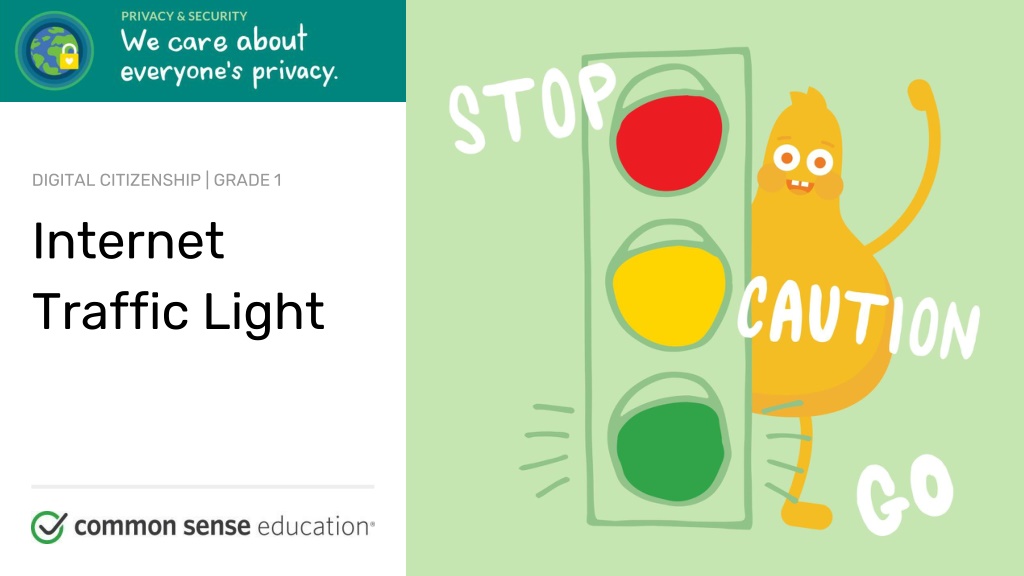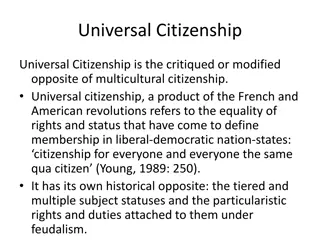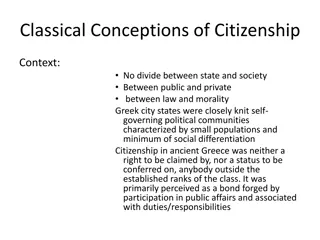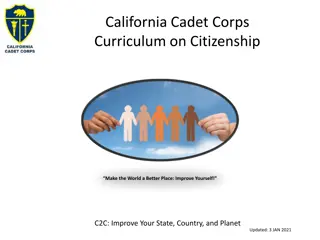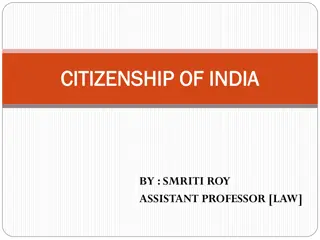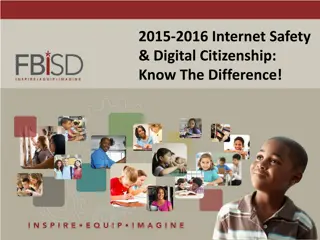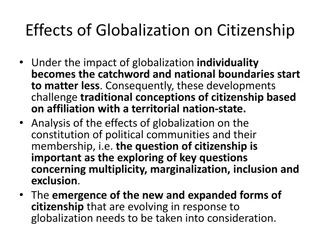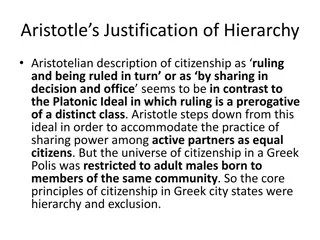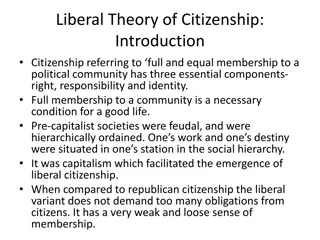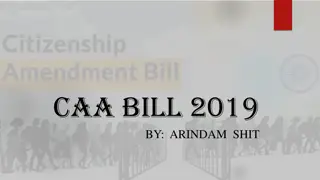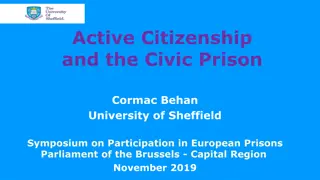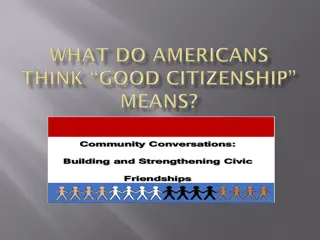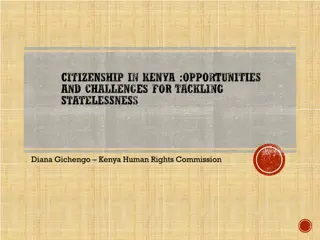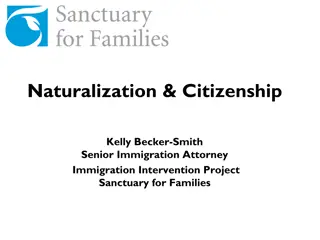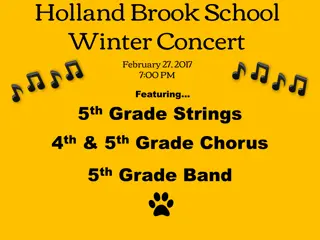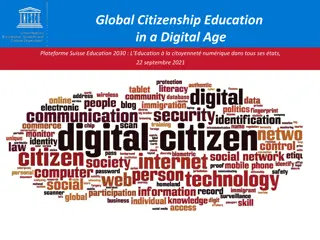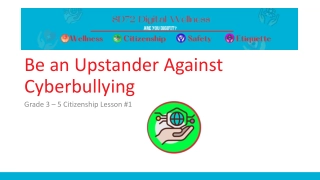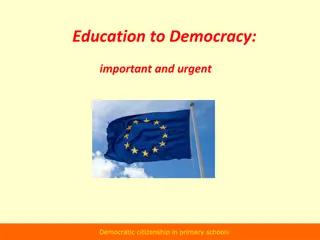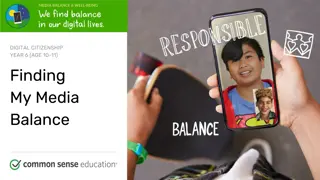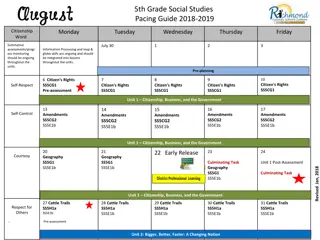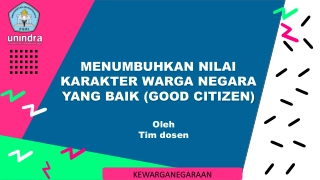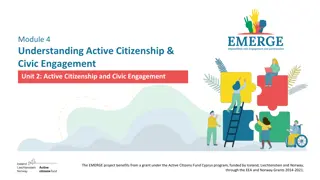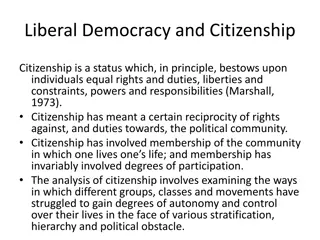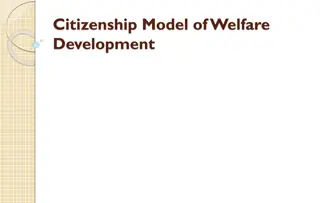Digital Citizenship Lesson for Grade 1 Students
Explore a digital citizenship lesson designed for first-grade students focusing on internet safety through engaging activities like discussing safe websites, understanding warning signs, and identifying appropriate online behavior. The lesson aims to empower young learners to navigate the digital world responsibly and securely.
Download Presentation

Please find below an Image/Link to download the presentation.
The content on the website is provided AS IS for your information and personal use only. It may not be sold, licensed, or shared on other websites without obtaining consent from the author. Download presentation by click this link. If you encounter any issues during the download, it is possible that the publisher has removed the file from their server.
E N D
Presentation Transcript
DIGITAL CITIZENSHIP | GRADE 1 Internet Traffic Light commonsense.org/education Shareable with attribution for noncommercial use. Remixing is permitted.
commonsense.org/education Shareable with attribution for noncommercial use. Remixing is permitted.
WARM UP When you play outside without a grown-up, what are some of the things you do to stay safe? commonsense.org/education Shareable with attribution for noncommercial use. Remixing is permitted.
WATCH Internet Traffic Light Teachers, for the lesson associated with this video, please visit: https://www.commonsense.org/education/digital-citizenship/lesson/internet-traffic-light Staying safe online is a lot like staying safe in our neighborhood! In this video, students learn the Internet Traffic Light poem, helping them understand what to do if they come across a site that isn't right for them. To watch this video on Common Sense Education's site, click here. commonsense.org/education Shareable with attribution for noncommercial use. Remixing is permitted.
CLASS DISCUSSION What is a GREEN website or app? 1. A site or app that is just right for you. 2. Fun, with things for you to do or see. 3. Has appropriate words. GO! KEY VOCABULARY Just right Just right: something that is appropriate or fitting : something that is appropriate or fitting commonsense.org/education Shareable with attribution for noncommercial use. Remixing is permitted.
THINK-PAIR-SHARE What are some "green" websites or apps you visit? How do you know they're safe and just right for you? Directions: 1. Think quietly about the questions. 2. Share your response with a partner. commonsense.org/education Shareable with attribution for noncommercial use. Remixing is permitted.
CLASS DISCUSSION What is a YELLOW website or app? 1. A site you're not sure is "just right" for you. 2. The words are hard for you to read. 3. One that asks for information such as who you are, where you live, or your phone number. 4. A site that has you fill out a form. KEY VOCABULARY Caution Caution: being careful : being careful CAUTION! commonsense.org/education Shareable with attribution for noncommercial use. Remixing is permitted.
CLASS DISCUSSION What is a RED website or app? 1. Has everything that a yellow site has. 2. A site that is clearly not "just right" for you. 3. A place you have gone by accident. 4. Filled with pictures, words, and videos that are for older kids or adults. 5. A place where you are allowed to chat with people you don't know. STOP! commonsense.org/education Shareable with attribution for noncommercial use. Remixing is permitted.
THINK-PAIR-SHARE Have you ever been to a "red" website or app? How did you know it was not right for you? Directions: 1. Think quietly about the questions. 2. Share your response with a partner. commonsense.org/education Shareable with attribution for noncommercial use. Remixing is permitted.
WATCH Internet Traffic Light Teachers, for the lesson associated with this video, please visit: https://www.commonsense.org/education/digital-citizenship/lesson/internet-traffic-light Staying safe online is a lot like staying safe in our neighborhood! In this video, students learn the Internet Traffic Light poem, helping them understand what to do if they come across a site that isn't right for them. To watch this video on the Common Sense Education site, click here. commonsense.org/education Shareable with attribution for noncommercial use. Remixing is permitted.
READ Internet Traffic Light by Wren Brennan Green meansGO! To sites we trust. Yellow meansSLOW! Being safe is a must. Red meansSTOP. Ask if it's OK. Trust your gut. To go the right way. We go online to find New things to do and see. The internet traffic light Shows where we need to be. commonsense.org/education Shareable with attribution for noncommercial use. Remixing is permitted.
GAME 3 Rules Green Yellow Red 2 steps forward 1 step forward 0 steps If you get an answer wrong, take one step back! commonsense.org/education Shareable with attribution for noncommercial use. Remixing is permitted.
REFLECT HANDOUT Pause & Think Moment and and commonsense.org/education Shareable with attribution for noncommercial use. Remixing is permitted.