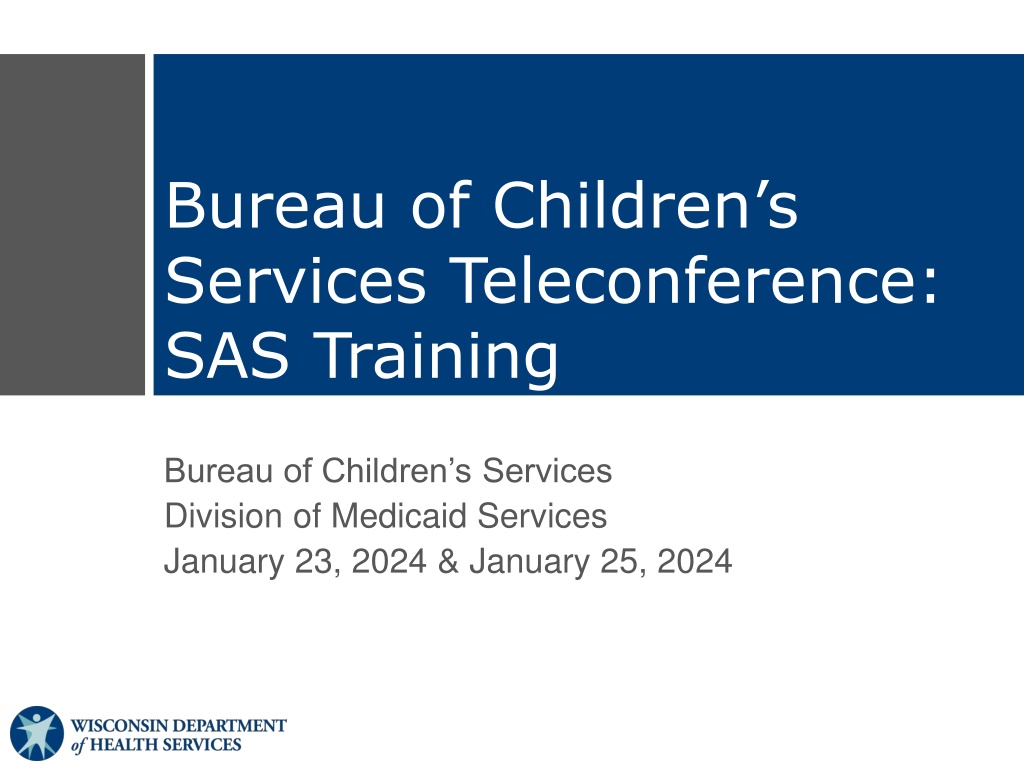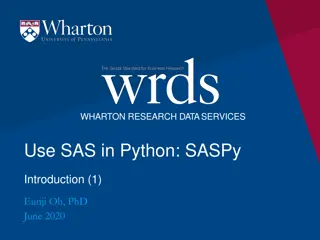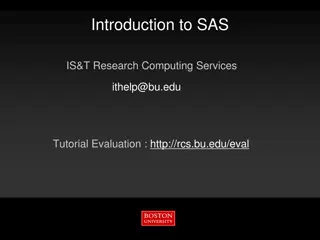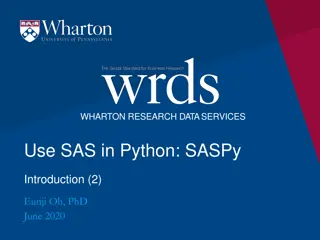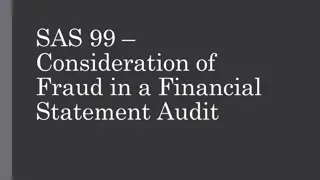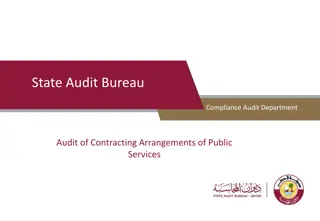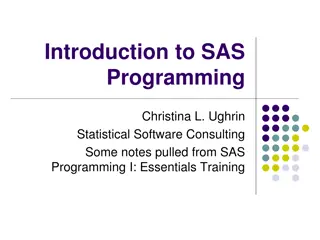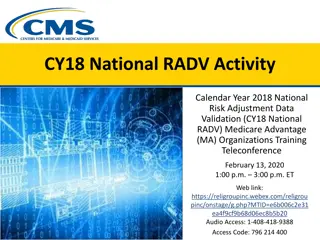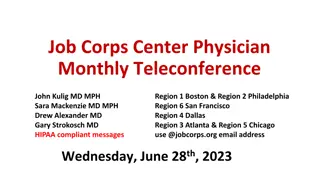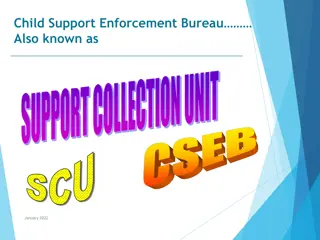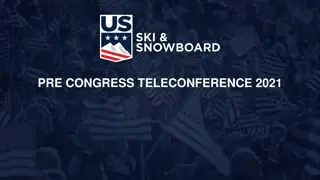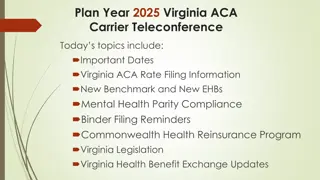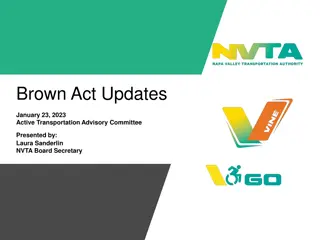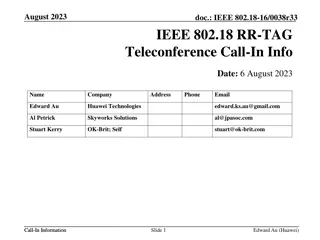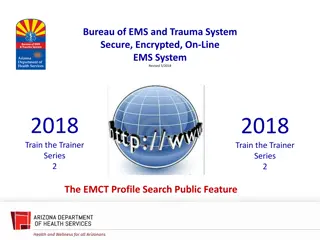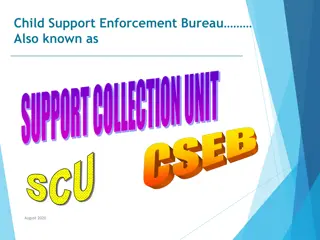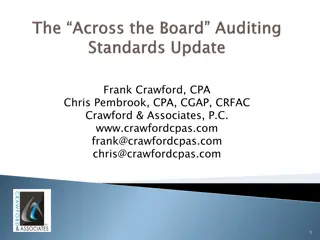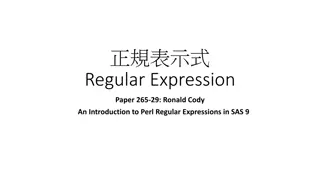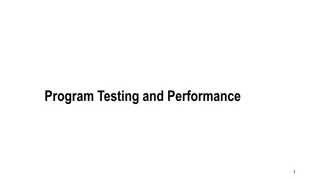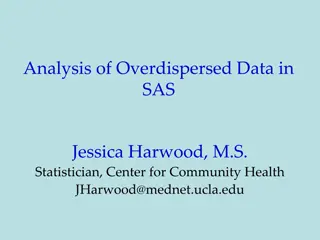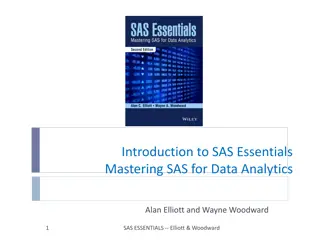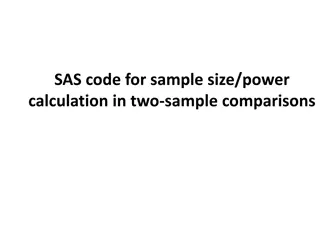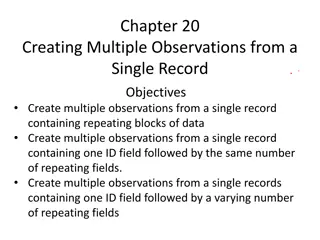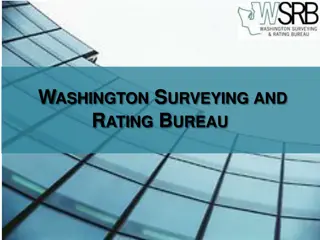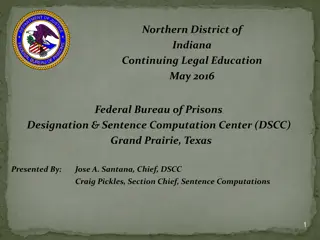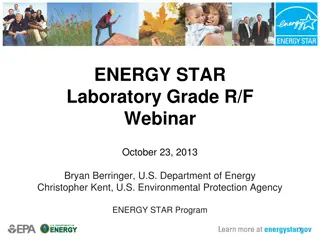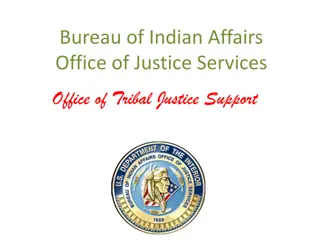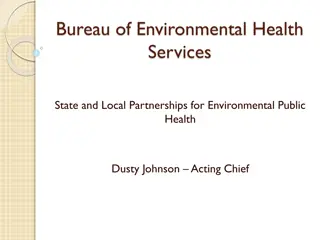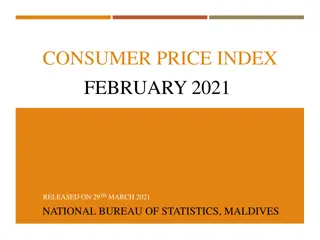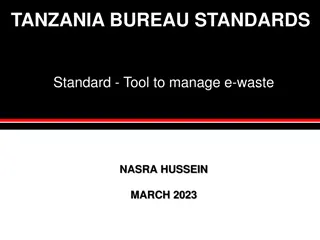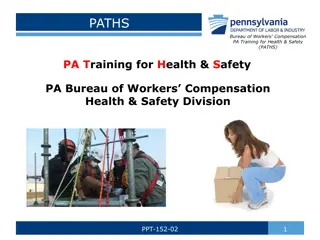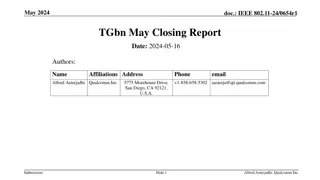Bureau of Children's Services Teleconference: SAS Training Summary
Bureau of Children's Services conducted a teleconference on SAS Training covering topics such as accessing teleconference materials, walkthrough of SAS, background information, resources available, and next steps for users transitioning to SAS. The training emphasized the transition from Business Objects to SAS for data management and reporting in healthcare programs.
Download Presentation

Please find below an Image/Link to download the presentation.
The content on the website is provided AS IS for your information and personal use only. It may not be sold, licensed, or shared on other websites without obtaining consent from the author. Download presentation by click this link. If you encounter any issues during the download, it is possible that the publisher has removed the file from their server.
E N D
Presentation Transcript
Bureau of Childrens Services Teleconference: SAS Training Bureau of Children s Services Division of Medicaid Services January 23, 2024 & January 25, 2024
Agenda Welcome Background Walk through of SAS How to log in Review pre-built reports currently available Share resources Summary and next steps 2 2
Teleconference Information Accessing teleconference materials Vimeo recording 3 3
Background Business Objects (BO) currently maintains the data warehouse/database for the Birth to 3 and Children s Long-Term Support (CLTS) programs. SAS Institute has developed the Wisconsin Department of Health Services (DHS) new Enterprise Data Warehouse/Data Analytics and Reporting (EDW/DAR) Solution, referred to as SAS. Access to the BO data warehouse ends February 29, 2024. Current BO functions will be available in SAS. 4 4
Walk-Through of SAS Live walk-through of how to log in to SAS Review of reports available for use 5 5
SAS Resources SAS Virtual Learning Environment (VLE) Recordings and Job Aids Instructions for Accessing the SAS Environments Accessing SAS reports Querying Data with SAS Studio Additional training resources SAS WI DHS Helpdesk: widhs-helpdesk@sas.com Login/password issues Verifying which URL to use Error messages Finding reports 6 6
BCS Resources BCS SAS training recording BCS materials SAS Guide Additional recordings on available reports BCS Technical Assistance Center (TAC) inbox DHSBCSTAC@dhs.wisconsin.gov Running reports Understanding reports Creating new reports 7 7
Next Steps Ensure all Business Objects users in your program are aware of the move to SAS. Refer to previous slides for SAS VLE link to find recordings and job aids. Verify staff access to SAS. Watch for upcoming GovDelivery email communications regarding new webpages and additional resources. 8 8
Questions? 9 9