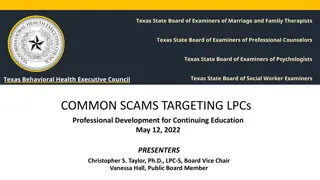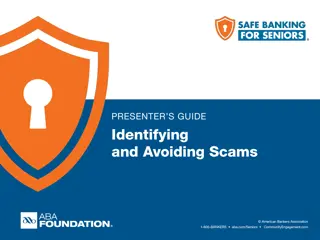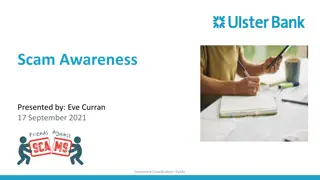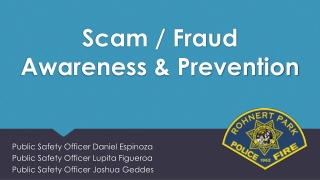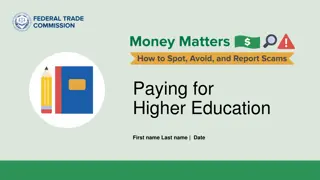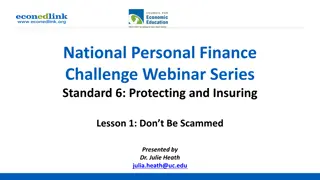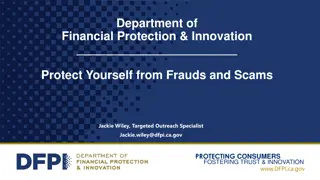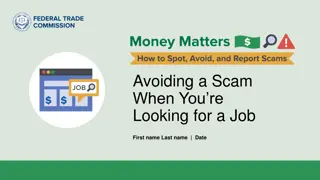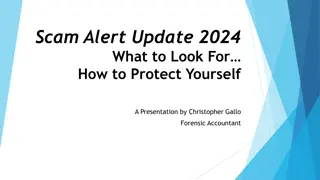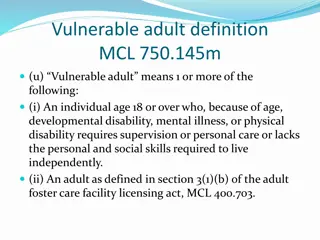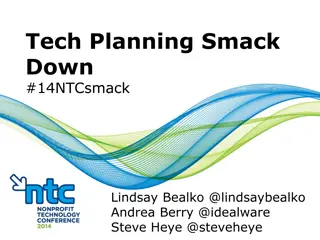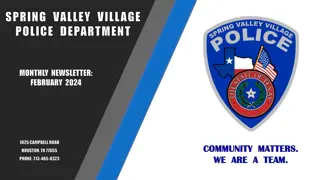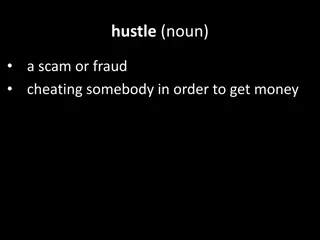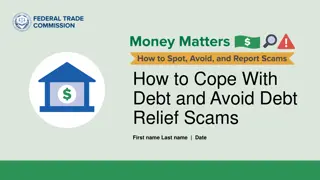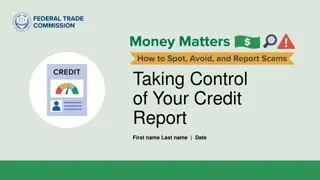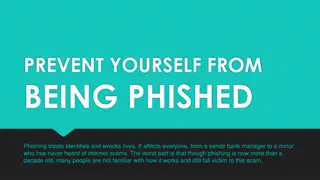Tech Support Scams: How They Work and What to Do
Learn how tech support scammers convince you to give remote access to your computer and pay for unnecessary software. Protect yourself by hanging up, never giving control of your computer, and never giving your credit card information to unsolicited callers. Start a conversation, share your knowledge, and report scams to FTC at ReportFraud.ftc.gov or call 1-877-FTC-HELP.
- tech support scams
- remote access
- unnecessary software
- hang up
- protect yourself
- start a conversation
- share knowledge
- report scams
Download Presentation

Please find below an Image/Link to download the presentation.
The content on the website is provided AS IS for your information and personal use only. It may not be sold, licensed, or shared on other websites without obtaining consent from the author. Download presentation by click this link. If you encounter any issues during the download, it is possible that the publisher has removed the file from their server.
E N D
Presentation Transcript
How it works Caller or pop-up says: It s tech support They ve found viruses on your computer You need to act quickly: give remote access to your computer buy new software to fix it
Why it works Scammers are convincing They tap into your emotions
Money, money, money Wire transfer Prepaid card Gift cards Cryptocurrency Any of these = sending cash
What to do Hang up Never give control of your computer Never give your credit card information to someone who calls you out of the blue
Start a conversation Share what you know, your strategies and ideas Get more information at ftc.gov/PassItOn
Report it ReportFraud.ftc.gov 1-877-FTC-HELP
Thank you! Questions?