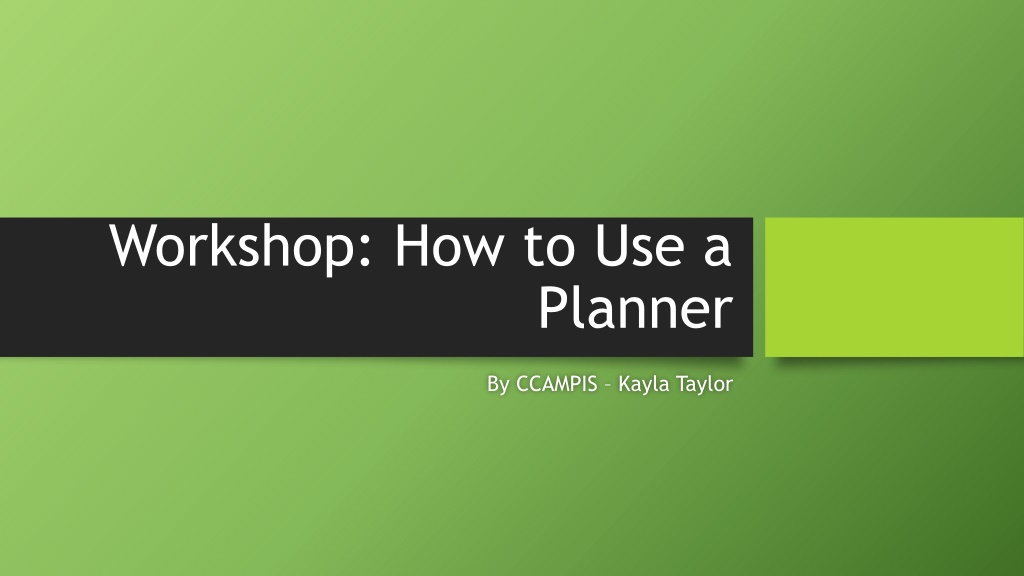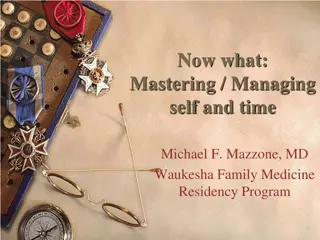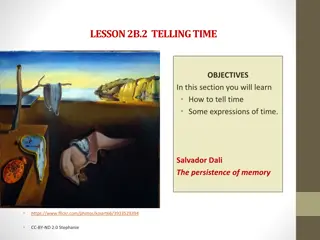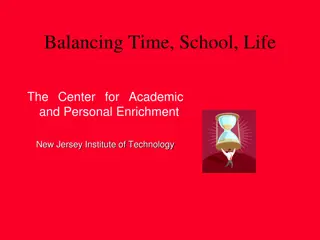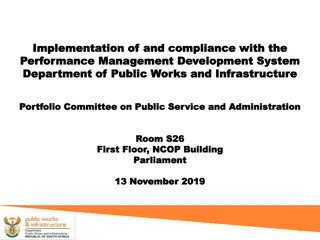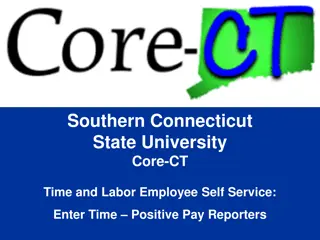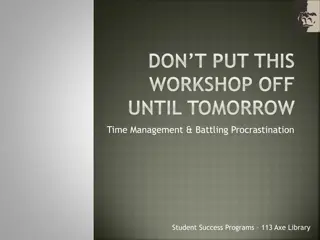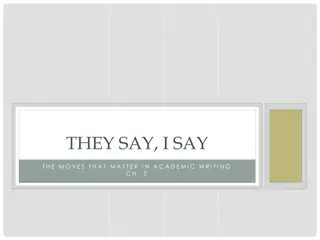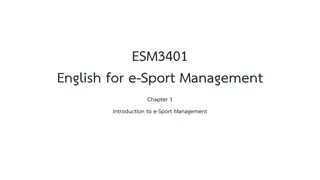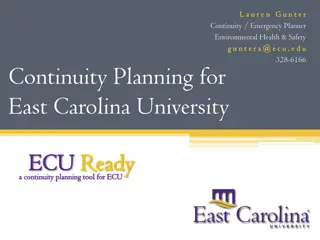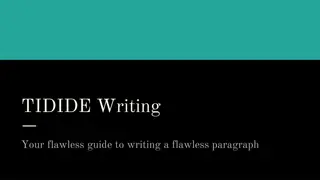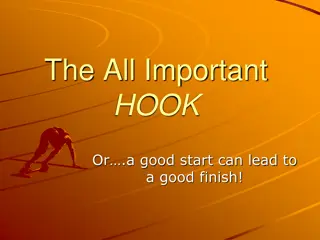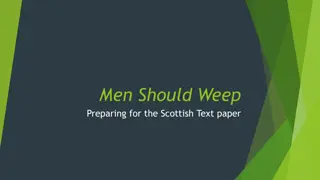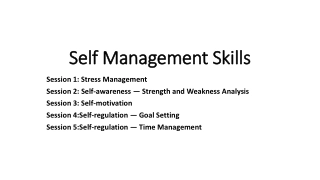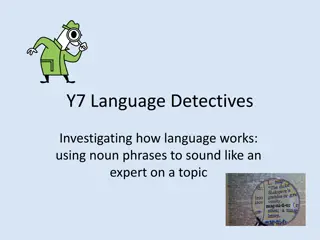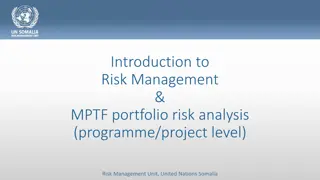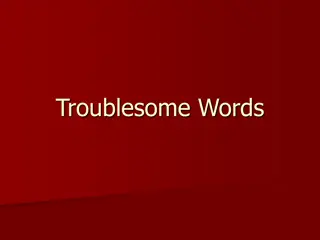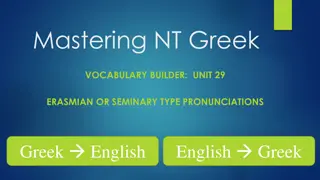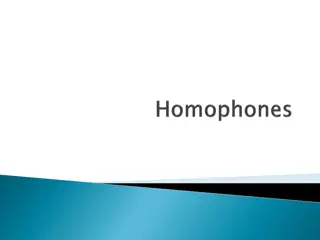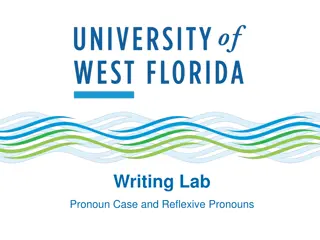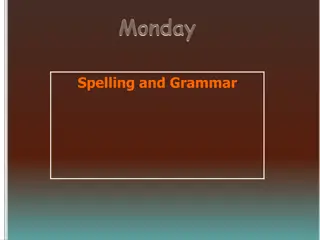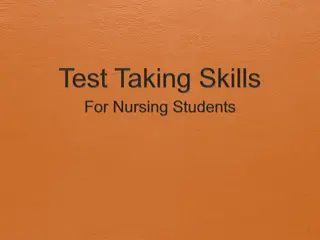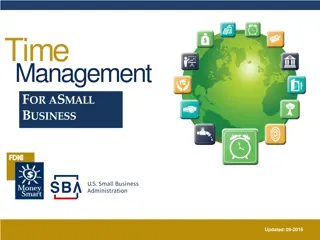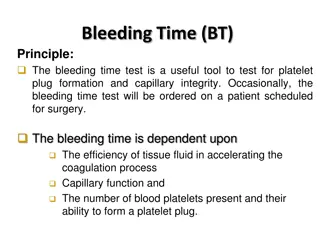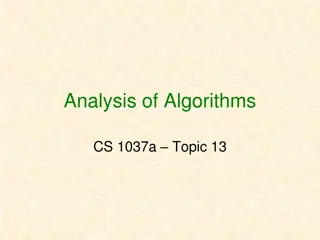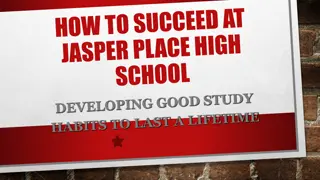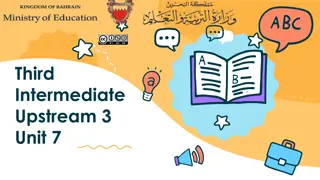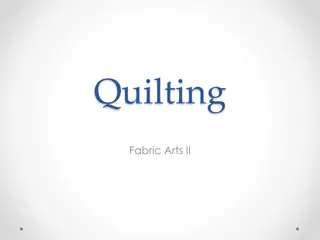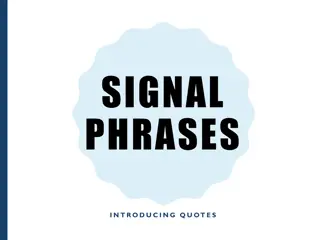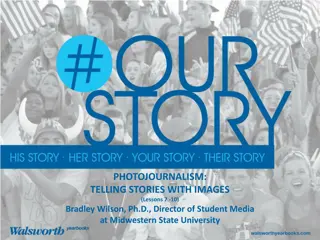Mastering Time Management with Your Planner
Learn effective strategies for organizing your daily life, incorporating home and school responsibilities, utilizing monthly and weekly planner sections, setting and tracking important dates, managing study times, and using color-coded systems for quick time identification.
Download Presentation

Please find below an Image/Link to download the presentation.
The content on the website is provided AS IS for your information and personal use only. It may not be sold, licensed, or shared on other websites without obtaining consent from the author. Download presentation by click this link. If you encounter any issues during the download, it is possible that the publisher has removed the file from their server.
E N D
Presentation Transcript
Workshop: How to Use a Planner By CCAMPIS Kayla Taylor
Title: How to Use a Planner Length: 1 Hour Supplies Needed: 1 weekly planner, 1 set of flag sticky notes, 1 set of highlighters (yellow, green, pink), a few dates picked out to mark in the planner such as Doctor s appointments, study times, exams, or planned events.
Topics Covered How to organize your daily life to incorporate home life and school How to use the monthly section of your planner How to use the weekly section of your planner How to set a time/date to fill out your planner How to keep track of dates such as doctor s appointments How to incorporate study/homework time in your life How to use flag sticky notes to color code important events in your planner
Introduction to the Planner How to find the monthly section of the planner Can either be right before the weekly section or at the beginning of the planner How to find the weekly section of the planner Can either be right after the monthly section of the planner or in the middle of the planner. Marking off the current month and week in the planner Use a flag from your sticky notes to mark off both the month and the week of the planner, using two different colors.
Putting Picked-Out Dates in the Planner Putting in the dates in the monthly section Put your picked out dates in the monthly section of the planner Putting in the dates in the weekly section Put your picked out dates in the weekly section of the planner
How to Incorporate Study Times Into Your Schedule Fill out on weeks worth of weekly planner with all appointments Look for blank spots (usually at minimum a half-hour long) to study Fill in those sections with studying times. Once you find a recurring pattern in your schedule for studying, mark that spot off early so you can get some guaranteed studying time in!
Using Different Systems for Quick Time Idenfitication There are two major methods for quickly reading your planner: The Highlighter System The Flag Note System
Using the Flag Sticky Notes System Using a color coded system to flag important dates Color #1 = medical appointments Color #2 = exams Color #3 = tutoring appointment Color #4 = student choice Flags go under weekly section of the planner and stick out slightly from the planner s edge. This allows you to quickly see what you have going on that week. Old flags are removed every week and new ones placed each week
Using the Highlighter System Using the Highlighter System Use a color coded system to mark out your planner for easy and quick reading Examples: Yellow = bills due Pink = exam Green = studying This will allow you to quickly and easily look at your weekly planner and go Oh! I have time to study on Thursday from 2PM to 3PM! Better bring my books in from my car Wednesday night so I can be ready to go!
Discussion Do you currently use a planner? Or do you use your phone s calendar for important reminders? What kind of method do you see yourself using if you received a planner? Do you feel you have a need to organize your currently daily routines? What other kind of methods do you think would work with a planner?