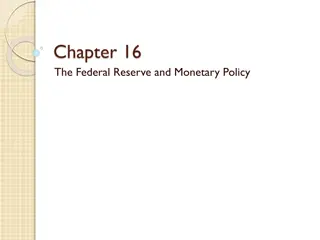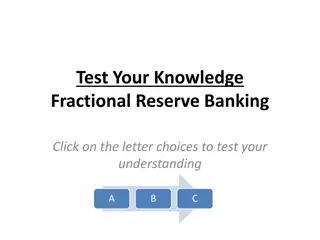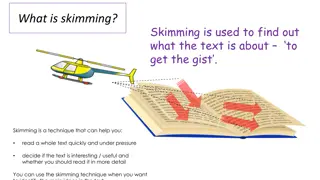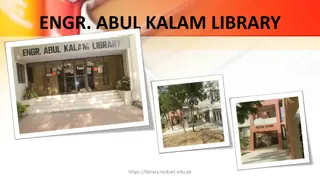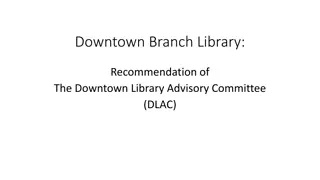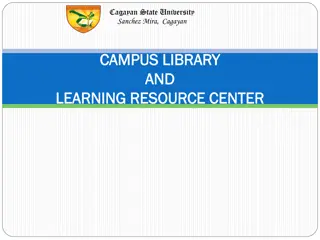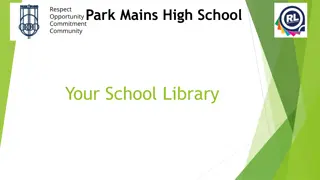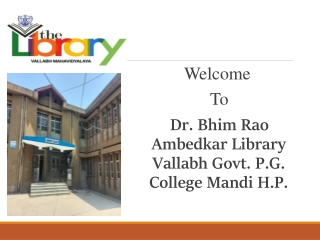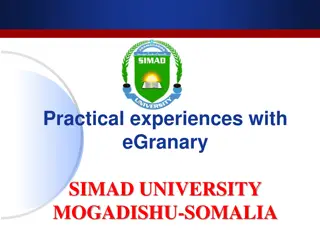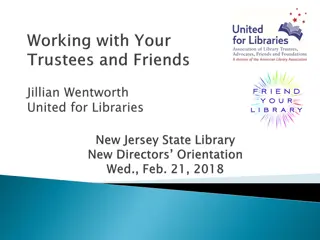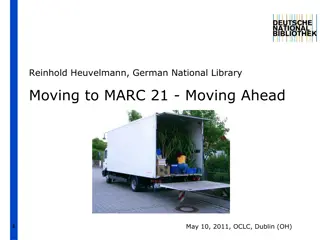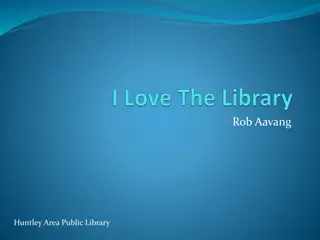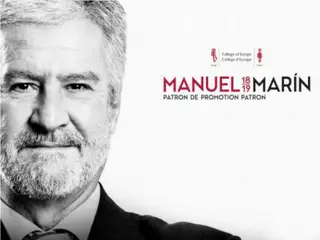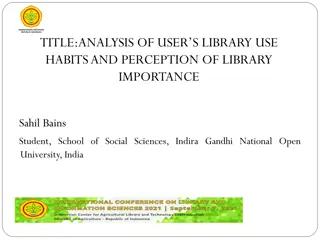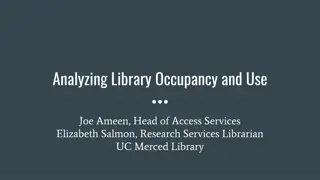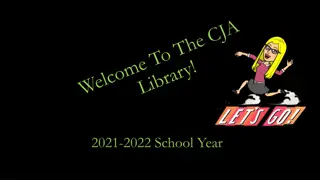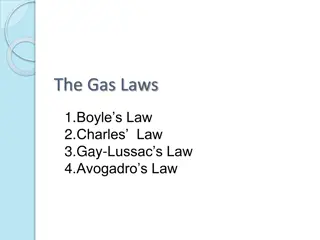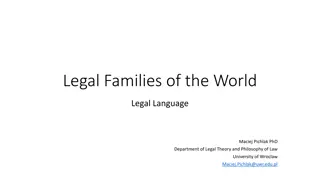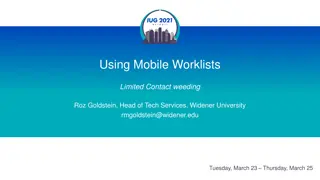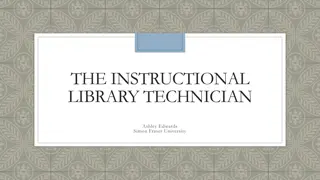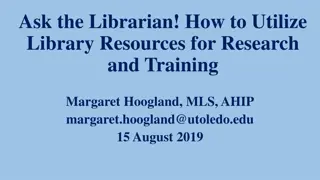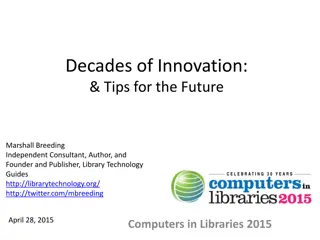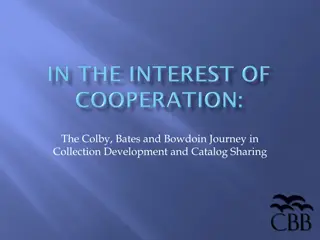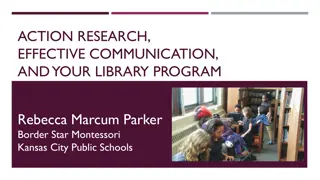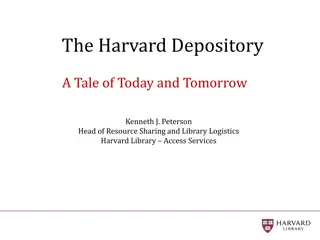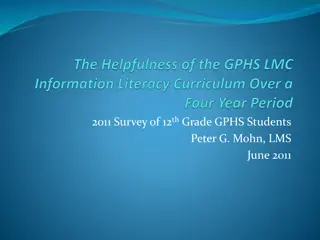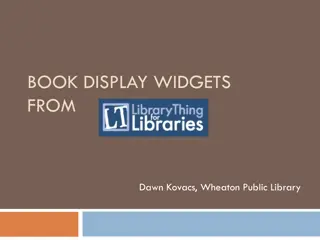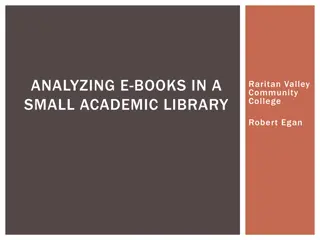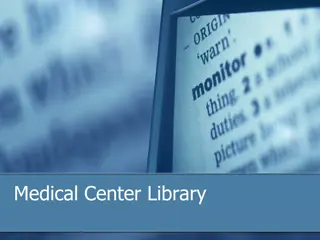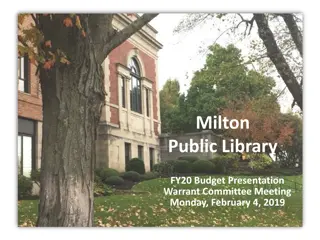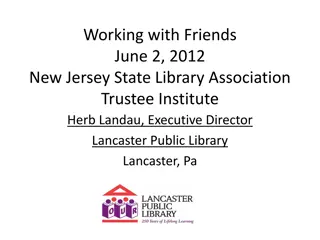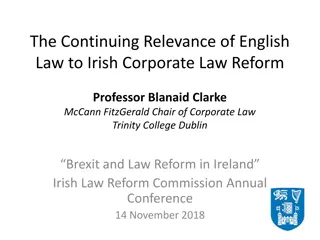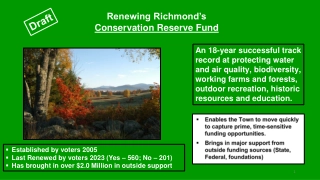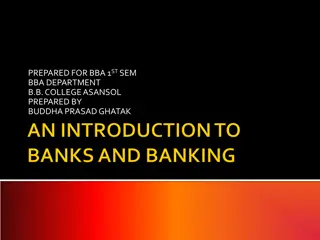How to Reserve a Place at Law Department Library
To reserve a place at the Law Department Library, users must be registered for library services and access the OPAC system. Booking can be done through Sebinayou after receiving a user code, and reservations are personal and must be confirmed. Detailed steps for booking and canceling reservations are provided in the instructions.
Download Presentation

Please find below an Image/Link to download the presentation.
The content on the website is provided AS IS for your information and personal use only. It may not be sold, licensed, or shared on other websites without obtaining consent from the author. Download presentation by click this link. If you encounter any issues during the download, it is possible that the publisher has removed the file from their server.
E N D
Presentation Transcript
HOW TO RESERVE A LIBRARY PLACE LAW DEPARTMENT LIBRARY
Access to the Law Library is permitted from Monday to Friday during opening hours after booking through Sebinayou. To access library services, you must be registered as a REGISTRATION INSTRUCTIONS 'utente'. To register, go to the Library office. The user will receive a "user code" that will allow him/her to use the services, the password for first access to Sebinayou is his/her date of birth in the format dd/mm/yyyyy. Already registered users, if they do not have one, are asked to request their user code from the library or via the e-mail address: uff.biblio.giurisprudenza@unicampania.it
HOW TO RESERVE A LIBRARY PLACE In order to reserve a place in the library, you must be registered for library services and have credentials to access the OPAC. Connect to the OPAC at the link: http://unina2.on-line.it/opac/. do and log in.
Click on the 'Prenotazioni' section in your personal area.
Then click on the + button to reserve a place in the library.
Select the 'Tipo Risorsa' and 'Biblioteca' of your department.
Selecting <<Risorsa: Aula Consultazione>> will open the mask from which you can choose the days on which you can make a reservation. Only one booking is possible The system generates a code to be entered, each time, under 'Mac address' (AA:23:b2:f8:e0:E1). The reservation is personal.
1. Once the date has been chosen and the number of seats selected from the drop-down menu, press 'Conferma' and wait for the message of successful booking.
It is possible to cancel the reading room reservation by clicking on the X button in the reservation list, as shown. It is not permitted to cancel a reservation for the same day that you intend to cancel.
It is not possible to reserve a workstation for another user. It is possible to make a reservation on the same day that you intend to occupy the workstation in the reading room. the booking desk is open on Mondays and Thursdays from 8.30 am to 3.45 pm. On Tuesday, Wednesday and Friday from 8.30 a.m. to 2.45 p.m..