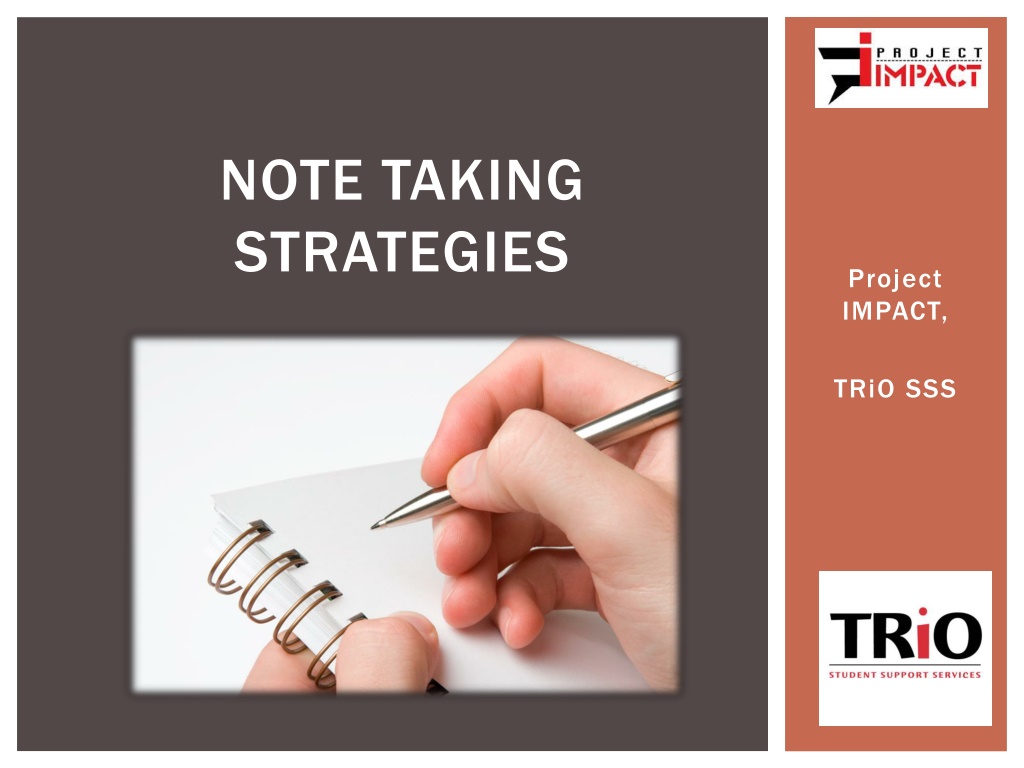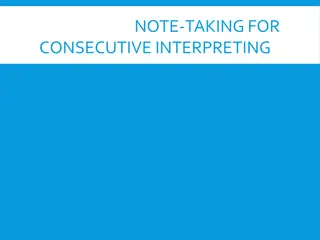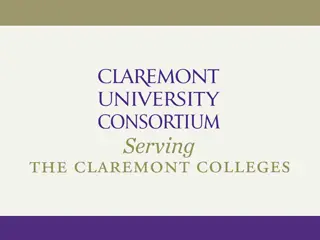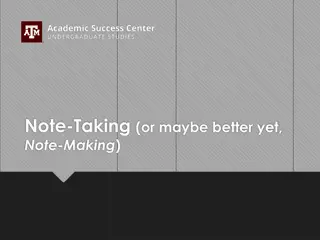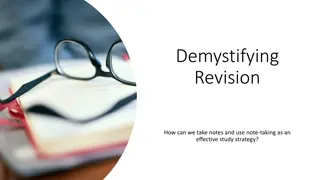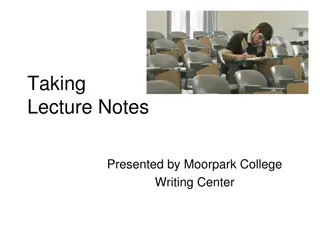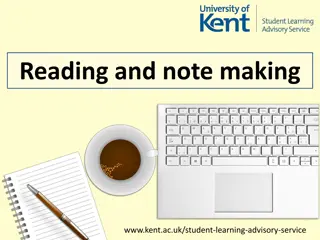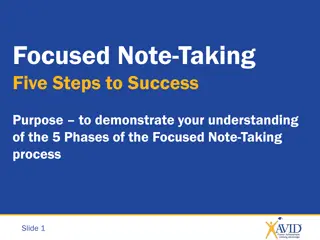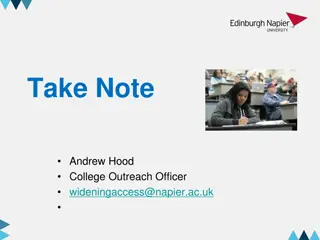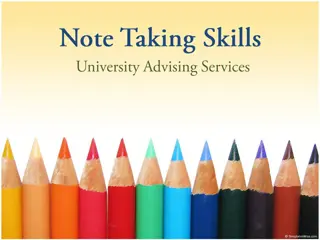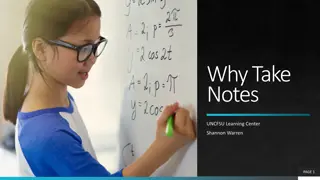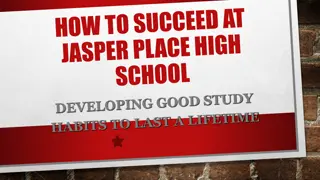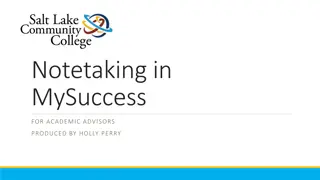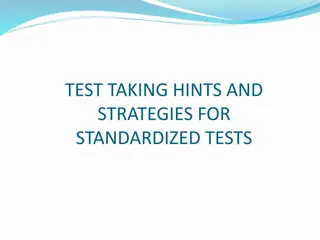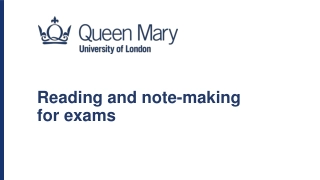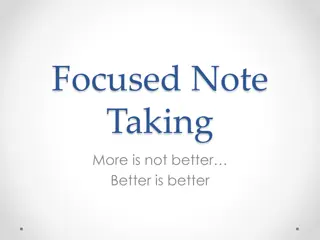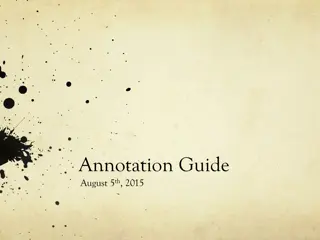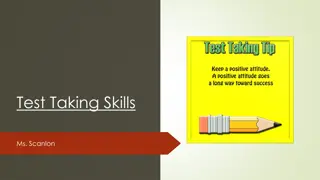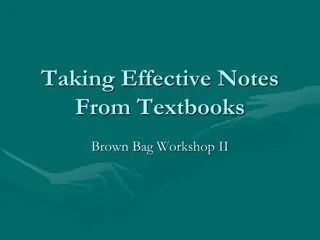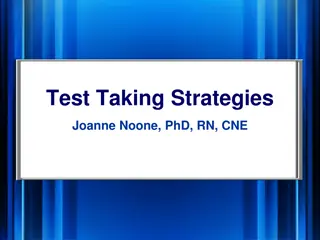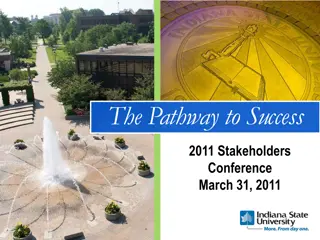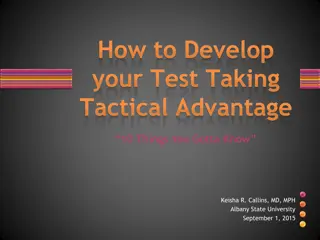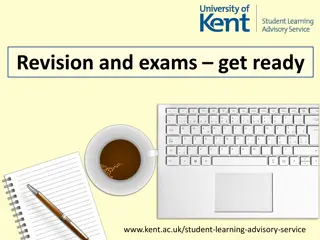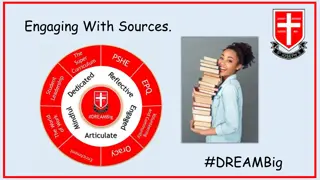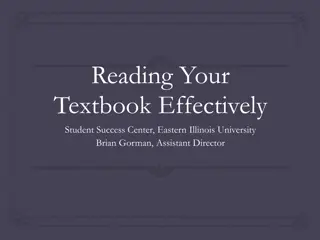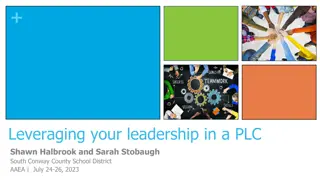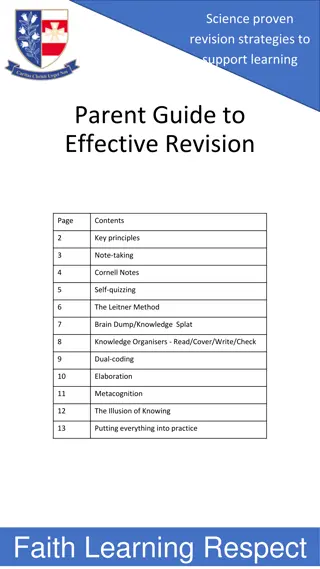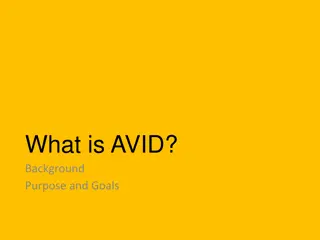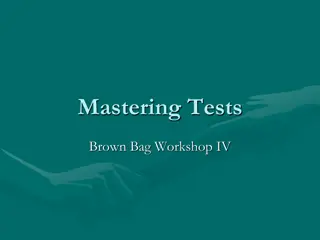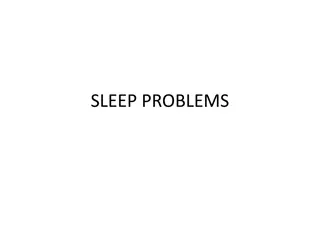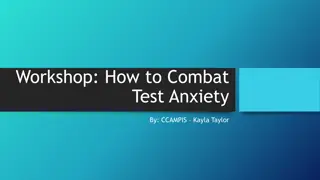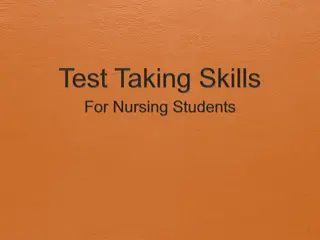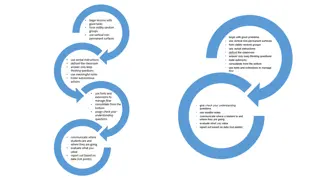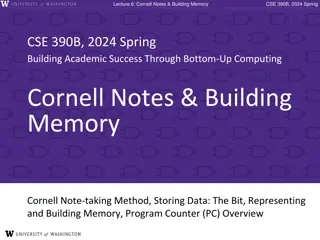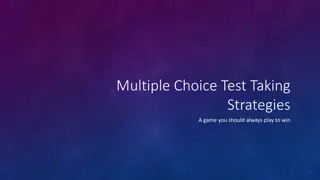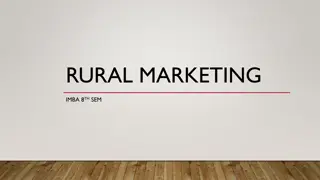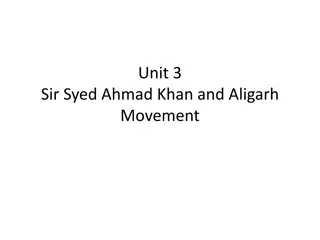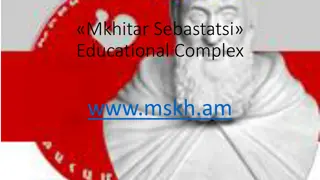Effective Note-Taking Strategies for Educational Success
Explore various note-taking strategies, challenges faced during lectures, options for formatting notes, organizational techniques, and tech tools like Microsoft OneNote and Evernote. Learn how to optimize your note-taking process for better retention and comprehension in academic settings.
Download Presentation

Please find below an Image/Link to download the presentation.
The content on the website is provided AS IS for your information and personal use only. It may not be sold, licensed, or shared on other websites without obtaining consent from the author. Download presentation by click this link. If you encounter any issues during the download, it is possible that the publisher has removed the file from their server.
E N D
Presentation Transcript
NOTE TAKING STRATEGIES Project IMPACT, TRiO SSS
OVERVIEW OF WORKSHOP Note taking from lecture Decide on typing or writing Decide on a format Capture main ideas Assistive technology/ accommodations Note taking from text Develop your personal system Capturing main ideas
THE CHALLENGES OF TAKING NOTES FROM A LECTURE How should I organize my notes? How do I keep up with the professor? How can I concentrate on what the professor is saying, participate AND take notes? How do I summarize a lecture?
TAKING NOTES FROM A LECTURE
FORMATTING YOUR NOTES: TO TYPE OR NOT TO TYPE . Benefits of typing Benefits of writing
OTHER TECH OPTIONS AudioNote- $2.99 (I Pad), $4.99 (Mac) Notability- $2.99 (I Pad and Mac) Google Docs MS Word PowerPoint
HOW SHOULD I ORGANIZE MY NOTES? Modifying your notes to fit the course Always look at materials the professor gives you Separating main ideas and sub-points Avoid writing all your notes continuously Formats The half page technique Outline form Cornell Style Write on PowerPoint print outs
HOW DO I KNOW WHEN THE PROFESSOR FINISHES ONE MAIN POINT AND MOVES ONTO THE NEXT? Prepare beforehand Make use of materials the professor gives you! Do reading before corresponding lecture Read the lecture slides before lecture Other techniques Practice selecting a main idea in reading Go back and listen to audio recordings of lecture to practice Listen for key terms and changes in key terms
SELECTING THE MAIN IDEA If you d like additional help with this ask! We have another workshop!
HOW DO I KEEP UP WITH MY PROFESSOR? Use abbreviations- keep them consistent Consider typing Compare notes with a classmate to see if you missed any key points Use assistive technology
HELP! HOW CAN I ACTIVELY LISTEN, TAKE NOTES, AND PARTICIPATE? The challenge of doing two things at once Talk to your professor Accommodations- Discuss with your AS counselor Have a note taker Assistive Technology Voice Recorders Livescribe Smart Pen Sonocent
HOW DO I SUMMARIZE A LECTURE? SHOULD I WRITE EVERYTHING THE PROFESSOR SAYS? How much you write depends on several things Your own ability to juggle writing while listening Are you using a voice recorder or smart pen? Did your professor provide PPT slides? Was there a topic you were confused about in the reading?
AFTER CLASS THE NEXT STEP: REVIEWING YOUR NOTES Immediately after class Star information, put question marks Five minute essay Reorganizing notes Rewrite in better format/ Adjust formatting Use different colored fonts and pens Note Key Terms Numbering Lists
AFTER CLASS THE NEXT STEP: REVIEWING YOUR NOTES (CONTD.) For the over-zealous note taker For the over-burdened note taker Making use of accommodations
TAKING NOTES FROM TEXT
CHALLENGES OF TAKING NOTES FROM TEXT Do I really need to take notes from my text book? How do I know what to take notes on? How do I avoid re-writing the book? Taking notes from a text seems to take forever! How can I make this process quicker?
DEVELOP YOUR PERSONAL SYSTEM Do you want to annotate your book or take separate notes? Are you going to underline/ highlight? Are your books digital or traditional? Do you want to use an app or assistive technology?
WHAT SHOULD I TAKE NOTES ON? Identify the main idea of a paragraph If you want to underline/ highlight- only mark this Or- write this in the margin Or- write this in your notes Always put information in your own words Keep it short and to the point
WHAT ELSE SHOULD I DO? Use the books structure Use headings and sub-headings to format your notes, if you are taking separate notes But be judicious! Five minute summary strategy Use effective reading strategies PQRST