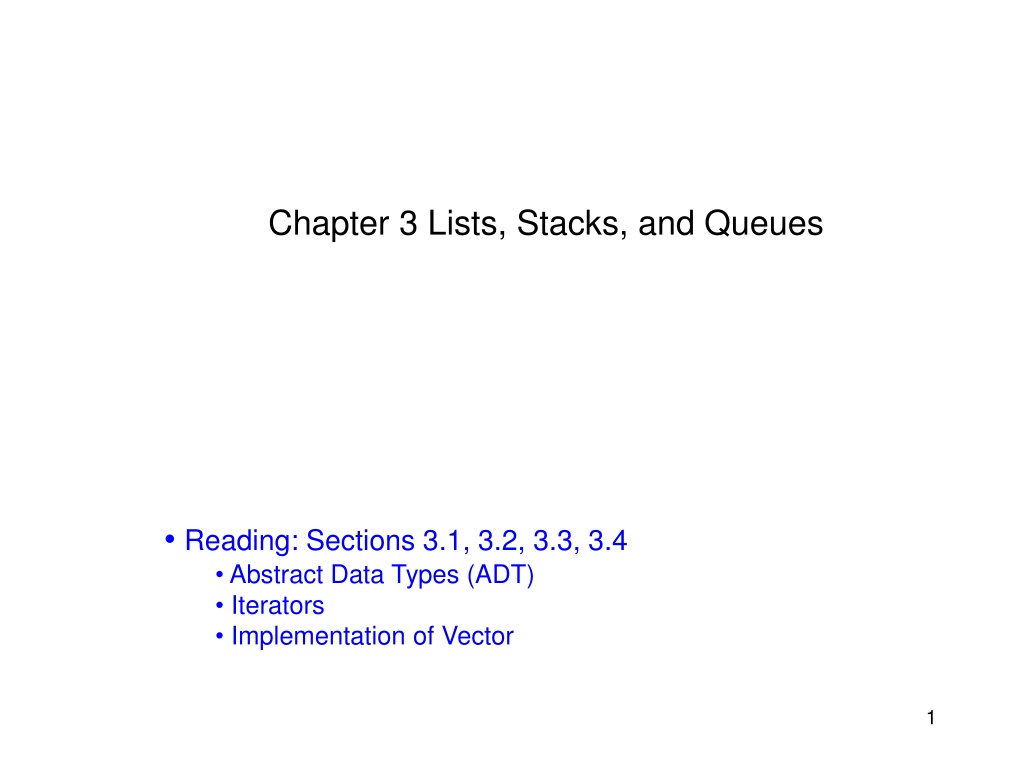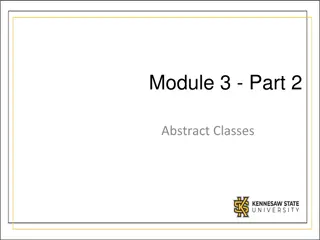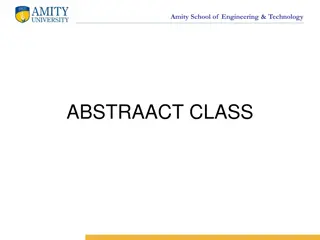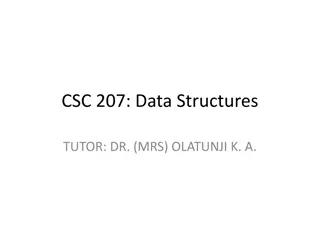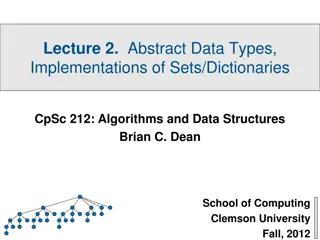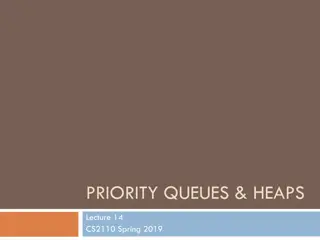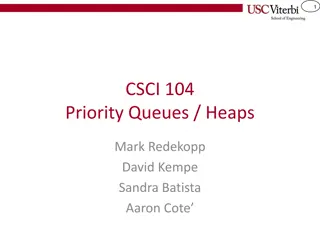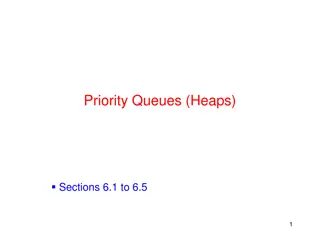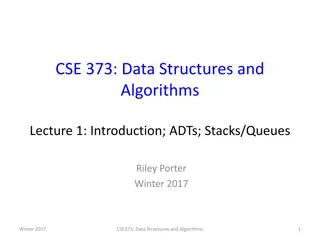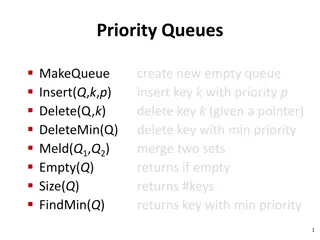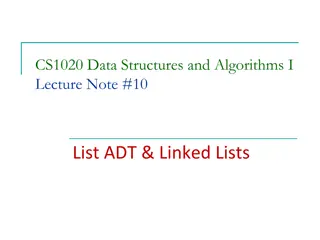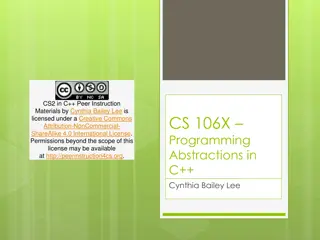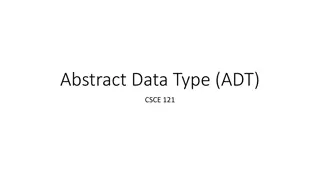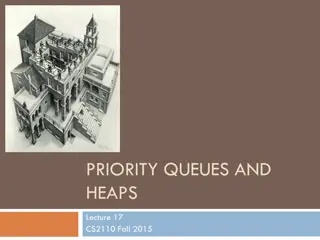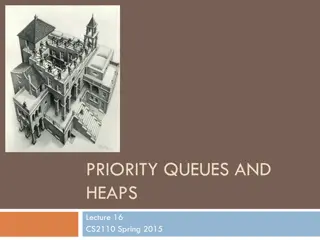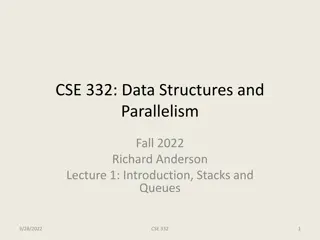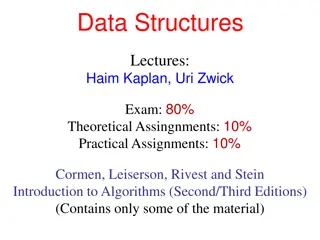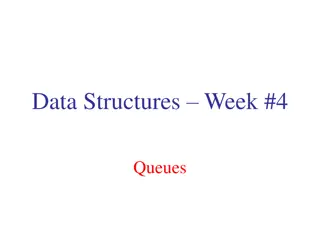Understanding Lists, Stacks, and Queues in Abstract Data Types
Explore the concepts of Abstract Data Types (ADT) related to lists, stacks, and queues. Learn about ADT definition, high-level data types, operations, iterators, and their implementations. Delve into the significance of iterators for navigating different data structures efficiently.
Download Presentation

Please find below an Image/Link to download the presentation.
The content on the website is provided AS IS for your information and personal use only. It may not be sold, licensed, or shared on other websites without obtaining consent from the author. Download presentation by click this link. If you encounter any issues during the download, it is possible that the publisher has removed the file from their server.
E N D
Presentation Transcript
Chapter 3 Lists, Stacks, and Queues Reading: Sections 3.1, 3.2, 3.3, 3.4 Abstract Data Types (ADT) Iterators Implementation of Vector 1
Abstract Data Type (ADT) High-level definition of data types An ADT specifies A collection of data A set of operations on the data or subsets of the data ADT does not specify how the operations should be implemented Examples list, stack, queue, deque, priority queue, table (map), associative array, set, graph, digraph How are these different? Class Class template ADT 2
List ADT Objects/data A0, A1, A2, A N-1 Size of the List is N Operations Up to the designer of a List, for example, printList() makeEmpty() Find() Insert() Remove() findKth() etc 3
Iterators: motivation Need a way to navigate through the items in a container. An example: navigating over vector v. for (int i = 0; i != v.size(); i++ ) cout << v[i] << endl; However, doubly-linked list would need a different form We want a general approach to navigate elements for different implementations of an ADT 4
Iterators A generalized type that helps in navigating any container A way to initialize at the front and back of a list A way to move to the next or previous position A way to detect the end of an iteration A way to retrieve the current value Implemented as nested types of containers in STL Examples: Iterator type for vector<int> defined as vector<int>::iterator itr; Iterator type for list<string> defined as list<string>::iterator itr; 5
Getting an Iterator Two methods in all STL containers iterator begin ( ) Returns an iterator to the first item in the container iterator end ( ) Returns an iterator representing end marker in the container (i.e. the position after the last item) Example: for (int i = 0; i != v.size(); i++ ) cout << v[i] << endl; can be written using iterators as for(vector<int>::iterator itr=v.begin(); itr!=v.end(); itr.???) cout << itr.??? << endl; What about ??? Methods associated with iterators 6
Iterator Methods Iterators have methods Many methods use operator overloading itr++ and ++itr advance the iterator to next location *itr return reference to object stored at iterator itr s location itr1 == itr2 true if itr1 and itr2 refer to the same location, else false itr1 != itr2 true if itr1 and itr2 refer to different locations, else false Previous example becomes for(vector<int>::iterator itr=v.begin(); itr!=v.end(); itr++) cout << *itr << endl; Alternatively vector<int>::iterator itr = v.begin( ); while( itr != v.end( ) ) cout << *itr++ << endl; Since C++11, we can use auto instead of specifying type auto itr = v.begin(); 7
Container operations requiring iterators Adding element iterator insert(iterator pos, const object &x) Add x in list before iterator pos Returns iterator representing position of inserted item Removing element iterator erase(iterator pos) Remove element at position pos Returns iterator representing position of item following pos Removing elements in a range iterator erase(iterator start, iterator end) Remove elements from start to end (not including end) 8
Iterator example Removing every other elements in a list template <typename Container> void removeEveryOtherItem( Container & lst ) { auto itr = lst.begin( ); // C++11 while( itr != lst.end( ) ) { itr = lst.erase( itr ); if( itr != lst.end( ) ) ++itr; } } Before C++11 typename Container::iterator itr = lst.begin(); 9
const_iterator The following code is illegal template <typename Container> void print (const Container &lst, ostream &out = cout) { typename Container::iterator itr = lst.begin(); while (itr != lst.end()) { out << *itr << endl; *itr = 0; // attempt to change the list itr++; } } Two versions of begin() and two versions of end() iterator begin() const_iterator begin() iterator end() const_iterator end() 10
const_iterator template <typename Container> void print( const Container & c, ostream & out = cout ) { if( c.empty( ) ) out << "(empty)"; else { auto itr = begin( c ); // auto itr = c.begin( ); // typename Container::const_iterator itr = c.begin(); out << "[ " << *itr++; // Print first item Note that c.begin() and c.end() functions in the example return const_iterator type. Returns a constant reference for operator* // another library version // returns const_iterator So that a function does not try to modify the elements of a constant container object. while( itr != end( c ) ) // while (itr != c.begin()) out << ", " << *itr++; out << " ]" << endl; } } 11
The Vector Implementation of List ADT Extends the notion of array by storing a sequence of arbitrary objects Informally, we call it Vector ADT Elements of vector ADT can be accessed by specifying their index. 12
vector in C++ STL Collection Elements of some proper type T Operations int size ( ) returns the number of elements in the vector void clear ( ) removes all elements from the vector bool empty ( ) returns true if the vector has no elements void push_back ( const Object &x ) adds x to the end of the vector void pop_back ( ) Removes the object at the end of the vector Object & back ( ) Returns the object at the end of the vector Object & front ( ) Returns the object at the front of the vector 13
vector in C++ STL (contd.) More Operations Object & operator[] ( int index ) Returns the object at location index (without bounds checking) Both accessor and mutator versions Object & at ( int index ) Returns the object at location index (with bounds checking) int capacity ( ) Returns the internal capacity of the vector Number of elements the container can hold without further memory allocation void reserve ( int newCapacity) Sets the new capacity of the vector Number of elements that the container can hold void resize( int newSize, const Object& val = Object() ) Change the size of the vector Newly created elements will be initialized to val 14
Implementing Vector Class Template Implementing Vector as first-class type Can be copied Memory it uses automatically reclaimed Vector maintains A primitive C++ array The array capacity The current number of items stored in the Vector Operations: Copy and move constructor Copy and move assignment operator= Destructor to reclaim primitive array. All the other operators we saw earlier. 15
Vector Implementation (Part 1) template <typename Object> class Vector { public: explicit Vector( int initSize = 0 ) : theSize{ initSize }, theCapacity{ initSize + SPARE_CAPACITY } { objects = new Object[ theCapacity ]; } Vector( const Vector & rhs ) : theSize{ rhs.theSize }, theCapacity{ rhs.theCapacity }, objects{ nullptr } { objects = new Object[ theCapacity ]; for( int k = 0; k < theSize; ++k ) objects[ k ] = rhs.objects[ k ]; } Vector & operator= ( const Vector & rhs ) { Vector copy = rhs; std::swap( *this, copy ); return *this; } // constructor // copy constructor // copy assignment operator= // calling copy constructor 16
Vector Implementation (Part 2) ~Vector( ) { delete [ ] objects; } Vector( Vector && rhs ) : theSize{ rhs.theSize }, theCapacity{ rhs.theCapacity }, objects{ rhs.objects } { rhs.objects = nullptr; rhs.theSize = 0; rhs.theCapacity = 0; } Vector & operator= ( Vector && rhs ) { std::swap( theSize, rhs.theSize ); std::swap( theCapacity, rhs.theCapacity ); std::swap( objects, rhs.objects ); return *this; } // move constructor // move assignment operator= 17
Vector Implementation (Part 3) bool empty( ) const { return size( ) == 0; } int size( ) const { return theSize; } int capacity( ) const { return theCapacity; } Object & operator[]( int index ) { return objects[ index ]; } // no error checking const Object & operator[]( int index ) const { return objects[ index ]; } void resize( int newSize ) { if( newSize > theCapacity ) reserve( newSize * 2 ); theSize = newSize; } // no error checking // memory allocation is expensive 18
Vector Implementation (Part 4) void reserve( int newCapacity ) { if( newCapacity < theSize ) return; Object *newArray = new Object[ newCapacity ]; for( int k = 0; k < theSize; ++k ) newArray[ k ] = std::move( objects[ k ] ); theCapacity = newCapacity; std::swap( objects, newArray ); delete [ ] newArray; } void push_back( const Object & x ) { if( theSize == theCapacity ) reserve( 2 * theCapacity + 1 ); objects[ theSize++ ] = x; } // copy x // memory allocation is expensive 19
Vector Implementation (Part 5) void push_back( Object && x ) { if( theSize == theCapacity ) reserve( 2 * theCapacity + 1 ); objects[ theSize++ ] = std::move( x ); } // move x void pop_back( ) { } --theSize; const Object & back ( ) const { return objects[ theSize - 1 ]; } // Iterator stuff: not bounds checked typedef Object * iterator; typedef const Object * const_iterator; // defined as pointer to object, not real nested class 20
Vector Implementation (Part 6) iterator begin( ) { return &objects[ 0 ]; } const_iterator begin( ) const { return &objects[ 0 ]; } iterator end( ) { return &objects[ size( ) ]; } const_iterator end( ) const { return &objects[ size( ) ]; } static const int SPARE_CAPACITY = 16; private: int theSize; int theCapacity; Object * objects; }; // number of actual elements // number of elements that can be stored without reallocating memory 21