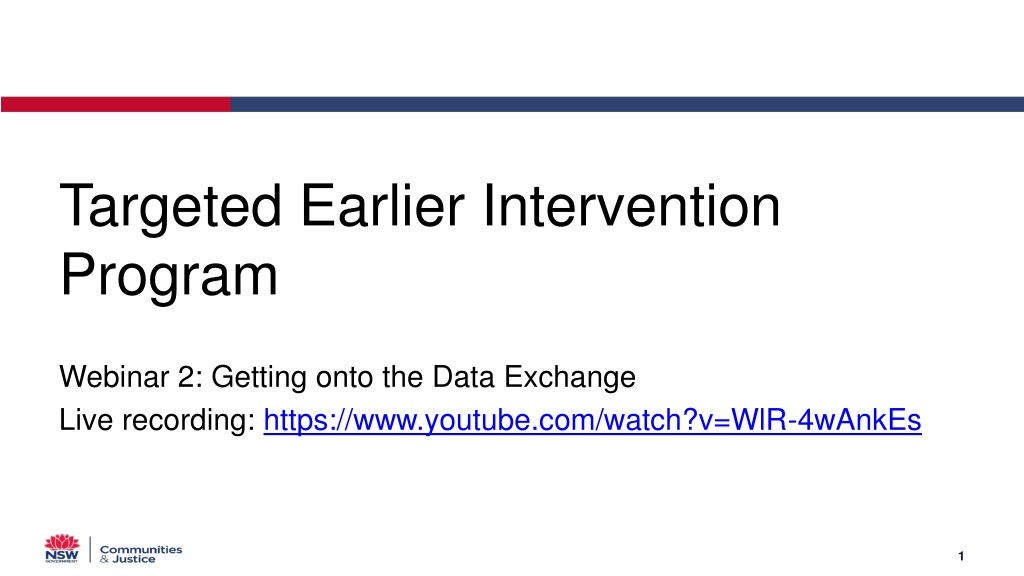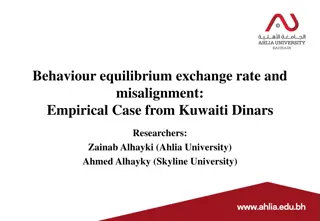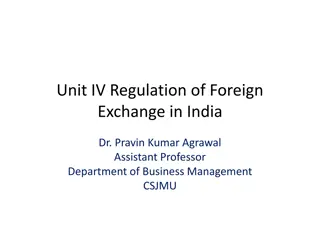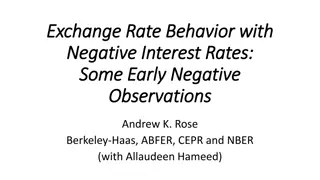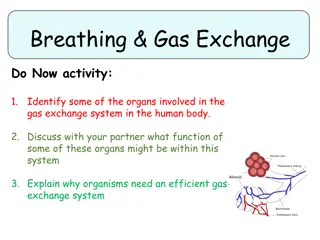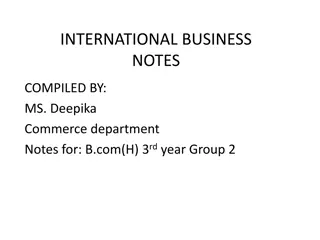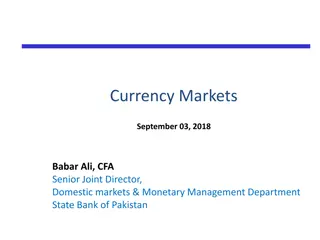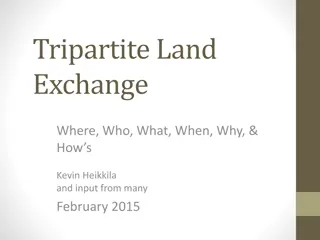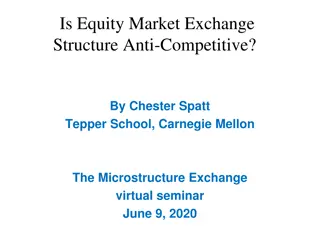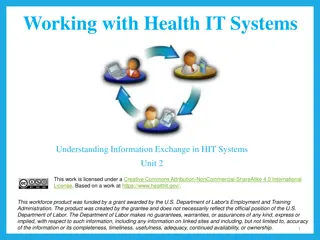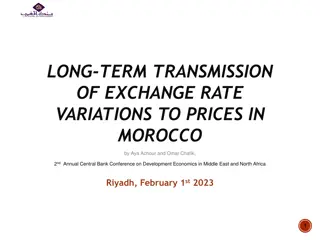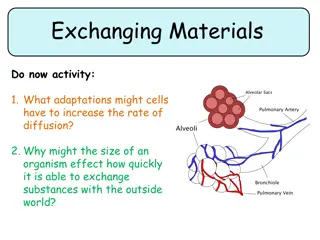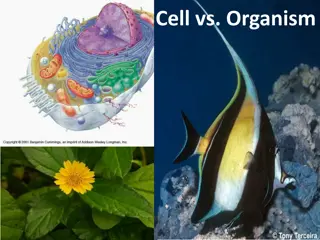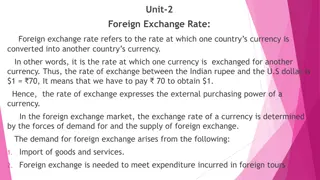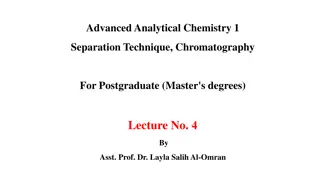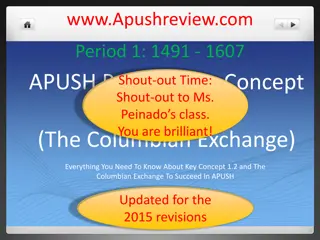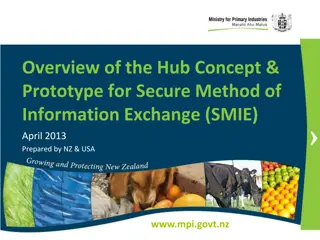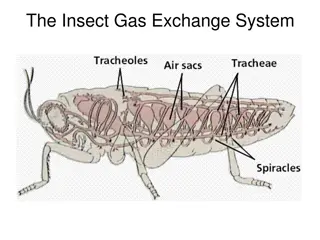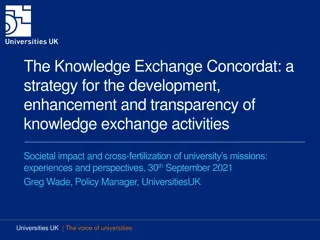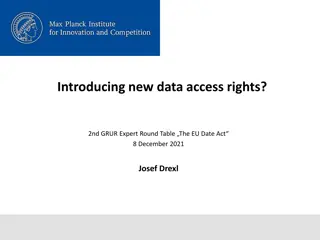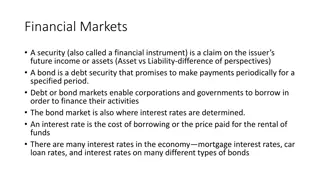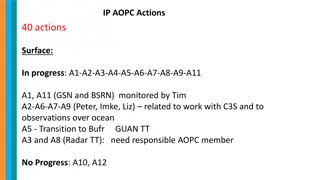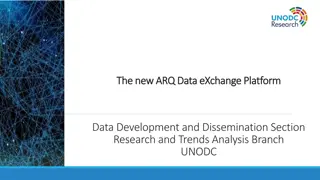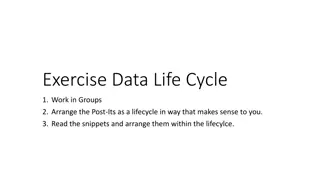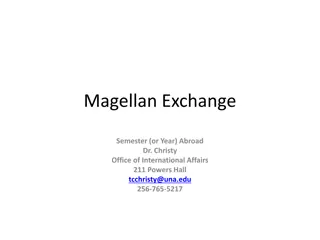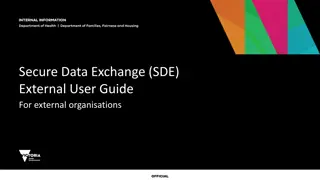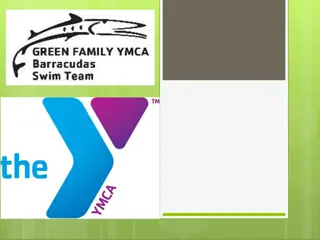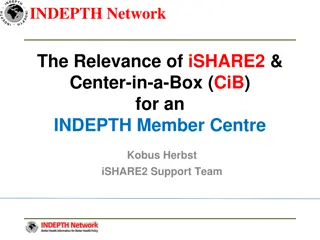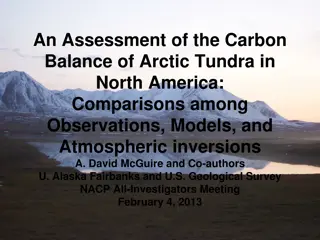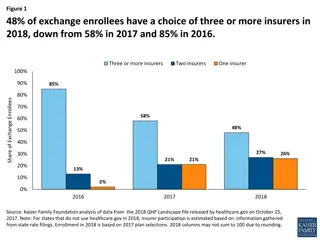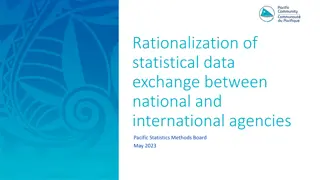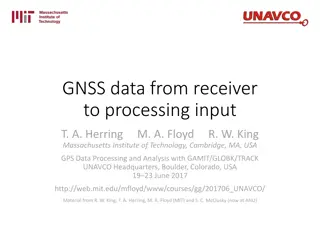Setting Up myGovID for Data Exchange Access
Understand how to set up your myGovID for accessing the Data Exchange portal effectively. Learn the steps involved, including downloading the app, entering personal details, and adding identity documents. Ensure a seamless process by following guidelines and avoiding common misunderstandings mentioned in the resource.
Download Presentation

Please find below an Image/Link to download the presentation.
The content on the website is provided AS IS for your information and personal use only. It may not be sold, licensed, or shared on other websites without obtaining consent from the author. Download presentation by click this link. If you encounter any issues during the download, it is possible that the publisher has removed the file from their server.
E N D
Presentation Transcript
Targeted Earlier Intervention Program Webinar 2: Getting onto the Data Exchange Live recording: https://www.youtube.com/watch?v=WlR-4wAnkEs 1
Purpose In this webinar we discuss: How to get your myGovID How to link in RAM How to access DEX Wednesday, September 18, 2024 2
Data Exchange Quick Start Guide Key resource: Data Exchange Quick Start Guide This document outlines the 11 key steps you need to follow to access and start using the Data Exchange. It includes links to key resources for each step. Wednesday, September 18, 2024 3
Quick start guide steps 3 and 4 Quickstart guide to the Data Exchange Wednesday, September 18, 2024 4
Getting onto the Data Exchange Key resource: Getting onto the Data Exchange This document outlines how to set up your MyGovID, link to RAM and access the Data Exchange portal. 5
Setting up myGovID Three simple steps: myGovID is an app that you download on your phone. 1. Download the myGovID app 2. Enter your details 3. Add your identity documents It is your digital identity its like the 100 point ID check but on your phone. It enables you to prove who you are when you need to access government services online. Wednesday, September 18, 2024 6
Setting up myGovID 1. Download the myGovID app 3. Add your identity documents 2. Enter your details Download the app on your phone from the Apple Store or Google Play store Open the app and follow the prompts. Enter your full name, date of birth and email address. As it's your personal digital identity, you should set up your myGovID using a personal email address. It should not be a shared or work email address. You should add at least two different identity documents to prove who you are. These could be: Drivers licenses or learners permit Passport Birth certificate Visa (using your foreign passport) Citizenship certificate ImmiCar Medicare card After entering these details you ll have a Basic identity strength Standard identity strength Wednesday, September 18, 2024 7
Setting up myGovID - The full name you enter must match the identity documents you use. - myGovID and myGov are NOT the same thing. See FAQs for myGovID and RAM for answers to common questions. See the myGovID Need Help? page for solutions to common issues. Wednesday, September 18, 2024 8
Link to your organisation in RAM Relationship Authorisation Manager (RAM) lets you manage who can access online services, like the Data Exchange, on behalf of your organisation. Before you can access DEX, your organisation must be registered with RAM. To do this, you must be the principal authority within your organisation. For instructions see the Relationship Authorisation Manager website Who is a principal authority? A person responsible for the organisation. They could be a Trustee, Public officer, Director, Partner etc. You will need to figure out who this person is in your organisation. See Principal authority for more information. Wednesday, September 18, 2024 9
Authorise staff to access the Data Exchange Once your organisation is linked in RAM, the principal authority can authorise staff to access the Data Exchange. They can set up employees as: - Authorisation administrator: a user who can create and manager authorisations for others - Authorised user: a user who can work on behalf of your organisation - Basic user: a user who can work on behalf of your organisation with a Basic myGovID identity strength See Set up Authorisations for instructions. Wednesday, September 18, 2024 10
Authorise staff to access the Data Exchange When your principal authority authorises you to access the Data Exchange, you will receive a RAM authorization request via email. This includes an authorization code. You must accept this authorization within 7 days (otherwise a new request must be issued). To accept the authorization: Click the link in the email, and log in with myGovID Enter the authorization code from the email and click submit Review the summary of your access you should see Data Exchange Portal under the Department of Social Services. Tick I understand and accept the declaration and click Accept . Wednesday, September 18, 2024 11
Access the Data Exchange 1. Submit user access request form Complete the form in full. The information in funding identifier box should be a TEI program activity (e.g. TEI Community Connections) or Targeted Earlier Intervention . The Data Exchange Helpdesk does not accept alphanumeric codes. Send it to your manager for approval. They will then send it to DSS. It can take DSS up to 10 business days to approve the request. Wednesday, September 18, 2024 12
Access the Data Exchange Once the user access request form is complete, you will be your organisations organisation administrator . This means you can set up your organisation, add new users, create outlets etc. The user access request form only needs to be completed once. All subsequent users can be added to the Data exchange by the organisation administrator. See the add and edit a user task card. Wednesday, September 18, 2024 13
Accessing the Data Exchange 2. Log into the Data Exchange for the first time - Follow the activation steps in Getting onto the Data Exchange All users must follow these steps the first time they try to log on to the Data Exchange portal. Wednesday, September 18, 2024 14
Start using DEX Wednesday, September 18, 2024 15
Key Resources Data Exchange website TEI website Getting on to the Data Exchange FAQs about myGovID and RAM FAQs about the Data Exchange Add and edit a user task card Wednesday, September 18, 2024 16
Where can I go for help? Contact Type of Support DSS Data Exchange Website Training resources for the Data Exchange DSS Helpline: Technical issues with the Data Exchange web platform dssdataexchange.helpdesk@dss.gov.au (NB: not myGovID or RAM) or 1800 020 283 (8.30am 5.30pm Monday to Friday) TEI Website Training resources tailored to the TEI program TEI Inbox: TEI specific questions which are unavailable in existing resources tei@facs.nsw.gov.au myGovID and RAM support line: Support for issues with myGovID and RAM 1300 287 539 myGovID Need help? webpage Support resources for myGovID RAM Help webpage Support resources for RAM Wednesday, September 18, 2024 17