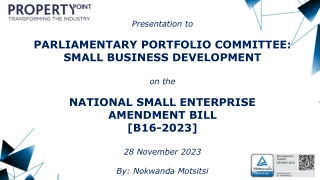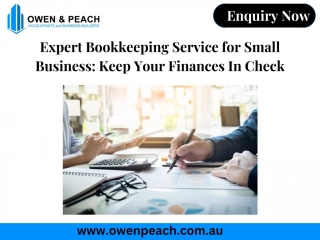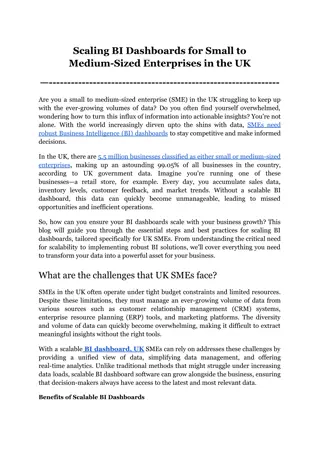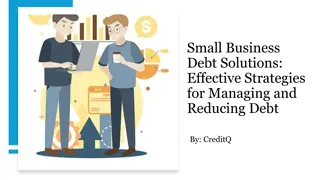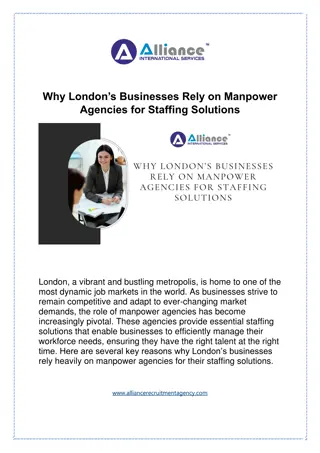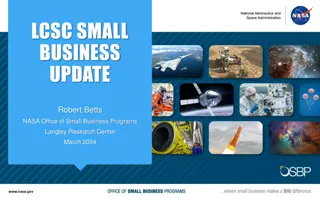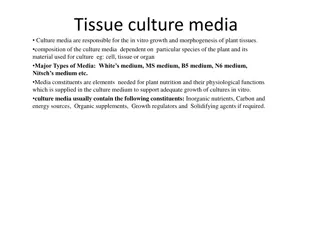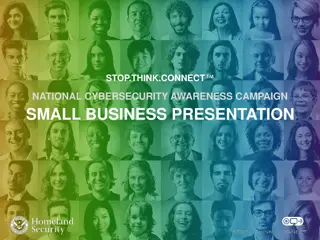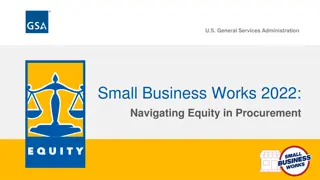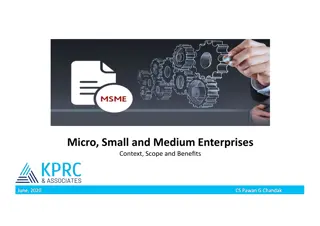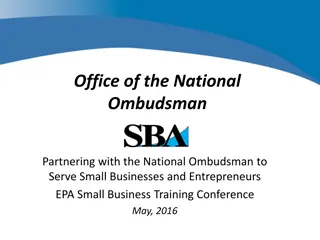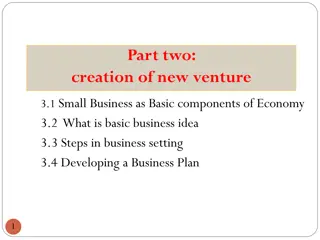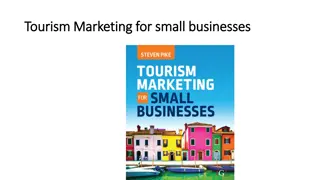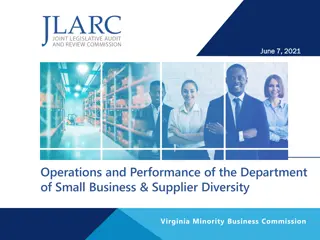IT Solutions for Small to Medium Businesses
Flamingo Computer Services and Networking offers comprehensive IT support and solutions for small to medium business networks. Challenges in backup solutions are addressed with the Symantec Backup Exec System Recovery, ensuring reliable and fast recovery from various threats. The impact of longer recovery times is mitigated, reducing IT costs and minimizing lost revenue and data. With a focus on client servers and workstations, the solution includes features such as granular restore options for Exchange and Sharepoint files, offsite recovery, and encryption for backup data.
Uploaded on Sep 16, 2024 | 0 Views
Download Presentation

Please find below an Image/Link to download the presentation.
The content on the website is provided AS IS for your information and personal use only. It may not be sold, licensed, or shared on other websites without obtaining consent from the author. Download presentation by click this link. If you encounter any issues during the download, it is possible that the publisher has removed the file from their server.
E N D
Presentation Transcript
Backup Exec System Recovery
Outline Introduction Challenges Solution Implementation Results Recommendations Q & A 2
Introduction Flamingo Computer Services and Networking Flamingo Computer Services and Networking provides IT Support and Solution for Small to Medium Business We provide IT Support for more than 25 Companies and Support over 200 companies Sub Contracted through Computer Network Solutions Flamingo Computers support over 1000 desktops and over 200 servers through these various companies Operation systems includes but not limited to: Workstation OS Windows 2000 /XP/Vista , Server OS 2000 / 2003 / 2008 Standard, SBS, Linux etc. Applications include: Microsoft , Symantec ,Intuit, Sage, GFI, Acronis, Adobe, Autodesk etc. Hardware : Compaq, DELL, HP, Intel, IBM, Sonicwall, Watchguard, etc. Background IT Consultant , System Integrator, and System Engineer 3
Challenges Backup Solution for Client s Servers and Workstations at reasonable cost for Small to Medium Business Networks with a reliable and fast recovery - which protects from: Hard drive/ System failure Natural disaster Virus infection Network outage User error Man made disasters (Theft etc.) 4
Challenges File levels backup applications, like Windows NT Backup software and other programs, deficiencies and weaknesses during recovery process: Repartition and Restart Reinstall OS Reboot Reinstall Service Packs Reboot Reinstall Drivers Reinstall User Profiles Install Backup Software Perform File-based Restore 5
Challenges IMPACT Longer Time for Recovery IT Costs Lost Revenue Lost Data 6
Solution Symantec Backup Exec System Recovery Decision process included : Recovery Time (Mins\Hours vs. Days) Backup to external hard drives, USB SAN, NAS, CD/DVD, Firewire, DAS (No Propriety Tape drive and Tape Media) Copy offsite Recovery to Dissimilar hardware (e.g. Upgrade system or replace discontinue hardware) Granular Restore Option for Exchange(Mailbox mail only) and Sharepoint files Create a schedule backups of the live system without affecting server operation or performance Ability to set Password and Encryption on Backup data 7
Solution Symantec was chosen because: Experience with backup and anti-virus application capability with corporate information systems secure and manage an information driven world. Ease of Installation, Managing and Monitoring of their application 8
Implementation Process of Implementation for Clients Single Server Environments Total of 3 external USB hard drives 1st external hard drive used for onsite backup which should not be remove from system 2nd and 3rd external hard drive used for offsite copy feature to take data off premises Multi-server Environments Network attached Storage with RAID and 2 external hard drive NAS with RAID for onsite backup 1st and 2nd external hard drive used for offsite copy feature to take data off premises 9
Results Real Situation resolved due to implementation of Symantec Backup Exec System Recovery Increase hard drive space on a file sever Recovering domain controller to dissimilar hardware Recovering Citrix Server after server update failed Recover File Server after RAID controller failure Recovery after virus Infection and system unstable Symantec Backup Exec System Recovery addresses the original challenges of providing a cost effective, reliable, and fast recovery solution 10
Results Key Benefits Recovering Complete Systems Even from a bare-metal state Capturing the Entire Live Windows System Without disrupting User Productivity or Application Usage Centrally Manage Backup and Recovery for Multiple Servers for Client s Entire Organization Enables Immediate System Recovery through Physical to Virtual Conversions 11
Recommendations Tips and Tricks Upgrading servers to better hardware. Create Recovery CD for each device this will save Mass Storage Driver and Network Drivers. During Restore of multiple Partition on a server with larger Volume, recovery partition independently to stretch to new volume. Use Volume labels on Backup Drives to keep track of Drives. Setup email notification Recommend use Symantec SEP Antivirus with Exchange Antivirus Mount backup periodically to verify (any backup solution) 12
Q & A Any questions? Backup Exec System Recovery or SEP and Exchange Antivirus. Thank You Steve Ramsahai steve@flamingocomputers.net 9546488450 13