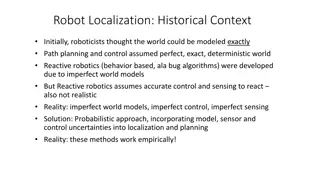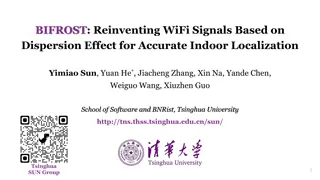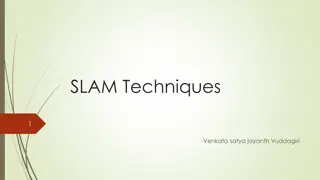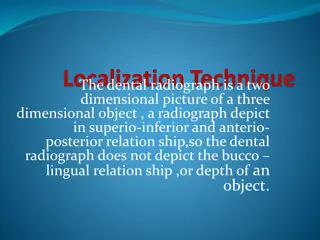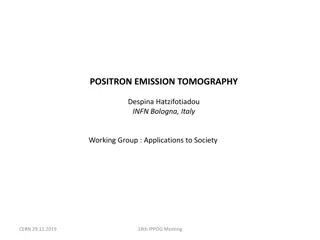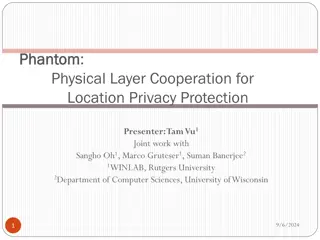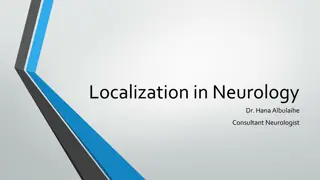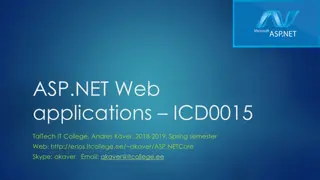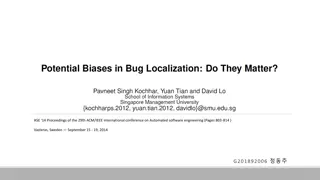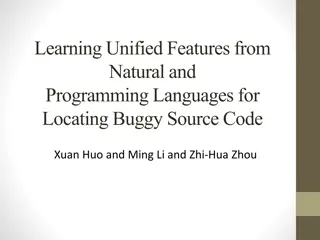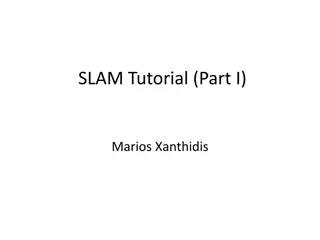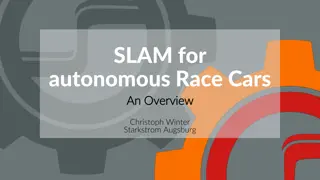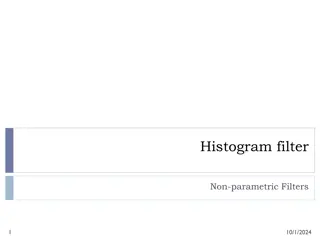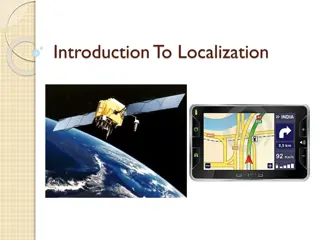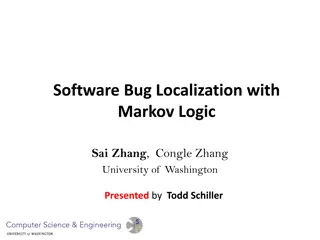Enable 2022: The Localization Tool for PowerBuilder Applications
Enable 2022 offers a comprehensive solution for making PowerBuilder applications multilingual, revolutionizing the way applications are localized. With advanced features like dynamic language switching and support for all languages, Enable Development is a leader in PowerBuilder outsourcing and managed services. The Enable solution simplifies the localization process, allowing for easy application evolution and expansion into new markets. Utilize Enable Designer for enhanced functionality and a seamless workflow. Get ready to take your applications global with Enable 2022.
Download Presentation

Please find below an Image/Link to download the presentation.
The content on the website is provided AS IS for your information and personal use only. It may not be sold, licensed, or shared on other websites without obtaining consent from the author. Download presentation by click this link. If you encounter any issues during the download, it is possible that the publisher has removed the file from their server.
E N D
Presentation Transcript
Enable 2022 THE LOCALIZATION TOOL FOR POWERBUILDER APPLICATIONS Dr. Gian Luca De Bonis MsCS PSM-1 PSPO-1 Enable Development O - Founder, CEO/CTO
Outline of presentation Who is Enable Development The Enable solution Use cases Enable and your application Application evolution Advanced use with Enable Designer Complete workflow The Enabling process Additional tools Q&A
Who is Enable Development Based in Estonia, with partners worldwide Appeon Consulting Partner Novalys Strategic Partnership and main distributor 150+ customers all over the world SDLC consulting and Agile Project Management: 25+ years Leader in PowerBuilder outsourcing and managed outsourcing for: maintenance, application evolution, modernization (UI and architecture - all technology stacks)
The Enable solution Start with a PowerBuilder application, and apply Enable: you get a truly multilingual application! Framework-level tool: control, flexibility, tool- assisted Single source code (in the original language) and single multilingual executable Supports: PB Classic, PowerServer, PowerClient, 32/64 bits No royalties on the translated applications (developers tool)
Expand commercial markets Dynamic language switch, even without restarting the application Printing / creating documents in different languages simultaneously Use cases Support for all languages (including RTL) Support for customized layouts Release the application in several languages simultaneously, without the need of recompiling when translations are revised, or even entire languages are added
Enable and your application Application evolution After the Enabling, the application becomes multilingual The user can switch language in runtime, if allowed Enabling Enable Engine, a non-invasive library, reads the Multilingual Database and applies translations
Enable and your application Advanced use with Enable Designer Enable Designer allows to change translations and UI elements in runtime The changes are recorded into the Log File and applied in runtime The Dynamic Dictionary completes the Multilingual Database with dynamic contents
Enable and your application Complete workflow Enable Author is the tool for editing the Multilingual Database and the Log File exporting/importing the translations and for using the Translation Memory It is also used for Developers use Enable Extractor to find meaningful strings in the source code
The Enabling process A simple process, step-by-step guided Integrate Enable Engine with your application Extract strings with Enable Extractor, and filter them Handle special cases (dynamic strings, special inheritance cases) Translate the strings Implement new features (language switch, ) Review the translated application 1. 2. 3. 4. 5. 6.
Additional tools Enable Designer / Localization Assistant Translation Memory Command-line processing Translation Explorer / Debugger and more! With 150+ customers, we have Enabled basically all types of applications, in all fields, in all scenarios Localization Managers, Developers, Translators We have many different tools for supporting