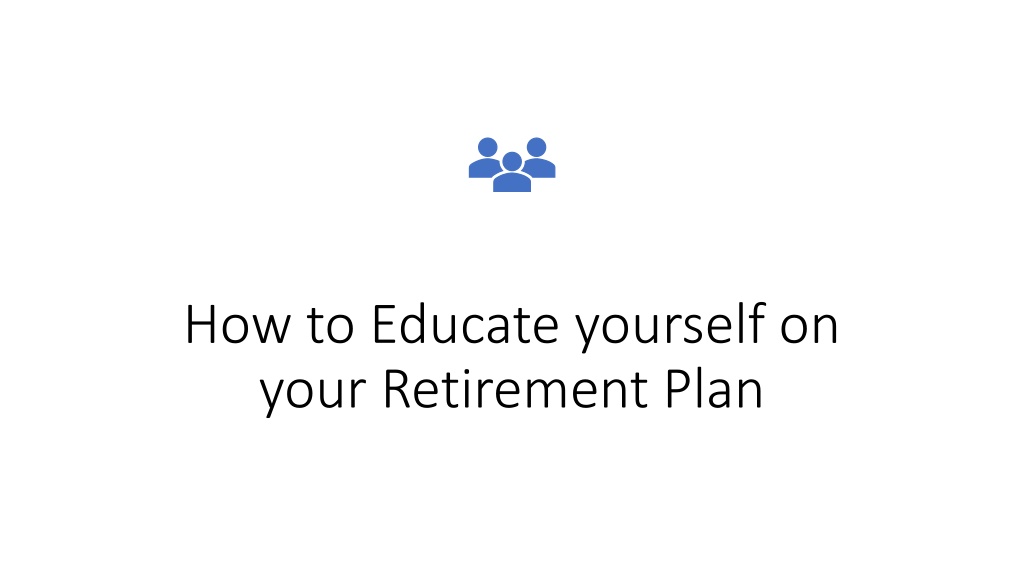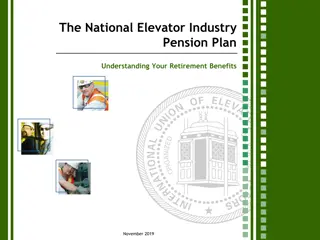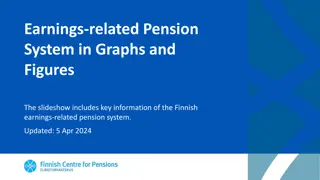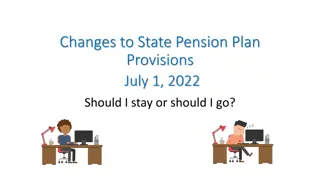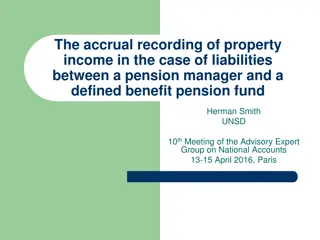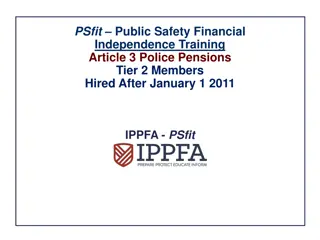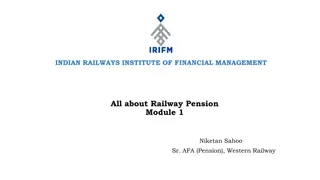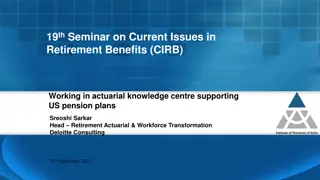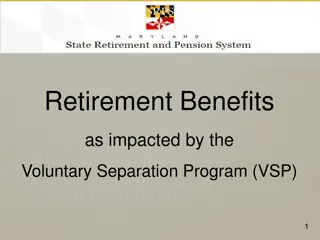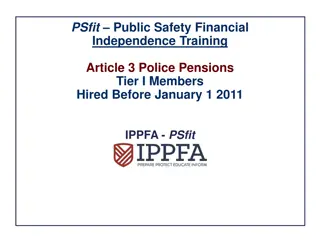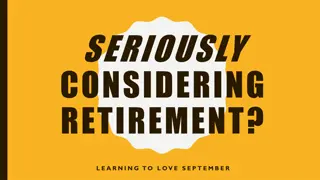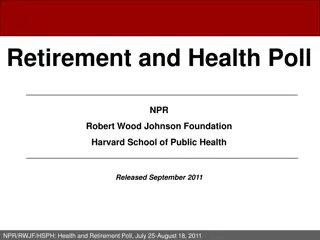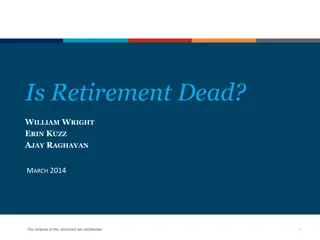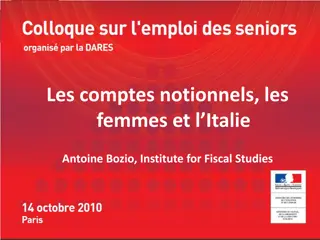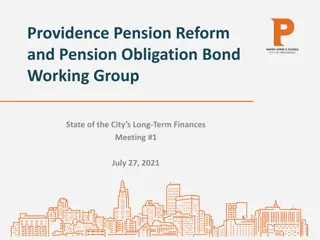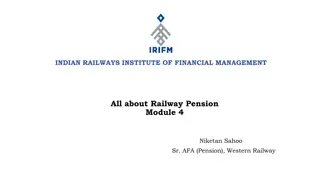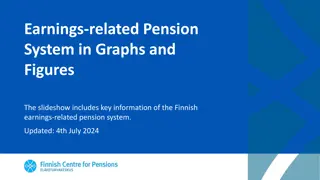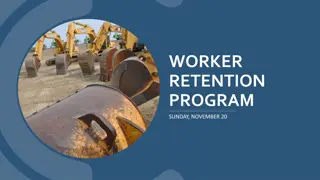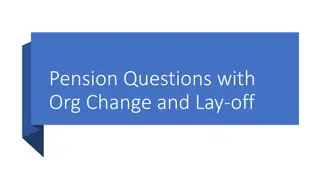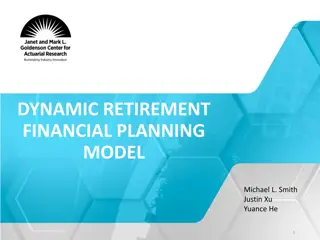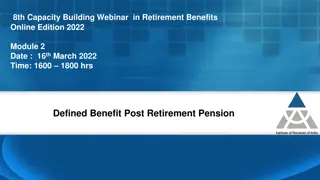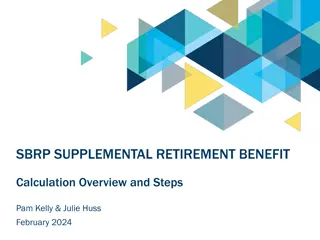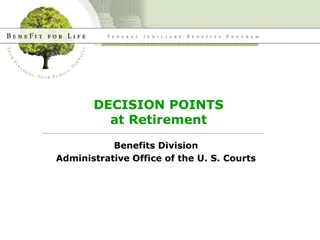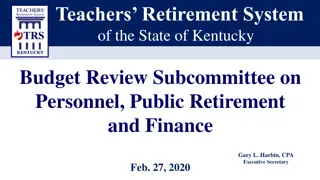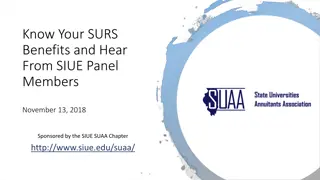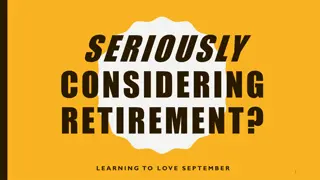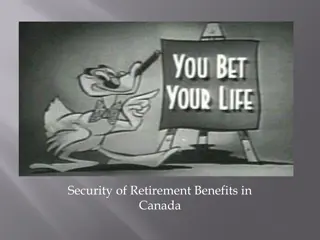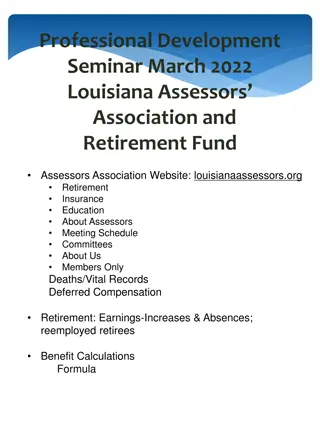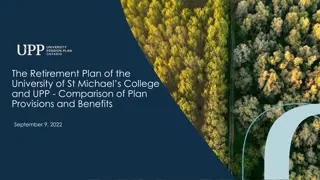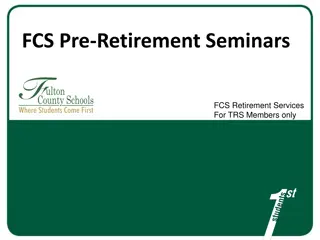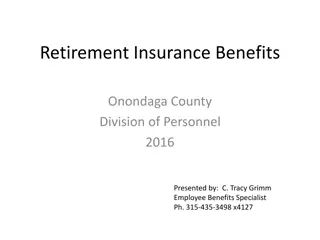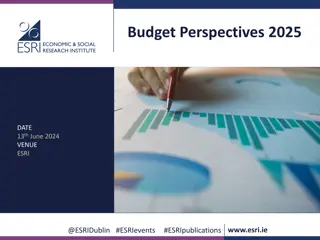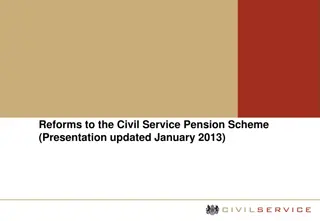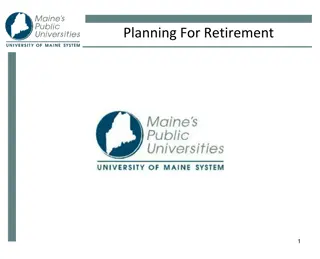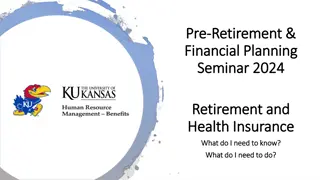Understanding Your Retirement Plan and Pension Benefits
Learn how to educate yourself on your retirement plan, including defined benefit/pension plans, contributions, vesting, and schedules impacting eligibility. Discover the importance of managing your pension benefit for a secure retirement.
Download Presentation

Please find below an Image/Link to download the presentation.
The content on the website is provided AS IS for your information and personal use only. It may not be sold, licensed, or shared on other websites without obtaining consent from the author. Download presentation by click this link. If you encounter any issues during the download, it is possible that the publisher has removed the file from their server.
E N D
Presentation Transcript
How to Educate yourself on your Retirement Plan
Defined Benefit/ Pension Plan
Your Pension Benefit is managed by ERSRI and pays you a specific amount of money per month when you are eligible to retire. What is a defined benefit defined benefit/ pension plan? You contribute towards your individual pension. Your employer contributes into the pension fund for all employees. The amount of your monthly pension benefit is based on a number of criteria including your schedule, how long you have worked and your salary.
Employees who contribute to both the pension and 401(a) contribute 2% of their salary to the pension (due to the fact that they receive a COLA) and are currently accruing 1%/year Employees who have stopped contributing to the 401(a) 9.25% (due to COLA) of their salary to the pension and are currently accruing 2%/year Vesting in the Pension You are eligible to receive a pension after 5 years of contributing service You are able to take a refund of your contributions at any time after leaving municipal service Contributions to the pension do not have any market fluctuation, so you will always be refunded the exact amount you contributed if you choose not to take a pension
Schedules are determined by when you were hired and how many years of service you had at a certain point in time. What s a Schedule? Hired before or after June 30, 2012? Eligible to retire as of June 30, 2012? Years of Service June 30, 2012? Schedule type impacts when you are eligible to retire, your accruals and service credit factor, and what your benefit will be when you retire.
Schedule 1 Active and eligible to retire with either 30 years of service OR age 58 with 10 years of service on or before 6/30/2012 How do we Determine your Schedule? Schedule 2 Active, but not eligible to retire as of 6/30/2012 and had 5 or more years of service as of 6/30/2012 Schedule 3 Active as of 7/1/2012, but not eligible to retire as of 6/30/2012 and had less than 5 years of service *All years must be contributing service to be counted towards retirement eligibility* Schedule 4 New Hires on or after 7/1/2012
Highest Average Salary Your Pension Benefit Service Credit Factor Schedule 1 uses 3 highest consecutive years salary; all other schedule types us 5 highest. Each year that you work for a participating employer you accrue a set percentage (your accruals) that are added together to determine your Service Credit Factor. Calculating Your Pension Benefit Your total service credit factor cannot exceed 75% Time Earned? Accrual per Year Years worked prior to June 30, 2012 (all members) 2% Years worked after July 1, 2012 (all members) 1% Years worked after July 1, 2015 (ONLY members with 20+ years of service as of June 30, 2012) 2%
1. Retire with Full Benefits: a. Schedule Based Retirement Date OR a. Rule of 95: Your age and service equal 95 (only applies to those whose retirement date is later than age 62) When can you retire? 2. Retire Early with Reduced Benefits a) Transition Rule 1 b) Transition Rule 2 ***All members have their own unique retirement eligibility age***
Only applies to those whose retirement date is later than age 62 The rule of 95 is only used to provide an EARLIER retirement date than your Schedule Based Retirement Eligibility Date Rule of 95: Rule of 95: An alternate way to retire with full earned benefits Members can retire when their age (at least 62 years old) plus their years of service equal 95 Example: Schedule Based Elibility Age: 67 At age 62 you have 33 years of Service (62+33=95) Rule of 95 Retirement Date: 62 years old
Transition Rule 1 You must have 20+ years of completed service and be within 5 years of your full eligibility service retirement date Your benefit is reduced by a set percentage for each year you leave before your full service eligibility Ex. 1: If you leave 5 years before reaching eligibility you would receive 62% of the benefit earned through your last day of employment Ex. 2: If you leave 1 year 6 months before your full eligibility date you would receive 87% of the benefit earned through your last day of employment Retiring Early: Retiring Early: Reduced Retirement Benefit Year(s) Before Retirement Eligibility 1 2 3 Per Year Reduction 9% 8% 7% Cumulative Reduction 9% 17% 24% 4 7% 7% 31% 38% 5
Transition Rule 2 Eligibility for Transition Rule 2: How Early Can You Retire? How is Your Benefit Reduced? ERSRI will use your Service Credit Factor and Highest Average Salary earned as of June 30, 2012 to calculate your pension. You completed 10 years of service by June 30, 2012. You can retire based on your eligibility rules in effect as of 9/30/2009. Retiring Early: Retiring Early: Reduced Retirement Benefit
Register your account online at www.ERSRI.org Press blue Active Employee login Press blue Click here to log in to your account button First Time Users: Click Self- Registration link to create online account (if no valid e-mail on file with ERSRI, call 401-462-7600, prompt #4) Forgot Password/Login ID: Click on the link below the login to access your credentials Managing your account
The site allows you to: Update phone number and email address Remember that when you leave service we can t contact you through your work information! Review your pension account information Access ERSRI forms (including beneficiary for pension and death benefit!) Click on TIAA link to access your 401(a)! Managing your account
Access Pension Projection Tool to get retirement eligibility dates and estimated income at retirement!* Pension Projection Tool *Please note the figures within the Pension Projection Tool are estimated based on the data reported by your employer. Be sure to read and agree to the disclaimer.
401(a) Plan Defined Contribution Plan
The Defined Contribution (DC Plan) allows you to save money for your retirement in a tax- deferred account. What is a defined defined contribution contribution (401a) plan? You and your employer contribute a percentage of your salary each pay period into your DC plan that is managed by TIAA. TIAA manages your investments and when you retire you will withdraw money from this account to pay for your living expenses.
Existing employees who were working at the time began making contributions to the 401(a) on July 1, 2012 All new employees immediately begin making contributions to this plan as long as they work 20 or more hours per week. Employees who had 20+ years of service with the State on June 30, 2012 stopped contributing to the 401(a) on June 30, 2015 Contributions made from July 1, 2012-June 30, 2015 are owned by the member, but must stay in the 401(a) until the employee terminates employment Participation
Municipal employees contribute 5% of their pre-tax pay to the 401(a) Vesting in these contributions is immediate, meaning that whenever you leave state employment you can utilize these funds. Vesting in the 401(a) The City contributes to each members 401(a) based on Years of Service at June 30, 2012: Less than 10 YOS 1% of pre-tax pay 10 but less than 15 YOS 1.25% of pre-tax pay 15 but less than 20 YOS 1.5% of pre-tax pay Employer contributions vest after 3 years, meaning if you leave service before you have worked for three years, you forfeit these contributions.
Register your account online at TIAA.org/ri With Single Sign-on, once you have set up your account with TIAA you can login to your pension account, link on the TIAA icon, and get immediately to your 401(a) without having to sign into both. The site allows you to: Review and update your personal information Check account balances and confirm contributions Update your beneficiary designation it needs to be changed separately from your Pension Plan Change the investment of future contributions Transfer assets among plan investment options Choose eDelivery Managing your account
When you sever employment, you have options with your account balance: Leave it in the Defined Contribution Retirement Plan Roll it to your new employer s retirement plan or to an IRA Retirees can begin systematic withdrawals for income Request a full cash withdrawal Leaving Municipal service You should not take contributions from a retirement account before you are eligible to retire!
Investment advice in person, via phone or online To schedule your session, call John Cislo at 401-276-3746 or e-mail John.Cislo@tiaa.org. Financial Advice/ Planning Or, call 800-897-1026,weekdays, 8 a.m. to 10 p.m. or Saturdays, 9 a.m. to 6 p.m. (ET). Online Advice and Education at TIAA.org/ri 4 simple steps to directly address your goals and financial situation Quickly update your account
One or More Years Before Retirement Log into your account at ERSRI.org to update personal information and run a benefit estimate. If you question any information, reach out to ERSRI for a Salary Verification Form Contact TIAA to meet with a financial planner to discuss your withdrawal options for your DC plan Retirement Planning Checklist Six to Nine Months Before Retirement Contact ERSRI to schedule an appointment for a group retirement workshop You will receive your benefit estimate and all paperwork necessary to retire
Two to Three Months Before Retirement Notify your employer of your intention to retire and provide them with the Employers Certification of Retirement form, which you will receive at your ERSRI Retirement Workshop. This form must be completed and returned to ERSRI by your employer. ERSRI cannot begin processing your pension benefit until we receive this form. Please make sure your employer returns the form to ERSRI when you terminate employment Retirement Planning Checklist Prior to Your Termination Date Review the How to Complete Your Retirement Paperwork; contact ERSRI with questions Complete and return the Required Retirement Paperwork to ERSRI prior to terminating employment.
What benefits are your survivors entitled to? A member s designated beneficiary is eligible to receive a one time death benefit payment regardless of retirement option selected. Benefit is $800 per year of completed service, up to a maximum benefit of $16,000 with 20 years of service. Death Benefits Benefit reduces 25% each year of retirement to a minimum death benefit of $4,000. Please be sure to keep your beneficiary information up to date with ERSRI.
Consider saving more Your employer offers a Deferred Compensation Plan which offers: Convenient payroll deductions Pretax savings to reduce your current taxable income Tax-deferred growth on your earnings A convenient way to bolster your retirement income! To Contact your Vendors: Voya John S McMahon CLU, ChFC Phone: 401-739-5551 E-mail: John.mchahon@voyafa.com Empower Jan Richardson, CRPC Phone: 888-803-2721, x20086 Cell: 508-723-2504
Financial Wellness To help improve your financial wellness, the State offers the following resources ranging from in-person fairs and workshops to online tools all at no additional cost to you: General Resources and Webinars from our 401(a) provider
Resources ERSRI Handbook Pension Forms TIAA 401(a) Website
Important Contact Information Important Contact Information Employees Retirement System of Rhode Island (ERSRI) 50 Service Avenue, 2nd Floor, Warwick, RI 02886 (401) 462-7600 www.ersri.org TIAA - DC Plan Coordinator The Gateway Center 15 Park Row West, Suite 102 Providence, RI 02903 (800) 897-1026 www.tiaa.org/ri Federal Social Security Providence Office (877) 402-0808 www.ssa.gov