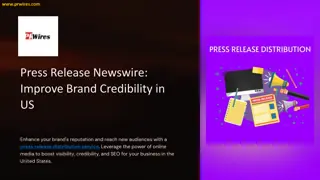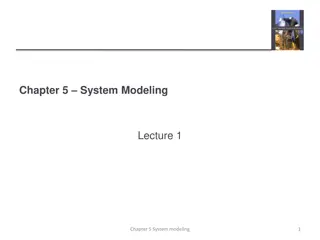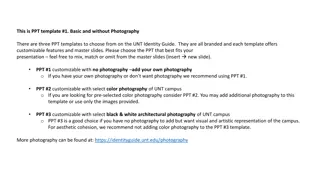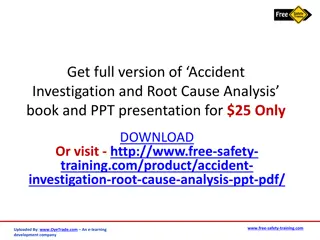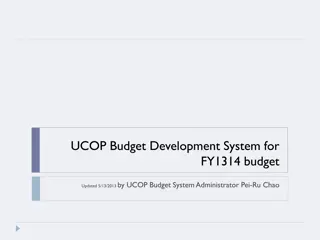Overview of Belle2Link System
Belle2Link is a unified high-speed link connecting Front-End Electronics, Trigger, and DAQ systems for signal and data transmission. The system features unification in hardware, firmware, electrical isolation, and high-speed transmission rates. The demo system showcases hardware components like COPPER boards, FEE boards, and software implementations for data processing and slow control. Explore the structure of firmware at HSLB and FEE levels for effective data handling and control message processing.
Download Presentation

Please find below an Image/Link to download the presentation.
The content on the website is provided AS IS for your information and personal use only. It may not be sold, licensed, or shared on other websites without obtaining consent from the author.If you encounter any issues during the download, it is possible that the publisher has removed the file from their server.
You are allowed to download the files provided on this website for personal or commercial use, subject to the condition that they are used lawfully. All files are the property of their respective owners.
The content on the website is provided AS IS for your information and personal use only. It may not be sold, licensed, or shared on other websites without obtaining consent from the author.
E N D
Presentation Transcript
Demo system of Belle2link Sun Dehui , Zhao Jingzhou ,Liu zhen an Trigger Lab IHEP
Outline Belle2Link Demo system Hardware Firmware Driver and Software Implementation of slow control Discussion
Belle2Link Belle2Link is a unified high speed link which connect Front-End Electronics (FEE) and Trigger and DAQ system for signal and data transmission. For system simplicity and reliability, It features as: 1. unification in hardware design 2.unification in firmware design 3.provides electrical isolation 4.provides high speed transmission rate 5.can work at different input data rate 6.home brew transmission protocol I/F_FE SVD FEE I/F_COPPER CDC FEE Slow control d COPPER Belle2Link Data I/F_TTC PID TTC KLM RF ClocK
Demo system Hardware COPPER board High Speed Link Board (Plugged to COPPER) FEE boards, such as CDC board (Linked to HSLBs with optic fibers) Server PC (file system server) CDC board linked to HSLB COPPER board COPPER plugged in VME crate with a File server HSLB
Demo system Firmware HSLB Virtex 5 Firmware ( Belle2link in HSLB board) CPLD Firmware ( online downloading ) FEE Belle2Link in FEE
Demo system Firmware Structure of HSLB firmware Slow Control module Receive or transfer the slow control message from Local bus Data Link module Receive the data of FEE, transmit the data and the clock to the COPPER FIFO Protocol Receive the package from GTP module Check the packages and unpack them Separate the data and transfer them to slow control module or data link module
Demo system Firmware Structure of Belle2lin firmware in FEE Slow Control module Configure or read the slow control message from FEE register Data Link module Receive the data from FEE. Pack the data Protocol Receive the package from GTP module, check the packages and unpack them Transfer the data form FEE, and arbitrate the priority between slow control module and data link module
Demo system Software Data processing readhslb : read the data of FEE from the COPPER; Slow control paraconf : read or configure the register of HSLB and FEE fileconf : transfer file to FEE, such as a DSP ROM file Driver Inherit from Higuchi-san Finesse general driver
Implementation of Slow Control General Consideration Task for Belle2link Parameter setting only Aim Unification suitable for all systems, not system dependent Easy implementation for FEE as was with Belle FINESSE Provide CDC implementation as an example for FEE
Local Bus Interface Difficulties Larger parameter data size(>128byte) needed How to make the belle2link transparent to FEE and local buss New scheme has to be defined
How to transfer a file HSLB/FINESSE side(Two approaches) First approach Large stream(>128B) Address 0X00: for this approach Length up to the maximum allowed Address/Data meaning definition by system The data will also be written to the address 0x00 on the interface between the FEE and Belle2link
How to configure register HSLB/FINESSE side(Two approaches) Second approach Large stream(<128B or individual setting ) Address 0X00-0x74: Length up to 127B Address/Data meaning definition by system Control module synchronies the control signal and control the reading or writing of the RAMs. One RAM records the value from system, used for configuration . Another Ram records the value form FEE, used for read-back. TWO CSRs are used as signal of acknowledge ,reading ,config uration.
Implement on FEE side FEE side(Parameter Bus) Keep the definition of local bus of COPPER. AB0-AB6 Local address bus. DB0-DB7 Local data bus. LWR Read/write direction indicator. EN ready signal. If COPPER write a value on address 0x41 of the Local bus, the value will be send to the same address on FEE after a few nanoseconds. If a ROM file is transferred , the file will be written on address 0x00 on front end serially. There are no buffer in Belle2Link . The Belle2link is transparent to the COPPER and FEE register.
Parameter bus: Timing Chart AB0-AB6 RW read cycle DB0-DB7 EN one cycle At least 3 cycles At least 4 cycles AB0-AB6 At least One cycle At least 1 cycle RW write cycle One cycle EN DB0-DB7 0 ns
How to read How to read the register is not so straightforward. The program must inform the HSLB which register to be read, and wait for some time until the value was sent to the local bus interface from the FEE. A CSR is used as acknowledge signal. When the value of the FEE register come , the value of CSR will be set to 0x11 . Slow control message and the data from FEE are both transferred by fiber with different package.
How to read The program must inform the HSLB which register to be read and wait. The HSLBS sends the address to FEE through Belle2Link The FEE receives the address , read the value and send the address and the value back. A CSR is used as acknowledge signal. When the HSLBS read the value of the FEE register completely , the value of CSR will be set to 0x11 . Program check the CSR, and print the result on screen. local bus PCI bus PMC CPU Bridge Protoc ol GTP HSLBS COPPER Optic Fiber Para bus Config s Parameter Protoco l GTP HSLBR FEE
New Sending link layer state machine reset FEE data buffer almost full Priority 1 Belle2link need to transfer the data and the slow control message at the same time . So priority level is necessary . New link layer protocol was designed priority 2 FEE Data buffer not empty Slow control buffer not empty Priority 3 Send Send FEE Data slow control message CRC
New receiving link layer state machine reset idile The receiving protocol must separate the slow control message and the FEE data. SOP = 0x95FB SOP = 0x951c Unpack the data and Transfer to SC module Unpack the data and Transfer to Datalink module EOP = 0x95FD EOP = 0x95FD Check error
Conclusion Slow Control over Belle2link is predefined for CDC and works For other system, we provide the design between the local bus and the FEE parameter Bus and the examples of the Linux program and configuration module . Unification on SC in consideration and need further discussion
Discussion Address Description Note 0x00-0x74 User defined 0x75 HSLB CSR 0x76 FEE FW Ver. # Mandatory 0x77 FEE HW Ver. # Mandatory 0x78 FEE Type Mandatory 0x79 Belle2link FEE FW ver. # Mandatory Upper-left: Belle Lower-right: Belle II HSLB/Finesse info need to be defined FEE side also need to be defined Not fully discussed yet, latest at the coming workshop 0x7a HSLB Download Flag2 0x7b HSLB Download Flag1 0x7c Belle2link HSLB CPLD Ver. 0x7d Belle2link HSLB FW ver. # Mandatory Belle2link HSLB HW ver. # 0x7e Mandatory 0x7f Reserved mandatory