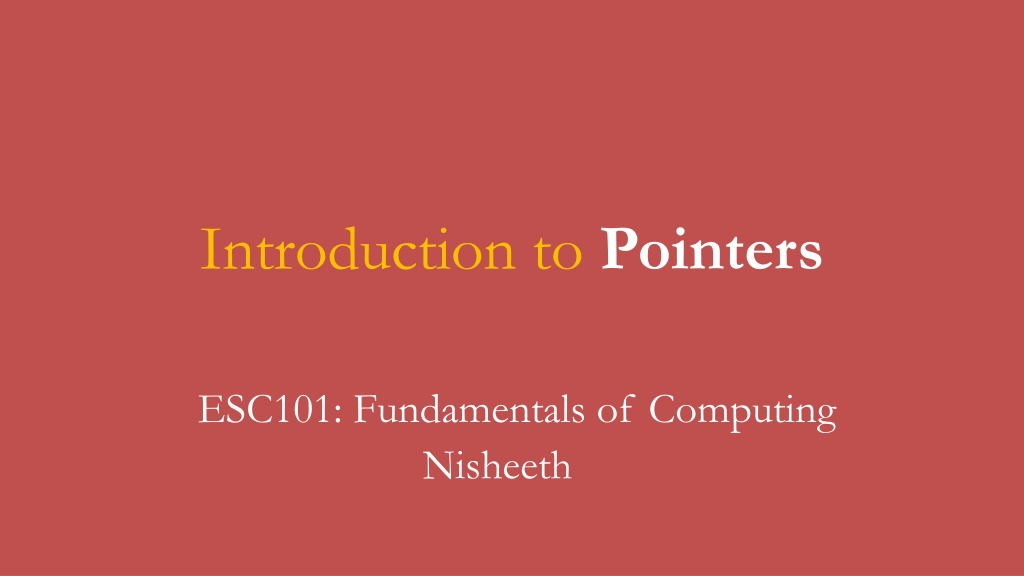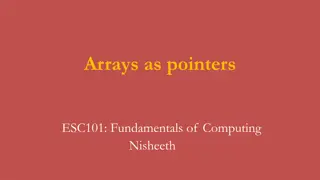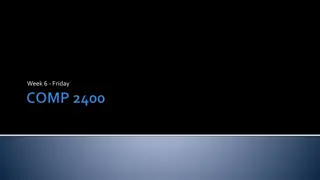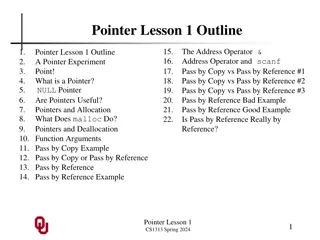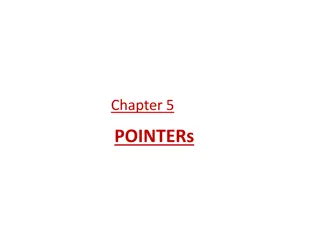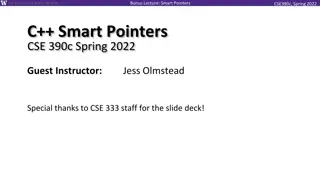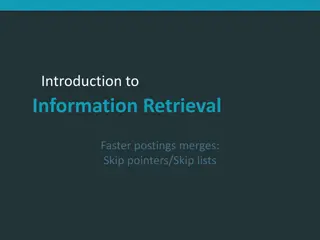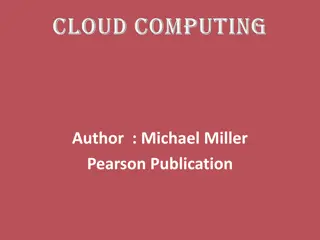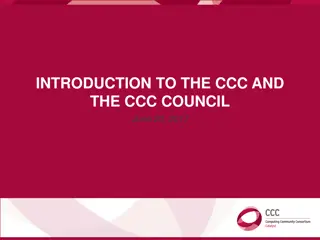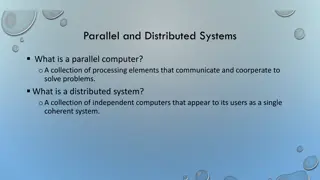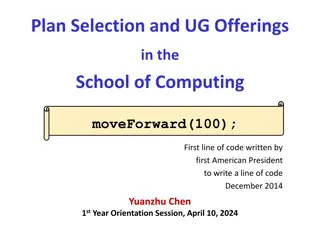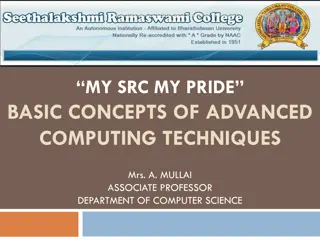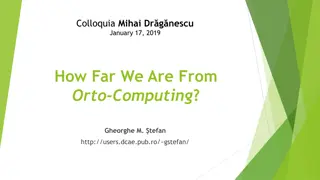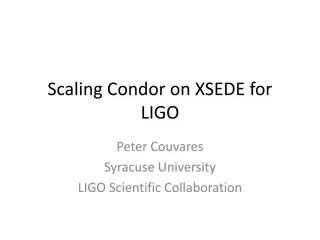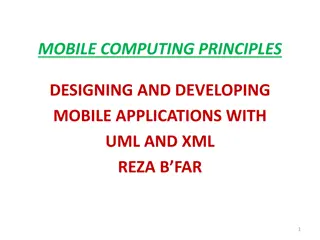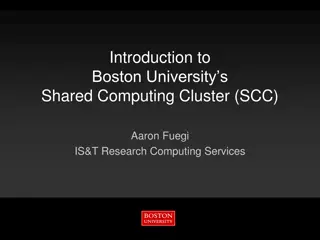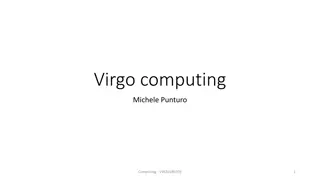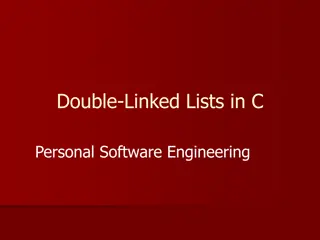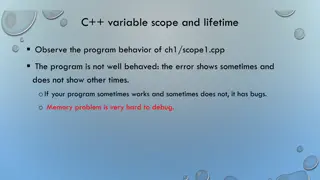Understanding Pointers in Computing
Exploring the concept of pointers in computing, this content delves into the fundamentals of storing memory addresses, the size of variable types, managing memory, and utilizing pointers effectively. It discusses how pointers are used to store memory addresses and provides examples of pointer usage in programming. The importance of handling pointers carefully to prevent misuse and potential issues is highlighted throughout the content.
Download Presentation

Please find below an Image/Link to download the presentation.
The content on the website is provided AS IS for your information and personal use only. It may not be sold, licensed, or shared on other websites without obtaining consent from the author. Download presentation by click this link. If you encounter any issues during the download, it is possible that the publisher has removed the file from their server.
E N D
Presentation Transcript
Introduction to Pointers ESC101: Fundamentals of Computing Nisheeth
The sizeof various variable types 8 bits make a byte char takes 1 byte = 8 bits Max value in a char is 127 = 2(8 1)-1 = Because, for signed variables, one bit is reserved for storing the sign int/float takes 4 bytes = 32 bits Max value in int is 2,147,483,647 equal to 2(32 1)-1 verify = Why is max value for all these variables always 2(k 1)-1 and not 2k -1 when there are k bits getting used? long/double takes 8 bytes = 64 bits Max value in long is 9,223,372,036,854,775,807 equal to 2(64 1)-1 verify = ESC101: Fundamentals of Computing
How Mr C stores variables He has a very long chain of bytes Each byte has a non-negative "address Each address (which is also a number) is stored using 8 bytes (=64 bits) Some addresses are reserved for Mr. C Others can be used by us for variables, e.g., char c; // stored at 000004 int a; // stored at 000005 double d; // stored at 000009 000000 000001 000002 000003 000004 000005 000006 000007 000008 000009 000010 000011 000012 000013 000014 000015 000016 000017 000018 000019 000020 So there can be a total 264-1 possible addresses in memory ESC101: Fundamentals of Computing
Controlling/managing memory ESC101: Fundamentals of Computing
Pointers A pointer is just an address and needs 8 bytes to store Pointers enable us to store/manage memory addresses In some sense Mr C manages a ridiculously huge array! Pointers can allow us to write very beautiful code but it is a very powerful tool misuse it and you may suffer ESC101: Fundamentals of Computing
Our first pointer Whew! Lets begin. 42 HOW WE USUALLY SPEAK TO A HUMAN HOW WE SPEAK TO MR. COMPILER int *ptr; means ptr is a pointer to an integer a is an int variable, value 42 ptr is a pointer that will store address to an int variable Please store address of a in ptr Please print the value of the int stored at the address in ptr boxes take 8 bytes #include <stdio.h> int main(){ int a = 42; int *ptr; ptr = &a; printf("%d", *ptr); return 0; } Can also have pointes to char, long, float, double 42 000023 All these envelope-like 000023 000027 a ptr a is stored at internal location 000023 int takes 4 bytes to store ESC101: Fundamentals of Computing
Pointers with printf and scanf Pointers contain addresses, so to print the address itself, use the %ld format since addresses are 8 byte long To print value at an address given by a pointer, first dereference the pointer using * operator printf("%d", *ptr); Scanf requires the address of the variable where input is to be stored. Can pass it the referenced address scanf("%d", &a); or else pass it a pointer scanf("%d", ptr); ESC101: Fundamentals of Computing
Pointers Can have pointers to a char variable, int variable, long variable, float variable, double variable Can have pointers to arrays of all kinds of variables All pointers stored internally as 8 byte non-negative integers NULL pointer one that stores address 00000000 Named constant NULL can be used to check if a pointer is NULL Do not confuse with NULL character '\0' that has a valid ASCII value 0 NULL character is actually used to indicate that string is over WARNING: NULL pointers may be returned by some string.h functions e.g. strstr Do not try to read from/write to address 00000000 Reserved by Mr C or else the operating system Doing so will cause a segfault and crash your program/even your computer ESC101: Fundamentals of Computing
Pointers and Arrays int a[6] = {3,7,6,2,1,0}; How many boxes in memory will be created for the above declaration + initialization? SEVEN SEVEN 7 2 1 0 3 6 000025 a[0] a[1] a[2] a[3] a[4] a[5] 000045 a Name of box 000017 000025 000041 000029 000033 000037 Address of box In case of arrays, the name of the array is the pointer to the first element of the array Also note that a and a[0] need not be at adjacent addresses in memory (but often are) ESC101: Fundamentals of Computing
Pointers and Arrays If we declare an array, a sequence of addresses get allocated char c[5]; int a[3]; Note: Though figure shows them as taking one byte, actually, being pointers (addresses), c and a each would take 8 bytes to store 000000 000001 000002 000003 000004 000005 000006 000007 000008 000009 000010 000011 000012 000013 000014 000015 000016 000017 000018 000019 000020 000021 000022 000023 0 0 0 0 0 1 0 1 c c[0] c[1] c[2] c[3] c[4] c is pointer, the whole c[5] denotes the array a is pointer, the whole a[3] denotes the array a 0 0 0 0 1 0 1 1 a[0] Names c and a are actually pointers, c stores the address of c[0], a stores address of a[0] c[0] is stored at address 000005, c[1] at address 000006, c[2] at 000007 and so on a[0] is stored at address 000011, a[1] at address 000015 (int takes 4 bytes), a[2] at address 000019, and so on a[1] a[2] ESC101: Fundamentals of Computing