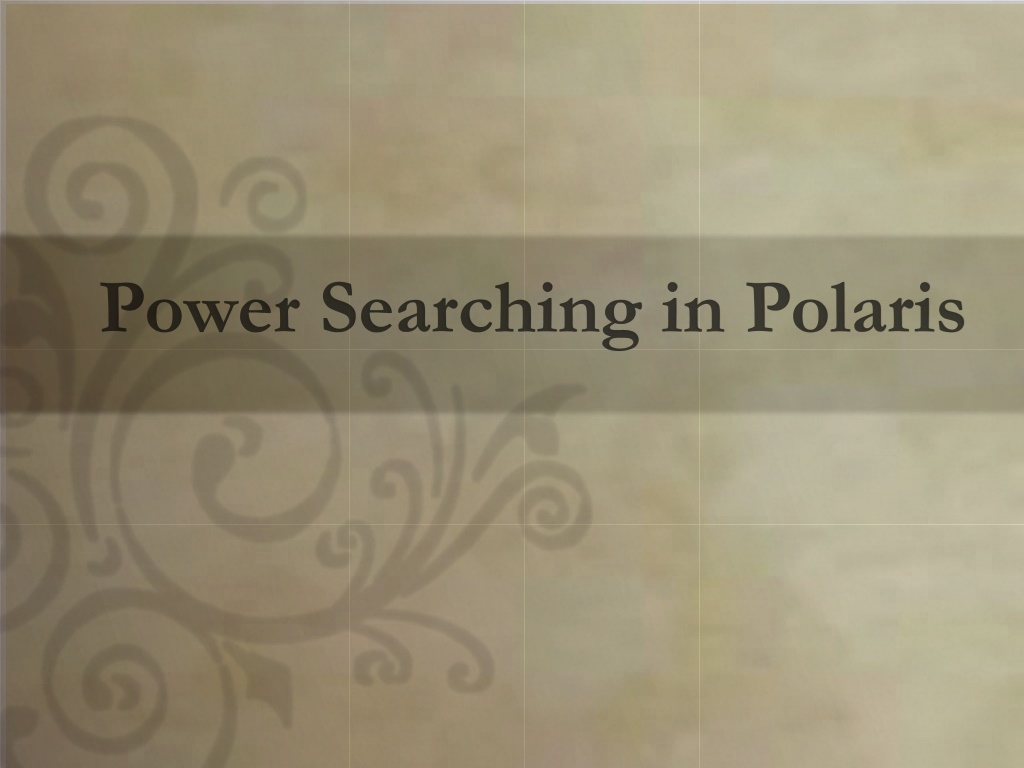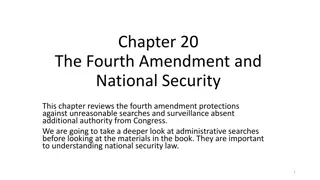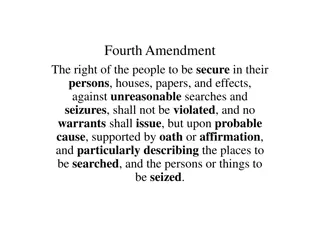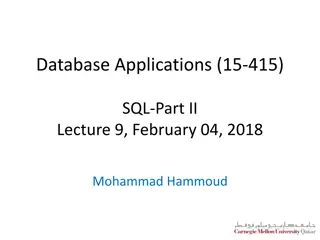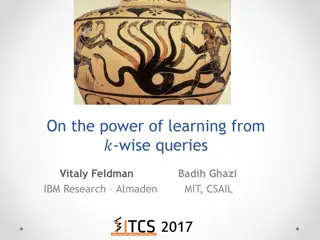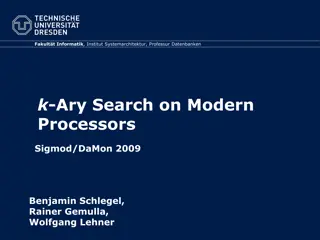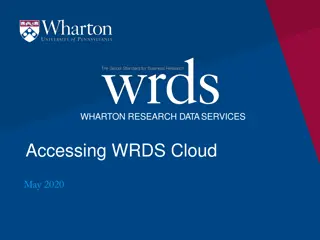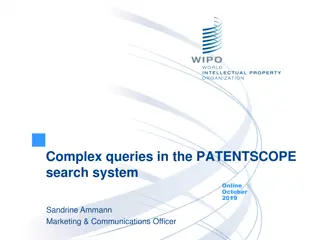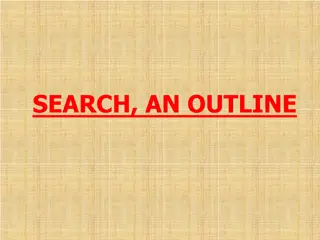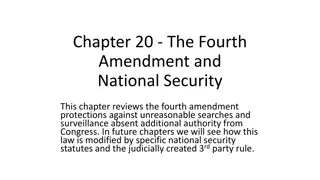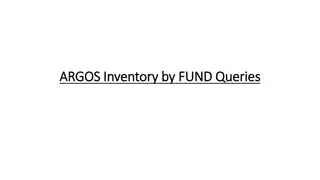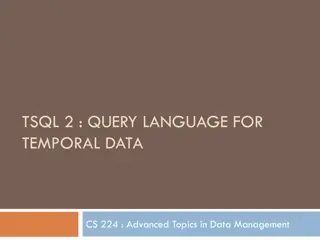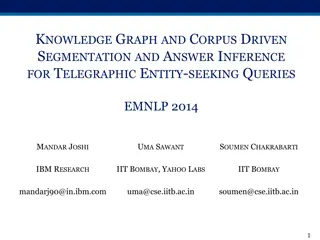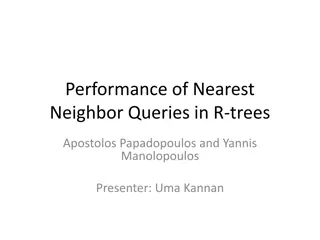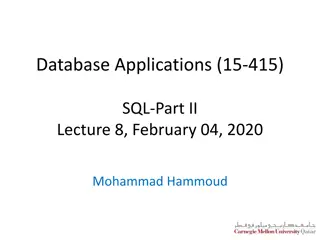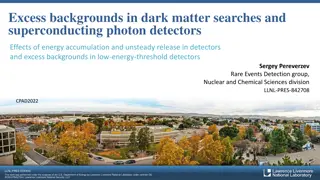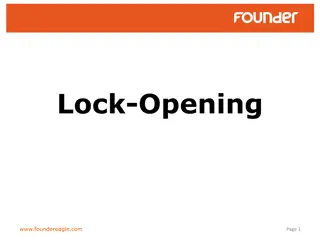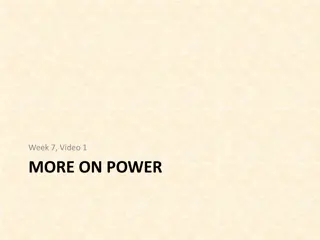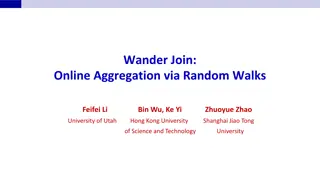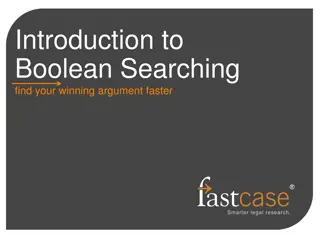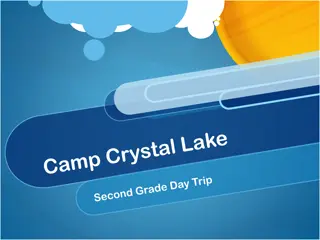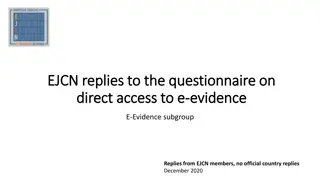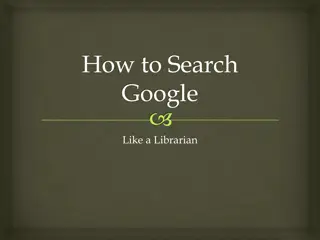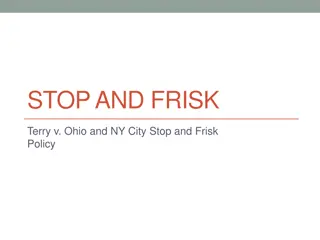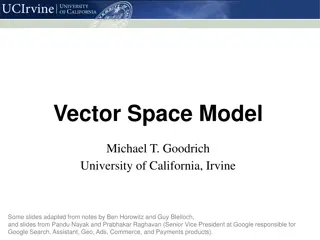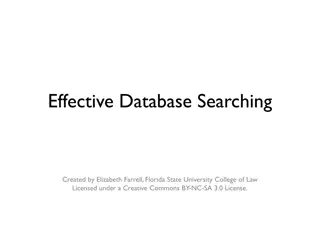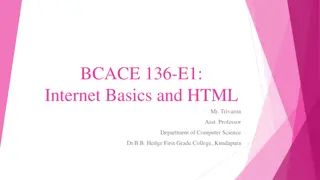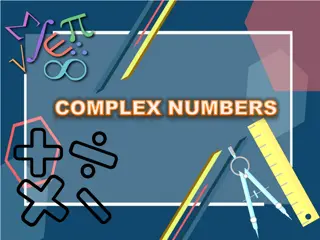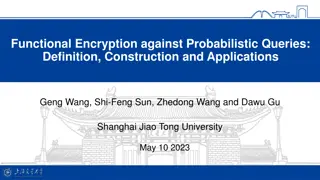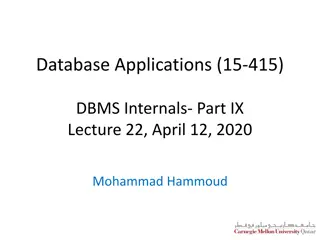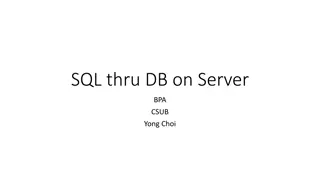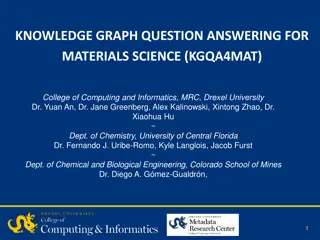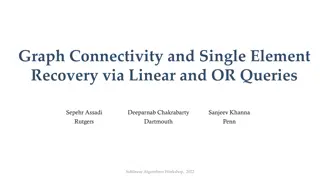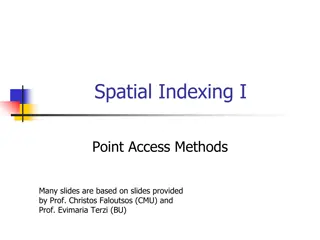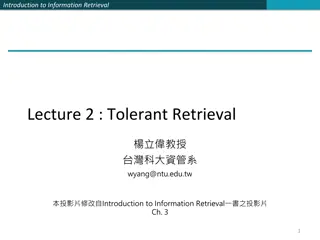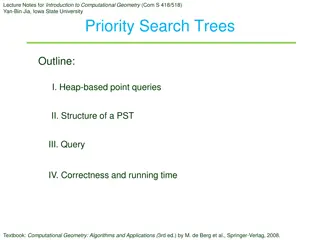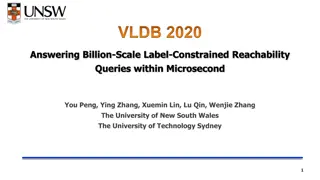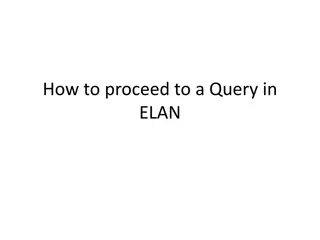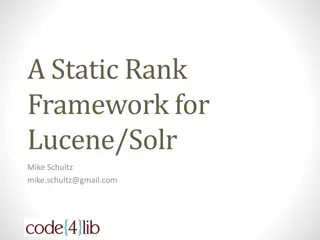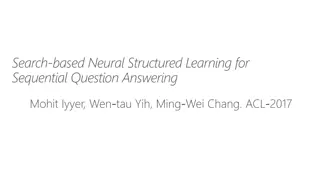Unlocking the Power of Complex Searches with CCL Queries
Construct precise search filters using Common Command Language (CCL) queries to efficiently list records based on specific characteristics. Explore the commands and access points for creating custom search filters with CQL in Polaris PowerPAC. Learn key codes and tips to enhance your search capabilities, such as increasing timeout settings, utilizing exact quotes and wildcards, and filtering bibliographic or item records effectively.
Download Presentation

Please find below an Image/Link to download the presentation.
The content on the website is provided AS IS for your information and personal use only. It may not be sold, licensed, or shared on other websites without obtaining consent from the author. Download presentation by click this link. If you encounter any issues during the download, it is possible that the publisher has removed the file from their server.
E N D
Presentation Transcript
With power searching, you can construct complex, precise searches by writing Common Command Language (CCL) queries. Power searching is a good way to list records that share a combination of very specific characteristics.
Polaris Help -- This section lists the CQL (Common Query Language) commands and access points you can use to construct custom search filters for Polaris PowerPAC.
Ti=title AU=Author AB=Assigned Branch --- Learn your 4 digit code COL=Collection Timeout=increase timeout from 30 to 60 KW=Keyword
Timeout=increase timeout from 30 to 60 KW=Keyword Quotes = exact good for numbers * or ? = wildcards
Bibliographic Records or Item Records Ti=Alchemist and AB=DCUE Au=Steinbeck and PD>1959 AB=DPLP and COL=*fiction not COL=Juvenile* KW=Abraham Lincoln not KW=Illinois and Timeout=60