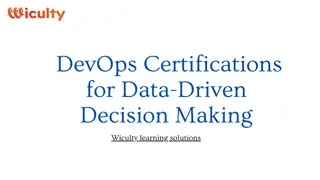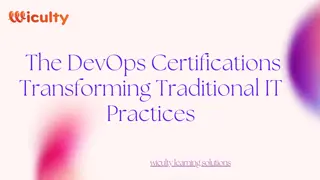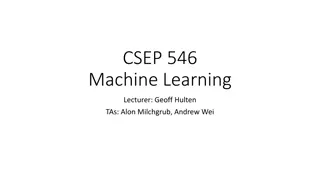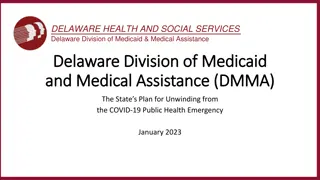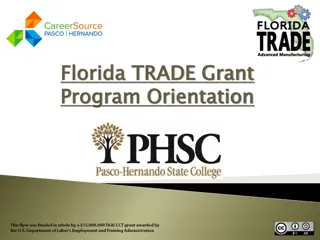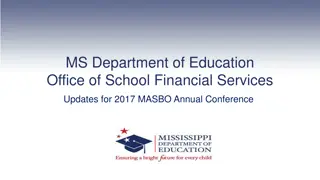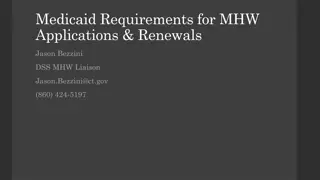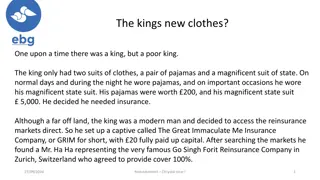Late Renewals and Reinstatements Process for ASEP and CSEP Certifications
Late renewals and reinstatements process for ASEP and CSEP certifications include specific requirements, fees, and steps to follow for renewing late. The process involves submitting PDUs, renewal fees, reactivation fees, and documents to the Certification Office. Additionally, individuals have the option to take the INCOSE knowledge exam instead of meeting PDU requirements for late renewal.
Download Presentation

Please find below an Image/Link to download the presentation.
The content on the website is provided AS IS for your information and personal use only. It may not be sold, licensed, or shared on other websites without obtaining consent from the author. Download presentation by click this link. If you encounter any issues during the download, it is possible that the publisher has removed the file from their server.
E N D
Presentation Transcript
Late Renewals and Reinstatements Updated 16 March 2021
Table of Contents Page 3: ASEP Late Renewal Fees & Requirements Page 4: CSEP Late Renewal Fees & Requirements Page 5: Steps for Renewing late Page 6: ESEP Re-activation Fees Table Page 7: Process for re-activating ESEP when lapsed due to membership Page 8: Certification Resources
ASEP Renewal Fees SEP renewal = $100 Late SEP renewal Requirements: 0-6 Months: submit log showing 132 or more PDUs, renewal fee ($100), and reactivation fee of $50 Total Cost: $150 USD (Plus active individual membership) 6-12 months: submit log showing 144 or more PDUs, renewal fee ($100), and reactivation fee of $100 Total Cost: $200 USD (Plus active individual membership) More than 12 months: submit PDU log showing 120 PDUs + 24 PDUs for each year expired, renewal fee ($100), and reactivation fee of $150 Total Cost: $250 USD (Plus active individual membership) In lieu of additional PDU requirements for late renewal, individuals may pass the INCOSE knowledge exam again. Please contact certification@incose.org if you decide to proceed with the exam instead of PDU requirement.
CSEP Renewal Fees SEP renewal = $100 Late SEP renewal Requirements: 0-6 Months: submit log showing 140 or more PDUs, renewal fee ($100), and reactivation fee of $50 Total Cost: $150 USD (Plus active individual membership) 6-12 months: submit log showing 160 or more PDUs, renewal fee ($100), and reactivation fee of $100 Total Cost: $200 USD (Plus active individual membership) More than 12 months: submit PDU log showing 120 PDUs + 40 PDUs for each year expired, renewal fee ($100), and reactivation fee of $150 Total Cost: $250 USD (Plus active individual membership) In lieu of additional PDU requirements for late renewal, individuals may pass the INCOSE knowledge exam again. Please contact certification@incose.org if you decide to proceed with the exam instead of PDU requirement.
Steps for Renewing Late 1. Request an invoice from sep-renewal@incose.org for ASEP or CSEP renewal. 2. Fill out PDU log. Renew membership if expired. 3. Once you have paid the invoice from your profile home page, submit your ASEP or CSEP renewal documents to sep-renewal@incose.org. The database will not alert the Certification office once the payment has been made, so it is very important to make the payment BEFORE you submit your documents. 4. Certification Office will review your documents and process your new certificate.
Re-Instating ESEP ESEPs who lapse due to membership are required to pay a reactivation fee in order to re-instate their certification. See below for fees table, listed in USD:
Re-Instating ESEP If your ESEP Certification has lapsed due to membership: 1. Renew your membership from your Profile Home page -Please make sure not to create a new account. It will not automatically sync with your existing certification. 2. Send an email to certification@incose.org to notify the Certification Office that you have renewed your membership and need an invoice for reactivation fee. 3. Certification office will generate an invoice based on the fees table on previous page. Once you have paid the re-activation fee, please notify certification@incose.org so your ESEP can be re-instated.
Certification Resources Forms: https://www.incose.org/systems-engineering-certification/certification-forms How do I renew: https://www.incose.org/systems-engineering-certification/the-certification- process/how-do-i-renew Late Renewal requirements: https://www.incose.org/systems-engineering-certification/the- certification-process/how-do-i-renew/late-renewals Qualifying Activities for Earning PDUs: https://www.incose.org/systems-engineering-certification/the- certification-process/how-do-i-renew#Activities General INCOSE inquiries: info@incose.org Certification inquiries: certification@incose.org