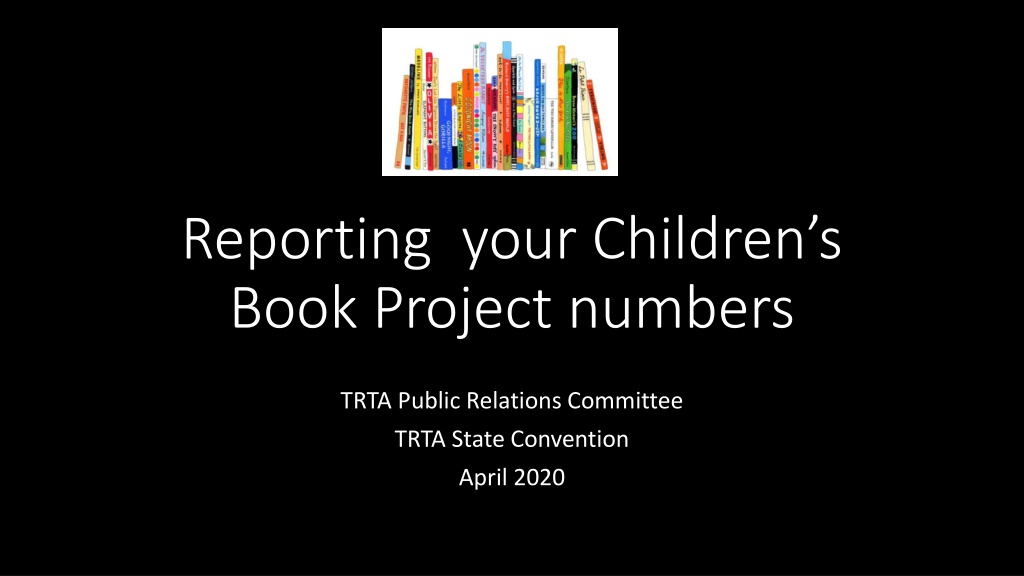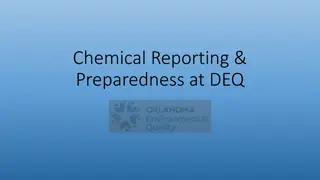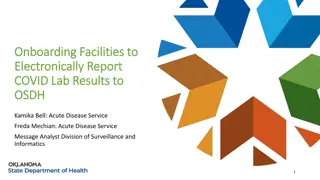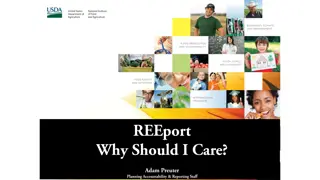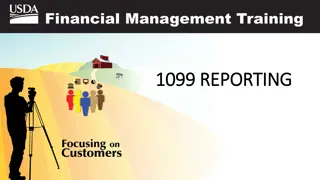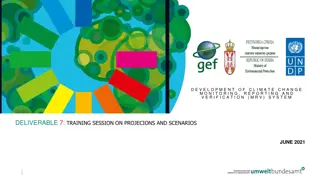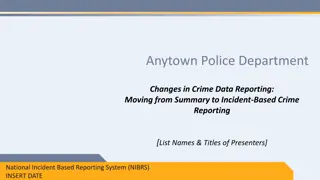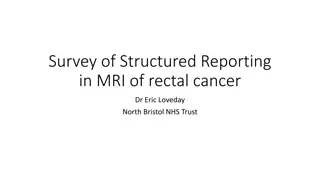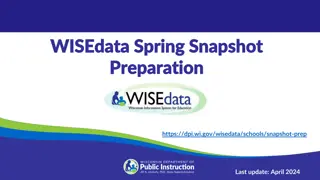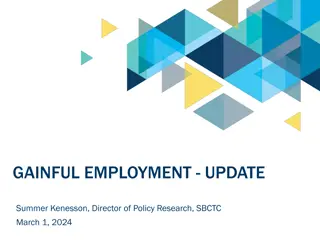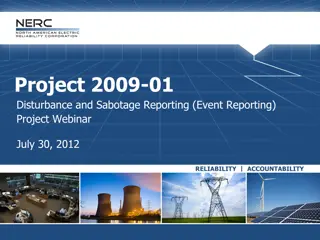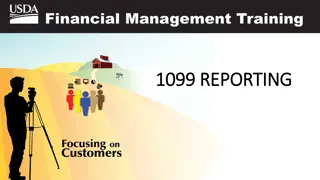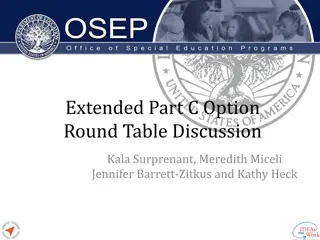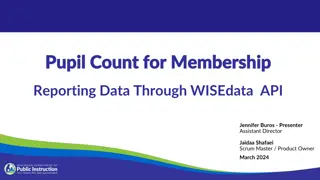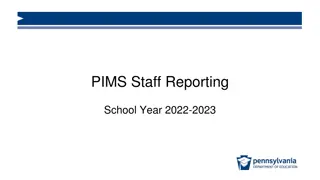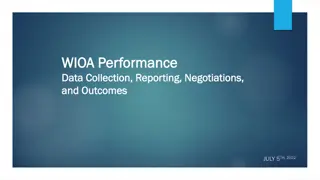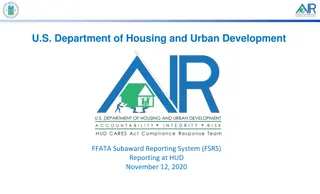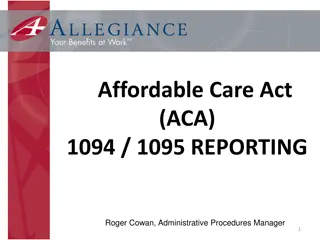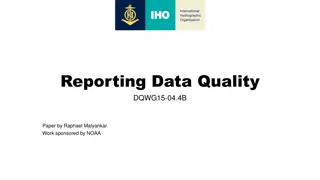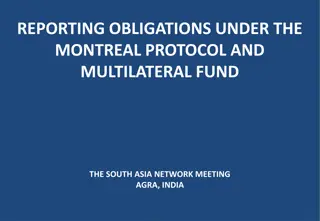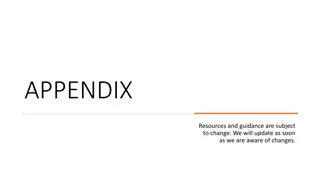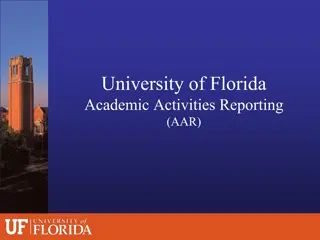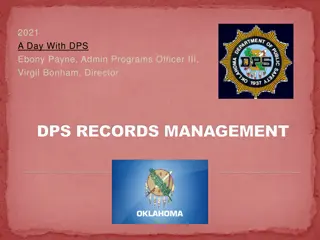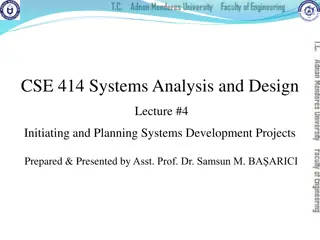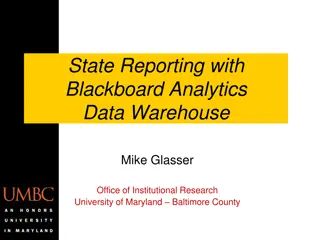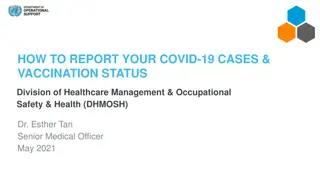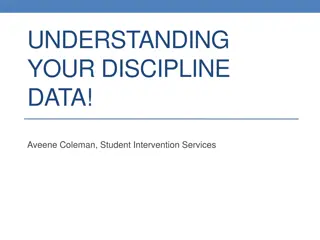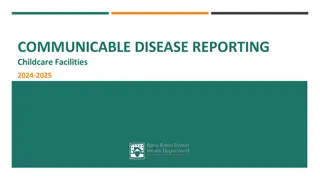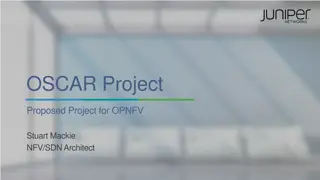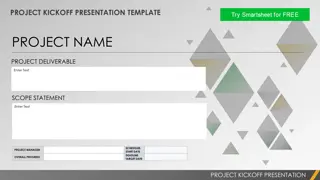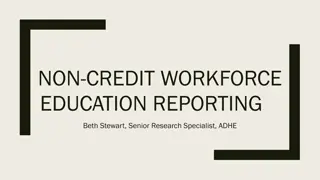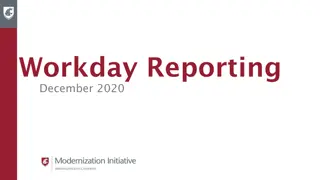Online Reporting Process for TRTA Children's Book Project
TRTA has implemented an online reporting system for local units to submit their children's book project totals. Local unit chairs are responsible for submitting the book totals online by a specified deadline. District monitoring instructions have also been provided for oversight of the reporting process. Detailed steps and responsibilities are outlined in the provided images for efficient submission and monitoring of book numbers.
Download Presentation

Please find below an Image/Link to download the presentation.
The content on the website is provided AS IS for your information and personal use only. It may not be sold, licensed, or shared on other websites without obtaining consent from the author. Download presentation by click this link. If you encounter any issues during the download, it is possible that the publisher has removed the file from their server.
E N D
Presentation Transcript
Reporting your Childrens Book Project numbers TRTA Public Relations Committee TRTA State Convention April 2020
Local Unit Reporting Instructions Local Unit Reporting Instructions TRTA has created an online local unit reporting form to submit your book total. As a local unit second vice-president/public relations committee chair, you will be responsible for submitting your total online only once by February 15. If you do not serve as chair of the Children s Book Project, please pass this information to your chair. You will get an email.
Instructions: Instructions: Click on link in email www.trta.org/cbpreport
What is your district? Click on Choose A list pops up Click on your district Click on Next
What is your local unit? You will see a list of the local units in your district Click on the name of your local unit Click on Next
How many books? Click where it says your answer Type in the number of books you distributed Click on Submit
Submit Only Submit Only Once Once! ! If you make a mistake or need to change the number of books submitted send the information to your District 2ndVP. They will submit the new information to the state.
District Monitoring Instructions District Monitoring Instructions TRTA has created an online reporting form for local units in your district to submit their book totals. Local unit counterparts will receive instructions on how to submit their totals. For your information, you will be copied on the email with instructions on how a local unit will submit their totals. You will get another email with your district monitoring instructions.
Your responsibilities Your responsibilities Click on link in email www.trta.org/cbpmonitor To monitor the submissions, use the bottom tabs of the spreadsheet to find your district
Review the submissions from the local units within your district Ensure each local unit enters their submission only once by February 15 If there are duplicates, report them to the state, before March 1, along with any changed numbers reported to you by any local unit(s)
Final Numbers Final Numbers After March 1, the State Public Relations Committee will make corrections and tally the submissions