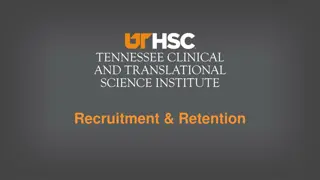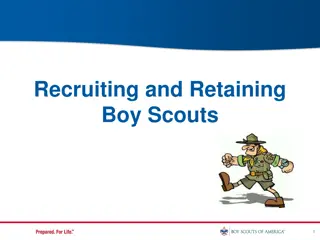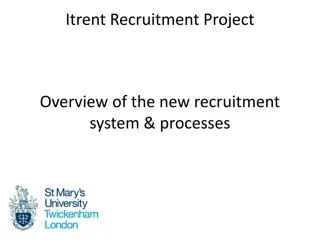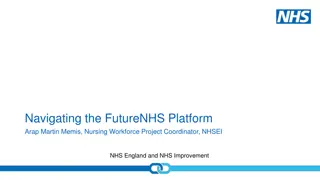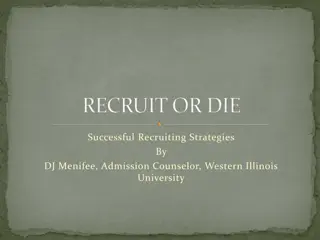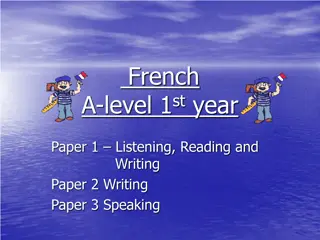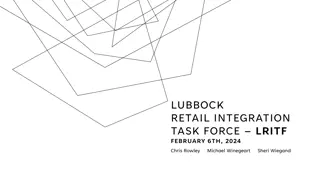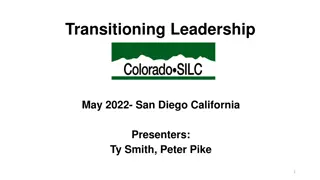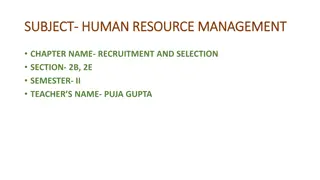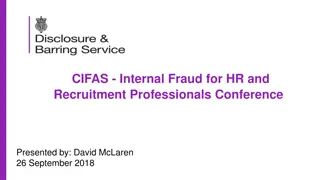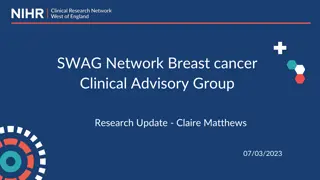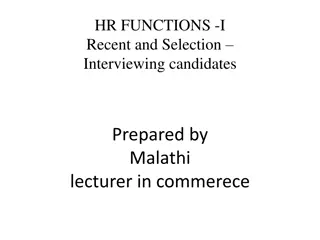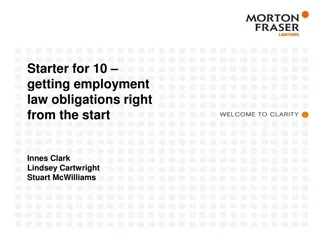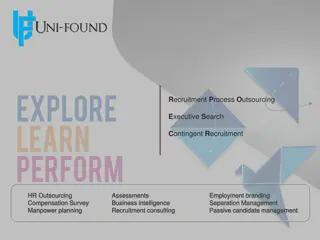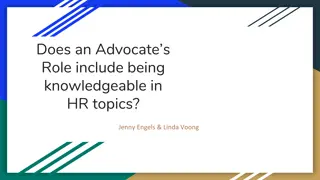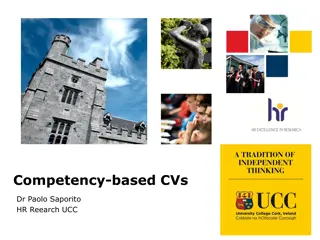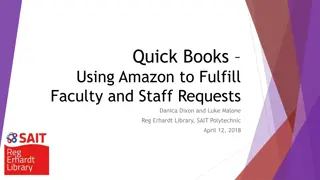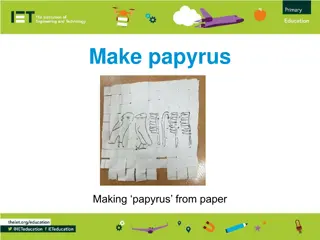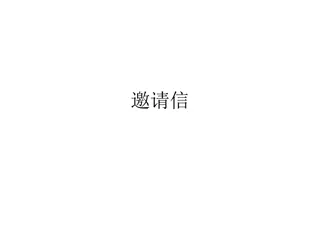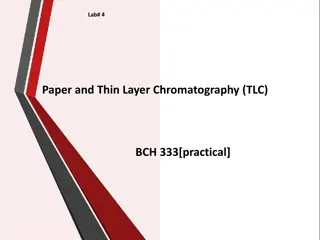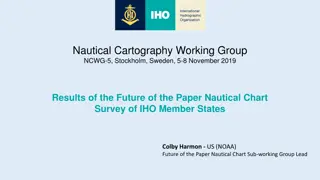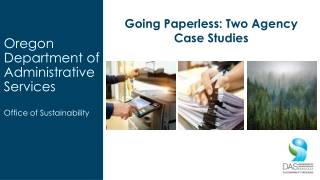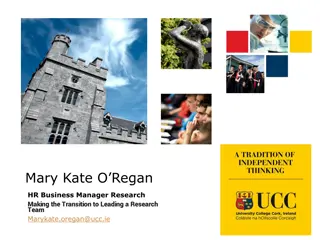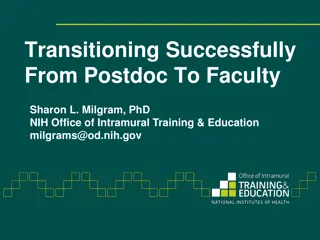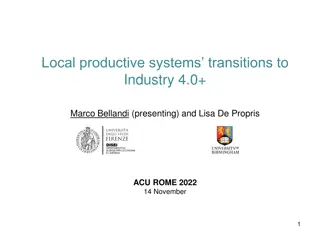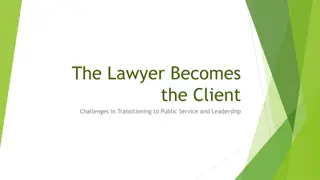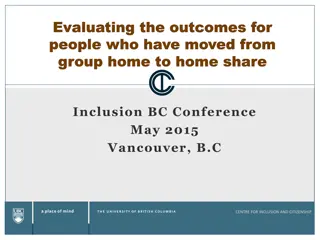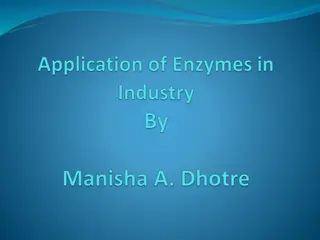Streamlining Recruitment Processes: Transitioning from Paper to PageUp
Explore the evolution from a traditional paper-based recruitment process to the implementation of PageUp, a system-wide Applicant Tracking System. Discover how PageUp enhances the recruitment experience with user-friendly features, paperless workflows, and improved transparency in managing applicants and offers.
Download Presentation

Please find below an Image/Link to download the presentation.
The content on the website is provided AS IS for your information and personal use only. It may not be sold, licensed, or shared on other websites without obtaining consent from the author. Download presentation by click this link. If you encounter any issues during the download, it is possible that the publisher has removed the file from their server.
E N D
Presentation Transcript
Applicant Tracking System Online Recruitment Requisition and Approvals Department of Human Resources
Agenda Agenda Process Changes Hiring Manager Dashboard Review Navigating of Manage Jobs list Creating Requisition: review of data fields, review of tabs Requisition Approval Managing applicants: updating application status, bulk application activities, communication Submission of candidates: Applicant Details Report, dispositions Making an offer: Offer Card fields, Selection Data Form, approval process
What is PageUp? What is PageUp? System-wide Applicant Tracking System with enhanced features to streamline recruitment processes User friendly candidate experience with unlimited document file size Paperless system with online workflows and approvals Single Sign On (SSO) capability with data feed from HR Direct Fully mobile enabled More robust reporting capabilities Part of HR effort to streamline processes and provide transparency
New terminology within PageUp New terminology within PageUp Requisition: Online request to post for a vacant, or soon to be vacant, position (replaces the Position Recruitment and Search Form) Approval Process: The sequence of approvers needed to post a vacancy or select a candidate for an offer Application Status: The different steps an applicant goes through during the recruitment process Offer Card: PageUp form used to select a candidate for an offer of employment (replaces the Hiring Report form)
Current paper process Current paper process Paperwork submitted for signature: PRSF completed by department with JD and Evaluation Memo attached Search Committee access submitted for approval HR posts 4-5 departments First round candidates submitted for approval Second round candidates submitted for approval Paperwork submitted to extend offer HR notifies when approved
New electronic process New electronic process Online requisition completed by department with JD and Evaluation Memo uploaded Electronically routes to HR for posting (immediate search committee access) First round candidates submitted for approval via PageUp Offer Card routed electronically for hire HR notifies when approved and approves final salary offer
Benefits to the New Process Benefits to the New Process Paperless process Approvals of the Requisition and Offer Card will be seen in real time Fewer approvers in the approval process Search committees are no longer required (if listed on the requisition, access is automatic) Hiring Managers have access to the applicant pool immediately at posting Finalist review has been eliminated Review of interview questions has been eliminated, but HR will review if you submit to ensure compliance One main HR contact person for all recruitment needs
Recruitment Process Changes: Position Number Recruitment Process Changes: Position Number Hiring departments initiate a Requisition with a valid position number matching the position being filled To ensure data integrity with HR Direct and PageUp, position number data must correspond exactly with the position being filled New and reallocated positions will need position numbers created or updated before starting Requisition Contact HR Data Services team to create or change position number data Position data is pulled from HR Direct and updated overnight into PageUp
HR Contacts: Kim Burke, Senior Human Resources Specialist, Certified PageUp Super User Kim.burke@umb.edu 7-5175 Henry Paquin, Administrative Assistant, PageUp Super User Henry.Paquin@umb.edu 7-6041