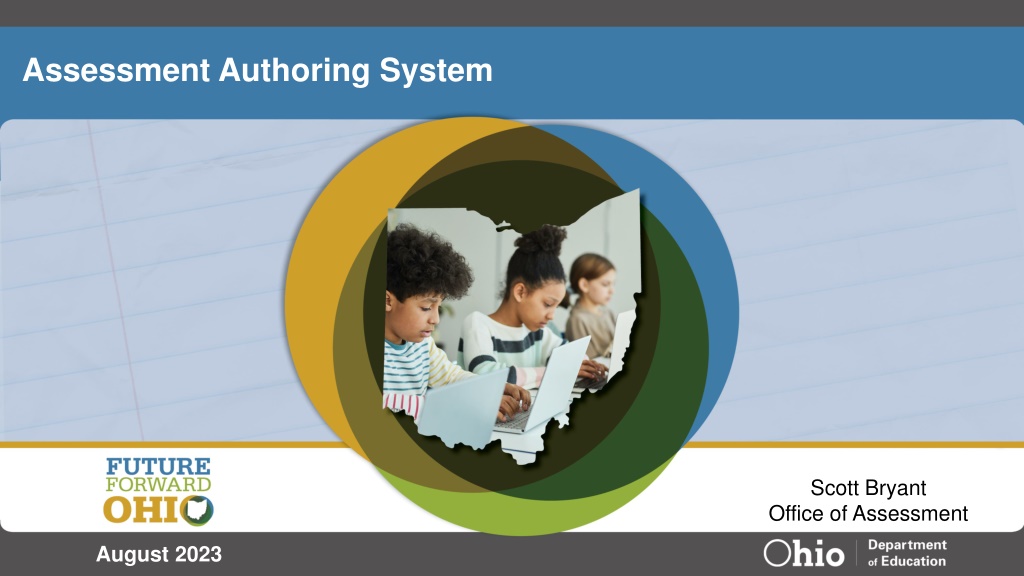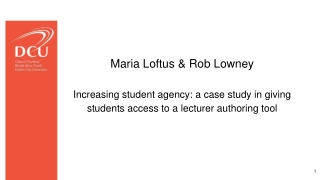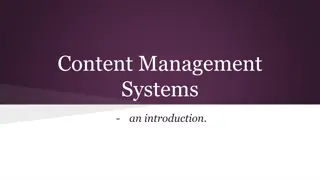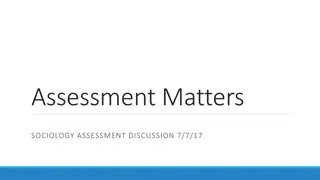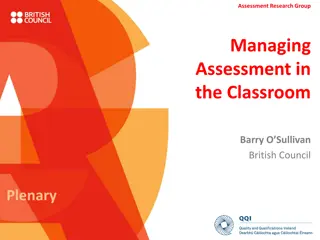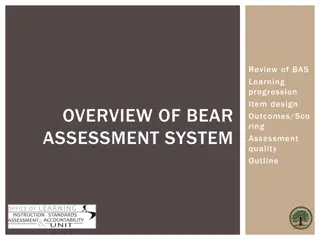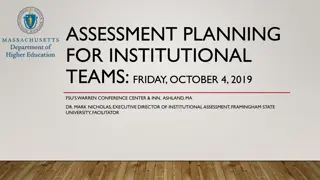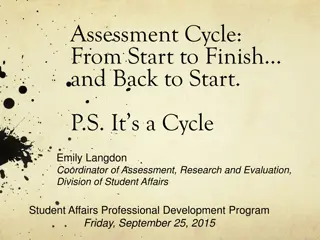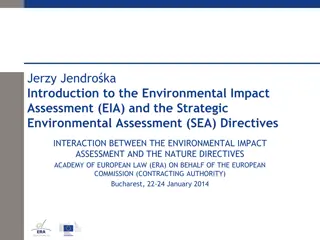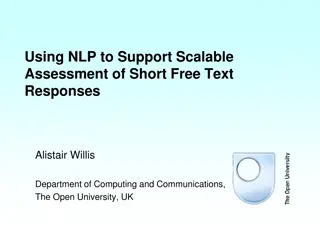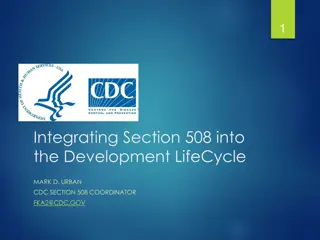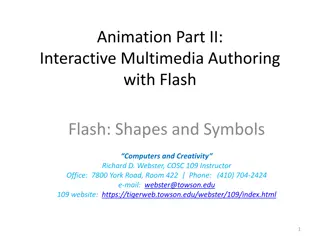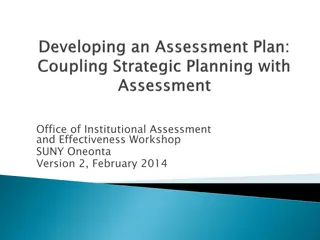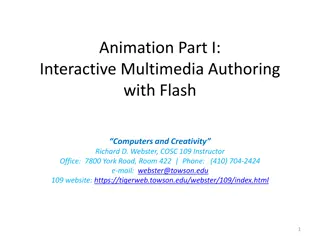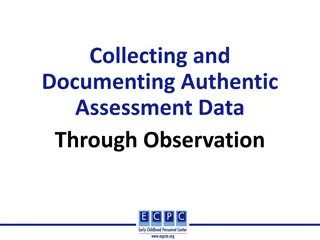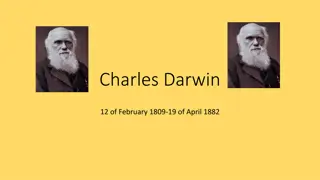Comprehensive Overview of the New Assessment Authoring System
Upcoming in August 2023, the Assessment Authoring System by Scott Bryant from the Office of Assessment offers a detailed look at the intuitive platform allowing districts and schools to create custom tests using a vast item bank. The system integrates seamlessly with existing CAI systems, offering features for item library management, test creation, and customization according to grade levels and subjects. Access pre-loaded benchmark tests, filter item libraries, and streamline test generation effortlessly. Explore the innovative tool set to revolutionize assessment practices.
Download Presentation

Please find below an Image/Link to download the presentation.
The content on the website is provided AS IS for your information and personal use only. It may not be sold, licensed, or shared on other websites without obtaining consent from the author. Download presentation by click this link. If you encounter any issues during the download, it is possible that the publisher has removed the file from their server.
E N D
Presentation Transcript
Assessment Authoring System Scott Bryant Office of Assessment August 2023
Assessment Authoring System As part of ODE s new contract with Cambium, it included creation and rollout of a new assessment authoring system Assessment Authoring allows for teachers and districts to build tests from a bank of thousands of test items Available to districts and schools as of August 1, AASCD will be rolled out September 11 2
Assessment Authoring System The new system is accessed from the same location as other CAI systems, e.g., TIDE, the TA interface, CRS. A new card will be added to the portal to access the new system. Once tests are built and published, the custom tests are administered and reported using the same systems as the summative assessments. 3
Assessment Authoring System In the system, you can view the items that are loaded in the system using the View Item Libraries button. You can use the Tests tab to create custom tests by searching for items to add, or use the test generator wizard to set some parameters to automatically generate a test. E.g., subject, grade, standards, number of items. 4
Assessment Authoring System All of the benchmark and checkpoint tests are pre-loaded in the assessment authoring system, so you can view the items before administering them to your students. You can also add or remove items to them. 5
Assessment Authoring System The item libraries tab allows you to use various filters to find items you may want to use on a test. From this tab, you can favorite items, or create custom labels to help identify them when you are creating a test. 6
Assessment Authoring System Authoring includes all Grades 4 and 6 Social Studies items as well as all high school physical science items 7
Assessment Authoring System From the tests tab, after clicking on Create New Test, the same search filters appear to find items to add to a test. Add as many items as you want to the test, then click Publish Test to make this new test available to assign to students in the TA interface. 8
Assessment Authoring System Use the test generator wizard by first setting basic settings: test name, grade, subject. Then select the content standards for the test. You can align to a reporting category or individual standards. In the example in the screenshot, I have selected grade 3 math, geometry reporting category. There are 30 items available to add to a 10-item test 9
Assessment Authoring System Teachers will also have the ability to collaborate in creating and sharing assessments for use District-level users will also be able to create tests and share these tests with their teachers 10
Assessment Authoring System Once a test is published, it will be available for the test administrator to choose in the Test Administrator Interface. Depending on the user role, test windows can also be established for tests 11
Assessment Authoring System Tests can also be printed into booklets Allows for printing of student booklets and teacher booklets which include scoring guides (all items hand-scored) 12
Assessment Authoring System Test scores will be reported into the Centralized Reporting System as with all other state tests 13
Assessment Authoring System Teacher-Authored Teacher-Authored Teacher-Authored 14
Assessment Authoring System Assessment Authoring Resources now available at: https://oh- ost.portal.cambiumast.co m/resources/online- systems- resources/assessment- authoring 16
Demonstration https://authoring.cambiumast.com 17
Questions? 18
@OHEducation Scott.Bryant@education.ohio.gov 614-728-7121 19