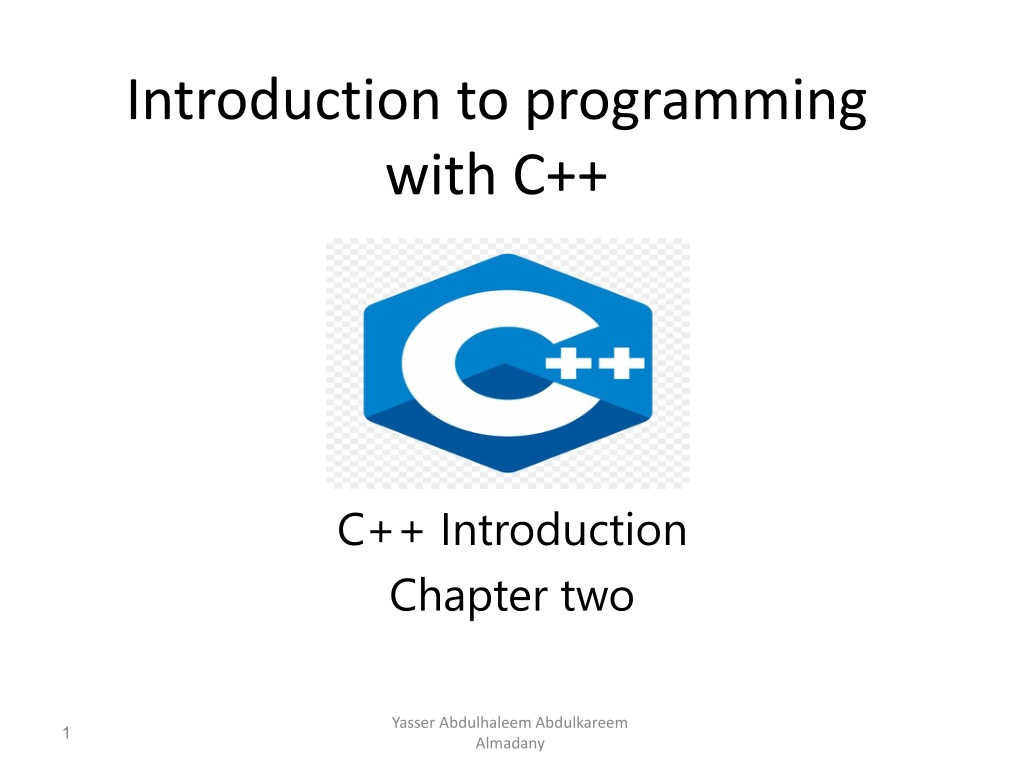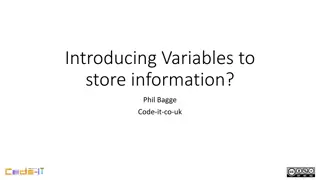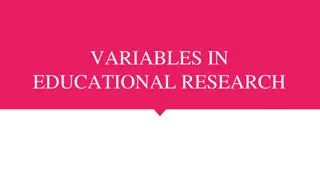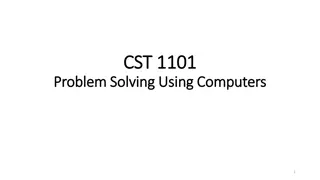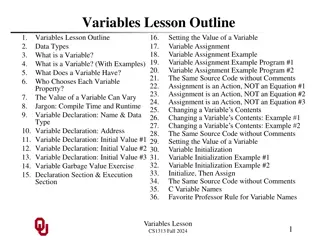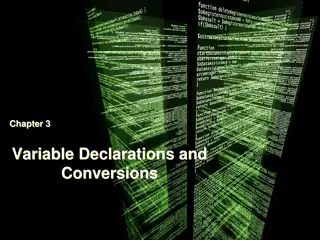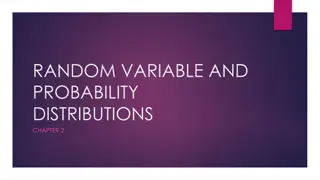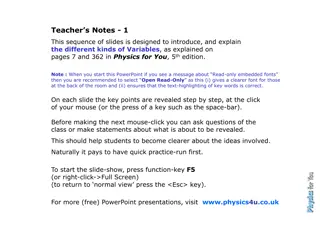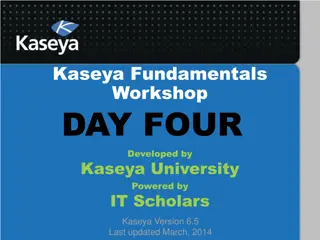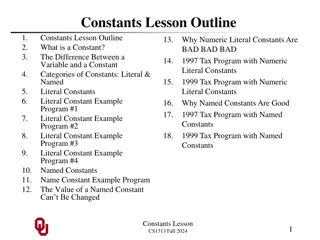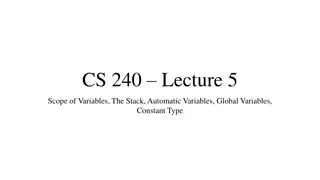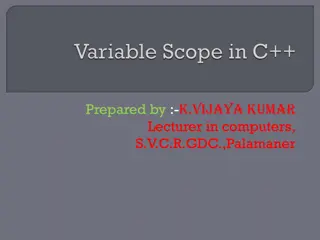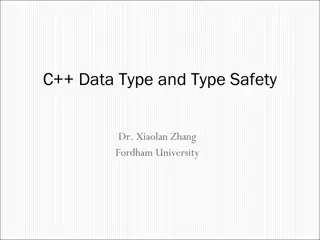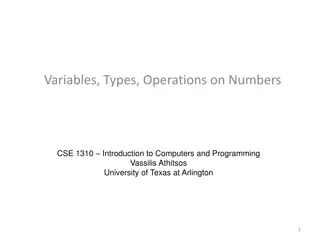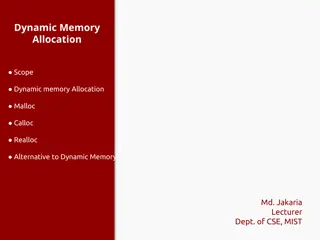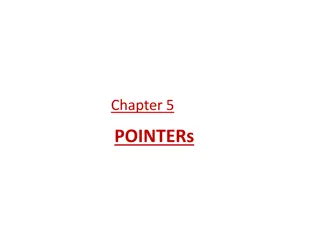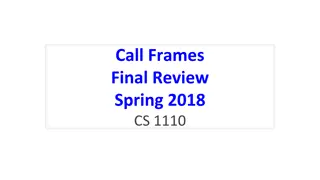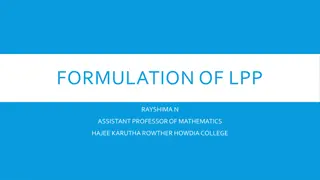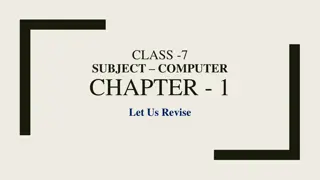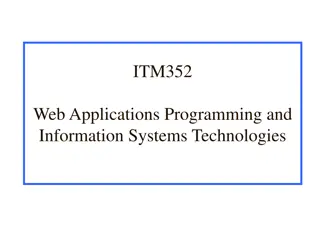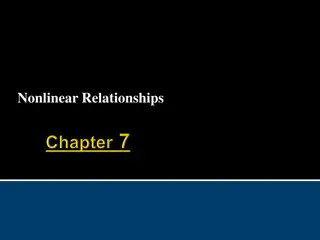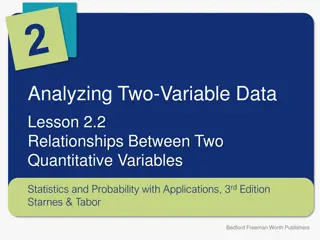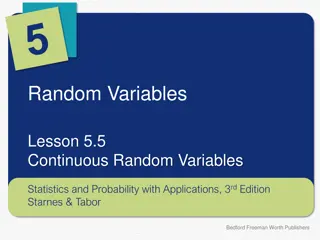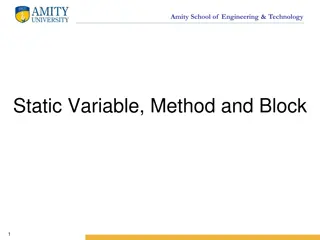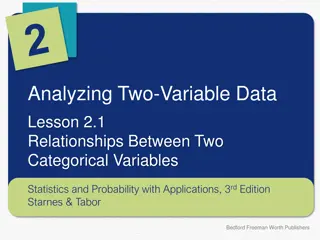Introduction to Programming with C++ Variables
Understand the concept of variables in C++, which are containers for storing different types of data values such as integers, floating-point numbers, characters, strings, and boolean values. Learn how to declare and create variables with examples in C++.
Download Presentation

Please find below an Image/Link to download the presentation.
The content on the website is provided AS IS for your information and personal use only. It may not be sold, licensed, or shared on other websites without obtaining consent from the author. Download presentation by click this link. If you encounter any issues during the download, it is possible that the publisher has removed the file from their server.
E N D
Presentation Transcript
Introduction to programming with C++ C++ Introduction Chapter two Yasser Abdulhaleem Abdulkareem Almadany 1
C++ Variables Variables are containers for storing data values. In C++, there are different types of variables (defined with different keywords), for example: int - stores integers (whole numbers), without decimals, such as 123 or -123 double - stores floating point numbers, with decimals, such as 19.99 or -19.99 char - stores single characters, such as 'a' or 'B'. Char values are surrounded by single quotes string - stores text, such as "Hello World". String values are surrounded by double quotes bool - stores values with two states: true or false Yasser Abdulhaleem Abdulkareem Almadany 2
Declaring (Creating) Variables To create a variable, you must specify the type and assign it a value: Syntax type variable = value; Where type is one of C++ types (such as int), and variable is the name of the variable (such as x or myName). The equal sign is used to assign values to the variable. Yasser Abdulhaleem Abdulkareem Almadany 3
Declaring (Creating) Variables (cont'd.) To create a variable that should store a number, look at the following example: Create a variable called myNum of type int and assign it the value 15: #include<iostream> using namespace std; int main() { int myNum = 15; cout << myNum; return 0; } Yasser Abdulhaleem Abdulkareem Almadany 4
Declaring (Creating) Variables (cont'd.) You can also declare a variable without assigning the value, and assign the value later: Example: #include<iostream> using namespace std; int main() { int myNum; myNum = 15; cout << myNum; return 0; } Yasser Abdulhaleem Abdulkareem Almadany 5
Declaring (Creating) Variables (cont'd.) Note that if you assign a new value to an existing variable, it will overwrite the previous value: Example: #include<iostream> using namespace std; int main() { int myNum = 15; // myNum is 15 myNum = 10; // Now myNum is 10 cout << myNum; // Outputs 10 return 0; } Yasser Abdulhaleem Abdulkareem Almadany 6
Other Types A demonstration of other data types: Example: #include<iostream> using namespace std; int main() { int myNum = 5; // Integer (whole number without decimals) double myFloatNum = 5.99; // Floating point number (with decimals) char myLetter = 'D'; // Character string myText = "Hello"; // String (text) bool myBoolean = true; // Boolean (true or false) return 0; } Yasser Abdulhaleem Abdulkareem Almadany 7
Display Variables The cout object is used together with the << operator to display variables. To combine both text and a variable, separate them with the << operator: Example: #include<iostream> using namespace std; int main() { int myAge = 35; cout << "I am " << myAge << " years old."; return 0; } Yasser Abdulhaleem Abdulkareem Almadany 8
Add Variables Together To add a variable to another variable, you can use the + operator: Example: #include<iostream> using namespace std; int main() { int x = 5; int y = 6; int sum = x + y; cout << sum; return 0; } Yasser Abdulhaleem Abdulkareem Almadany 9
Declare Many Variables To declare more than one variable of the same type, use a comma-separated list: Example: #include<iostream> using namespace std; int main() { int x = 5, y = 6, z = 50; cout << x + y + z; return 0; } Yasser Abdulhaleem Abdulkareem Almadany 10
C++ Identifiers All C++ variables must be identified with unique names. These unique names are called identifiers. Identifiers can be short names (like x and y) or more descriptive names (age, sum, totalVolume). Note: It is recommended to use descriptive names in order to create understandable and maintainable code: Yasser Abdulhaleem Abdulkareem Almadany 11
C++ Identifiers (cont'd.) Example: #include<iostream> using namespace std; int main() { // Good int minutesPerHour = 60; // OK, but not so easy to understand what m actually is int m = 60; return 0; } Yasser Abdulhaleem Abdulkareem Almadany 12
C++ Identifiers (cont'd.) The general rules for constructing names for variables (unique identifiers) are: Names can contain letters, digits and underscores. Names must begin with a letter or an underscore (_). Names are case sensitive (myVar and myvar are different variables). Names cannot contain whitespaces or special characters like !, #, %, etc. Reserved words (like C++ keywords, such as int) cannot be used as names Yasser Abdulhaleem Abdulkareem Almadany 13
C++ Constants When you do not want others (or yourself) to override existing variable values, use the const keyword (this will declare the variable as "constant", which means unchangeable and read-only): Example: #include<iostream> using namespace std; int main() { const int myNum = 15; // myNum will always be 15 myNum = 10; // error: assignment of read-only variable 'myNum' return 0; } Yasser Abdulhaleem Abdulkareem Almadany 14
C++ Constants (cont'd.) You should always declare the variable as constant when you have values that are unlikely to change: Example: #include<iostream> using namespace std; int main() { const int minutesPerHour = 60; const float PI = 3.14; return 0; } Yasser Abdulhaleem Abdulkareem Almadany 15
C++ Keywords The following list shows the reserved words in C++. These reserved words may not be used as constant or variable or any other identifier names. asm else new this auto enum operator throw bool explicit private true break export protected try case extern public typedef catch false register typeid char float reinterpret_cast typename class for return union const friend short unsigned const_cast goto signed using continue if sizeof virtual default inline static void delete int static_cast volatile do long struct wchar_t double mutable switch while dynamic_cast namespace template Yasser Abdulhaleem Abdulkareem Almadany 16
C++ User Input You have already learned that cout is used to output (print) values. Now we will use cin to get user input. cin is a predefined variable that reads data from the keyboard with the extraction operator (>>). In the following example, the user can input a number, which is stored in the variable x. Then we print the value of x: Yasser Abdulhaleem Abdulkareem Almadany 17
C++ User Input (cont'd.) Example: #include<iostream> using namespace std; int main() { int x; cout << "Type a number: "; // Type a number and press enter cin >> x; // Get user input from the keyboard cout << "Your number is: " << x; // Display the input value return 0; } Note: cout is pronounced "see-out". Used for output, and uses the insertion operator (<<). cin is pronounced "see-in". Used for input, and uses the extraction operator (>>). Yasser Abdulhaleem Abdulkareem Almadany 18
Creating a Simple Calculator In this example, the user must input two numbers. Then we print the sum by calculating (adding) the two numbers: Example: #include<iostream> using namespace std; int main() { int x, y; int sum; cout << "Type a number: "; cin >> x; cout << "Type another number: "; cin >> y; sum = x + y; cout << "Sum is: " << sum; return 0; } Yasser Abdulhaleem Abdulkareem Almadany 19