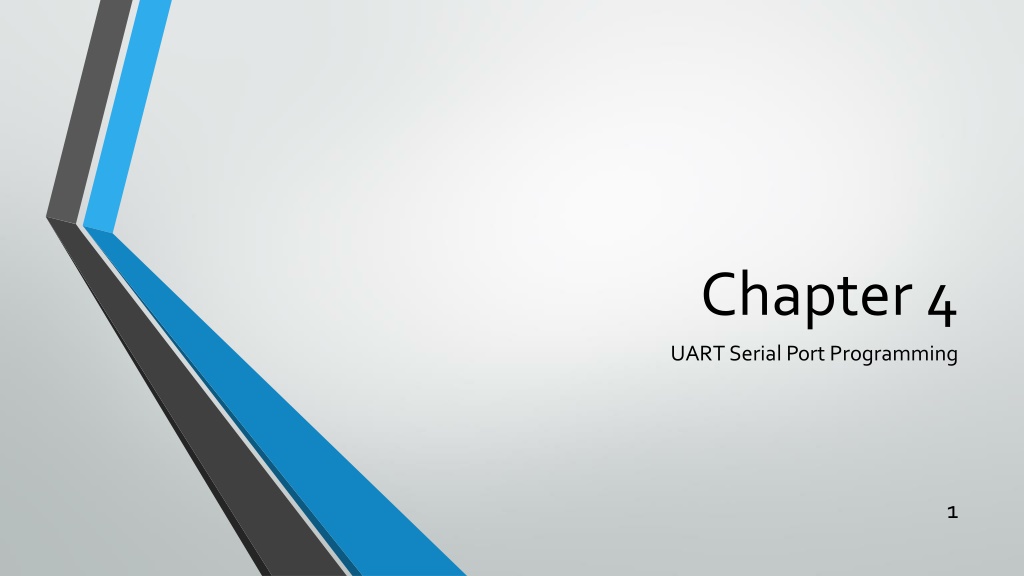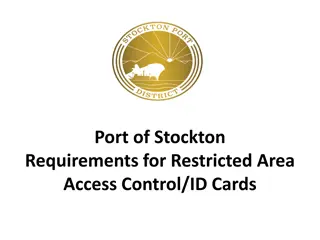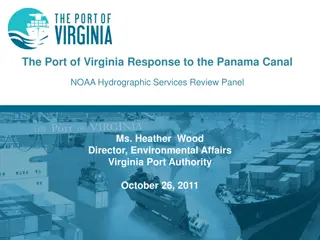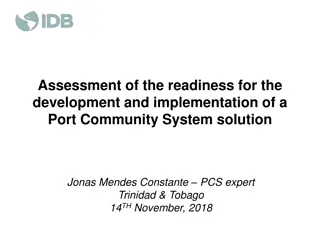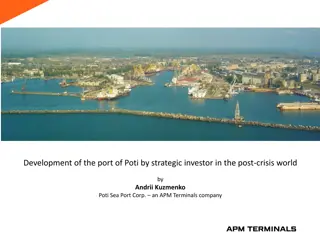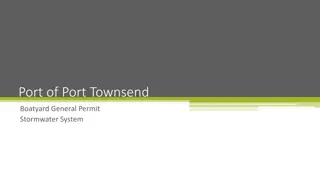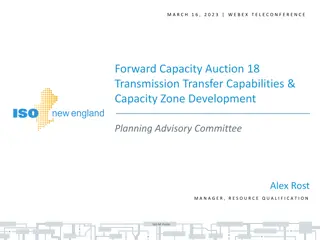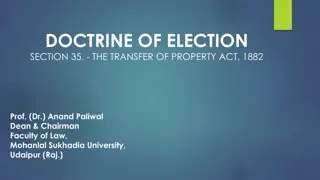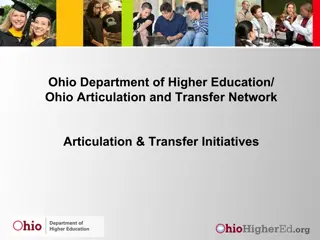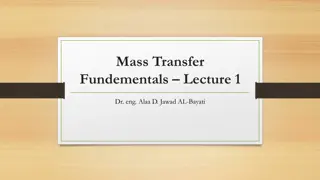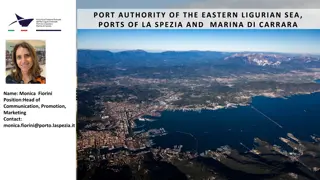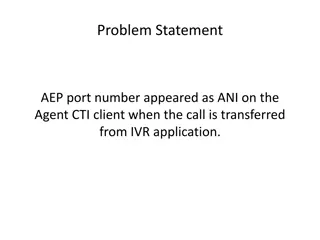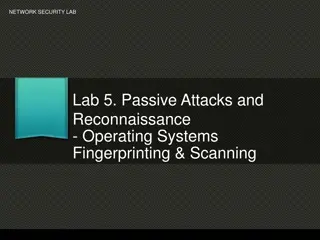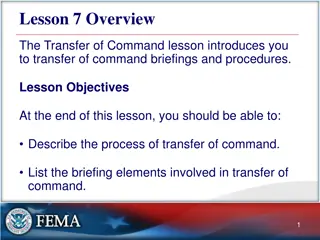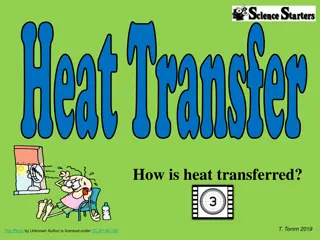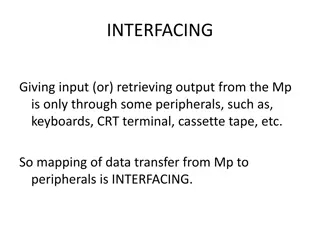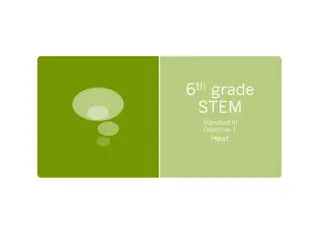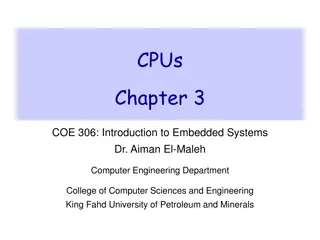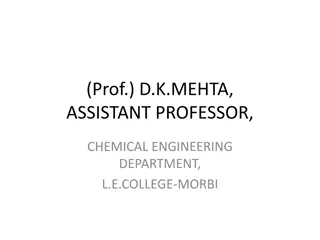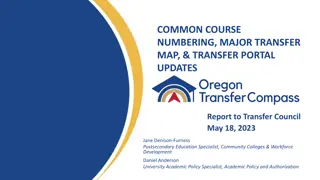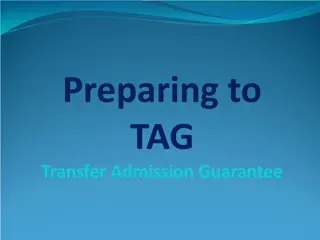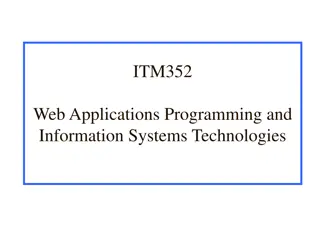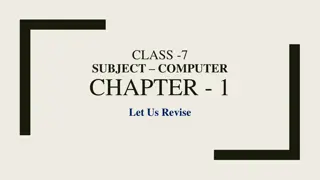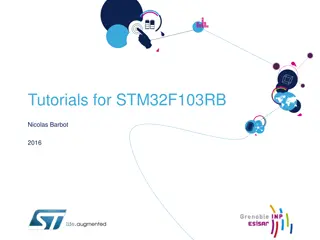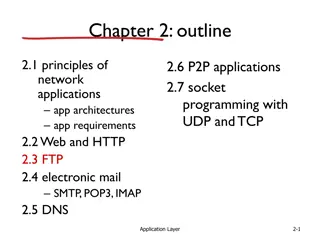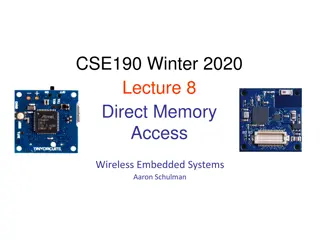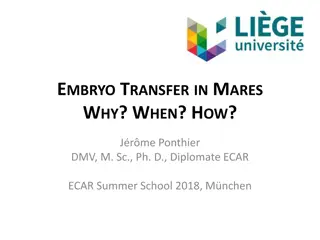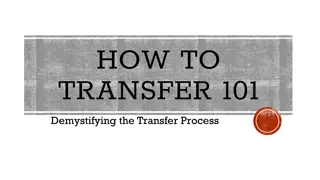Understanding UART Serial Port Programming and Data Transfer
Discover the fundamentals of UART serial port programming, including concepts like serial vs. parallel data transfer, simplex, half-duplex, and full-duplex transfers, ASCII framing, RS232 pins, connector types, DTE-DCE connections, and more. Explore diagrams, device connections, and register details to deepen your understanding of UART technology.
Download Presentation

Please find below an Image/Link to download the presentation.
The content on the website is provided AS IS for your information and personal use only. It may not be sold, licensed, or shared on other websites without obtaining consent from the author. Download presentation by click this link. If you encounter any issues during the download, it is possible that the publisher has removed the file from their server.
E N D
Presentation Transcript
Chapter 4 UART Serial Port Programming 1
MAX232 7
MAX233 8
RS232 Pins Pin 1 2 3 4 5 6 7 8 9 Description Data carrier detect (DCD) Received data (RxD) Transmitted data (TxD) Data terminal ready (DTR) Signal ground (GND) Data set ready (DSR) Request to send (RTS) Clear to send (CTS) Ring indicator (RI) 9
Partial list of UART0 Registers and their addresses Register Name Register Function Register Address UART0_BDH Baud Rate High 4006 A000 UART0_BDL Baud Rate Low 4006 A001 UART0_C1 Control 1 4006 A002 UART0_C2 Control 2 4006 A003 UART0_S1 Status 1 4006 A004 17
UARTx_BDH 21
UARTx_BDL 22
UARTx_C4 Register Bit Field Descriptions 7 MAEN1 Match Address Enable 1: In your programs set the bit to 0. For more information see the KL25 user manual. Match Address Enable 2: In your programs set the bit to 0. 6 MAEN2 5 M10 10-bit Mode select: 0: Receiver and transmitter use 8-bit or 9-bit data characters 1: Receiver and transmitter use 10-bit data characters Over Sampling Ration (the value can be between 00011 to 11111) 0-4 OSR 24
UART0 SBR Values for Some Baud Rates using default OSR=15 and FLL clock output of 41.94 MHz. Baud rate SBR (in decimal) SBR (in hex) 4,800 546 0x0222 9,600 273 0x0111 19,200 137 0x0089 38,400 68 0x0044 115,200 23 0x0017 25
UART Control 1 (UARx_C1) register Field Bit Description LOOPS 0 = Normal operation. RX and TX use separate pins. 1 = LOOP operation enabled. See KL25Z manual Doze Mode Using this we can disable or enable UARTx in wait mode 0 = UART enabled in Wait mode 1 = UART disabled in Wait mode Receiver source bit. Used only when LOOPS=1 (see KL25Z manual) 0 = for internally connected loop 1 = for externally connected loop Data format mode bit. We must use this to select 8-bit data frame size 0 = select 8-bit data frame, one stop bit and one start bit 1 = Select 9-bit data frame, one stop bit and one start bit Wake-up condition bit. See the KL25Z manual 0 = Idle line wakeup 1 = Address mark wake-up Idle line type bit. See the KL25Z manual 0 = Idle character bit count begins after start bit 1 = Idle character bit count begins after stop bit Parity Enable bit. This will allow us to insert a parity bit right after the 8th (MSB) bit. 0 = no parity bit 1 = parity bit Parity bit type (used only if PE is one.) 0 = even parity bit 1 = odd parity bit Note: The most important bit in this register is the M bit. The vast majority of the applications use M=0 for 8-bit data size. The rest of the bits are for testing purpose and we do not use them unless we are writing UART diagnostic test software. For that reason, we make them all zeros and we use UARTx_C1 = 0x00. D7 DOZEEN D6 RSRC D5 M D4 WAKE D3 ILT D2 PE D1 PT D0 27
UART Control 2 (UARTx_C2) register Field Bit Description TIE Transmit Interrupt Enable bit. Used for interrupt-driven UART. See Chapter 6. 0 = TDRE Interrupt Request is disabled. 1 = TDRE Interrupt Request is enabled. Transmission Complete Interrupt Enable bit. Used for interrupt-driven UART. See Chapter 6. 0 = TC Interrupt Request is disabled. 1 = TC Interrupt Request is enabled. Receiver Full Interrupt Enable bit. Used for interrupt-driven UART. See Chapter 6. 0 = RDRF Interrupt Request is disabled. 1 = RDRF Interrupt Request is enabled. Idle Line Interrupt Enable bit. Used for interrupt-driven UART. 0 = IDLE Interrupt Request is disabled. 1 = IDLE Interrupt Request is enabled. Transmitter Enable bit. We must enable this bit to transmit data. 0 = Transmitter is disabled. 1 = Transmitter is enabled. Receiver Enable bit. We must enable this bit to receive data. 0 = Receiver is disabled. 1 = Receiver is enabled. Used for wake-up condition in stand-by mode. See the KL25Z manual. 0 = Normal operation 1 = RWU is enabled. Used for break bit. See the KL25Z manual. 0 = No break character 1 = Transmit break character Note: The most important bits in this register are the TE and RE bits. In applications using the polling method we make the interrupt request bits all zeros. For the polling method, we use UARTx_C2 = 0x0C. The rest of the bits are for testing purposes. To use interrupt-driven UART, see Chapter 6. D7 TCIE D6 RIE D5 ILIE D4 TE D3 RE D2 RWU D1 SBK D0 29
UART Status Register (UARTx_S1) Description Field Bit TDRE D7 Transmit Data Register Empty 0 = The shift register is loaded and shifting. An additional byte is waiting in the Data Register. 1 = The Data Register is empty and ready for the next byte. Transmit Complete flag 0 = Transmission is in progress (shift register is occupied) 1 = No transmission in progress (both shift register and Data Register are empty) Receive Data Register Full flag. This indicates a byte has been received and is sitting in UART Data Register and ready to be picked up. 0 = No data is available in UART Data Register. 1 = Data is available in UART Data Register and ready to be picked up. Idle line flag. See the KL25Z manual. TC D6 RDRF D5 IDLE D4 OR D3 D3 Overrun error 0 = No overrun 1 = Overrun error Noise Flag error bit 0 = No noise 1 = Noise error Framing Error bit 0 = No framing error 1 = Framing error Parity flag error bit 0 = No parity error 1 = Parity error NF D2 FE D1 32 PF D0
Pins available for UARTs FRDM I/O Pin J1 02 J1 04 J1 05 J1 07 J2 08 J2 10 J1 06 J2 04 J2 17 J2 19 J2 20 J2 18 J10 01 J10 03 J10 05 J10 07 KL25Z Pin PTA1 PTA2 PTA14 PTA15 PTA18 PTA19 PTB16 PTB17 PTC3 PTC4 PTD2 PTD3 PTD4 PTD5 PTD6 PTD7 PTE0 PTE1 PTE20 PTE21 PTE22 PTE23 ALT2 UART0_RX UART0_TX ALT3 ALT4 UART0_TX UART0_RX UART1_RX UART1_TX UART0_RX UART0_TX UART1_RX UART1_TX UART2_RX UART2_TX UART2_RX UART2_TX UART0_RX UART0_TX UART1_TX UART1_RX UART0_TX UART0_RX UART2_TX UART2_RX 35
UART1 and UART2 SBR Values for Some Baud Rates using bus clock of 13.98 MHz Baud rate SBR (in decimal) SBR (in hex) 4,800 182 0x00B6 9,600 91 0x005B 19,200 46 0x002E 38,400 23 0x0017 36