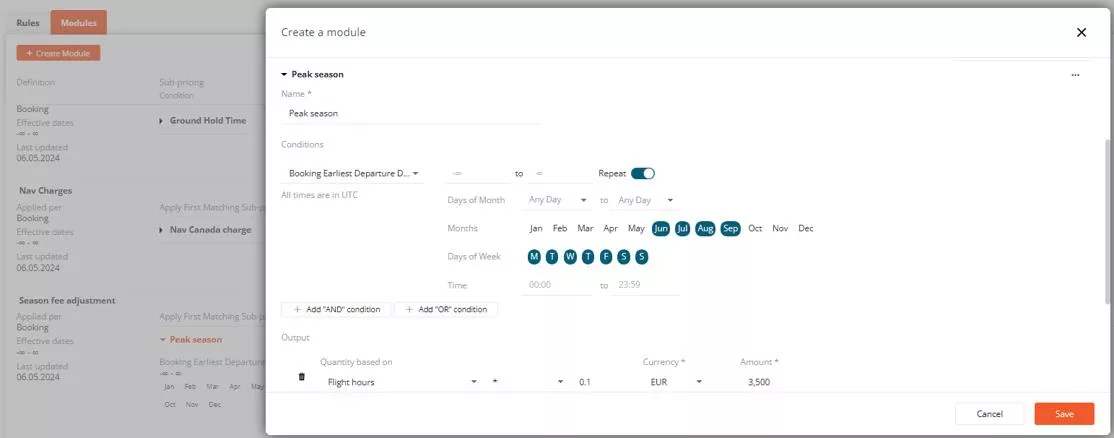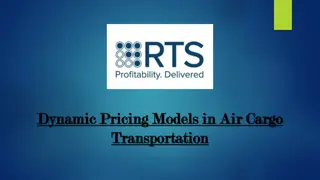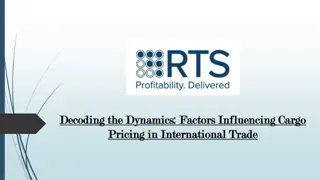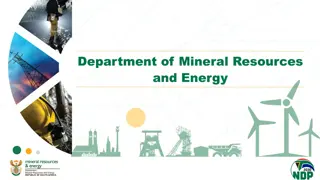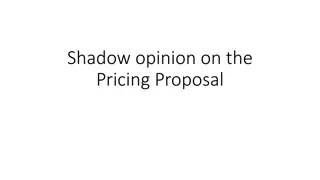Optimize Your Pricing Strategy with FL3XX Pricing Engine Modules and Rules
Customize your pricing items and define modules to tailor your pricing engine to unique requirements. Set conditions for specific pricing items based on a wide range of factors, ensuring tailored pricing for your business needs. Utilize rules to bridge modules and quotes, applying modules with corresponding pricing items based on specific conditions. With FL3XX Pricing Engine, you can create intricate pricing rules for maximum efficiency and competitiveness.
Download Presentation

Please find below an Image/Link to download the presentation.
The content on the website is provided AS IS for your information and personal use only. It may not be sold, licensed, or shared on other websites without obtaining consent from the author. Download presentation by click this link. If you encounter any issues during the download, it is possible that the publisher has removed the file from their server.
E N D
Presentation Transcript
FL3XX Pricing Engine Unlock Your Pricing Potential
Modules: The Building Blocks of Your Pricing Customize Pricing Items Define Modules Modules are the fundamental building blocks of the Pricing Engine. They allow you to group and define specific pricing line items based on your unique requirements. Each module can have its own set of conditions and pricing calculations method, giving you the flexibility to tailor your pricing to different scenarios. Once you've set the conditions, you can specify the price, currency, and calculation method, such as using flight hours, distance, or a fixed amount. You can also apply multipliers or set minimum and maximum values to further refine your pricing calculations. 3 2 1 SetConditions Within each module, you can define conditions pthat determine when a specific pricing item should be applied. These conditions can be based on a wide range of factors, such as aircraft type, customer type, flight dates, and more. By setting the right conditions, you can ensure your pricing is tailored to your specific business needs.
Conditions: The Backbone of Your Pricing Advanced Configuration Comprehensive Conditions Flexibility and Granularity 1 2 3 The Pricing Engine offers a wide range of conditions that you can use to tailor your pricing. These conditions cover various aspects of your business, such as account, aircraft, customer, flight details, and workflow. By carefully selecting and combining these conditions, you can create highly specific and tailored pricing rules. The conditions in the Pricing Engine go beyond simple checks. They allow you to define complex logic using AND- OR operators, enabling you to create intricate pricing rules that cater to your unique business requirements. This level of customization ensures your pricing is optimized for maximum efficiency and competitiveness. The Pricing Engine's conditions can be applied at both the booking and leg level, providing you with the flexibility to adjust your pricing based on specific details of the trip. This granular level of control allows you to fine-tune your pricing to meet the needs of your customers and stay ahead of the competition.
Rules: Bridging Modules and Quotes Rules are the crucial link between your modules and the quotes you generate. They determine which module should be applied based on specific conditions. When creating a quote, the system checks the applicable rule and applies linked modules with the corresponding pricingitems. Understand Rules Creating a rule involves defining the conditions that must be met for the rule to be applicable to the quote. These conditions can be based on a wide range of factors, such as account, aircraft, customer, workflow, and more. By setting the right rule conditions, you can ensure your pricing isappliedaccurately and consistently acrossyour quotes. Define Rule Conditions Manage Modules and Rules The Pricing Engine provides you with the flexibility to review, edit, delete, duplicate, and deactivate your modules and rules as needed. This allows you to continuously refine and optimize your pricing strategy to adapt to changing market conditions and customer needs.
Outputs: Calculate Pricing with Precision Diverse Calculation Methods Streamlined Workflow The integration of the Pricing Engine with the broader FL3XX platform ensures a seamless workflow for your pricing and quoting processes. By leveraging data and calculations from other modules, such as aircraft information and airport fees, the Pricing Engine streamlines your operations and reduces the risk of manual errors, saving you time and improving efficiency. The Pricing Engine offers a wide range of calculation methods for your pricing outputs, including block hours, flight hours, distance, and more. This allows you to choose the most appropriate method based on your business model and the specific needs of your customers, ensuring accurate and competitive pricing. Customizable Outputs Beyond the standard calculation methods, the Pricing Engine also provides the ability to customize your pricing outputs. You can apply multipliers, set minimum and maximum values, and even incorporate specific fees, such as airport fees, into your pricing calculations. This level of customization enables you to fine-tune your pricing to maximize profitability and meet your clients' expectations.
Pricing in Action : Real-World Examples Customer- Specific Pricing Workflow- Based Pricing Seasonal Pricing Aircraft-Based Pricing Adjust your pricing Implement customized Implement dynamic Tailor your pricing based on the specific pricing for different pricing strategies that based on the specific aircraft being used for a customer segments, adjust based on factors workflow associated flight, taking into such as VIPs, corporate like peak travel with a booking, such as account factors like clients, or specific seasons, holidays, or charter, scheduled, or aircraft type, category, account holders, to specific date ranges to ad-hoc flights, to OpsTeamfilter and cater to their unique maximize revenue and ensure accurate and more. needs and preferences. meet market demands. appropriate pricing for each scenario.