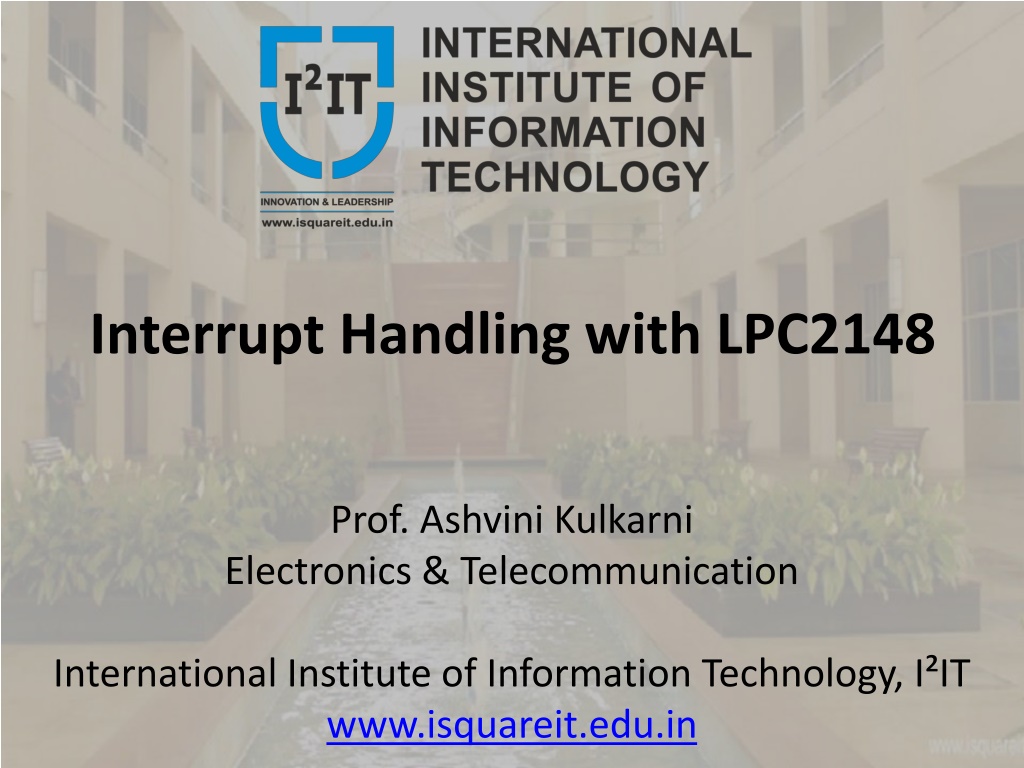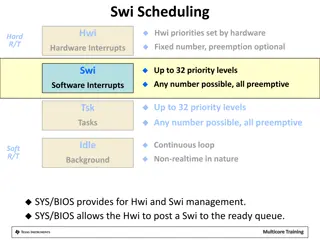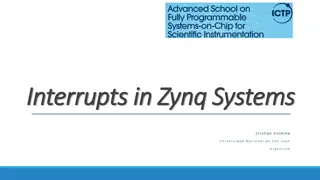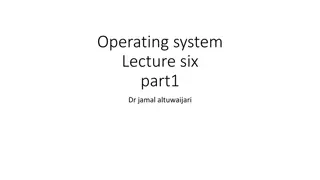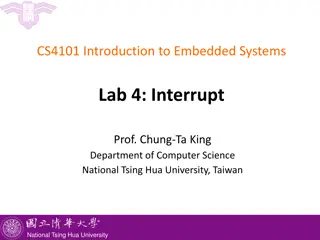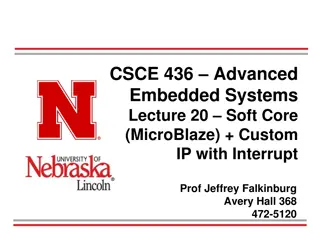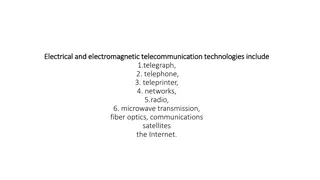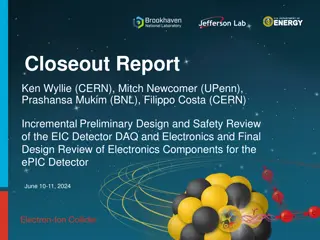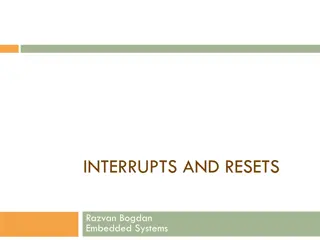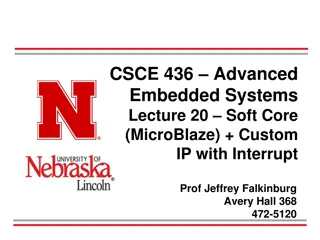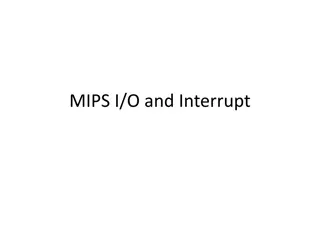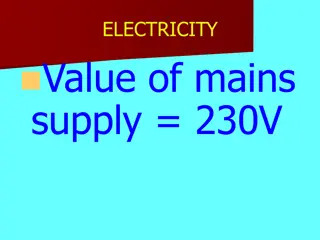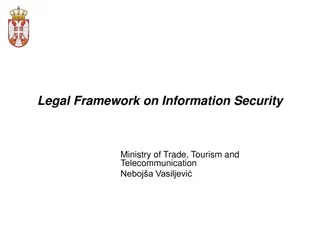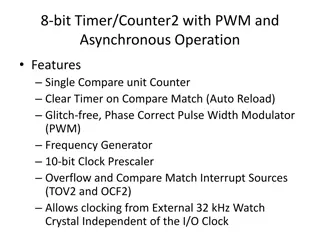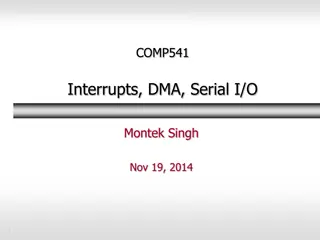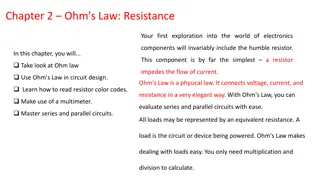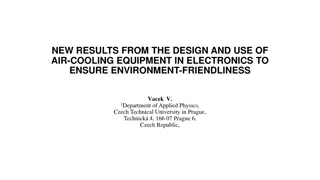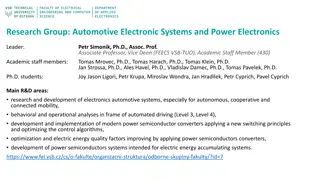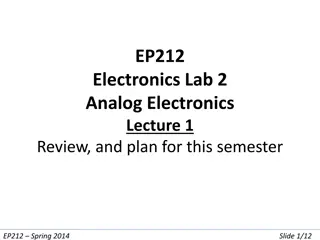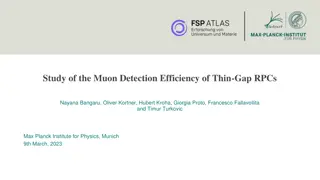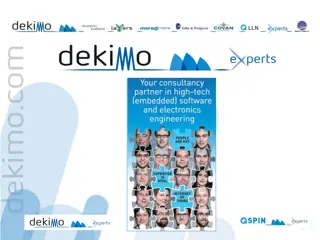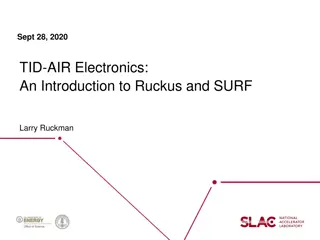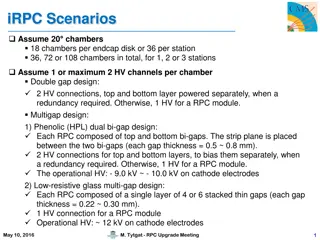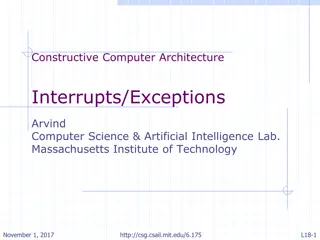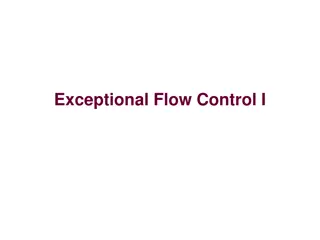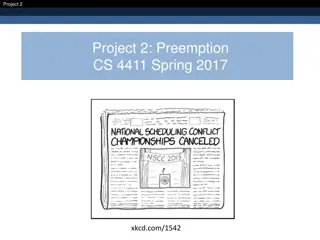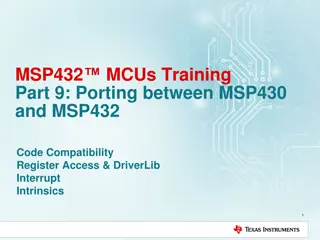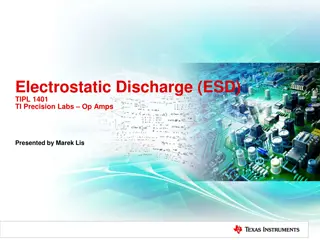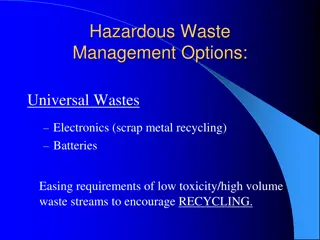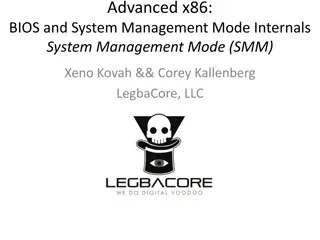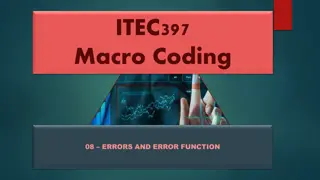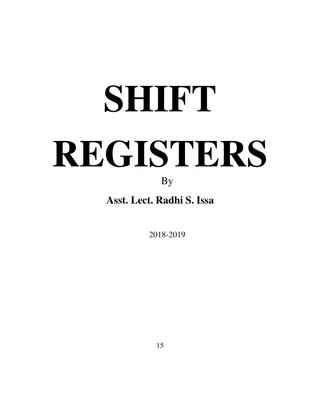Understanding Interrupt Handling with LPC2148 in Electronics & Telecommunication
Introduction to interrupt handling with LPC2148 focusing on ARM processors, IRQ, FIQ, associated registers, interrupt enabling, types of interrupts (FIQ, Vectored IRQ, Non-Vectored IRQ), and differences between Vectored and Non-Vectored interrupts in the context of LPC2148. Discusses interrupt sources and priority slots in LPC2148 Vectored Interrupt Controller (VIC).
Download Presentation

Please find below an Image/Link to download the presentation.
The content on the website is provided AS IS for your information and personal use only. It may not be sold, licensed, or shared on other websites without obtaining consent from the author. Download presentation by click this link. If you encounter any issues during the download, it is possible that the publisher has removed the file from their server.
E N D
Presentation Transcript
Interrupt Handling with LPC2148 Prof. Ashvini Kulkarni Electronics & Telecommunication International Institute of Information Technology, I IT www.isquareit.edu.in
Syllabus Introduction to Interrupts in ARM processors IRQ FIQ Associated Registers with interrupts Interrupt Enabling Sample ISR References International Institute of Information Technology, I IT, P-14, Rajiv Gandhi Infotech Park, Hinjawadi Phase 1, Pune - 411 057 Phone - +91 20 22933441/2/3 | Website - www.isquareit.edu.in | Email - info@isquareit.edu.in
Interrupts Any event that disturb flow of execution (Event can be internal /external) Interrupts IRQ FIQ Vectored Non-vectored Interrupts are Handled by Vectored Interrupt Controller(VIC) in LPC2148 International Institute of Information Technology, I IT, P-14, Rajiv Gandhi Infotech Park, Hinjawadi Phase 1, Pune - 411 057 Phone - +91 20 22933441/2/3 | Website - www.isquareit.edu.in | Email - info@isquareit.edu.in
Types of Interrupts in LPC2148 Fast Interrupt Request i.e FIQ : which has highest priority Vectored Interrupt Request i.e Vectored IRQ : which has middle or priority between FIQ and Non- Vectored IRQ. Non-Vectored IRQ :which has the lowest priority. International Institute of Information Technology, I IT, P-14, Rajiv Gandhi Infotech Park, Hinjawadi Phase 1, Pune - 411 057 Phone - +91 20 22933441/2/3 | Website - www.isquareit.edu.in | Email - info@isquareit.edu.in
Vectored, Non-Vectored Interrupts What does mean ? Vectored means that the CPU of LPC2148 is aware of the address ofthe ISR(Interrupt Service Routine) when the interrupt occurs **For the Vectored interrupts , the System internally maintains a table called IVT (Interrupt Vector Table )which contains the information about Interrupts sources and their corresponding ISR address. Non-Vectored means thatCPU of LPC2148 doesn t know the address of the ISR(Interrupt Service Routine) nor the source of the IRQ when the interruptoccurs. **CPU needs to be supplied by the ISR address. International Institute of Information Technology, I IT, P-14, Rajiv Gandhi Infotech Park, Hinjawadi Phase 1, Pune - 411 057 Phone - +91 20 22933441/2/3 | Website - www.isquareit.edu.in | Email - info@isquareit.edu.in
Interrupt Sources in lpc2148 There are 32 Interrupt Sources in LPC2148 32 interrupts are program and categorised into 3 ways FIQ Vectored IRQ Non-vectored IRQ But there are only 16 Slots in in the Vectored Vectored Interrupt Controller (VIC) 0 to 15 has 16 slots. Slot 0 Highest Priority Slot 15 Lowest Priority International Institute of Information Technology, I IT, P-14, Rajiv Gandhi Infotech Park, Hinjawadi Phase 1, Pune - 411 057 Phone - +91 20 22933441/2/3 | Website - www.isquareit.edu.in | Email - info@isquareit.edu.in
Registers Involved VICIntSelect (R/W)0 = IRQ, 1 = FIQ VICIntEnable (R/W) Enable Selective Interrupt Source VICIntEnClr (R/W) Disable Selective Interrupt Source VICIRQStatus (R) to know the status of enabled interrupt VICFIQStatus (R) to know the status of enabled FIQ VICSoftInt to trigger a software interrupt VICSoftIntClear to clear software interrupt VICVectCntl0 to VICVectCntl15 Assign interrupt source VICVectAddr0 to VICVectAddr15 Assign interrupt address VICVectAddr Holds the address of currently active interrupt VICDefVectAddr Holds the addressof Non-Vectored ISR International Institute of Information Technology, I IT, P-14, Rajiv Gandhi Infotech Park, Hinjawadi Phase 1, Pune - 411 057 Phone - +91 20 22933441/2/3 | Website - www.isquareit.edu.in | Email - info@isquareit.edu.in
How to Write an ISR? Method 1 Method 2 __irq void myISR (void) { void myISR (void) __irq { ... ... } } International Institute of Information Technology, I IT, P-14, Rajiv Gandhi Infotech Park, Hinjawadi Phase 1, Pune - 411 057 Phone - +91 20 22933441/2/3 | Website - www.isquareit.edu.in | Email - info@isquareit.edu.in
A Simple 3 Step Process to Enable a Vectored IRQ Step 1 : Enable the IRQ by setting the appropriate bit of VICIntEnableto 1 . Step-2 : Identify the interrupt source number and assign it to VICVectCntlX. Step-3 : Assign the address of the related ISR to VICVectAddrX. International Institute of Information Technology, I IT, P-14, Rajiv Gandhi Infotech Park, Hinjawadi Phase 1, Pune - 411 057 Phone - +91 20 22933441/2/3 | Website - www.isquareit.edu.in | Email - info@isquareit.edu.in
Interrupt Enabling 1. First VICIntEnable, from Table we get the bit number to Enable Interrupt with its Bit number. Ex. ADC0 interrupt--Hence we must make bit 18 in VICIntEnableto 1 . 2. Second , from Table we get the interrupt source number for ADC0 which is decimal 18 and OR it with (1<<5) [i.e 5th bit=1 which enables the slot] and assign it to VICVectCntlX. 3. Third, Next assign the address of the related ISR to VICVectAddrX. International Institute of Information Technology, I IT, P-14, Rajiv Gandhi Infotech Park, Hinjawadi Phase 1, Pune - 411 057 Phone - +91 20 22933441/2/3 | Website - www.isquareit.edu.in | Email - info@isquareit.edu.in
Sample Interrupt Initialization VICIntEnable= (1<<18); VICVectCntl0=(1<<5)|18; VICVectAddr0=(unsigned) adc0ISR; International Institute of Information Technology, I IT, P-14, Rajiv Gandhi Infotech Park, Hinjawadi Phase 1, Pune - 411 057 Phone - +91 20 22933441/2/3 | Website - www.isquareit.edu.in | Email - info@isquareit.edu.in
Sample ISR __ irq void adc0ISR(void) { Unsigned long ad0gdr_read=AD0DR3; Int digital = (ad0gdr_read>>6)&0x3ff; Dummyread=digital; VICVectAddr=0x0; } International Institute of Information Technology, I IT, P-14, Rajiv Gandhi Infotech Park, Hinjawadi Phase 1, Pune - 411 057 Phone - +91 20 22933441/2/3 | Website - www.isquareit.edu.in | Email - info@isquareit.edu.in
Important Note If the vectored IRQ slot is disabled it will not disable the interrupt but will change the corresponding interrupt to Non-Vectored IRQ. Enabling the slot here means that it can generate the address of the dedicated Interrupt handling function (ISR) Disabling it will generate the address of the common/default Interrupt handling function (ISR) which is for Non-Vectored ISR. In simple words if the slot is enabled it points to specific and dedicated interrupt handling function and if its disable it will point to the default function . International Institute of Information Technology, I IT, P-14, Rajiv Gandhi Infotech Park, Hinjawadi Phase 1, Pune - 411 057 Phone - +91 20 22933441/2/3 | Website - www.isquareit.edu.in | Email - info@isquareit.edu.in
References [1] Andrew Sloss, Dominic Symes, Chris Wright, ARM System Developer s Guide Designing and Optimizing System Software , ELSEVIER [2]Trevor Martin- Insider s guide to the philips ARM7-based Microcontrollers,Hitex [3] www.arm .com [4] Data sheet: LPC2148 User Manual International Institute of Information Technology, I IT, P-14, Rajiv Gandhi Infotech Park, Hinjawadi Phase 1, Pune - 411 057 Phone - +91 20 22933441/2/3 | Website - www.isquareit.edu.in | Email - info@isquareit.edu.in
THANK YOU For further information please contact Prof. Ashvini Kulkarni Department of Electronics & Telecommunication Hope Foundation s International Institute of Information Technology, I IT Hinjawadi, Pune 411 057 Phone - +91 20 22933441 www.isquareit.edu.in | ashvinik@isquareit.edu.in | info@isquareit.edu.in International Institute of Information Technology, I IT, P-14, Rajiv Gandhi Infotech Park, Hinjawadi Phase 1, Pune - 411 057 Phone - +91 20 22933441/2/3 | Website - www.isquareit.edu.in | Email - info@isquareit.edu.in