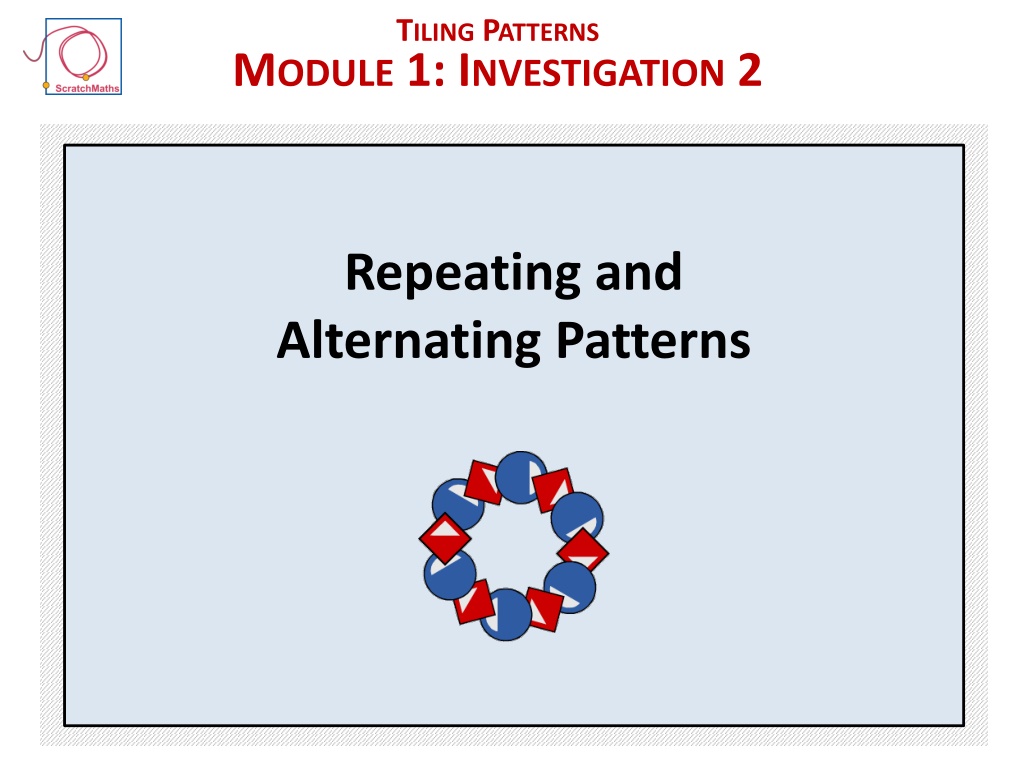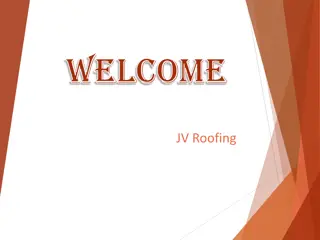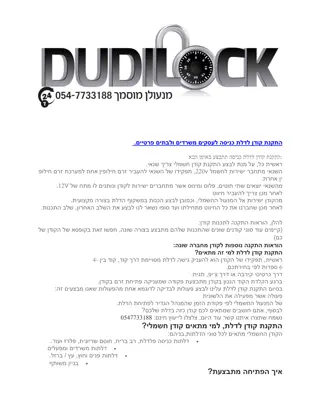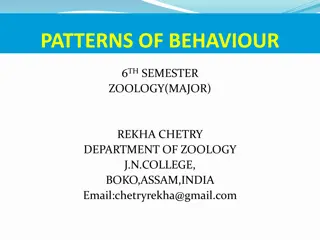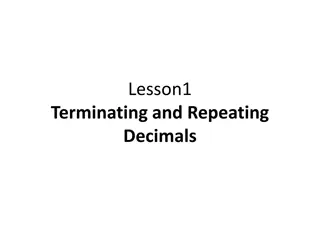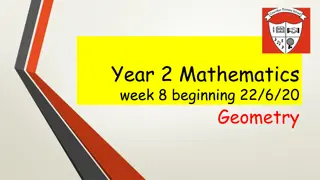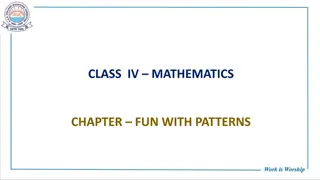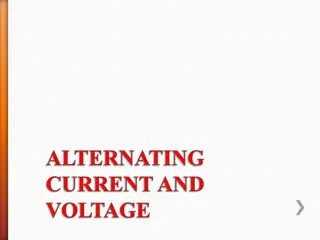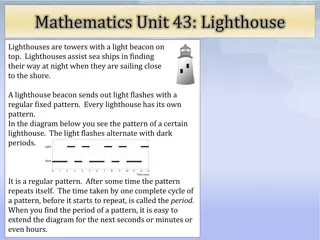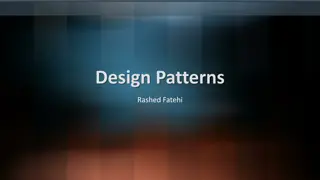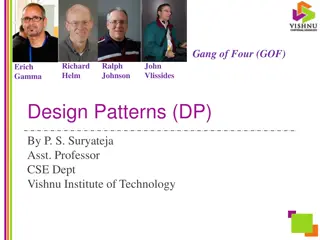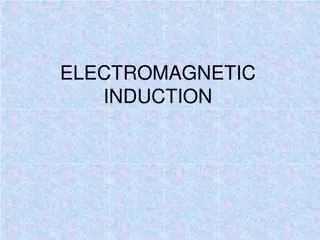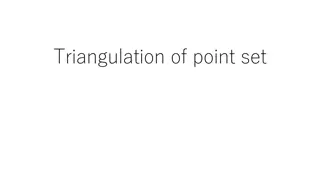Exploring Repeating and Alternating Patterns in Tiling
Dive into Module 1, Investigation 2 to discover the beauty of repeating and alternating patterns with activities involving flowers and angles. Unleash your creativity by experimenting with different script blocks to create unique designs.
Download Presentation

Please find below an Image/Link to download the presentation.
The content on the website is provided AS IS for your information and personal use only. It may not be sold, licensed, or shared on other websites without obtaining consent from the author. Download presentation by click this link. If you encounter any issues during the download, it is possible that the publisher has removed the file from their server.
E N D
Presentation Transcript
TILING PATTERNS MODULE 1: INVESTIGATION 2 Repeating and Alternating Patterns
MODULE 1: INVESTIGATION 2 Activity 1.2.1 Repeating Flowers ACTIVITY 1.2.1 Repeating Flowers
MODULE 1: INVESTIGATION 2 Activity 1.2.1 Repeating Flowers Open project 1-Tile Repeat, save as a copy and rename. Click on the move-turn-stamp script again and again What was the minimum number of clicks you needed to complete the pattern?
MODULE 1: INVESTIGATION 2 Activity 1.2.1 Repeating Flowers Add the repeat block to your script. Fill in the minimum number of repeats needed to complete your pattern.
MODULE 1: INVESTIGATION 2 Activity 1.2.1 Repeating Flowers Duplicate your script. Change the numbers in the repeat and turn blocks to create different patterns.
MODULE 1: INVESTIGATION 2 Activity 1.2.1 Repeating Flowers Discussion Questions Did you manage to create a complete flower? Did your Tile sprite touch the edge of the stage? What happened? What number did you put in your repeat block? If this was higher or lower would it change the pattern? How? How many degrees did your Tile sprite turn for each stamp? How did you decide what values to use in the repeat and turn blocks? How many degrees did your Tile sprite turn in total to create the whole flower? Was this always the same?
MODULE 1: INVESTIGATION 2 Activity 1.2.2 Unplugged: Calculating Angles ACTIVITY 1.2.2: UNPLUGGED Calculating Angles
MODULE 1: INVESTIGATION 2 Activity 1.2.2 Unplugged: Calculating Angles Number of degrees in turn block Total number of degrees Tile sprite turned Number in repeat block 8 45 degrees ____ degrees ____ ____ degrees 360 degrees ____ 36 degrees ____ degrees 5 ____ degrees ____ degrees Extension Can you work out the numbers used in the script that created this pattern? ____ ____ degrees ____ degrees
MODULE 1: INVESTIGATION 2 Activity 1.2.2 Unplugged: Calculating Angles (Answers) Number of degrees in turn block Total number of degrees Tile sprite turned Number in repeat block 8 45 degrees 360 degrees 4 90 degrees 360 degrees 10 36 degrees 360 degrees 5 72 degrees 360 degrees Extension Can you work out the numbers used in the script that created this pattern? 6 60 degrees 360 degrees
MODULE 1: INVESTIGATION 2 Activity 1.2.3 Alternating Flowers ACTIVITY 1.2.3 Alternating Flowers
MODULE 1: INVESTIGATION 2 Activity 1.2.3 Alternating Flowers Continue in your project 1-Tile Repeat, save as a copy and rename. Run one of your previous scripts to stamp a pattern. Then run it again with different costumes.
MODULE 1: INVESTIGATION 2 Activity 1.2.3 Alternating Flowers Use the next costume block in your scripts to create the pattern below. Now create some of the patterns below or similar patterns.
MODULE 1: INVESTIGATION 2 Activity 1.2.3 Alternating Flowers Discussion Questions Where did you place the next costume block in your script? If you moved it how might this change your pattern? Did you use one next costume block or more? Did you build a single script to stamp the whole pattern in one click? How many squares and circles were in your patterns?
MODULE 1: INVESTIGATION 2 Activity 1.2.4 [Extension] Repeating and Alternating ACTIVITY 1.2.4 [EXTENSION] Repeating and Alternating
MODULE 1: INVESTIGATION 2 Activity 1.2.4 [Extension] Repeating and Alternating Continue in your project 1-Tile Repeat, save as a copy and rename. Edit your scripts to create patterns similar to the ones below. more advanced patterns
MODULE 1: INVESTIGATION 2 Activity 1.2.4 [Extension] Repeating and Alternating Discussion Questions Which patterns did you manage to create? Can you describe a strategy that you used to create one of your patterns? Did you use different sequences of costumes in your patterns?
MODULE 1: INVESTIGATION 2 My Investigation 2 check list: I used the repeat block to run my script several times. I found the minimum number to put in the repeat block to complete the circular pattern. I clicked the green flag to reset the stage and the sprite. I used the next costume block in my scripts. I created different patterns with alternating costumes. I built a single script to stamp the whole pattern with different costumes in one click.
MODULE 1 INVESTIGATION 2: Key Vocabulary repetition repeat block is a control block which runs the blocks inside a specified number of times wait a command which waits a specified number of seconds, e.g. 1, 2 or 0.2, then continues with the next blocks total turn total number of degrees the sprite turns when running a script costumes are alternative ways that a sprite can look on the stage next costume a command which switches to the next costume in the list of the sprite s costumes. The next costume after the last one is the first one in the list again pattern repeating sequence when stamping sprite s costume or costumes means running a sequence of commands a certain number of times