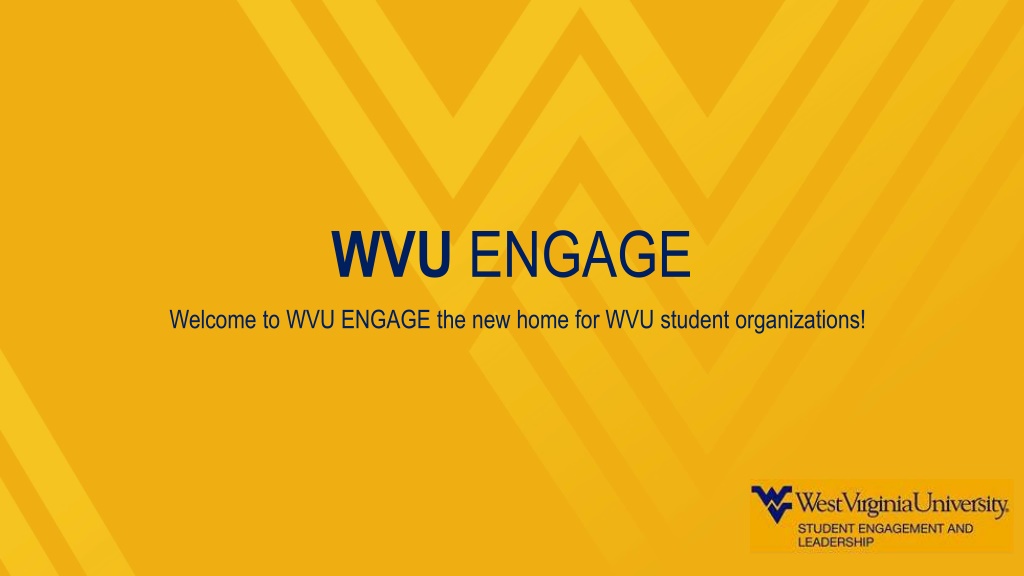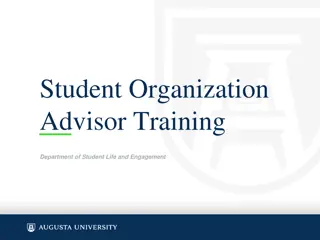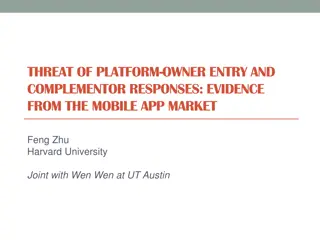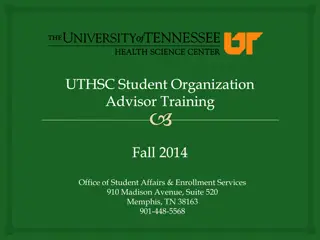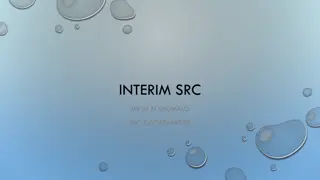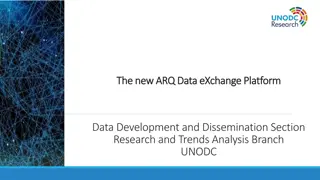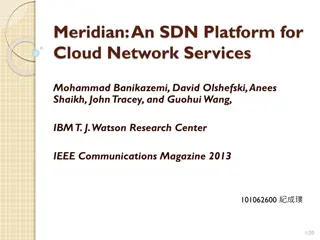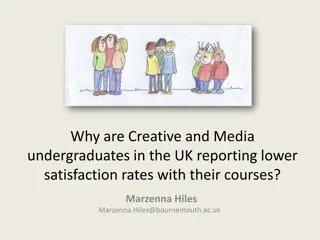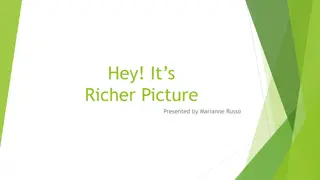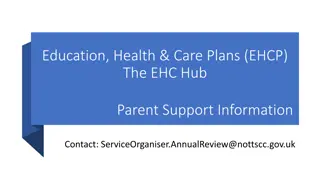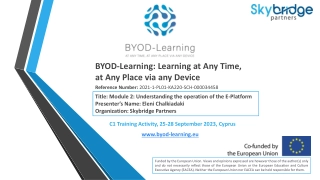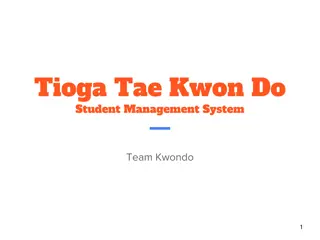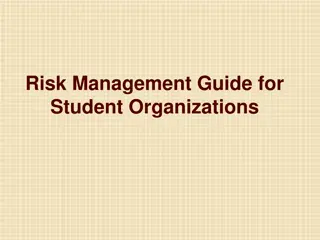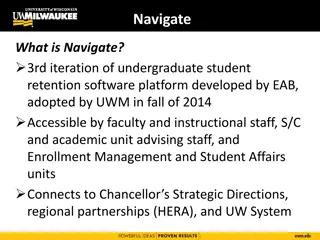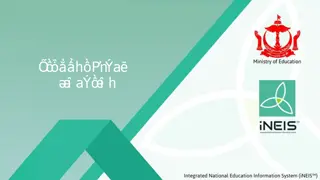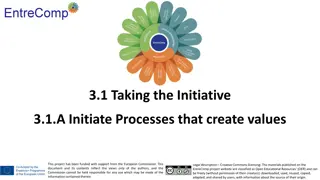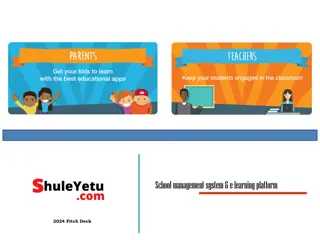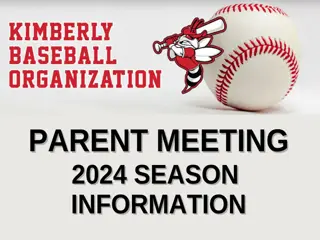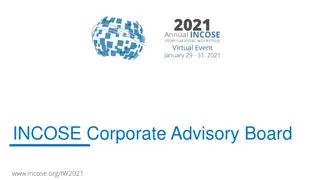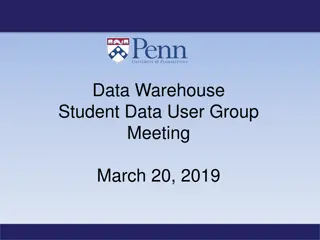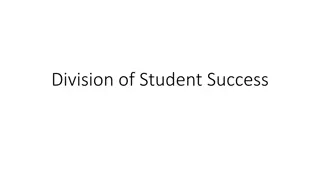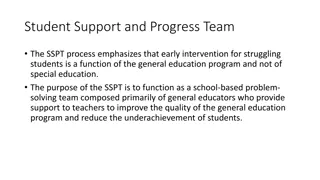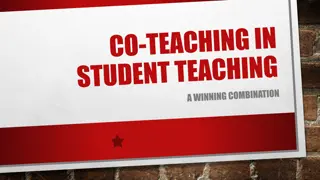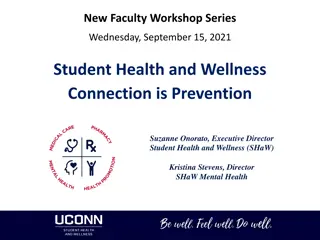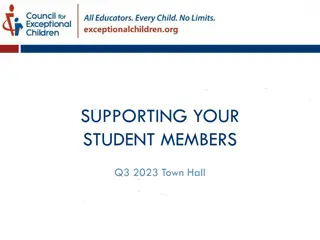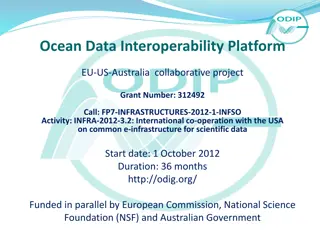WVU ENGAGE - Student Organization Management Platform
WVU ENGAGE is a platform designed for students at West Virginia University to connect with the school community through student organizations. It offers features for easy communication, organization management, and event tracking. By registering and managing content on the platform, student leaders can effectively engage with their organization members and stay informed and involved within the WVU community.
Download Presentation

Please find below an Image/Link to download the presentation.
The content on the website is provided AS IS for your information and personal use only. It may not be sold, licensed, or shared on other websites without obtaining consent from the author. Download presentation by click this link. If you encounter any issues during the download, it is possible that the publisher has removed the file from their server.
E N D
Presentation Transcript
WVU ENGAGE Welcome to WVU ENGAGE the new home for WVU student organizations!
What is WVU ENGAGE? WVU ENGAGE is a platform for all students at WVU to engage with the school community Focus on connecting students with student organizations Student leader organization management Easy communication Stay INFORMED, INVOLVED, AND CONNECTED to the WVU community!
Resources for Student Leaders Personalized page for your student organization Manage your roster, about section, gallery, and more Send messages to group members Invite members to join Create events, track event participation Create news posts
Step 2: Register as a New Organization Step 3: Manage Content for your organization Step 1: Log In to WVU Engage ONCE APPROVED - Go to Action Center (right upper corner, switch from explore to manage) Go to the Go to: ORGANIZATIONS tab at the top of your page wvu.campuslabs.com/engage Left upper corner, select the organization to manage Here, you manage your roster, about section, gallery, and more. Select REGISTER AN ORGANIZATION Sign in w/ WVU credentials Select REGISTER A NEW ORGANIZATION (even though you are an existing organization) Fill out all required fields for your organization*
Step 5: Accept officer position Step 4: Add Members To add members and officers to the roster, go to drop down menu (on the left) and select roster Right corner, and select account On the top right select INVITE PEOPLE and add the email addresses of members and officers Go to privacy settings and scroll to bottom of page to organization roster settings Once members are added and accepted, you may manage position types for your officers (advisor, vice pres., etc.) Select show position for your officer position (if you want to appear on your orgs page) other officers will also have to accept positions
This link will help you manage your organization site! Student Leader Resource Guide Thank you for being a part of WVU ENGAGE! We are excited to launch the site university wide soon!