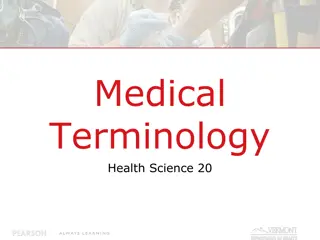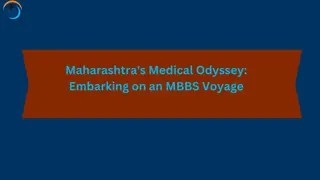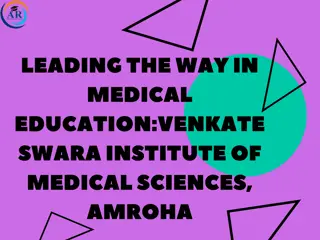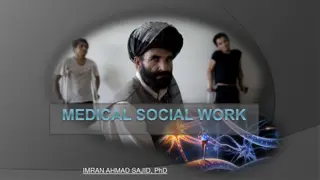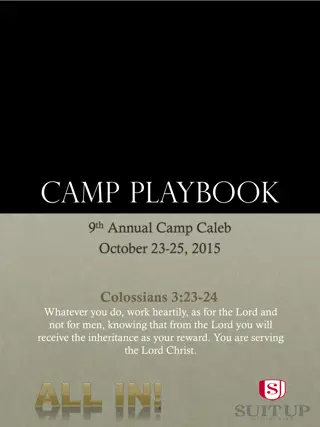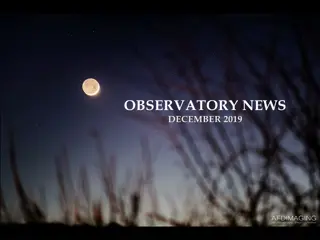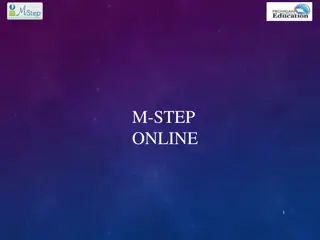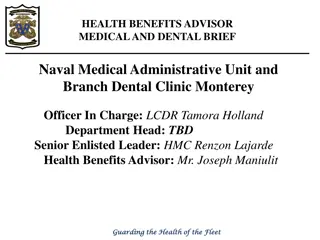Guide to Creating and Managing Medical Education Sessions
This detailed guide provides step-by-step instructions on creating and managing medical education sessions, including setting up sessions, adding quarterly evaluations, creating session flyers, and ensuring compliance with accreditation and disclosure requirements. It covers key elements such as session naming conventions, AMA PRA category credits, disclosure statements, and session flyer examples.
Download Presentation

Please find below an Image/Link to download the presentation.
The content on the website is provided AS IS for your information and personal use only. It may not be sold, licensed, or shared on other websites without obtaining consent from the author. Download presentation by click this link. If you encounter any issues during the download, it is possible that the publisher has removed the file from their server.
E N D
Presentation Transcript
How to Create Sessions 1. https://cme.ahn.org/ 2. RSS Catalog 3. Search for series 4. Add Session 5. Title Naming convention: AHN Institute: Specialty Course Title Session # Date 6. Time and Place 7. AMA PRA Category 1 and Attendance credit 8. Attach Disclosure and Flyer 9. Update workflow to Needs Review 10. Save
How to Add Quarterly Evaluation Follow these steps for one session in March, June, September, and December. 1. Course outline > Credit column > Settings > Settings > select Completion required > Update > Save outline 2. Add Webform > title it Evaluation > Content > select Use template > type quarterly > choose RSS Quarterly Eval (M&M, Tumor Board, Case Conference, Journal Club) > Update > Save outline 3. Use four arrow icon to rearrange columns so Evaluation comes before Credit > Save outline 4. Workflow > Needs review > Update workflow
Session Flyer Session flyer must include the ACCME accreditation and disclosure statements, and list whether or not the speaker(s) has something to disclose. Accreditation: Allegheny General Hospital is accredited by the Accreditation Council for Continuing Medical Education to provide continuing medical education for physicians. Allegheny General Hospital designates this live activity for a maximum of 1.0 AMA PRA Category 1 Credit(s) . Physicians should claim only the credit commensurate with the extent of their participation in this activity. Disclosure: In accordance with the Accreditation Council for Continuing Medical Education (ACCME) and the policy of Allegheny General Hospital, presenters must disclose all relevant financial relationships, which in the context of their presentation(s), could be perceived as a real or apparent conflict of interest, (e.g., ownership of stock, honoraria or consulting fees). Any identifiable conflicts will be resolved prior to the activity. Any such relationships will be disclosed to the learner prior to the presentation(s). ***speaker has nothing to disclose or speaker discloses affiliation with company if speaker identifies conflicts, add this line: Any relevant conflicts have been mitigated.
Example Session Flyer Title: Ethos CE Training Course Director/Moderator: CME Team; Rachel, Ashley, and Bernice Date: 5/11/2021 Time: 10am 11am ZOOM INFO: zoom.com Objectives: Train coordinators in Ethos CE software. Accreditation: Allegheny General Hospital is accredited by the Accreditation Council for Continuing Medical Education to provide continuing medical education for physicians. Allegheny General Hospital designates this live activity for a maximum of 1.0 AMA PRA Category 1 Credit(s) only the credit commensurate with the extent of their participation in this activity. . Physicians should claim Disclosure: In accordance with the Accreditation Council for Continuing Medical Education (ACCME) and the policy of Allegheny General Hospital, presenters must disclose all relevant financial relationships, which in the context of their presentation(s), could be perceived as a real or apparent conflict of interest, (e.g., ownership of stock, honoraria or consulting fees). Any identifiable conflicts will be resolved prior to the activity. Any such relationships will be disclosed to the learner prior to the presentation(s). Rachel is a consultant for Medtronic. Any relevant conflicts have been mitigated. Ashley and Bernice have nothing to disclose. CME Credit: To obtain AHN CME Credit, text SMS CODE to: (412) 301-9919. Please complete quarterly evaluation in your pending activities.
Instructions to Claim Credit Text SMS Code to: (412) 301-9919 Code will change for every session. Credit recorded automatically! ***Users should add their cell phone number to account before session starts; if user does not have account, they will be prompted to create one.
Recorded Trainings Links to recorded trainings: https://cme.ahn.org/content/rss-series-session-training https://cme.ahn.org/content/rss-workflow-training
Questions? Contact CME office: General Inquiries: ahncme@ahn.org Ashley Knoch: Ashley.Knoch@ahn.org Bernice Sulkowski: Bernice.Sulkowski@ahn.org Login Issues: CME Support: ContinuingMedicalEducationSupport@ahn.org