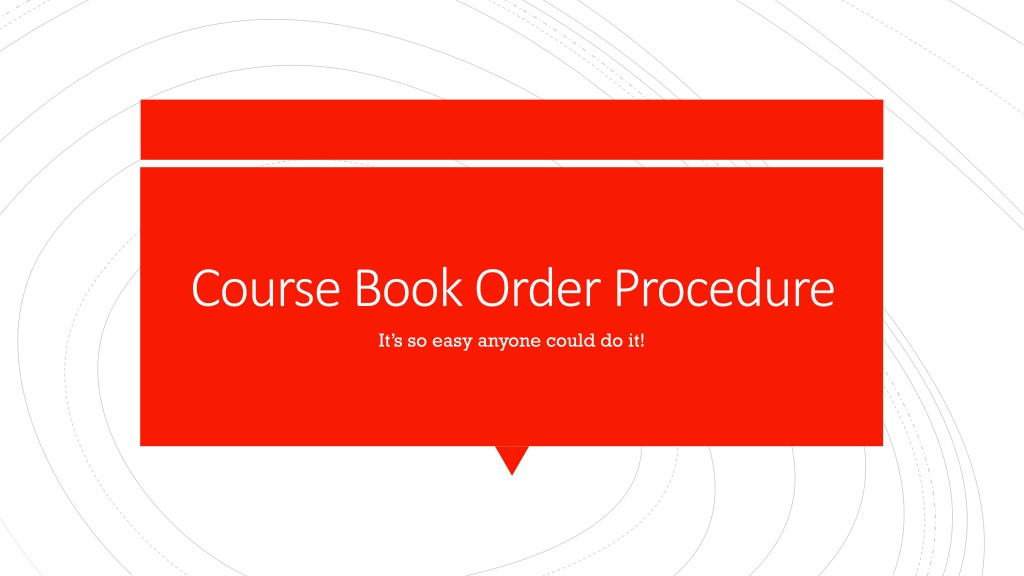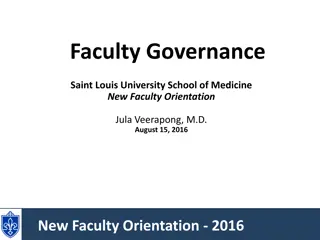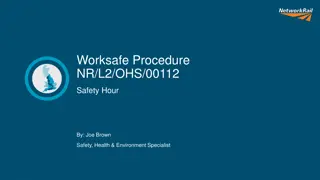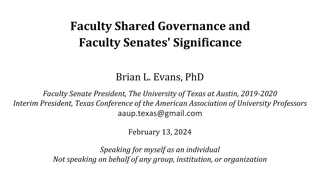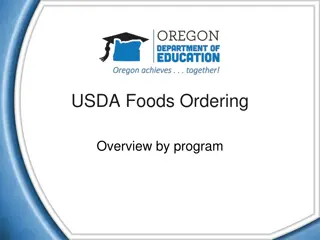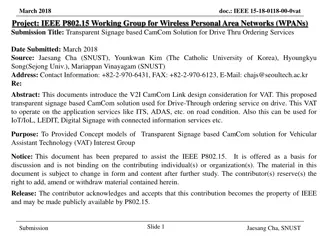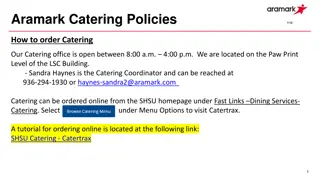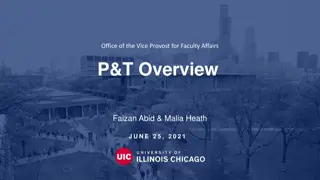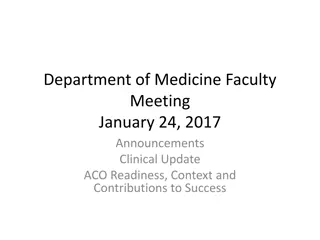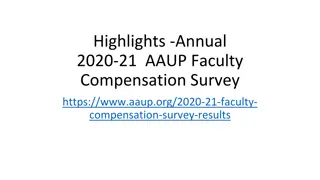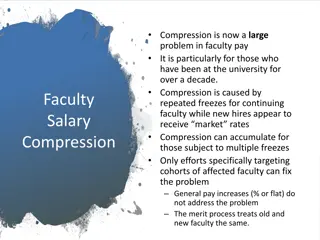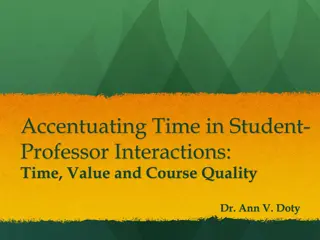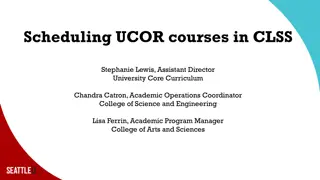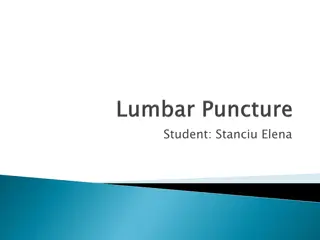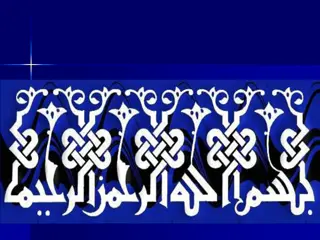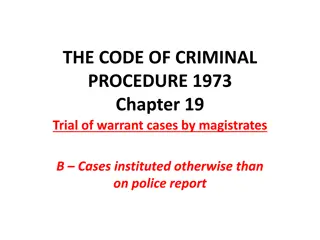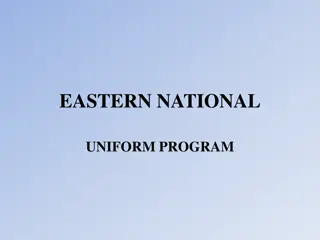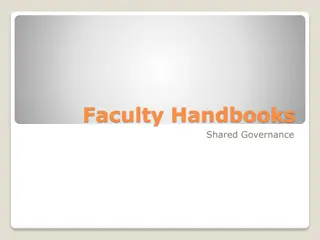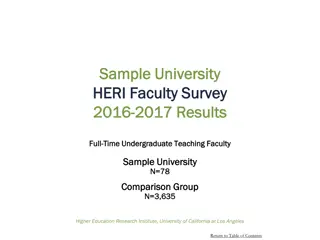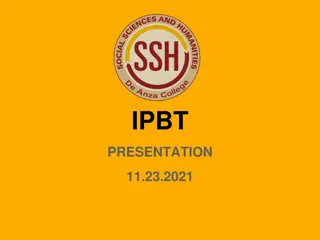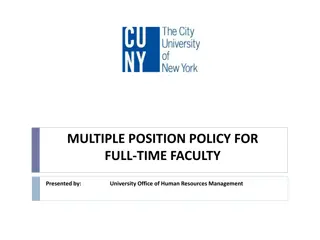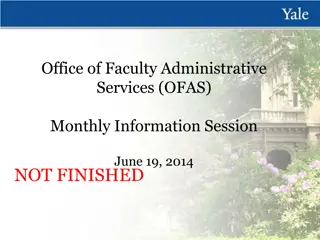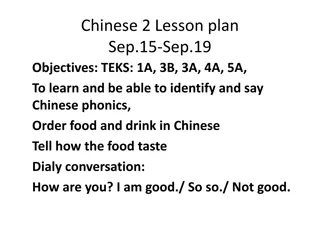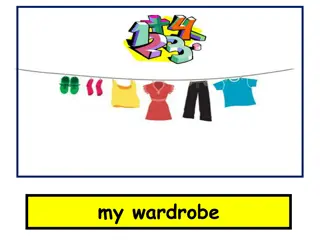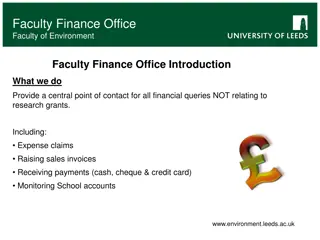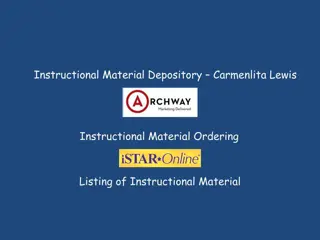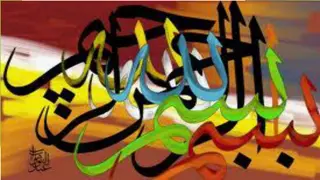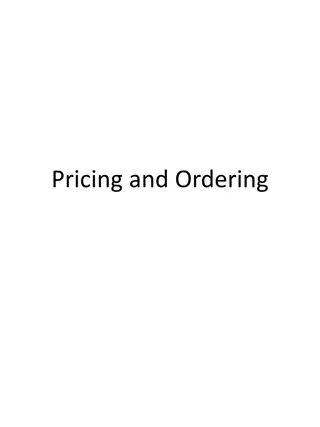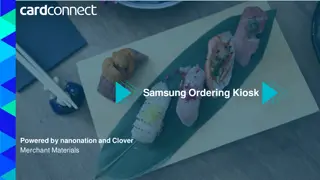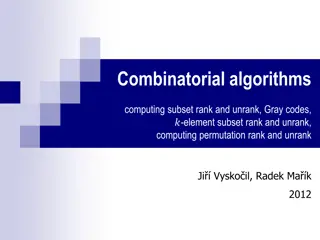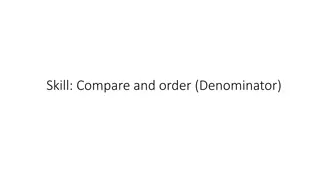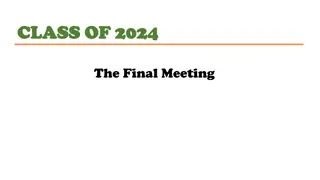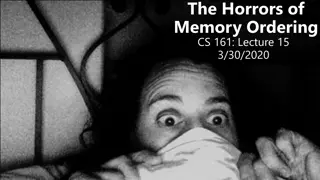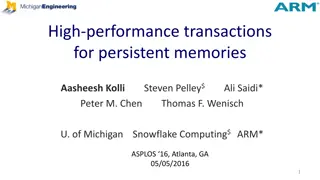Easy Course Book Ordering Procedure for Students and Faculty
Streamline the process of ordering course books by following these simple steps: Visit the FacultyEnlight website, create an account, fill out a questionnaire, start adopting your texts, select your course, add materials, review and submit. Access course books at goucher.bncollege.com and consider alternative retailers for book purchases. Faculty can also request free desk copies from publishers.
Download Presentation

Please find below an Image/Link to download the presentation.
The content on the website is provided AS IS for your information and personal use only. It may not be sold, licensed, or shared on other websites without obtaining consent from the author. Download presentation by click this link. If you encounter any issues during the download, it is possible that the publisher has removed the file from their server.
E N D
Presentation Transcript
Course Book Order Procedure It s so easy anyone could do it!
https://www.facultyenlight.com/?storeNbr=422 1. Go to the Site
Click Create Account 2. Create an Account
3. Fill in the Questionnaire
Click Adopt 4. Start Adopting Your Texts
5. Select Course Enter your course if you don t see it in the dropdown box.
6. Add Materials Select any of these options to look up a book.
7. Review and Submit
These steps have enabled you to adopt course books, making them available at https://goucher.bncollege.com. Students also have the option to purchase books through other retailers. All Done! Faculty should be able to obtain free desk copies of books through the individual publisher.