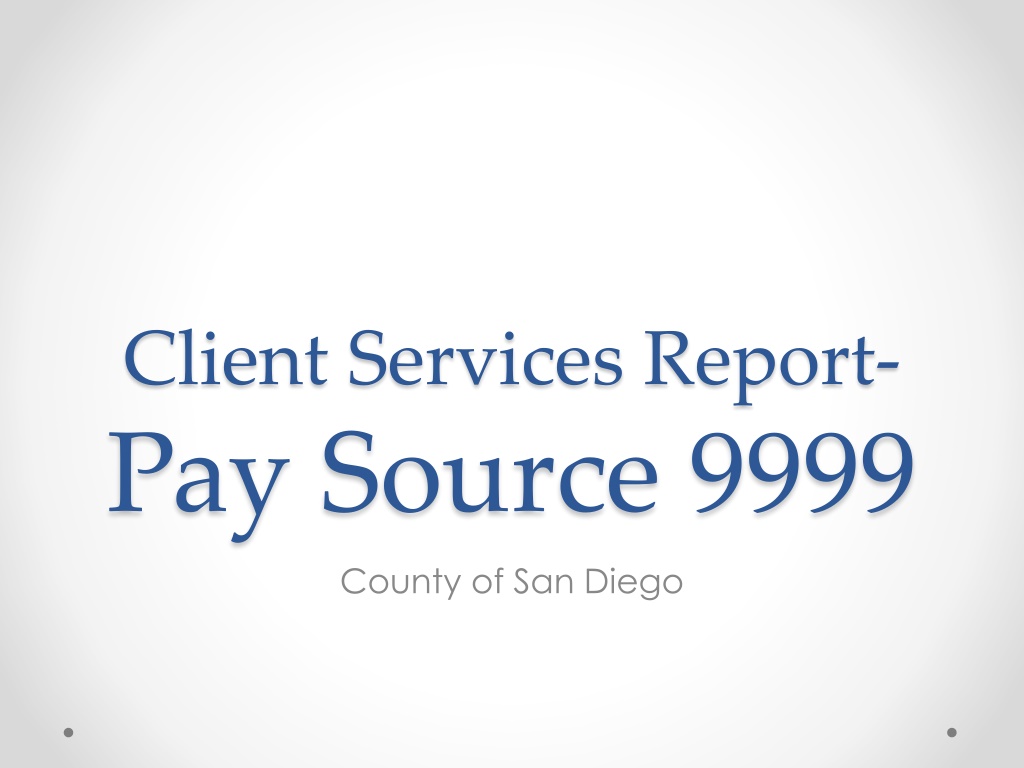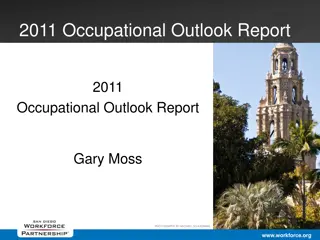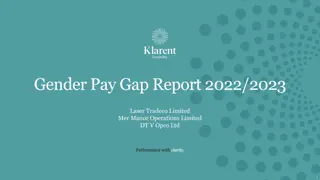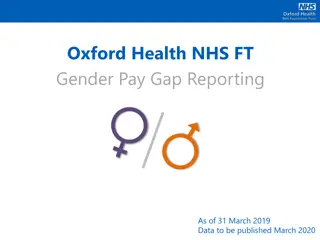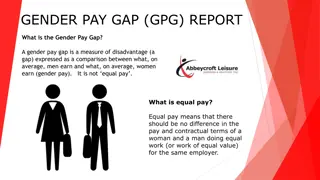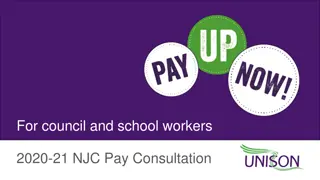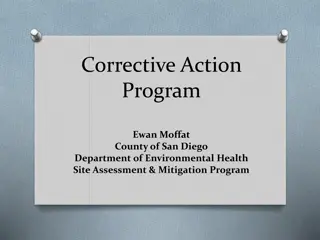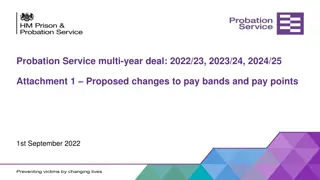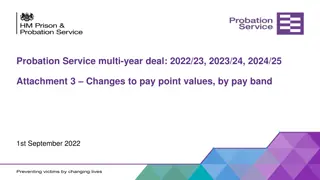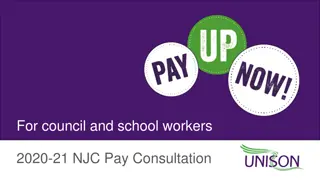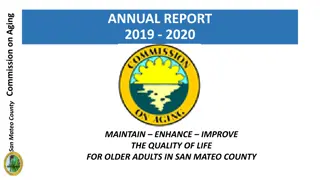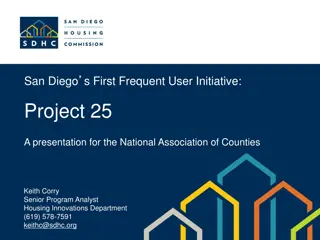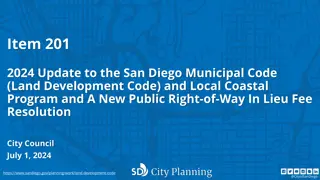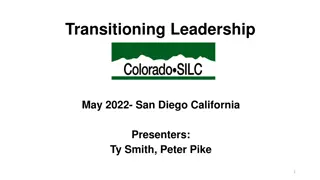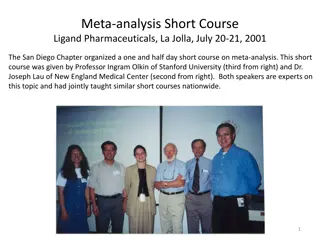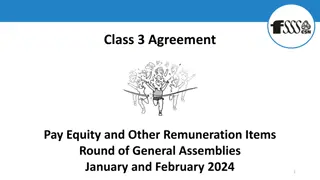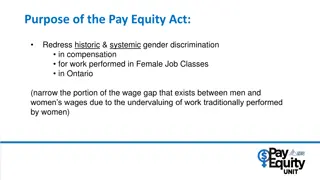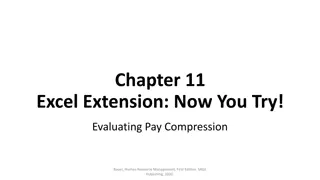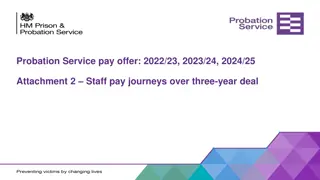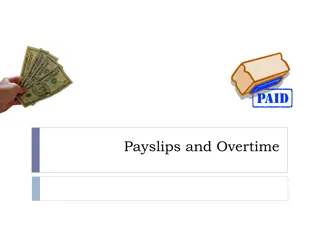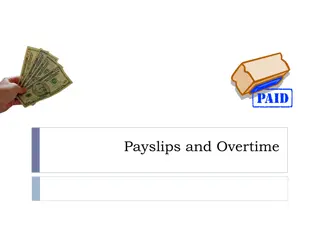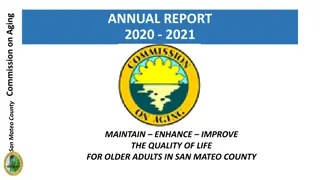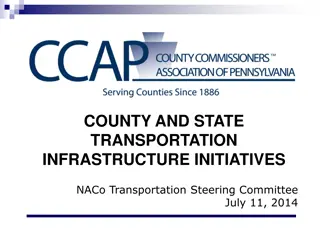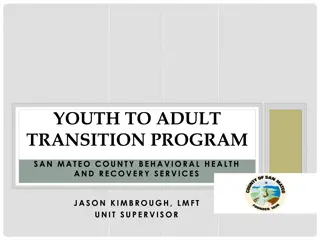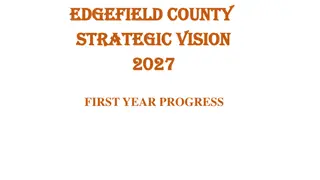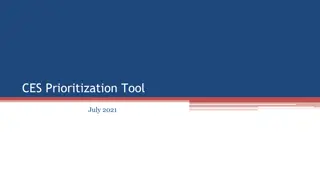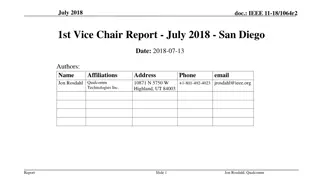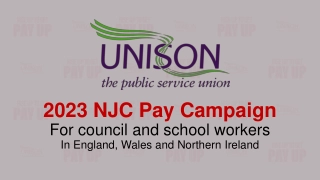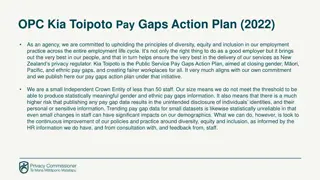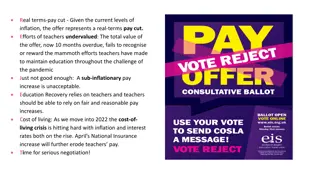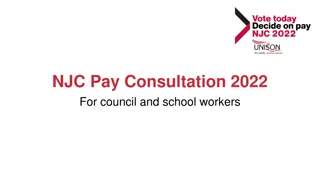Client Services Report: Pay Source 9999 County of San Diego
"This report provides crucial information on services staging to Pay Source 9999 (Private Pay) in the County of San Diego. It is recommended to run this report monthly towards the end of the month to ensure correct staging. After running the report, check if services are staging correctly and make necessary investigations if any discrepancies are found."
Download Presentation

Please find below an Image/Link to download the presentation.
The content on the website is provided AS IS for your information and personal use only. It may not be sold, licensed, or shared on other websites without obtaining consent from the author. Download presentation by click this link. If you encounter any issues during the download, it is possible that the publisher has removed the file from their server.
E N D
Presentation Transcript
Client Services Report- Pay Source 9999 County of San Diego
Whys? And Whats? Who should run this report? Every program. When should it be run? Its recommended that this report be run monthly towards the end of the month. Why should I run this report? This report informs you primarily of all the services that are staging to Pay Source 9999(Private Pay). What do I do after I run it? Check if those services staging to 9999 are staging correctly. If they are staging incorrectly, investigate where they should be staging and inform the MHBU.
Loading the Pay Source 9999 Template Click on Load to search for the report template.
Loading the Pay Source 9999 Template cont d Choose the template and click on the Load button
Start on Tab 3 Enter YOUR Unit and SubUnits
Go to Tab 5 Enter YOUR Unit and SubUnit again.
Tab 7 This field allows you to choose only services that should be staging to any pay source with in the range specified. (not Private Pay) These field will be auto- populated for your convenience when the template is initially loaded. This field prompts the report to generate services currently staging to the pay source indicated.
Tab 8 Enter your Service Date Range. Leave everything else as seen here.
Print Columns Here we are indicating that we want the report to include the following information, In that order from left to right.
Sort/Subtotal/Title You can choose to sort or name your report differently or otherwise just print.
Now what? Determine if the services should be staging to a different pay source. o If in fact there should be another pay source (i.e. Medi-Mal, Medicare, private insurance), check if it s entered in the client s 3rd party coverage's screen. If not, enter it (please make sure information is accurate) o If it s staging correctly, you might want to see if there is an UMDAP entered. Otherwise services will be billed to the client at full pay. Try to determine what the error is and contact the MHBU for further assistance. o Check if the 3rd Party Coverage's screen shows that the client has Insurance( Medi-Cal, Medicare, Private insurance). o If there is a 3rd Party insurance, check the dates entered, or if it has been erroneously terminated.
Mental Health Billing Unit contact info. Email: MHBillingUnit.HHSA@sdcounty.ca.gov Phone: (619)-338-2612 Fax: (858)467-9682 Address: County of San Diego, MHBU P.O. Box 129153 San Diego, CA 92112