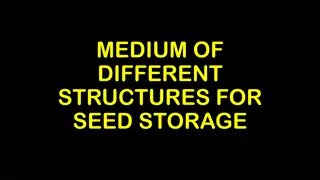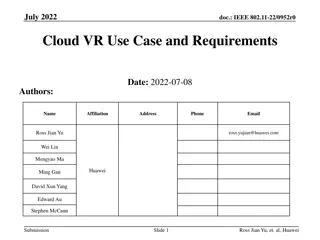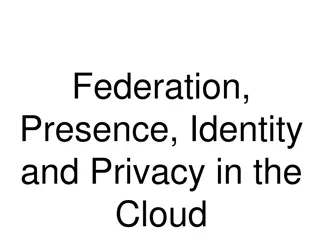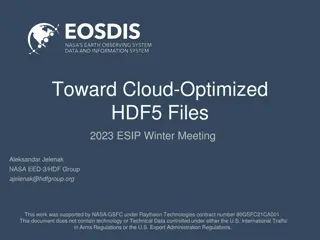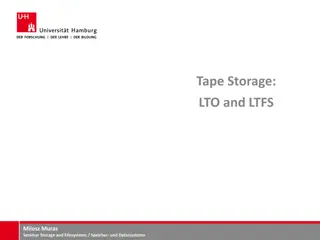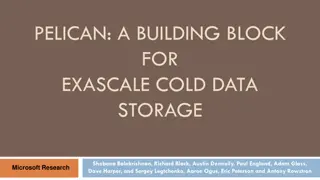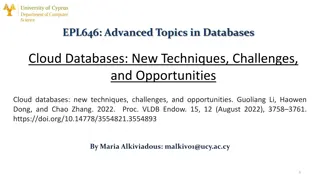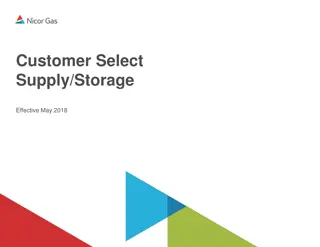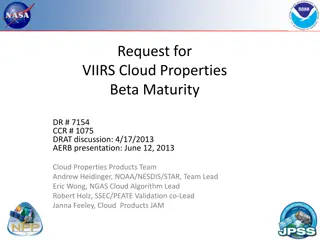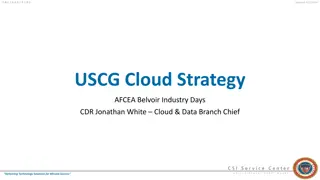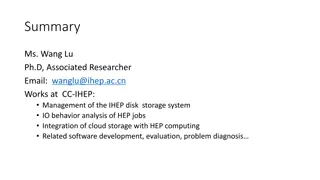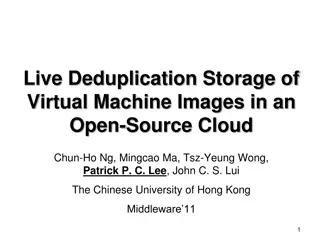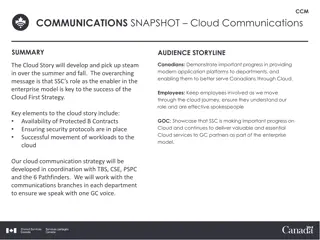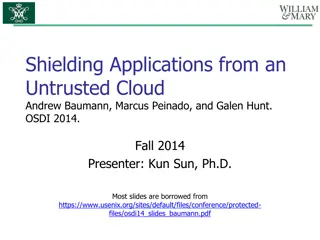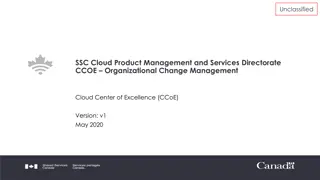Transitioning to Cloud Storage Strategy
Executing a comprehensive cloud storage strategy for UTHSC involves ensuring data security, accessibility, support, and cost-effectiveness. Components include document digitization, OneDrive/SharePoint optimization, migration plans, and awareness campaigns. The move from physical servers to cloud storage brings higher efficiency and security. Various tools are utilized while complying with HIPAA and FERPA regulations.
Download Presentation

Please find below an Image/Link to download the presentation.
The content on the website is provided AS IS for your information and personal use only. It may not be sold, licensed, or shared on other websites without obtaining consent from the author. Download presentation by click this link. If you encounter any issues during the download, it is possible that the publisher has removed the file from their server.
E N D
Presentation Transcript
Moving to Cloud Storage Lisa M. Hall Executive Director of Business Productivity Solutions
Moving to Cloud Storage UTHSC Data Storage Strategy UTHSC Data Storage Strategy OnBase document digitization Goal Provide accessible, secure, cost-effective options for UTHSC members to store and share their documents/data regardless of location OneDrive personal work document storage Teams collaboration & document sharing Objectives 1. SECURITY: Ensure your documents are safe, even if a device is lost, stolen, or damaged. 2. AVAILABILITY: Reach your data from anywhere on any device. 3. SUPPORT: Take advantage of onsite assistance and training. 4. COST: Maximize ROI by using existing software and not replacing the retiring servers. UTHSC Data Storage Strategy SharePoint document sharing ** Microsoft products and OnBase are all HIPAA & FERPA compliant
Moving to Cloud Storage Strategy Components Strategy Components OnBase document digitization April 2021 OneDrive/SharePoint optimization Ensuring the right configuration, functionality, and space to support customer needs and goals Migration of personal work documents to OneDrive OneDrive/SharePoint awareness Educating customers on how to access and use these resources OneDrive/ SharePoint optimization UTHSC Data Storage Strategy OnBase document digitization awareness Moving paper documents into a digital repository where they can be stored/accessed securely and save physical space Migration of personal work documents to OneDrive Making data accessible from anywhere on any device without the use of remoting tools (ex., VPN) SUMMER 2021 OneDrive/ SharePoint awareness and support Migration of VolShare to SharePoint Migration of VolShare to SharePoint Moving shared data from old technology* (VolShare/Vol2Share/ PrevMed DS/UTDrive) to supported, more secure locations * Owners will have ample time and support to move data prior to system retirement.
Moving to Cloud Storage Scope Scope Why? The technology used to store departmental and individual documents is retiring. Moving to the next generation of storage: Cloud storage Benefits? Moving from physical servers to cloud, which provides a higher level of accessibility, security and efficiency What is affected? VolShare, Vol2Share, PrevMedDS, UTDrive, departmental drives, and MyDrive Which tool? Several tools available ** Microsoft products and OnBase are all HIPAA & FERPA compliant
Moving to Cloud Storage Current Storage Location Future/Cloud Storage Location MyDrive OneDrive VolShare SharePoint Department Drive SharePoint/Teams Teams Project Documents Archived Documents (paper or electronic) OnBase* *Currently on Prem, but will be moving to cloud
Moving to Cloud Storage Tool Choices Tool Choices OneDrive SharePoint/Teams OnBase Good for storage of personal/working documents Can share documents when you are ready Access from anywhere by logging into O365.uthsc.edu Strong security options to control permissions Current storage: MyDrive or your hard drive Good for departmental and shared documents Great for collaboration on Microsoft documents (e.g. Word, Excel, PowerPoint) Access from anywhere by logging into O365.uthsc.edu Strong security options to control permissions Documents that are already in electronic /digital format Current storage: VolShare or department drive Good for documents that need to be viewed/approved within 1 or more departments Workflow available Scan old archival documents, regardless of format (paper/microfilm/microfiche) Move electronic/digital documents Maintains integrity of original document in .pdf or .jpg format Indexing allows for easy searching Redaction available Strong security options to control permissions Current storage: Filing Cabinets, VolShare, department drive Cost: All UTHSC faculty, staff and students have a license to OneDrive at no cost to them Cost: All UTHSC faculty, staff and students have a license to SharePoint at no cost to them Cost: UTHSC ITS pays for licenses and annual maintenance. Departments are responsible for scanning, workflow and special project costs.
Moving to Cloud Storage What s Next? What s Next? Start planning! 1. Clean up! Reorganize your files and purge outdated documents. We will contact you if you have a MyDrive account. 2. Determine which tools to use Work with ITS BPS to pick the tool(s) that works best for your department and circumstance 3. Designate a SME/department leader to be the primary point person 4. Schedule training & document storage consultation Email AppSupport@uthsc.edu Need help moving: contact Helpdesk@uthsc.edu 5. Start moving your documents
Moving to Cloud Storage Resources Resources Training & Support Subscribe to the ITS Newsletter for tips & tricks Visit SharePoint webpage for more information Visit OneDrive webpage Visit Document Management Overview to see a tool comparison Visit OnBase webpage Visit Digitization to Digital Transformation webpage Schedule individual or group training with AppSupport@uthsc.edu Reorganize your files and purge outdated documents Check out Using 5S to Organize Files for helpful suggestions Contacts AppSupport@uthsc.edu