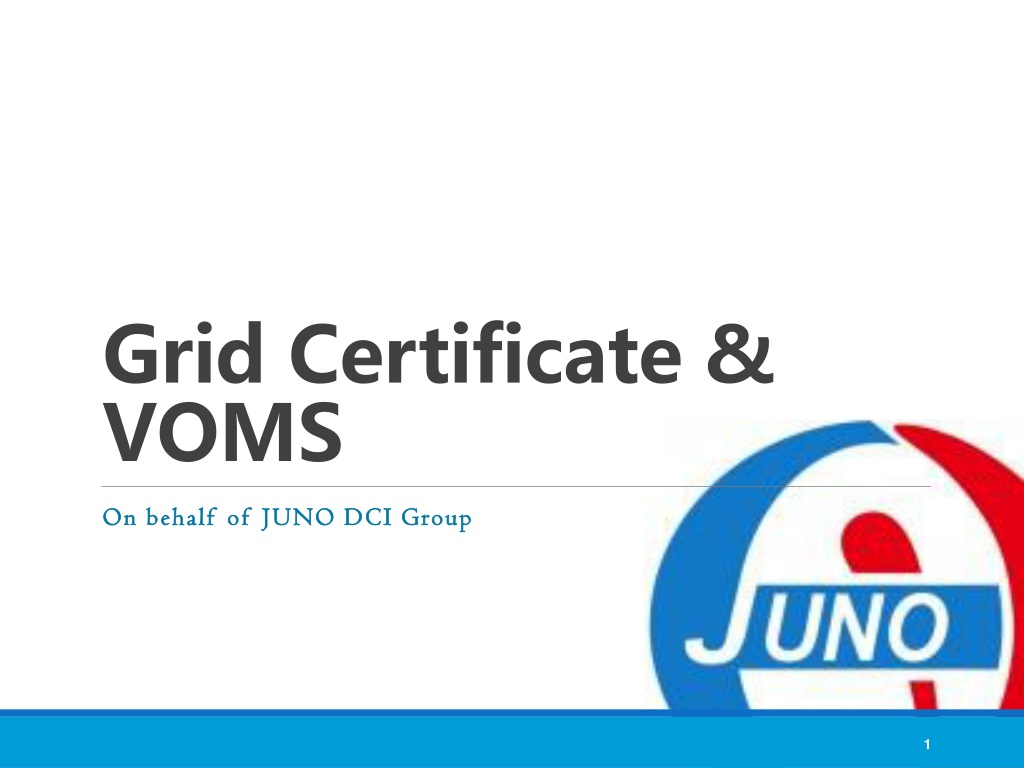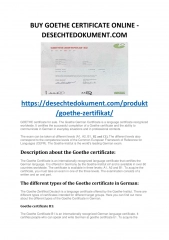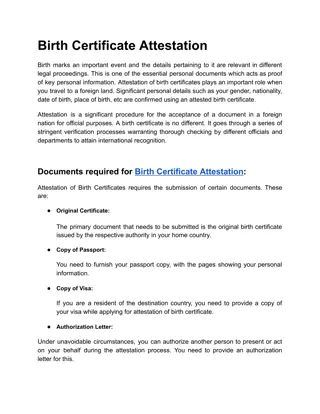Understanding Grid Certificate and VOMS for JUNO DCI Group
The Grid certificate system is crucial for users of JUNO DCI's distributed computing resources, mapping users to local pools. Learn about applying for a personal CA, registering VOMS, and creating a DIRAC-proxy for access. Dive into the authentication and authorization model, CA certification process, and steps to access resources. Explore the digital certificate, IHEP CA certification example, and a hands-on exercise with CA certificates.
Download Presentation

Please find below an Image/Link to download the presentation.
The content on the website is provided AS IS for your information and personal use only. It may not be sold, licensed, or shared on other websites without obtaining consent from the author. Download presentation by click this link. If you encounter any issues during the download, it is possible that the publisher has removed the file from their server.
E N D
Presentation Transcript
Grid Certificate & VOMS On On behalf of JUNO DCI Group behalf of JUNO DCI Group 1
Outline 1. Introduction of the Grid certificate structure, 2. How to apply for a personal CA, 3. How to register VOMS, 4. Create a DIRAC-proxy. 2
Introduction The Grid Authentication Model, JUNO DCI provides distributed computing and storage resources. Every resource has its own local user lists. The Grid certificate is a personal certification system for DCI users using distributed resources by mapping Grid users to local user pool. For Users, A CA certificate, used for provide your personal information. You need use it to prove you are yourself. For Resource Sites, Sites need to recognized the authenticated users and provided authorized resources. For DCI Service, An Authentication and Authorization Infrastructure (AAI) need to be build for users and resources sites. 3
AuthN/AuthZ Model Certificate Authority (CA) Authorization Providers (VOMS or IAM) Access DIRAC and Resources 4
Step 1 Certificate Authority (CA) Step1: Apply for a CA certificate Authorization Providers (VOMS or IAM) Access DIRAC and Resources 5
Digital Certificate A digital certificate (X.509) is normally used as a personal identity for each user. Trusted by the organizations in Grid, Can be applied from Certificate Authority (CA) in many countries. Usually need to provide your personal information and apply on a webpage. Grid recognized CA examples: IHEP IHEP Grid Computing Certification Authority (Link) INFN FAQ (Link) Wiki INFN (Link) CNRS Request (Link) Germany CA at Karlsruhe Institute of Technology (Link) Or find other CAs for you at igtf.net. 6
CA Certificate Take IHEP CA as an example, details in link, 1. Contact the CA web page and access the request form, 2. Follow instructions to fill application and submit, 3. Receive your personal certificate in p12 file format by the link in email. 4. Export the personal certificate to your browser. About your personal certificate, A p12 file composes 2 part, Public key, so called `cert`, Private key, so called `key`. You need to convert a certificate from p12 to pem file format. This will split your certificate by cert and key part. 7
CA Certificate Exercise Try it: 1. Upload your p12 file to cluster. 2. At cluster, create .globus directory mkdir ~/.globus 3. Extract public key from p12 openssl pkcs12 in <certificates>.p12 clcerts nokeys out ~/.globus/usercert.pem 4. Extract private key from p12 openssl pkcs12 in <certificates>.p12 nocerts out ~/.globus/userkey.pem 5. Change the access rights for your keys chmod 644 ~/.globus/usercert.pem chmod 400 ~/.globus/userkey.pem 6. Browse your personal certificate information openssl x509 -in ~/.globus/usercert.pem -noout -text 8
Step 2 Certificate Authority (CA) Authorization Providers (VOMS or IAM) Step2: Register in VOMS/IAM Access DIRAC and Resources 9
Authorization Providers: VOMS Virtual Organization (VO), A VO is a physical resource provider. JUNO VO provides DCI resources. Virtual Organization Membership Services (VOMS), Create user groups for VO. Create different roles among existing groups. Generate VOMS proxy for users to access VO resources. Another system, Identity and Access Management (IAM), will replace VOMS as future VO authorization provider. 10
VOMS Proxy About VOMS proxy, Personal certificate is not directly exposed, Most of Grids use temporary certificates (proxies), Normal lifetime 12h, Proxies are certificates digitally signed by the original certificate or another proxy (delegation), Stored proxies may be used to renew other proxies. Digitally Signed by User Cert Digitally Signed by Prev. Cert Digitally Signed by CA CA Self signed 11
VOMS Usage For a JUNO DCI user, At first time you use DCI, Register yourself in VOMS with your personal certificate at https://voms.ihep.ac.cn:8443. 1. Select JUNO VO, 2. Follow instructions to fill application, 3. Read and allow AUP, 4. Receive the confirmation email and confirm, 5. Receive the message email about your accepted application. At each time you use DCI services and resources in cluster, generate VOMS proxy each time. 12
VOMS Exercise Try it: 1. Look at your VOMS personal information at VOMS user home. 2. At cluster, generate VOMS proxy voms-proxy-init --voms juno 3. Get your proxy info by voms-proxy-info --all 4. Check your proxy credential by openssl x509 -in /tmp/x509up_u$(id -u) -noout text 5. For IHEP EOS user, The EOS identification priority is Grid cert > local user, so when you set the globus environment, `eos` command will inform you to type in your Grid password. 230207 18:16:02 25149 cryptossl_X509CreateProxy: Your identity: /C=CN/O=HEP/O=IHEP/OU=CC/CN=Xuantong Zhang Enter PEM pass phrase: If you do not want to use grid user identity just tape Enter without input password. Or you can rename your Grid certs by `mv ~/.globus/ ~/.globus.juno/` to always use local user identity. 13
Step 3 Certificate Authority (CA) Authorization Providers (VOMS or IAM) Access DIRAC and Resources Step3: Use DIRAC with VOMS 14
DIRAC Proxy DIRAC also uses VOMS proxy to identify users, Both for login DIRAC and use DIRAC working on resources. DIRAC will synchronize your user information from VOMS to DIRAC registry system. Access DIRAC, On webpage, use your personal certificate in browser. At cluster, generate DIRAC proxy, which is almost same method as VOMS proxy. 15
DIRAC Proxy Exercise Try it: 1. Access DIRAC webpage with your personal certificate. 2. Upload your own proxy to DIRAC. 3. At cluster, generate your DIRAC proxy source /cvmfs/dcomputing.ihep.ac.cn/dirac/IHEPDIRAC/bashrc dirac-proxy-init -g juno_user 4. Check your DIRAC proxy dirac-proxy-info 16
Thank you! 17