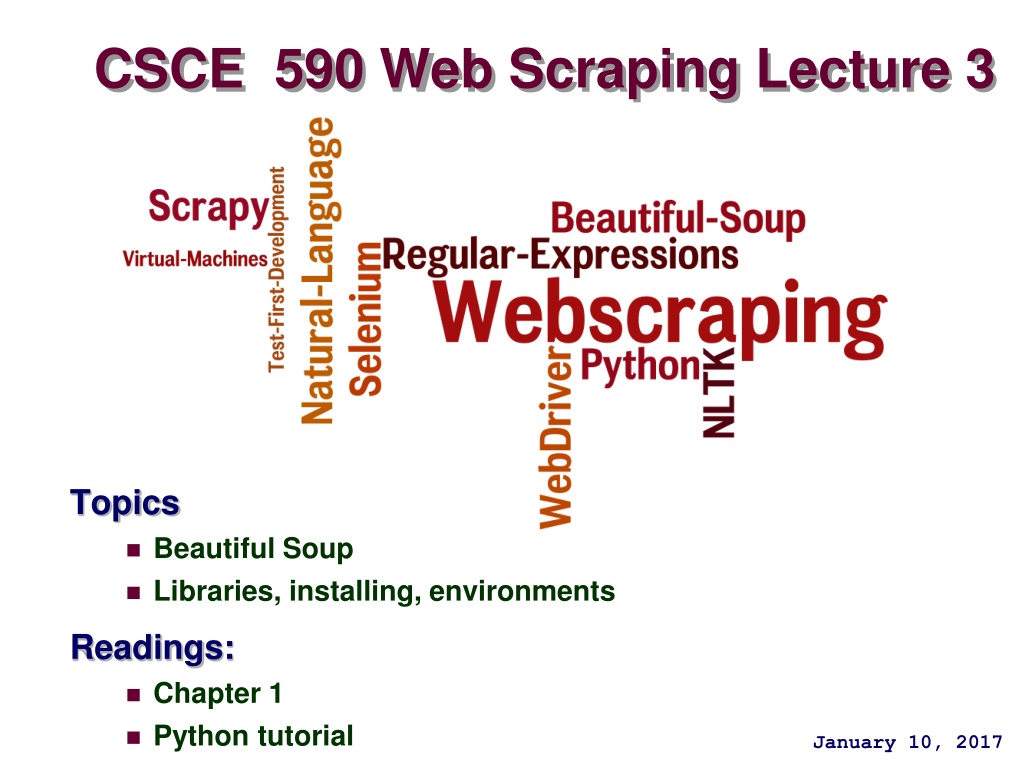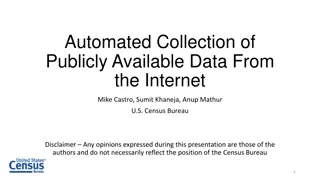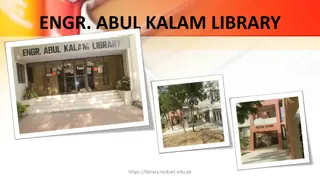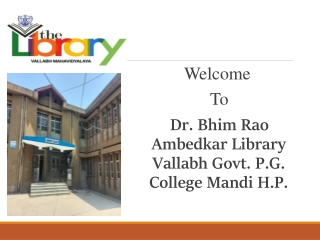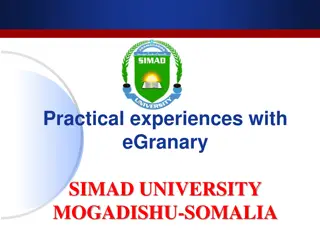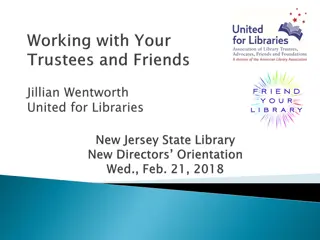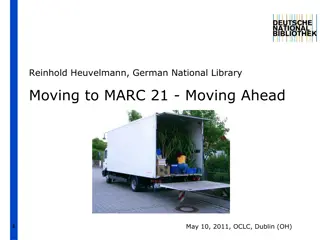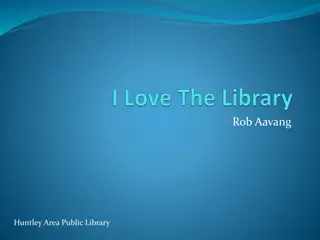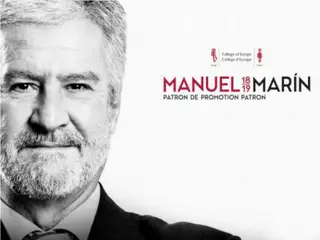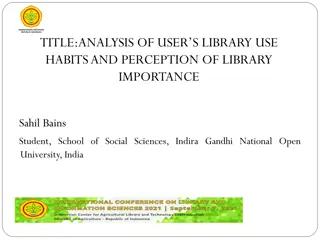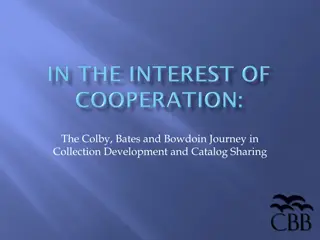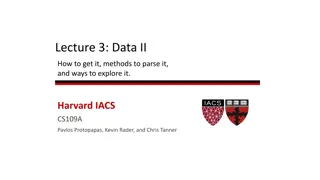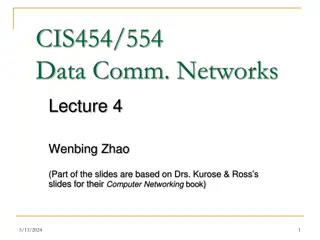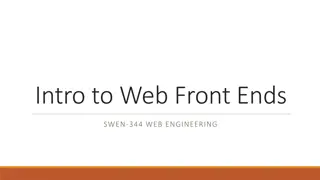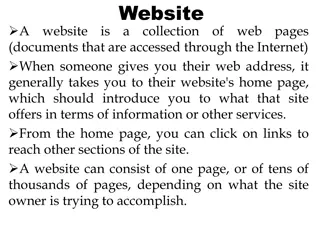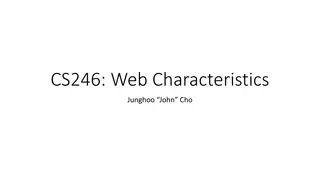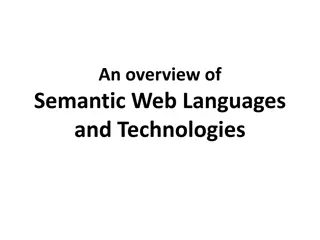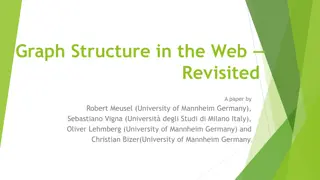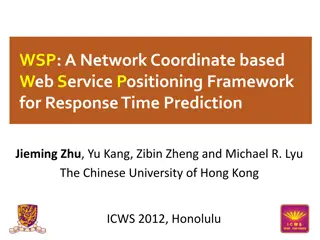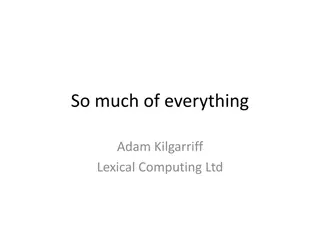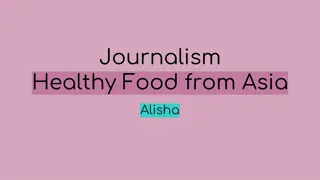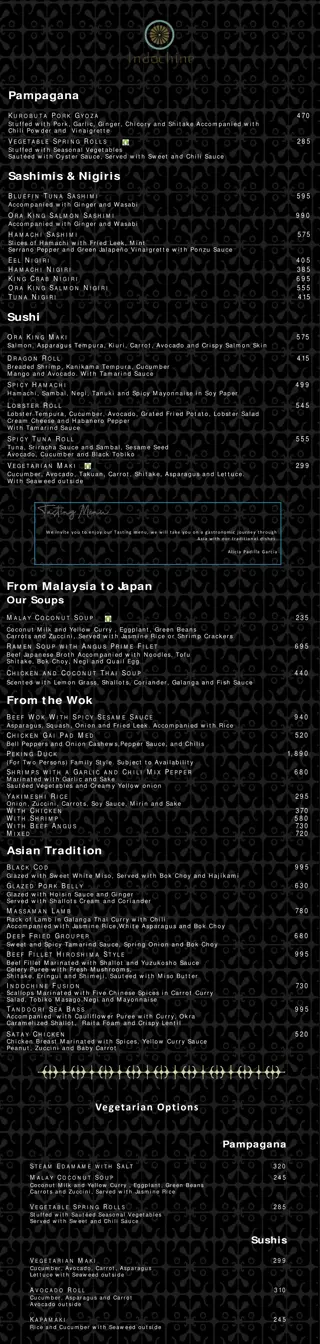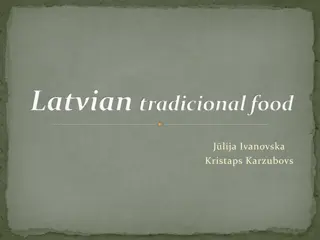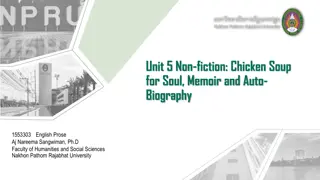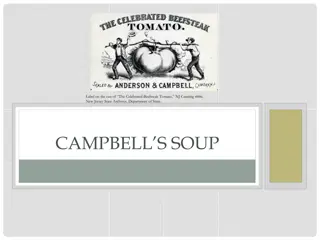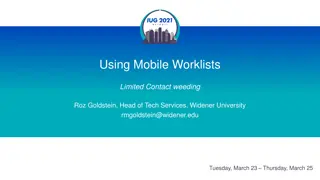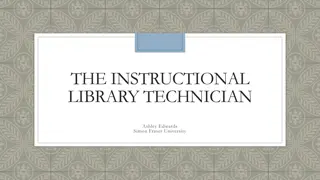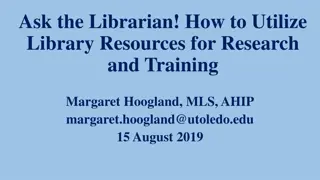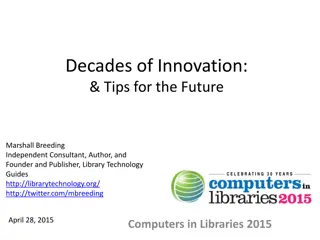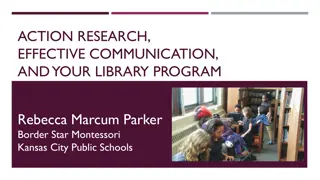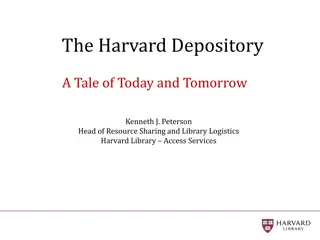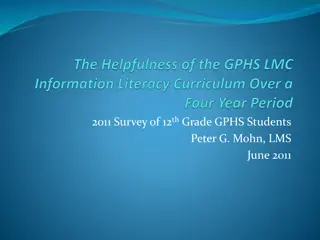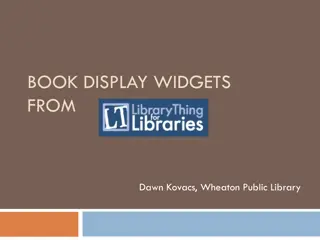Introduction to Web Scraping with Beautiful Soup Library
Explore the process of web scraping using the Beautiful Soup library in Python. Learn about installing libraries, working with environments, and accessing online documentation. Discover how to handle installation problems and install Beautiful Soup on different operating systems. Enhance your skills in reading and processing web pages with BeautifulSoup4 library.
Download Presentation

Please find below an Image/Link to download the presentation.
The content on the website is provided AS IS for your information and personal use only. It may not be sold, licensed, or shared on other websites without obtaining consent from the author. Download presentation by click this link. If you encounter any issues during the download, it is possible that the publisher has removed the file from their server.
E N D
Presentation Transcript
CSCE 590 Web Scraping Lecture 3 Topics Beautiful Soup Libraries, installing, environments Readings: Chapter 1 Python tutorial January 10, 2017
Overview Last Time: Dictionaries Classes Today: BeautifulSoup Installing Libraries References Code in text: https:// github.com/ REMitchell/ python-scraping. Webpage of book: http:// oreil.ly/1ePG2Uj. 2 CSCE 590 Web Scraping Spring 2017
URLLib.request 3 CSCE 590 Web Scraping Spring 2017
Example 1 from urllib.request import urlopen #Retrieve HTML string from the URL html = urlopen("http://www.pythonscraping.com/exercis es/exercise1.html") print(html.read()) 4 CSCE 590 Web Scraping Spring 2017
Standard Python Libraries https://docs.python.org/3/library/ 37 sections PyPI - the Python Package Index The Python Package Index is a repository of software for the Python programming language. There are currently 96767 packages here. 5 CSCE 590 Web Scraping Spring 2017
Online Documentation 6 CSCE 590 Web Scraping Spring 2017
BeautifulSoup4 Library for reading and processing web pages URL: crummy.com 7 CSCE 590 Web Scraping Spring 2017
Installation Problems ImportError 8 Crummy.com BeautifulSoup documentation CSCE 590 Web Scraping Spring 2017
Installing BeautifulSoup Linux sudo apt-get install python-bs4 Macs sudo easy_install pip pip install beautifulsoup4 Windows pip install beautifulsoup4 9 CSCE 590 Web Scraping Spring 2017
Python3 installs python3 Download library as tar-ball libr.tgz tar xvfz libr.tgz Find setup.py in package sudo python3 setup.py install Pip3 pip3 install beautifulsoup4 Import From bs4 import BeautifulSoup 10 CSCE 590 Web Scraping Spring 2017
Virtual Environments Keeping Python2 and Python3 separate Also encapsulates package with right versions of libraries $ virtualenv scrapingCode $ cd scrapingCode $ ls bin lib include $ source bin/activate (scrapingCode) $ pip install beautifulsoup4 deactivate python3 myprog.py ImportError: no module bs4 11 CSCE 590 Web Scraping Spring 2017
Running Example 1 from urllib.request import urlopen #Retrieve HTML string from the URL html = urlopen("http://www.pythonscraping.com/exercis es/exercise1.html") print(html.read()) 12 CSCE 590 Web Scraping Spring 2017
Example 2 Using BeautifulSoup from urllib.request import urlopen from bs4 import BeautifulSoup html = urlopen("http://www.pythonscraping.com/exercis es/exercise1.html") bsObj = BeautifulSoup(html.read()) print(bsObj.h1) 13 CSCE 590 Web Scraping Spring 2017
Connecting Reliably Distributed (Web) applications have connectivity problems urlopen(URL) Web server down URL wrong HTTPError 14 CSCE 590 Web Scraping Spring 2017
try: except HTTPError as e: else: 15 CSCE 590 Web Scraping Spring 2017
3-Exception handling.py from urllib.request import urlopen from urllib.error import HTTPError from bs4 import BeautifulSoup import sys def getTitle(url): try: html = urlopen(url) except HTTPError as e: print(e) return None try: bsObj = BeautifulSoup(html.read()) title = bsObj.body.h1 except AttributeError as e: return None return title title = getTitle("http://www.pythonscraping.com/...l") if title == None: print("Title could not be found") else: print(title) 16 CSCE 590 Web Scraping Spring 2017
HTML sample (Python string) html_doc = """ <html><head><title>The Dormouse's story</title></head> <body> <p class="title"><b>The Dormouse's story</b></p> <p class="story">Once upon a time there were three little sisters; and their names were <a href="http://example.com/elsie" class="sister" id="link1">Elsie</a>, <a href="http://example.com/lacie" class="sister" id="link2">Lacie</a> and <a href="http://example.com/tillie" class="sister" id="link3">Tillie</a>; and they lived at the bottom of a well.</p> <p class="story">...</p> 17 CSCE 590 Web Scraping Spring 2017 """
HTML Parsing chapter 2 from bs4 import BeautifulSoup soup = BeautifulSoup(html_doc, 'html.parser') print(soup.prettify()) # <html> # <head> # <title> # The Dormouse's story # </title> # </head> # <body> # <p class="title"> # <b> # The Dormouse's story # </b> # </p> # <p class="story"> 18 CSCE 590 Web Scraping Spring 2017
Navigating the tree >>> soup.title >>> soup.title.name >>> soup.title.string >>> soup.title.parent.name >>> soup.p >>> soup.p [ class ] >>> soup.p 19 Crummy.com BeautifulSoup documentation CSCE 590 Web Scraping Spring 2017
Find and Findall soup.find_all('a') # [<a class="sister" href="http://example.com/elsie" id="link1">Elsie</a>, # <a class="sister" href="http://example.com/lacie" id="link2">Lacie</a>, # <a class="sister" href="http://example.com/tillie" id="link3">Tillie</a>] soup.find(id="link3") # <a class="sister" href="http://example.com/tillie" id="link3">Tillie</a> 20 Crummy.com BeautifulSoup documentation CSCE 590 Web Scraping Spring 2017
Extracting text print(soup.get_text()) 21 CSCE 590 Web Scraping Spring 2017
Installing an HTML parser lxml Html5lib $ apt-get install python-html5lib $ easy_install html5lib $ pip install html5lib 22 CSCE 590 Web Scraping Spring 2017
23 CSCE 590 Web Scraping Spring 2017
Kinds of Objects Tags corresponds to XML or HTML tag Name of Tags Attributes tag[ class ] tag.attrs NavigableString BeautifulSoup object Comments 24 Crummy.com BeautifulSoup documentation CSCE 590 Web Scraping Spring 2017
Navigating the tree Name the tag: bsObj.tag.subtag.anotherSubTag soup.head soup.body.b soup.a # <a class="sister" href="http://example.com/elsie" id="link1">Elsie</a> .parent .next_sibling and .previous_sibling 25 CSCE 590 Web Scraping Spring 2017
sibling_soup = BeautifulSoup("<a><b>text1</b><c>text2</c></b> </a>") sibling_soup.b.next_sibling # <c>text2</c> sibling_soup.c.previous_sibling # <b>text1</b> 26 CSCE 590 Web Scraping Spring 2017
Searching the tree soup.find_all('b') # [<b>The Dormouse's story</b>] import re for tag in soup.find_all(re.compile("^b")): print(tag.name) # body # b for tag in soup.find_all(re.compile("t")): print(tag.name) # html # title 27 CSCE 590 Web Scraping Spring 2017
Filters soup.find_all(["a", "b"]) for tag in soup.find_all(True): print(tag.name) 28 CSCE 590 Web Scraping Spring 2017
Function as filter def has_class_but_no_id(tag): return tag.has_attr('class') and not tag.has_attr('id') soup.find_all(has_class_but_no_id) # [<p class="title"><b>The Dormouse's story</b></p>, # <p class="story">Once upon a time there were...</p>, # <p class="story">...</p>] 29 CSCE 590 Web Scraping Spring 2017
Searching by CSS soup.find_all("a", class_="sister") # [<a class="sister" href="http://example.com/elsie" id="link1">Elsie</a>, # <a class="sister" href="http://example.com/lacie" id="link2">Lacie</a>, # <a class="sister" href="http://example.com/tillie" id="link3">Tillie</a>] 30 Crummy.com BeautifulSoup documentation CSCE 590 Web Scraping Spring 2017
Calling a tag is like calling find_all() These two lines are equivalent soup.find_all("a") soup("a") These two lines are also equivalent: soup.title.find_all(string=True) soup.title(string=True) 31 CSCE 590 Web Scraping Spring 2017
HTML Advanced Parsing chapter 2 Michelangelo on David just chip away the stone that doesn t look like David. 32 CSCE 590 Web Scraping Spring 2017
CSS Selectors from urllib.request import urlopen from bs4 import BeautifulSoup html = urlopen("http://www.pythonscraping.com/pages/ warandpeace.html") bsObj = BeautifulSoup(html, "html.parser") nameList = bsObj.findAll("span", {"class":"green"}) for name in nameList: print(name.get_text()) 33 CSCE 590 Web Scraping Spring 2017
By Attribute from urllib.request import urlopen from bs4 import BeautifulSoup html = urlopen("http://www.pythonscraping.com/pages/ warandpeace.html") bsObj = BeautifulSoup(html, "html.parser") allText = bsObj.findAll(id="text") print(allText[0].get_text()) 34 CSCE 590 Web Scraping Spring 2017
Find Descendants from urllib.request import urlopen from bs4 import BeautifulSoup html = urlopen("http://www.pythonscraping.com/pages/ page3.html") bsObj = BeautifulSoup(html, "html.parser") for child in bsObj.find("table",{"id":"giftList"}).children: print(child) 35 CSCE 590 Web Scraping Spring 2017
Find Siblings from urllib.request import urlopen from bs4 import BeautifulSoup html = urlopen("http://www.pythonscraping.com/pages/ page3.html") bsObj = BeautifulSoup(html, "html.parser") for sibling in bsObj.find("table",{"id":"giftList"}).tr.next_sibling s: print(sibling) 36 CSCE 590 Web Scraping Spring 2017
Find Parents from urllib.request import urlopen from bs4 import BeautifulSoup html = urlopen("http://www.pythonscraping.com/pages/ page3.html") bsObj = BeautifulSoup(html, "html.parser") for sibling in bsObj.find("table",{"id":"giftList"}).tr.next_sibling s: print(sibling) 37 CSCE 590 Web Scraping Spring 2017
Find regular expressions from urllib.request import urlopen from bs4 import BeautifulSoup import re html = urlopen("http://www.pythonscraping.com/pages/ page3.html") bsObj = BeautifulSoup(html, "html.parser") images = bsObj.findAll("img", {"src":re.compile("\.\.\/img\/gifts/img.*\.jpg")}) for image in images: 38 CSCE 590 Web Scraping Spring 2017 print(image["src"])
Another Serving of BeautifulSoup from urllib.request import urlopen from bs4 import BeautifulSoup import datetime import random import re random.seed(datetime.datetime.now()) def getLinks(articleUrl): html = urlopen("http://en.wikipedia.org"+articleUrl) bsObj = BeautifulSoup(html, "html.parser") return bsObj.find("div", {"id":"bodyContent"}).findAll("a", href=re.compile("^(/wiki/)((?!:).)*$")) links = getLinks("/wiki/Kevin_Bacon") while len(links) > 0: newArticle = links[random.randint(0, len(links)-1)].attrs["href"] print(newArticle) 39 links = getLinks(newArticle) CSCE 590 Web Scraping Spring 2017
Regular expressions https://docs.python.org/3/library/re.html Recursive definition: 40 CSCE 590 Web Scraping Spring 2017