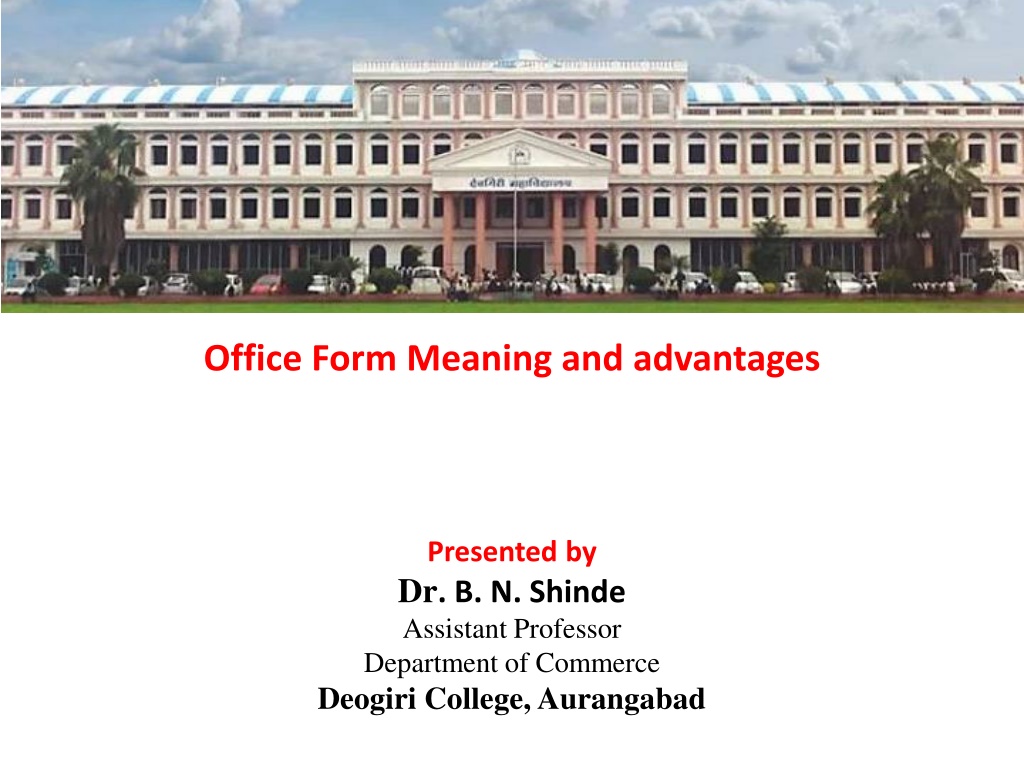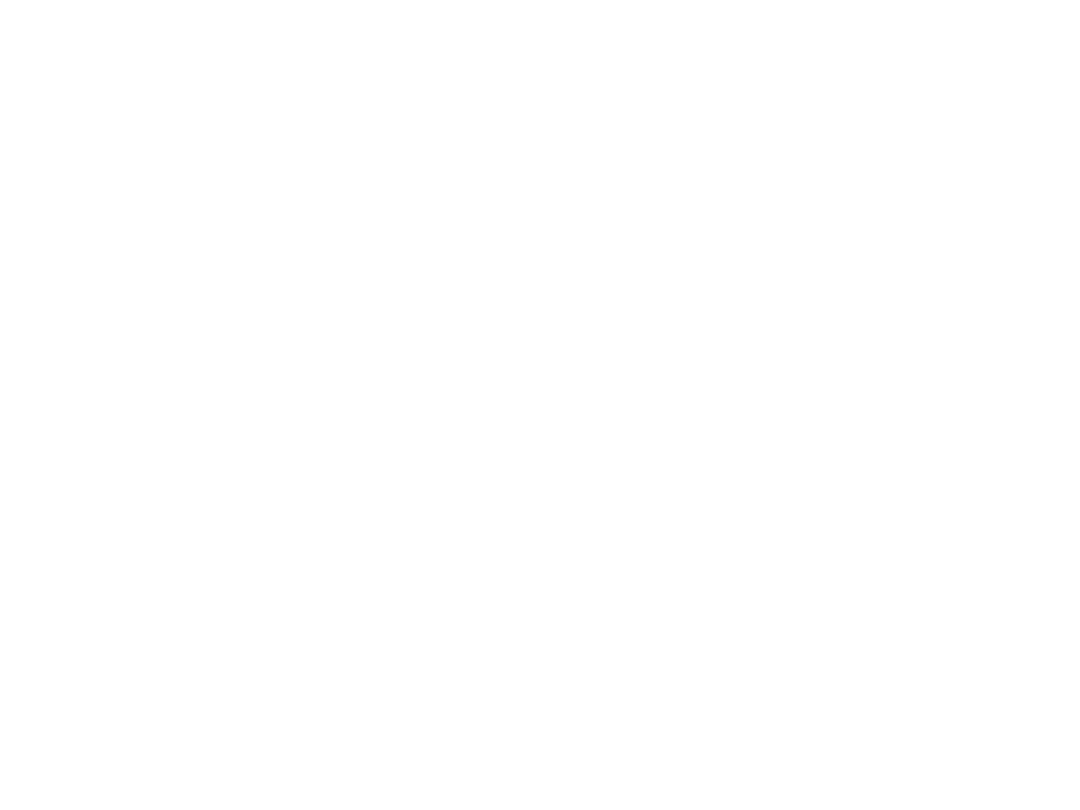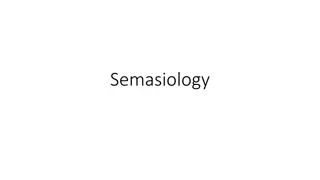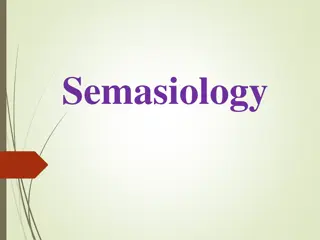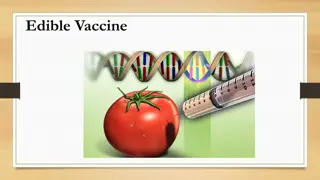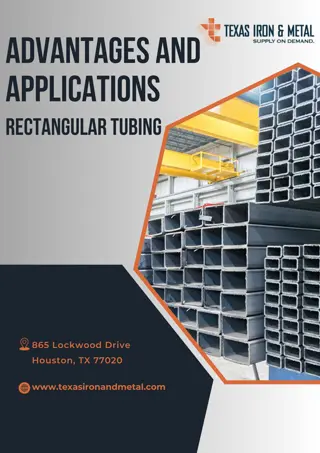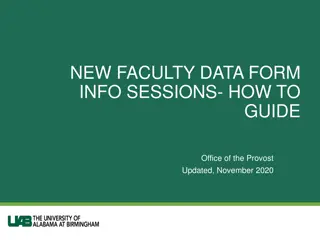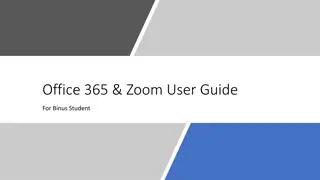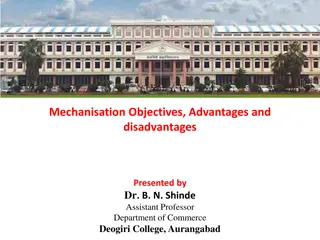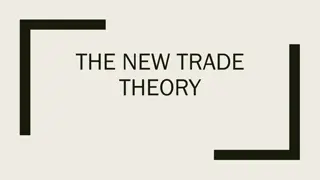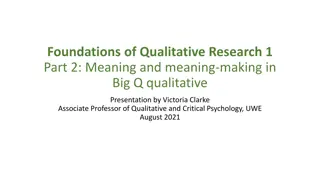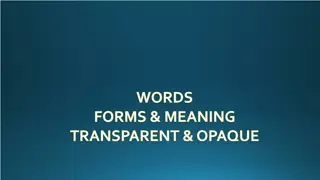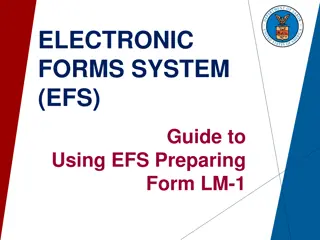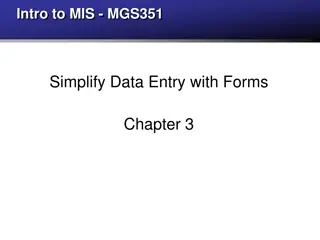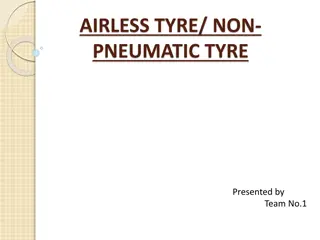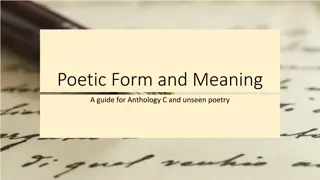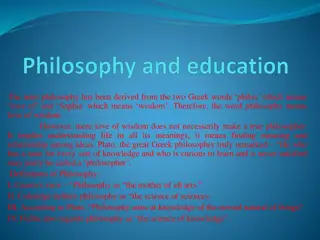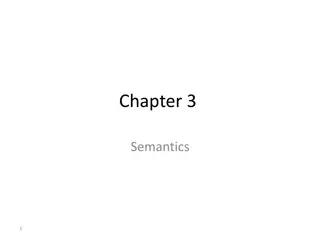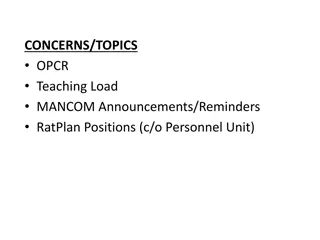Office Form Meaning and advantages
The concept of office forms is explored. Office forms are crucial tools for organizing information flow within an office setting. They simplify systems and routines, reduce operational costs, facilitate operations, aid in record preservation, help in fixing responsibilities, enable efficient data processing, and enhance overall service provision. While they offer numerous benefits, there are also some drawbacks like time-consuming designing and printing processes. Despite this, the advantages of using office forms outweigh the disadvantages significantly.
Download Presentation

Please find below an Image/Link to download the presentation.
The content on the website is provided AS IS for your information and personal use only. It may not be sold, licensed, or shared on other websites without obtaining consent from the author. Download presentation by click this link. If you encounter any issues during the download, it is possible that the publisher has removed the file from their server.
E N D
Presentation Transcript
Office Form Meaning and advantages Presented by Dr. B. N. Shinde Assistant Professor Department of Commerce Deogiri College, Aurangabad
Office Form Meaning and advantages Office form meaning: According to leffingwell, forms are printed sheets of paper or cardboard used to collect and transmit information. They are the basic tools of all office work, and they assist in the fundamental function of receiving, recording, arranging and giving information in the form. Frank M. Knox has plainly stated that, nothing happens in an office except to, or by means of pieces of paper. Denyer defines an office form as, a printed piece of paper or card on which envelops are made against marked headings.
Advantages of using forms i) Simplify Systems and Routines: Office forms make clear what information should be gathered. Thus forms simplify office systems and routines. No office system can afford to function smoothly without them. ii) Reduce cost of office operation: Office forms eliminate the need for recopying repetitive or standard information and thus save time and energy. The result is a reduction in the cost of office operations.
Continue.. iii) Facilitate operations: Forms make for uniformity in appearance and format. They facilitate identification of records and simplify filing and sorting operations. iv) Preservations of records: Forms help to preserve records of business for filing and future reference. Since records., they also help the organization in achieving better planning procedures. forms preserve
Continue.. V) Fixation of Responsibility: Individual responsibility can be fixed by providing a column in the forms for the initials of the person who has filled in or checked the form at any stage of the work. VI) Facilitate Data Processing: Forms provide a specific location for each item of the information that is needed; they facilitate the work of data processing and reference.
Continue.. Vii) Other services: If forms are used as records and are properly preserved, better services can be provided to vendors, dealers, customers, shareholder creditors etc. Good forms project a good organization among the public and enhance the goodwill of the organization. image of the
Disadvantages of Office Forms 1. The designing and printing of the office forms requires much time. 2. If the form was not correctly designed and printed, a lot of confusion may be raised and results in wastage of time, labour and money. 3. It becomes monotony to fill the forms to the clerk.
Types of Office forms 1. Forms can be classified based on their utilization. They are Purchase forms Sales forms Accounting forms and Correspondence forms.
Continue.. 2. The forms can be classified based on the number of copies required. They are Single copy forms: Single copy form is used to save the only one purpose and kept by the anyone of the office employee. Multiple copy forms: Multiple copy forms are prepared in more than two copies but according to the requirements. For example, if three copies are prepared; three departments or in various sections keep them. employees in various
Continue.. 3. Again, office forms are classified based on place of utilization. They are Outside contact forms: Outside contact forms means forms used for collection of information from the outside of office. They are purchase orders, sales invoices, vouchers and the like. Internal office forms: Internal office forms mean forms used for collection of information within the organization. They are requisitions, report forms, accounting forms and the like.
Objects or Purpose of Office Forms 1. Only the required information is alone received and supplied. Thus irrelevant and unnecessary are eliminated. 2. No piece of information is held up and misrepresented. 3. More clerical work is saved. 4. More information is supplied quickly in a meaningful way. 5. The collection of information is very easily done. 6. There is a possibility of increasing clerical efficiency and output. 7. Quick and clear understanding of information is possible.
Factory Affecting Form Design 1. Suitable for the Purpose: Easy clerical operation is the main purpose of designing an office form. At the same time, if a blank sheet of paper is enough to serve the purpose, there is no need of preparing or designing any printed form. Therefore, form should be designed in such a way that they are suitable for the purpose for which they are meant. 2. Ease in Use: The forms should be designed that they are easy to use. If a form is filled up with the help of a typewriter, adequate space is provided according to the typewriter. Likewise, a form is filled up with the help of accounting machine or computer; forms have to be designed accordingly. Besides, spacing between lines is also properly provided.
Factory Affecting Form Design 3. Simple Design: Simple form facilitates the user in use and requires less time in completion. Simple design means providing clear column, headings, concise and clear instruction for use and adequate space for numbering. Besides, frequently required information should be placed in such a position on the form, which can be readily accessible by the reader. 4. Size of the Form: The size of the form depends upon the purpose for which the forms are meant. The office manager should consider the following points while deciding size of the form. A)Size of the column permits entries to be made B) Description of data or information is entered at the top of the form and the space needed for it.
Factory Affecting Form Design 5. Title of Form and Number: The title of the form and number should be printed at the top of the form. The title should be short and simple. Both title and number help the storekeeper to store the forms properly. 6. Proper Printing: Forms must be printed properly. The style of letters, size of letters and the type of printing are based on the purpose of the form. The style and size of letters are in such a way that can be readable very easily. Besides, the office manager with regard to a neat and pleasing look of the office forms must take proper care.
Factory Affecting Form Design 7. Use of Paper: The proper type of paper is used for printing the forms. The method of handling appearance desired, duration of keeping the forms and the impression designed (of writing, typing determinants of type of paper utilization. 8. Ease in Punching, Scoring and Perforation: It is very important to consider that the forms should allow the operations of punching, scoring and perforation very easily. Hence, it is necessary that the exact specification should be considered while designing them. A hand punch may be used in the office if a punching is required. Scoring facilitate the folding of paper and Perforation helps to detach them from the forms book after they are filled up. or printing) are the
Principle of Form Design 1.Principle of Purpose: The purpose for which a form is required should be ascertained before it is introduced. The general purpose of the form is to make clerical work easier. The form designer should obtain answers to the following questions, before introducing a new for: A) What is the purpose of the form? B) If the form has more than one purpose, which is the most important? C) Is the purpose justifiable? D) Will the purpose of the form be fully accomplished by its use? etc.
Principle of Form Design 2. Principle of Standardization: According to this principle, the size of the form, the quality of the paper, the method of reproduction standardized so that the maximum economy in cost of form may be achieved. 3. Paper and paper sizes: Standard paper sizes should always be used where possible and the forms should fit in available filing equipment. The size of the form should be the smallest that will accommodate the information required. Paper quality should be in keeping with the forms intended use. etc. should be
Principle of Form Design Different colored paper should be used with discretion. Non-standard sizes, carbon interleaved paper, carbon less copy paper and gummed pads should only be used if there is a confirmed economic use of them. Adhering to the standard paper sizes will ensure less wastage in cutting and ease in printing. The internationally acceptable paper sizes are designated as per the following code number.
Principle of Form Design 4. Principle of centralized control: The process of designing, use, replacement etc., of forms should be centrally controlled. Duplication of forms and retention of outdated or replaced forms and wastage in the use of forms cab be avoided by having a centralized control of forms can be avoided by having a centralized control of forms under one executive ( who may be the forms supervisor or even the office manager himself) Who would be responsible for their design, printing etc.
Form Designing Process: The form designed may be achieved systematically in a series of stages: 1. List the items to appear on the form and check that each serves a purpose. 2. Determine the order in which the items should be appear to suit the convenience of the person filling up the form; 3. Determine the order in which the items should appear to suit the convenience of the person reading and using the forms; 4. Compromise, if necessary between II and III 5. Determine the space necessary for each item. 6. Prepare rough layouts leading to the final draft.