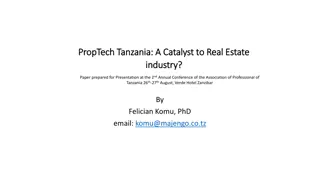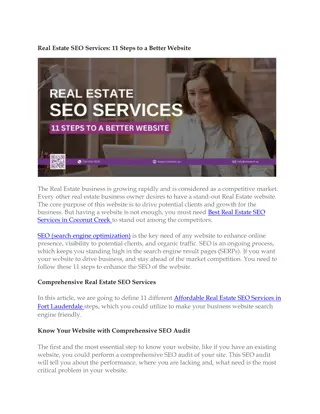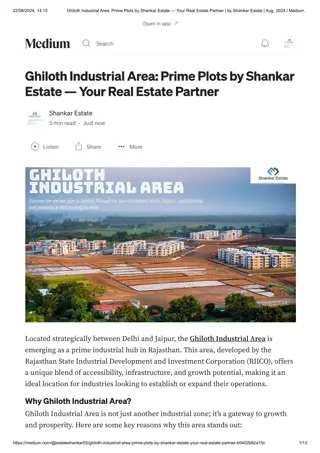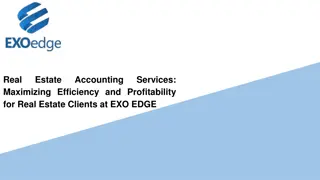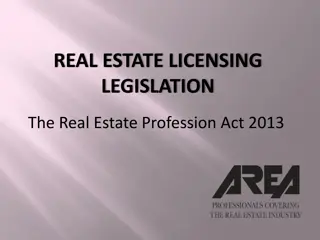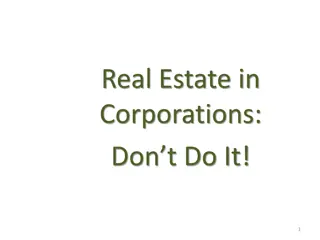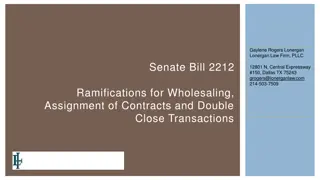**** Collaborative Approach to Technology Development in Real Estate **
** Labs at Keller Williams involve agents in developing technology from ideation to general availability, emphasizing collaboration with agents. Through controlled introduction, limited availability, and general availability stages, labs ensure products meet business standards. Localization and customization are key for agent feedback-driven technology adoption. **
Download Presentation

Please find below an Image/Link to download the presentation.
The content on the website is provided AS IS for your information and personal use only. It may not be sold, licensed, or shared on other websites without obtaining consent from the author. Download presentation by click this link. If you encounter any issues during the download, it is possible that the publisher has removed the file from their server.
E N D
Presentation Transcript
Running Labs in Your Region Labs Kit
Table of Content 1. 2. 3. 4. What Is Labs? Key Definitions Labs in KWW Regions Getting Ready for Labs a. Training b. Support c. Feedback How to Run a Lab a. Controlled Introduction b. Limited Availability c. General Availability 5.
1. What Is Labs? Labs is the model for how Keller Williams builds technology through collaborating with agents through all phases of product development, from ideation to design to general availability. KW no longer builds products FOR agents; KW build products WITH agents. In the following Labs Kit, we will outline how your region can involve agents in the development and adoption of KW Technology in your region.
1. What Is Labs? The Labs Model Potential for Localization/ Customization General Availability Controlled Introduction Limited Availability Ideation Incubation Ideation Labs Experience Labs
1. What Is Labs? The Labs Model Explained Controlled Introduction Limited Availability General Availability Incubation Ideation Ideation Labs Experience Labs Ideation Labs are purposed for idea generation, validation, and iteration in order to identify products that KW should build next. These labs lay the foundation of a product s core features and value proposition by digging deep into the business challenges agents are faced with today and what a solution should look like. Experience Labs take place once a minimum viable version of a product is created based on the ideation phase. Within different experience labs, a gradually increasing number of agents are invited to test and refine the product as it evolves. The goal is to iterate the product based on agent feedback until it s ready for general availability (release to all KW agents).
2. Key Definitions Labs Definition: Labs Definition: The labs model is designed to drive adoption of technology in a region based on feedback from users playing with the technology in parallel with their current tech systems. The feedback is used to support the development of KW Tech. Worldwide regions will focus on feedback to help drive the localization of technology that culminates in the regions decision to use KW Tech as its chosen tech tool for its agents. Each stage of the labs process acts as layer of checks to make sure that the technology meets these business standards. Business standards could include but are not limited to: legal parameters such as data protection, real estate requirements such as data fields for listings, i.e., room measurements, heritage sites, energy efficiency ratings, etc., and key data sources such as neighborhoods or school districts. Localization: Localization: To make changes to a product or application so it is ready for use in a specific region. This could include changes to meet the following requirements: legal, translations, currency, local business needs, etc. Customization: Customization: Prioritized updates to the technology based on feedback collected from associates to help improve the user experience of the technology.
2. Key Definitions Controlled Introduction: Controlled Introduction: The introduction of a product to key individuals within a region. Users will be defined by the regional leadership to train and use the specific technology. There will be an opportunity to provide feedback focused around the localization of a product to make sure that the tech can be used in a region to a minimum business standard. Limited Availability: Limited Availability: After localizations have been completed from feedback gathered in Controlled Introduction, regions and the KWW LABS Team will decide to move the product into Limited Availability Labs. Regions will invite more associates to test the technology; these associates should be a group of trusted users as defined by the region. The newly invited user group will provide consistent feedback and take an interest in the adoption of KW Tech in the region. During Limited Availability, labs feedback will be collected from the associates using the technology in parallel with their current systems to make sure that the technology meets the business standards of their region. General Availability: General Availability: Once a region decides that the following users in Limited Availability have provided the necessary feedback and the corresponding localizations have been completed, the region will decide on the expansion of the user group by granting access to all associates in the region to use the technology in parallel with their current systems. The region should continue to collect feedback from users and prioritize the feedback based on improving the business experience of an agent.
3. Labs in KWW Regions Potential for Localization/ Customization Regions will focus on the following three stages of labs. The goal is to provide feedback that will initially lead to the localization of the Keller Cloud so that the technology can meet the business standards of the region. General Availability Controlled Introduction Limited Availability As a by-product of running the lab, there will be feedback focused on improvements; it will still be important to capture this feedback from the agents in the lab. Experience Labs
4. Getting Ready for Labs 1. Each region will assign the role of Regional Labs Manager. This role can fall under the scope of the Regional Technology Manager or can be given to another individual. The Regional Labs Manager is responsible for the adoption of KW Technology and management of labs within the region, making sure to keep in alignment with the labs model. The Regional Labs Manager will receive all feedback from labs around the region. Feedback will either be held onto by the Regional Labs Manager or filtered back to the KWW Labs Manager if it helps drive localization of the technology for the region. Feedback will be prioritized by the Regional Labs Manager based on the need for localization over customization. This role will build the support and training systems within the region. Regional leadership will decide: who they will invite to labs, how often labs will take place and in what format, i.e., in the market center, a labs roadshow, webinars, or invite agents to the regional office, etc. 2. 3. 4. 5.
4. Getting Ready for Labs Training: Training: It is key that the Regional Labs Manager understands how the applications being labbed works and what business scenarios the applications will enhance for agents. All instructions of how to use the applications have been written and can be found in the Keller Cloud. For more information around the application instructions, please click on the link below. https://kwfrontpage.com/labs/labs-training-contacts/ It is the responsibility of the Regional Labs Manager to be present on training calls with the KWW Labs Manager and in turn support the learning and training of the applications with those labbing the product in the region.
4. Getting Ready for Labs Support: Support: The Regional Labs Manager will be responsible for developing the support structure for the region. They will need to help manage the resetting of password information in UMA as seen in the following link: https://kwfrontpage.com/labs/password-reset-instructions/ Help provide support in the upload of contact information using the CSV file mass upload or PieSync options in Command. Help update agent information in Command like the profile and marketing profile information. Make updates to translations, and market center and agent information in Referrals.
4. Getting Ready for Labs Feedback: Feedback: Feedback is key to the adoption of technology in a region and continued evolution of the KW Technology. Your feedback is crucial for two big reasons. 1. 2. Drives localization of the tech so that it can be used within the region. Helps us create product enhancements. Below is the link to the feedback sheet to collect data to meet the two objectives, yet the initial focus will be to drive feedback around localization. https://kwfrontpage.com/labs/labs-feedback/
5. How to Run a Lab Prior to starting any lab, it is important for the facilitator to introduce themselves, briefly introduce the exercise, and ask participants to obey the Three Rules of Labs: Rule #1 Rule #1 Integrity: Remind agents this is their opportunity to directly influence company direction, so it is crucial that they share their authentic and honest feedback, no sugar coating. Rule #2 Rule #2 - Be Selfish: Ask participants to be selfish when they provide feedback. it needs to be 100 percent what they want regardless of what their peers or the group thinks - there is no right or wrong answer. Rule #3 Rule #3 - Stay within parameters of the exercise: In order to respect everyone s time, ask participants to stay on topic and focus on the designed exercise for today.
5. How to Run a Lab What makes a good facilitator: What makes a good facilitator: Ultimately, the goal is to bring technology to the region and help facilitate the adoption of the applications over the current technology system deployed by the region. The facilitator needs to create an environment for honest dialogue and feedback while guiding a group of individual participants through an ideation exercise. In order to achieve actionable and honest feedback, it is crucial that the facilitator remains neutral, unbiased, and refrains from leading any participants into an idea of their own throughout the exercise. A good facilitator keeps participants on track, engages them in the exercise, and helps stimulate insightful conversations.
5. How to Run a Lab Introduce Topic: Introduce Topic: Give some context to the conversation; why is the region investigating this application. Set Expectations: Set Expectations: Educate participants on what the exercise will entail and what your role is. Set Goal: Set Goal: Explain that the goal is to collect honest feedback. Participants are partners in developing technology. Honesty: Honesty: No right or wrong answer; make sure everyone is comfortable sharing their opinions. Remove Bias: Remove Bias: Avoid leading questions, do not agree or disagree, neutralize alphas. Engage Conversation: Engage Conversation: Involve quiet participants, track group morale, play devil s advocate. Ask Questions: Ask Questions: Why is that important to you? , Does anyone agree or disagree with that statement? , Could you elaborate?
5. How to Run a Lab Controlled Introduction Labs Setup and Process: Controlled Introduction Labs Setup and Process: 1. 2. KWW grants access to regional leadership and any other associates that the region decides to lab a product. Invitees to Labs will have to perform the password reset process. The names of individuals will be sent to the KWW Labs team to give access to the Keller Cloud. They will follow the password reset process as laid out in the following link: https://kwfrontpage.com/labs/password-reset-instructions/ KWW Labs Team will provide training on the Keller Cloud. No feedback required during the initial training. Controlled Introduction users will spend one month using the applications in parallel with current system to compile feedback. Feedback will be divided up between localization and customization. The KWW Labs Team will focus on localization to help drive tech adoption in region. The KWW Labs Team will keep regions updated with localization development. Regional leadership will compile a list of applications in the Keller Cloud prioritized on their business needs. These applications will be the order of which they will lab in Limited Availability with their associates. The application list will be sent to the KWW Labs Team to review. Region is ready to set up Labs in the region by following the Labs model. Regions must confirm that the system meets all legal and business standards to run an agent s business. This must be approved before launching an application in the next stage of Labs, Limited Availability. The purpose of this is to not start the labbing of technology with more users until it meet the basics local standards. 3. 4. 5. 6. 7. 8. 9.
5. How to Run a Lab Limited Availability Labs Setup and Process: Limited Availability Labs Setup and Process: 1. 2. The Regional Labs Manager to invite key associates to join the labs process. Key associates are top-producing, interested agents that can be trusted to provide consistent feedback about applications based on the Labs roadmap submitted to the KWW Labs Team. Invitees to labs will have to perform the Password reset process. The names of individuals will be sent to the KWW Labs Team to give access to the Keller Cloud. They will follow the password reset process as laid out in the following link: https://kwfrontpage.com/labs/password-reset-instructions/ At the beginning of each lab the Regional Labs Manager will present the labs process and why we all follow this system. Then they will spend 30 min. - 1 hr. showing the application with individuals following along on their laptops. After the training, the associates will break out into groups playing with the application and compiling feedback regarding what they like, don't like and what could be improved on to make the applications locally relevant to the region. This should take 30-40 mins. They will then spend 10 minutes presenting their feedback to one another. Lastly, the Labs Manager will provide information on how to give feedback and set associates in the Lab a goal of submitting feedback on the application for one month. Communicating to them the importance of using the application in tandem with their current tech systems; inviting them to a calendar invite with the one month deadline to submit feedback. After associates in the Limited Availability have been labbing the tech for a month the Regional Labs Manager will compile the feedback and prioritize it to be sent to the KWW Labs Manager. The KWW Labs Manager will review the feedback, and based on the priority of business needs, the manager will collaborate with the U.S. development team to work on localizations. The KWW Labs Manager will provide updates to Regional Labs Manager on customizations and training. Regional Labs Manager to communicate with the region about updates and supply training on the new developments. 3. 4. 5. 6. 7. 8. 9. 10.
5. How to Run a Lab General Availability Labs Setup and Process: General Availability Labs Setup and Process: 1. Once an application has been labbed in Limited Availability, the regional leadership will decide to release the application to General Availability. This means all associates can use the tech in tandem with their current tech system. Anyone that has not reset their password will have to follow the steps listed in the link: https://kwfrontpage.com/labs/password-reset-instructions/ 2. The Regional Labs Manager will communicate with agents in their region on how to submit feedback regarding the applications they have access to and where agents can go for support. 3. The Regional Labs Manager will supply training material to agents on how the technology works. 4. On a monthly basis, the Regional Labs Manager will compile feedback regarding the application in Labs, prioritizing and giving feedback to the KWW Labs Manager.