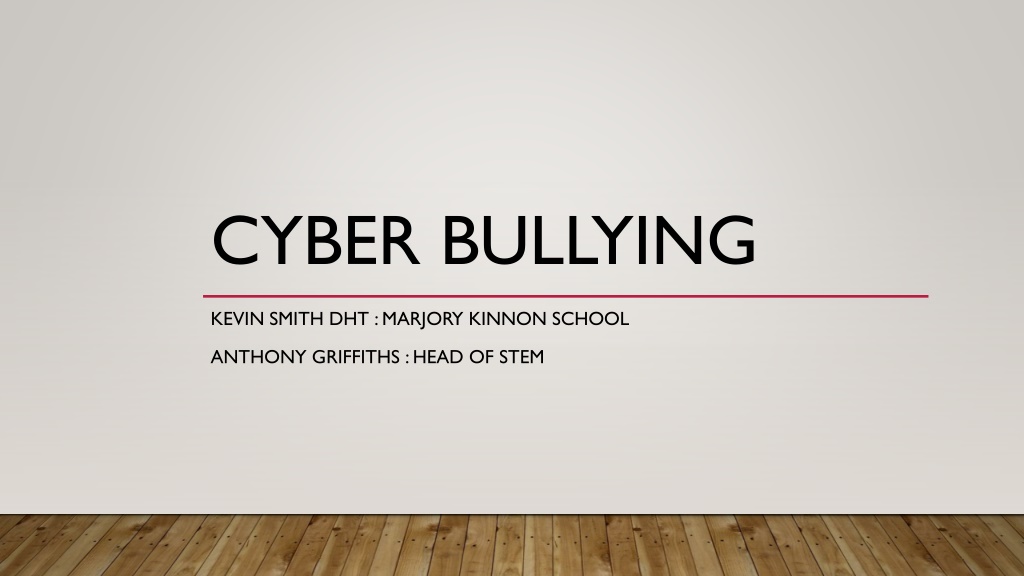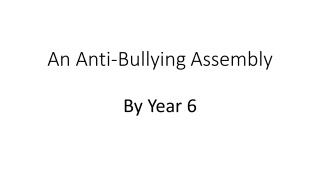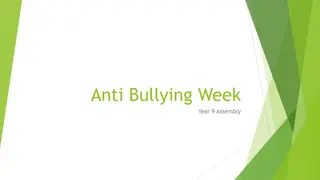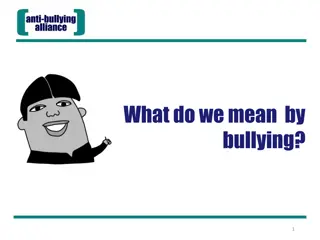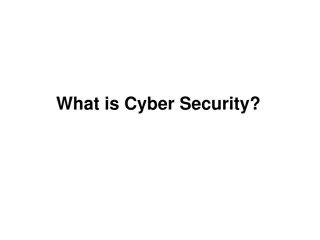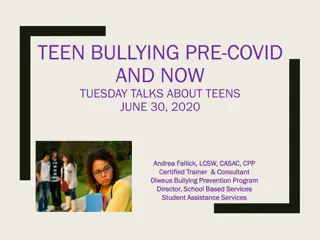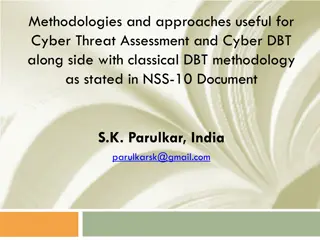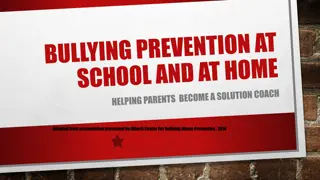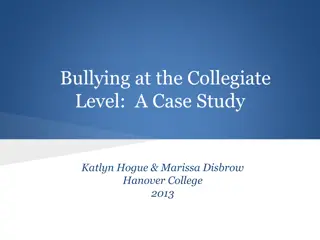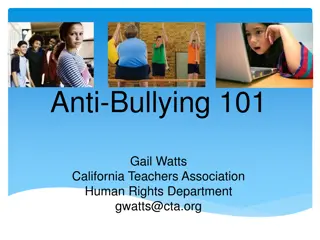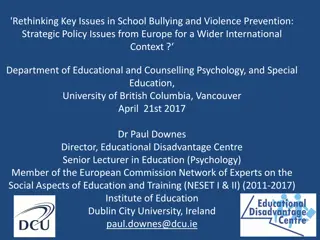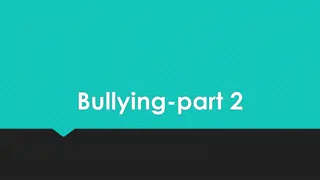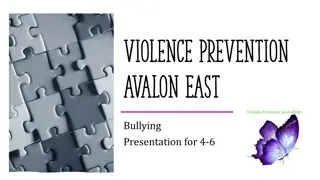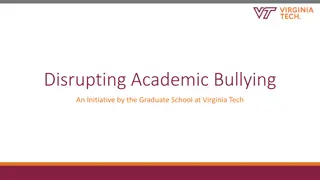Understanding Cyber Bullying: Types, Impact, and Prevention Strategies
Cyber bullying is a prevalent issue affecting young people online through various platforms like social media, messaging apps, and gaming sites. It encompasses different forms such as harassment, denigration, flaming, and more. The spread of rumors and gossip adds complexity to this problem, emphasizing the importance of caution in online interactions. Awareness of cyber bullying types and preventative measures is crucial to creating a safer online environment for all.
Download Presentation

Please find below an Image/Link to download the presentation.
The content on the website is provided AS IS for your information and personal use only. It may not be sold, licensed, or shared on other websites without obtaining consent from the author. Download presentation by click this link. If you encounter any issues during the download, it is possible that the publisher has removed the file from their server.
E N D
Presentation Transcript
CYBER BULLYING KEVIN SMITH DHT : MARJORY KINNON SCHOOL ANTHONY GRIFFITHS : HEAD OF STEM
HOW MANY WAYS DO YOU THINK YOUR CHILDREN HAVE OF COMMUNICATING ON-LINE? E- Mail Blogs Instant messaging apps Face time Skype On line gaming apps Chat rooms Comments sections
Facebook - facebook.com Twitter - twitter.com Instagram - instagram.com LinkedIn - linkedin.com Google+ google.com YouTube - youtube.com Pinterest - pinterest.com Tumblr - tumblr.com Snapchat - snapchat.com
AG- WHAT IS CYBER BULLYING? Cyber bullying is any form of bullying which takes place online or through smartphones and tablets. It commonly occurs on Social networking sites, messaging apps, gaming sites and chat rooms such as Facebook, XBox Live., Instagram, YouTube, Snapchat and other chat rooms Cyber bullying is very common on and most young people will experience it or see it at some time. In a recent national bullying survey carried out by Bullying UK, 56% of young people said they have seen others be bullied online and 42% have felt unsafe online. Cyber bullying can happen 24 hours a day, 7 days a week and it can go viral very fast.
TYPES OF CYBER BULLYING Harassment -This is the act of sending offensive, rude, and insulting messages and being abusive Denigration -This is when someone may send information about another person that is fake, damaging and untrue. Flaming-This is when someone is purposely using really extreme and offensive language and getting into online arguments and fights. Impersonation -This is when someone will hack into someone s email or social networking account and use the person's online identity to send or post vicious or embarrassing material to/about others. Outing and Trickery -This is when someone may share personal information about another or trick someone into revealing secrets and forward it to others. They may also do this with private images and videos too. Cyber Stalking -This is the act of repeatedly sending messages that include threats of harm, harassment, intimidating messages, or engaging in other online activities that make a person afraid for his or her safety. Exclusion-This is when others intentionally leave someone out of a group such as group messages, online apps, gaming sites and other online engagement. Doxxing- Publishing personal details of another to the internet Trolling- Deliberately trying to provoke someone by being mean
FOCUS : SPREADING RUMOURS AND GOSSIP Particularly damaging as it can spread fast and to a vast audience Particularly damaging as most commonly it is done by people who you once classed as friends and have shared things with. Be careful what you share and who you share with. This can be classified as a form of harrasment
AG- FOCUS : THREATENING BEHAVIOUR This is more serious and can be illegal as it's against the law in the UK to use the phone system, which includes the internet, to cause alarm or distress. Things that are legal face to face are often not legal when committed to print It could also be against the 1997 Harassment Act.
FOCUS: BLACKMAIL AND GROOMING Starts off as friends and then inappropriate requests are made that increase in level such as : Taking clothes off Performing acts of a sexual nature Sending intimate pictures These are then used to blackmail the young person such as if you don t do more I will send them to your parents/friends/social group/you tube . This is BLACKMAIL This process is known as GROOMING If this is happening report to CEOP (The Child Exploitation and Online Protection Centre )and they investigate cases of sexual abuse and grooming on the internet. You can report incidents by clicking the red button on the top right hand corner of the CEOP website. If this is happening to your child DO NOT delete anything as it can be used as evidence.
TIPS AND ADVICE FOR THE YOUNG PERSON If things get nasty and abusive- BLOCK Save the evidence and do not delete. Screen shots/print outs Don't upset people and then upload their pictures for other people to have a laugh. That could be harassment. Don't digitally alter pictures of people either because what you think is funny may be offensive to other people. Don't let anyone take pictures of you that might embarrass you. If you have seen someone being bullied online, you can report it to the online site or app. Keep safe by using unusual passwords. Use a combination of letters, lowercase, uppercase, symbols and numbers.
CONT If you are using a public computer such as one in a library, computer shop, or even a shared family computer, be sure to sign out of any web service you are using before leaving the computer so that you can protect your privacy Think twice before you post anything online because once it s out there you can t take it back
TIPS FOR WORKING WITH YOUR CHILDREN Keep computers and games consoles in family rooms where you can monitor activity. Also make sure the games your child plays online are age appropriate. Install parental control software or activate parental controls through your internet to prevent access to inappropriate content. Friend or follow your child on social networking sites, so you can see how they are using them. Check they are old enough to join any websites or social networks with age restrictions. Advise your child not to post personal information or any images they wouldn t want everyone to see. Avoid using webcams unless talking to close friends or family. Consider covering your webcam when it s not in use. Monitor your children s internet usage, and be watchful for any secretive behaviour. Encourage your child to be open about what they do online and who they talk to.
AG- REPORTING Facebook: You can report bullying on Facebook using the report links which appear near the content itself, normally on a drop down arrow which gives you menu option to report the image, post or comment. Twitter : Do not respond. If you receive a tweet or reply that you don't like, you can unfollow that person. If they continue to contact you, you can block the user (just click on the head icon on their profile and select block user) YouTube : To flag a video you think is inappropriate (click on the little flag bottom right of the video) and YouTube will take a look at it to see whether it breaks their terms of use. If it does then they will remove it.
CONT Instagram: block and unfollow the person who is being abusive. However, if it continues or it has gotten worse, you can use their in-app reporting tool. Snapchat : To block a user, tap the Menu icon, select My Friends, locate their name in the list and swipe right across their name. If you would like to delete a friend from your contacts, press Delete. Even if you haven t added the user as a friend, their name will still appear in the My Friends list under Recent if they have sent you a message recently. If you receive an inappropriate photo or someone's harassing or bullying you, report it by filling out their online form.
CONT WhatsApp : You have to be over 16 to use WhatsApp legally. You can block and delete contacts. You can find out more by emailing them at support@whatsapp.com
AG- PROTECTING Seeing what you post : Most apps have settings so that people can only follow you/be friends/ see your posts if you approve them first. You can select this by going into the 'settings menu' then 'security and privacy Seeing where you are: Many social networks like Facebook and Twitter allow you to post your location or check in each time you tweet or post a status update. Again, to turn off the location settings, go into the Settings menu, scroll down 'Security and privacy Hashtags: Be wary of using hashtags as that can open up your post to be visible on that particular hashtag thread on any social network or app. It can open up your post and your account to a wider audience than you originally intended.
REMOVING AND BLOCKING FRIENDS Facebook - click on their profile, then on the 'message' button dropdown and you will see the option to 'unfriend'. You can also block a person this way. Twitter - to remove or block someone on Twitter, click on the button with a head icon on it next to the Follow button on a user s profile. If you click on this you will see a menu with the options to BLOCK the user to prevent them from seeing your profile, and vice versa, and you can also REPORT FOR SPAM, which will alert Twitter to any users who are abusing the service. Read our article about Twitter safety. YouTube - go to your account page and click on "All Contacts" link in the "Friends and Contacts" section. Choose which person you want to unfriend and the click on "Remove Contacts". From then on the person won't be on your "Share Video" list. WhatsApp You can click on the name and then you will be taken to a dropdown menu and you can then choose to block the person. Snapchat to block a user who added you follow the steps below. Tap 'Added Me' on the Profile Screen. Then tap their name, and tap the wheel icon next to their name. Press 'Block' to prevent them from sending you Snaps, Chats, or from viewing your Stories. Instagram when you block someone, they can't see your profile or posts. People aren't notified when you block them. To block or unblock someone, tap their username to open their profile and then tap the three dots and press the option to block user.
THE ULTIMATE Close and delete the account Remove the app