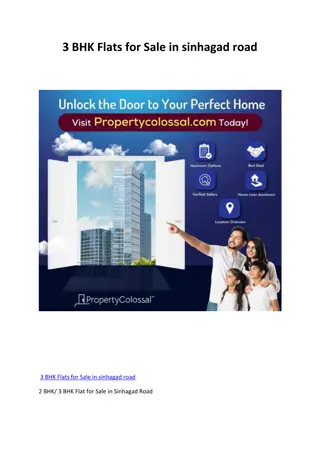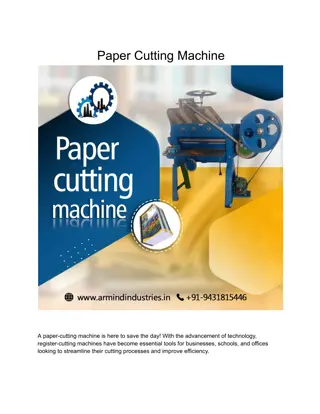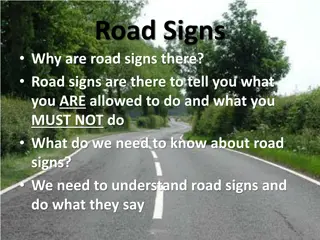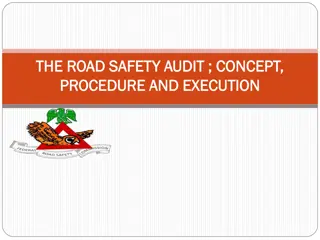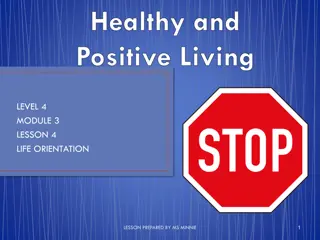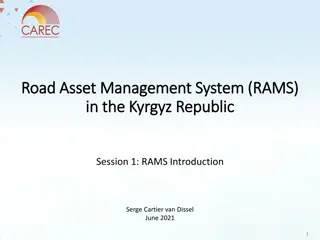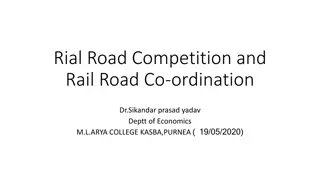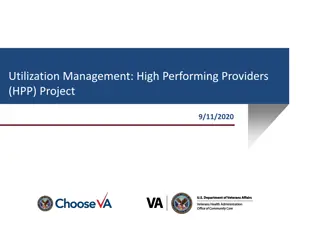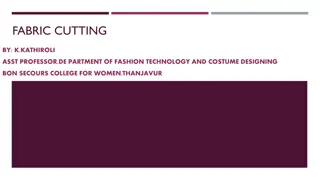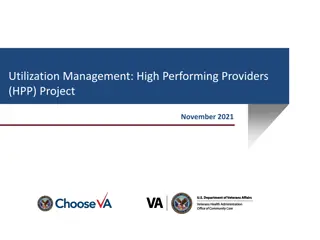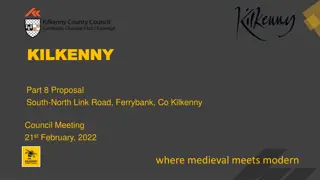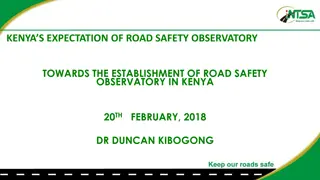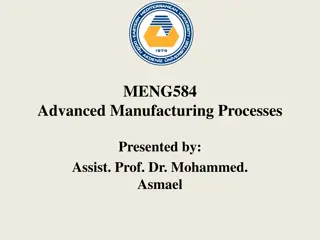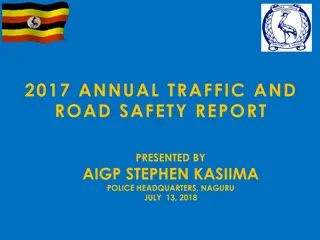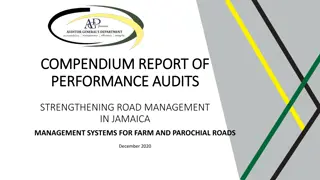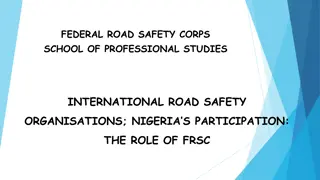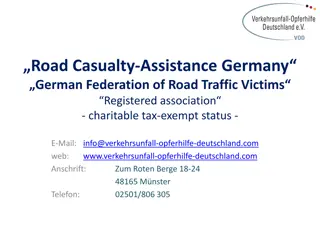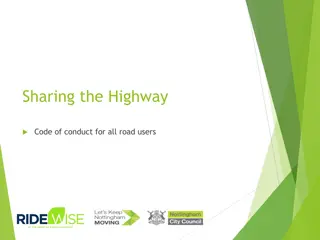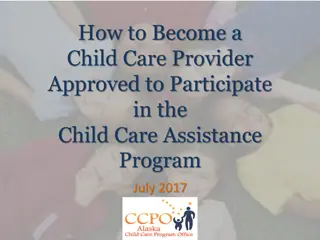Efficient Road Cutting Management System for Service Providers
Efficiently manage road cutting permissions in BBMP through the BRCMS system, facilitating online requests and registrations for service providers. The system enables easy registration, activation, and application processes for road cutting services including OFC and MARCS. New service providers can register and log in, while existing ones can submit requests through the user-friendly portal.
Download Presentation

Please find below an Image/Link to download the presentation.
The content on the website is provided AS IS for your information and personal use only. It may not be sold, licensed, or shared on other websites without obtaining consent from the author. Download presentation by click this link. If you encounter any issues during the download, it is possible that the publisher has removed the file from their server.
E N D
Presentation Transcript
BRCMS BBMP ROAD CUTTING MANAGEMENT SYSTEM (OFC AND MARCS)
Service provider has to visit https://bbmp.gov.in/ and scrolling down to section, click on to the . Refer Fig. 1 After selecting , Under Road cutting heading, select Online Road Cutting permission system . Refer Fig. 2 Then it will take you to the login page of BBMP Road Cutting Management system(BRCMS). Refer Fig. 3 Fig.1 Fig.2 Fig.3
In BBMP Road Cutting Services(BRCS) login screen, MARCS and OFC service provider can login. And service provider can register too. If New service provider, click on New Service Provider ? Click Here , then it will redirect to service provider register screen. Fig.2
New Service Provider registration Service provider has to Register to the BRCMS portal by choosing new service provider registration. Service provider has to fill all the required details Organization details, Authorized person details as shown in the below image After successful registration new user will get login credentials through mail
Administrator will Activate Service Provider user credentials. Refer Fig. 1 In Activate Service Provider screen, admin will select service by their email id and verify MOU With BBMP and Authorized Letter and activate service provider account. Service provider will get activated notification through registered mail. Fig. 2 Then Service provider can add request application for road cutting services. After successful activation of account new user will get activation notification through mail. Fig.2 Fig.1
After successful activation of account one can login to the BRCMS portal for application to new road cutting request. OFC SERVICE PROVIDER OTHER GOVERNMENT DEPARTMENTS (MARCS) Fig.2
New OFC/Cable laying using mobile application The new OFC/Cable laying request can be made using the mobile application as shown in the below image
New OFC cable laying request Once service provider successfully logs in , system will be redirected to OFC landing page. Service provider is provided with the options to OFC/Cable Laying form and My Applications. Service provider has to choose OFC/Cable Laying form to apply/request for new OFC Laying request. OFC/Cable laying form mainly has details like creation of segment on map using the provided draw tools, General Information, OFC Details, Declarations and Authorized Signatory Letters. CREATION OF SEGMENT ON MAP Service provider is provided with a tool to draw the segment on map by selecting the zone, ward and street where they are planning for OFC cable laying as shown in below image;
Continued Once segment drawn, Segment details will be auto populated in Segment Details section, user has the option to view on the map to check the segment details. GENERAL INFORMATION- General information will be auto populated based on the pre collected data during registration and creation of the segment. Service provider has to enter the purpose of the request in Provided Purpose text area. OFC DETAILS Service provider has to choose the whether he/she is requesting for OFC or cable laying, has to provide details regarding Permission regarding extension of Time, has to choose whether laying method is Open Trench or HDD. Service provider has to choose the Work commencement date, should enter number of pits, number of ducts, number of manholes, number of junction box, Total number of cables on proposed ducts, Number of poles. DECLARATION Service provider has to choose necessary options for declaration as shown in the Declaration section. Service provider has to upload the Authorized Signatory Letter, Registration letter with ITBT, License issues by Gov. Of India. Screen shots for the same are as follows;
After successful submission of application field verification will be done by concerned BBMP officials
At BBMP concerned official will review application and then create cost estimation
After demand generation, service provider can download Demand notice and view the amount to be paid details.
Once payment will be done by service provider, application will be forward to next stage Next stage is to provide permission letter. Then service provider will update the status and complete the work
Viewing the applications for new OFC cable laying Service provider has an option to view the application status. Service provider has to choose the My Applications menu for the same. List of applications will be displayed as below; Service provider can download demand notice, update the status of the work, check payment details, download permission letter and view the details of the application.
After work completion, concerned BBMP officials will undergo second field verification.
. After successful completion of work , Service provider can download work done certificate report.
THANK YOU BBMP ROAD CUTTING MANAGEMENT SYSTEM (OFC AND MARCS)