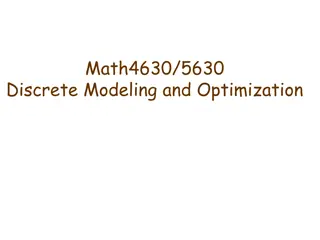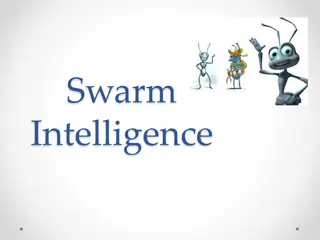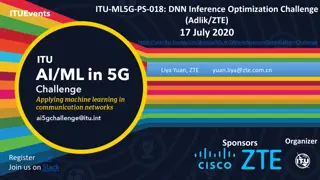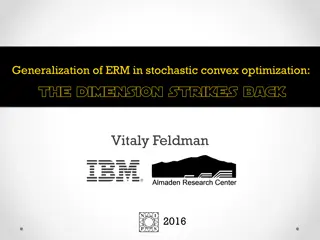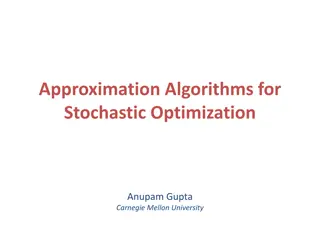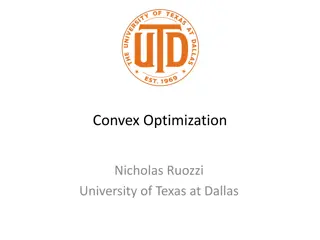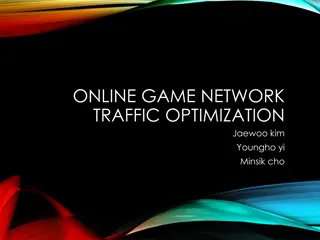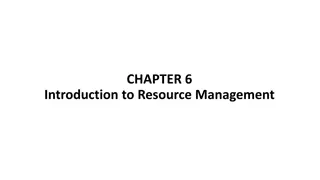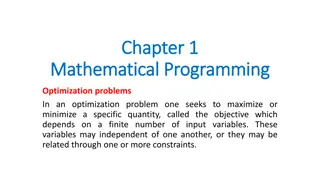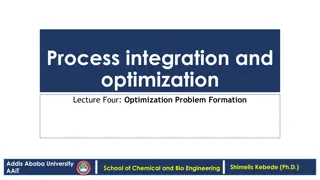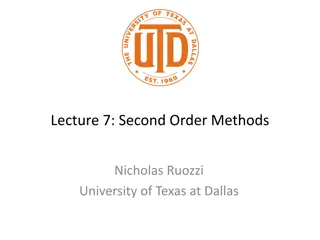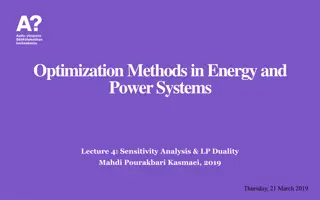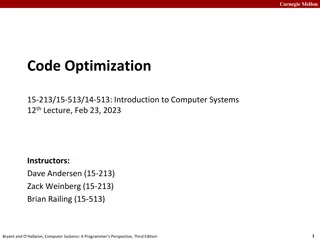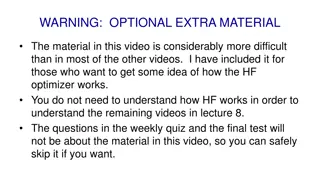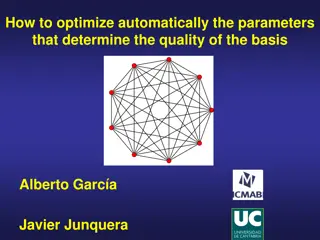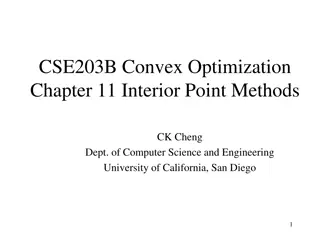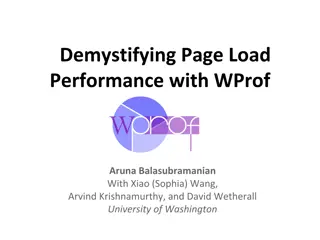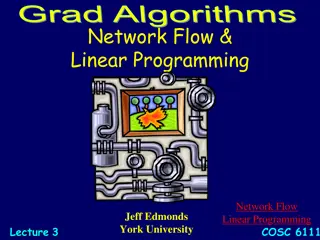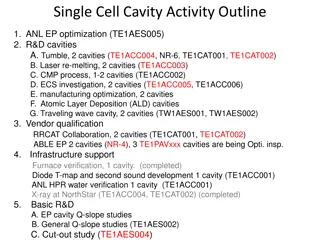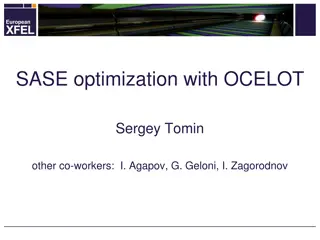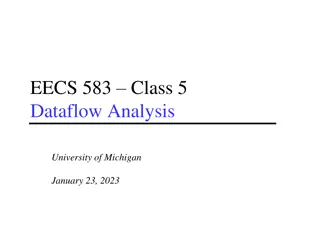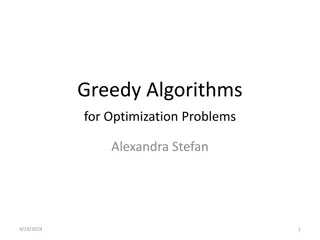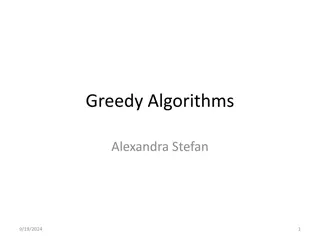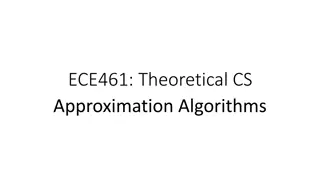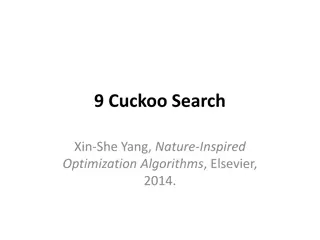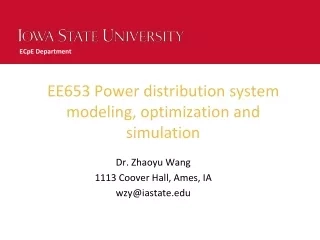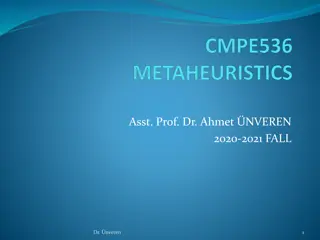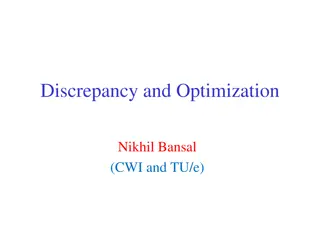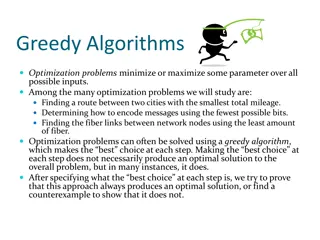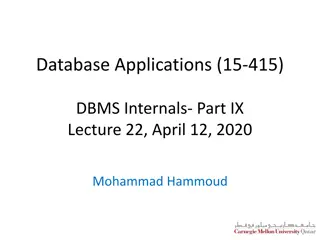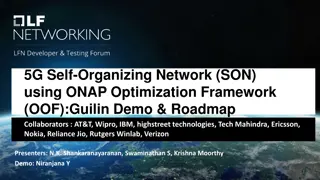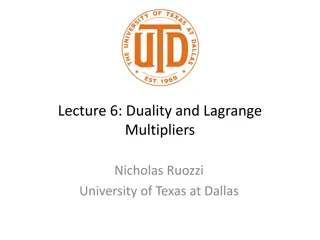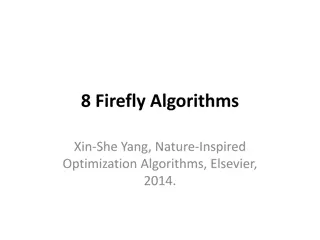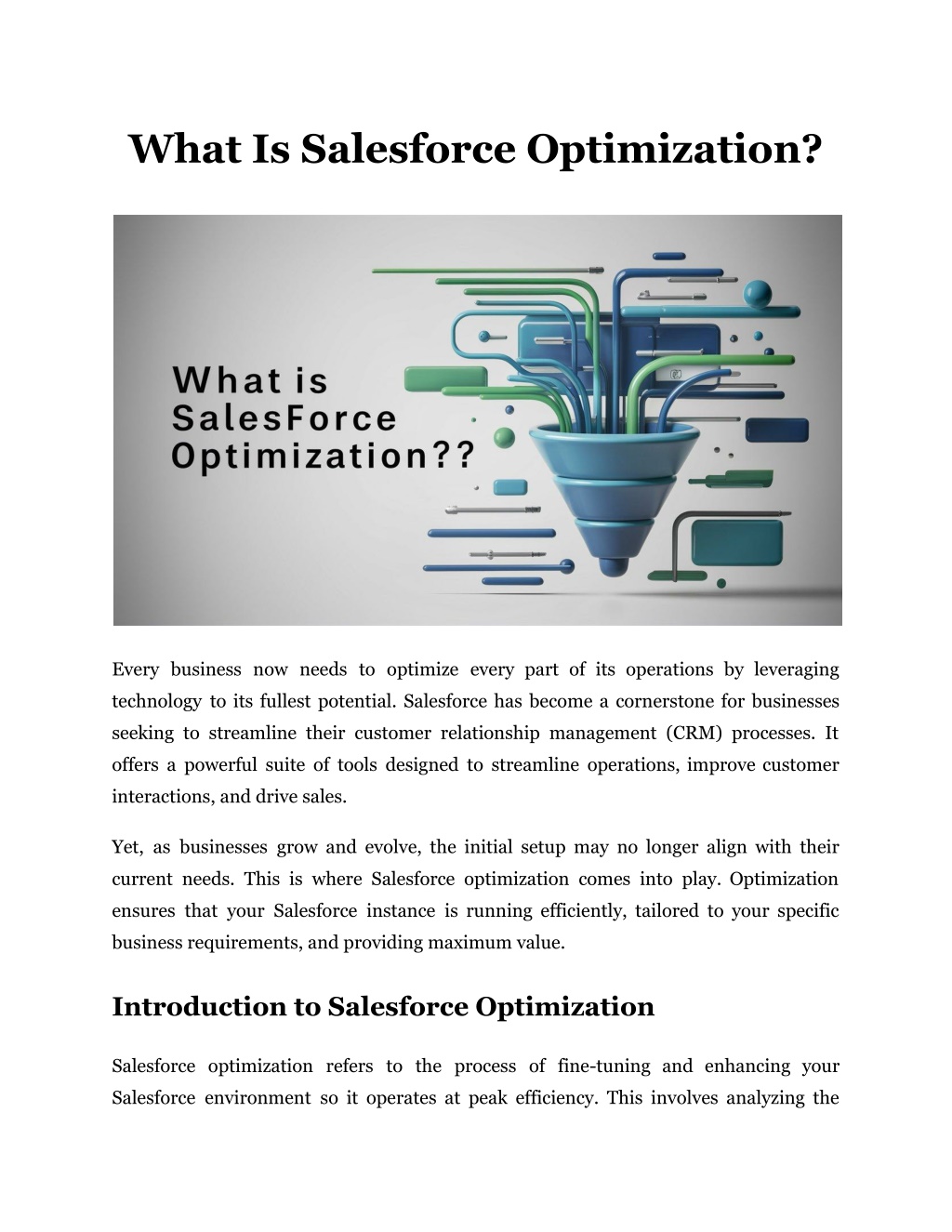
What Is Salesforce Optimization?
Learn how to optimize Salesforce for your business. Get tips on improving efficiency, enhancing user experience, and boosting productivity.
Download Presentation

Please find below an Image/Link to download the presentation.
The content on the website is provided AS IS for your information and personal use only. It may not be sold, licensed, or shared on other websites without obtaining consent from the author. Download presentation by click this link. If you encounter any issues during the download, it is possible that the publisher has removed the file from their server.
E N D
Presentation Transcript
What Is Salesforce Optimization? Every business now needs to optimize every part of its operations by leveraging technology to its fullest potential. Salesforce has become a cornerstone for businesses seeking to streamline their customer relationship management (CRM) processes. It offers a powerful suite of tools designed to streamline operations, improve customer interactions, and drive sales. Yet, as businesses grow and evolve, the initial setup may no longer align with their current needs. This is where Salesforce optimization comes into play. Optimization ensures that your Salesforce instance is running efficiently, tailored to your specific business requirements, and providing maximum value. Introduction to Salesforce Optimization Salesforce optimization refers to the process of fine-tuning and enhancing your Salesforce environment so it operates at peak efficiency. This involves analyzing the
current setup, identifying areas for improvement, and implementing changes that lead to better performance, increased user adoption, and more effective utilization of Salesforce features. With this being such a comprehensive platform, it s easy for organizations to underutilize or misconfigure certain aspects, leading to inefficiencies. To aid in this optimization process, the platform offers the Salesforce Optimizer tool, an application designed to provide insights and recommendations tailored to your specific situation. What Does Optimization Entail? Data Cleanup and Management: This includes removing duplicate records, standardizing data formats, and setting up validation rules. Customizing Features: Tailoring Salesforce features to align with your business processes. This is creating custom objects, fields, and workflows. Automating Processes: Streamlining repetitive tasks through automation to save time and reduce errors. Performance Tuning: Better utilizing your system performance by optimizing configurations, reducing load times, and maintaining smooth integrations with other tools. Read More Articles: What Is Lead Management In CRM? Key Features of the Salesforce Optimizer Tool Comprehensive Reports: The optimizer app Salesforce generates detailed reports highlighting areas that need attention, such as security settings, data storage, and feature usage. Actionable Recommendations: Based on the analysis, the Salesforce Optimizer tool provides specific recommendations for improvements. This makes work easier for administrators to take corrective actions.
Regular Monitoring: The tool allows for ongoing monitoring of the Salesforce environment, following that, optimizations are maintained and new issues are promptly addressed. User-Friendly Interface: The Salesforce optimizer app is designed to be intuitive and easy to use, even for those with limited technical expertise. How to Use the Salesforce Optimizer Tool Access the Optimizer: Navigate to the Salesforce Setup menu and search for Optimizer. Launch the tool to begin the optimization process. Run the Analysis: The optimizer app Salesforce will conduct a thorough analysis of your Salesforce instance, examining various aspects such as security, data storage, and feature usage. Review the Report: Once the analysis is complete, the Salesforce optimizer tool will generate a report detailing its findings even telling you what you can do next. Implement Changes: Based on the recommendations, make the necessary adjustments to your Salesforce setup. This may involve reconfiguring settings, removing unused features, or addressing security concerns. Monitor and Maintain: Regularly run the Salesforce optimizer tool to ensure that your CRM system remains in top condition and to address any new issues that may arise. Implementing Salesforce Optimization Strategies Regular Audits To keep your Salesforce instance running smoothly, regular audits are essential. These audits should be comprehensive, covering everything from data quality to security settings. The Salesforce optimizer can facilitate these audits by providing detailed
insights and actionable recommendations. By conducting these audits regularly, you can proactively address issues before they escalate. User Training and Support Even the most optimized Salesforce instance can fall short if users are not adequately trained. Providing ongoing training and support means that users are well-versed in utilizing the system to its full potential. The optimizer app Salesforce provides can highlight areas where users may need additional training, helping you tailor your training programs accordingly. Read More Articles: Collecting Audubon: Why 'The Birds of America' Book is a Timeless Treasure Customization and Integration Salesforce is highly customizable, and businesses often integrate it with other tools and systems. However, excessive customizations and integrations can lead to complications and inefficiencies. The Salesforce optimizer tool can help you evaluate the impact of these customizations and integrations, suggesting ways to streamline them for better performance and reliability. The Takeaway Optimizing your Salesforce instance is not a one-time task but an ongoing process that requires regular monitoring and adjustments. For that, you need an expert like WhiteRock, certified Salesforce consultants that can make it all work properly for you Have you used the Salesforce optimizer or the optimizer app Salesforce? Or are you ready to take your Salesforce implementation to the next level? Start optimizing today and see the difference it can make. If you have any questions, reach out to us, we will be more than happy to help. Site Article: What Is Salesforce Optimization?