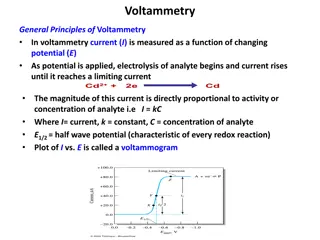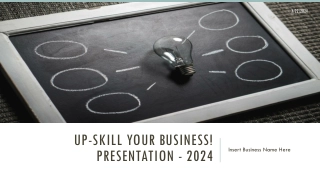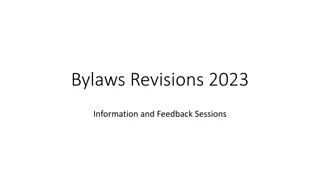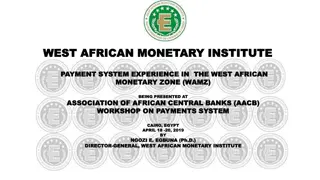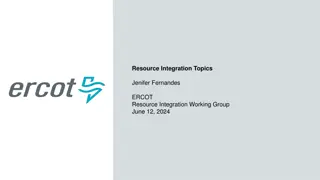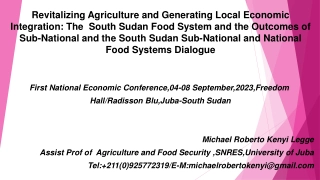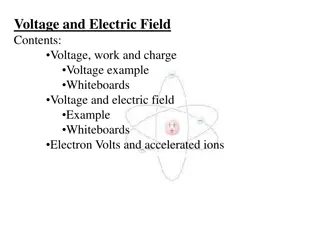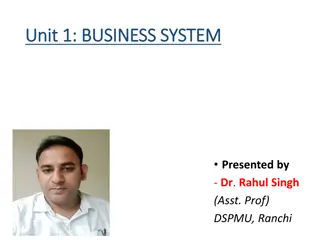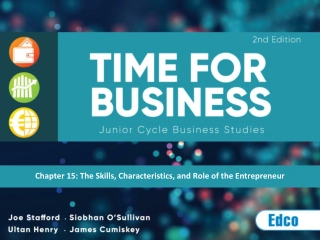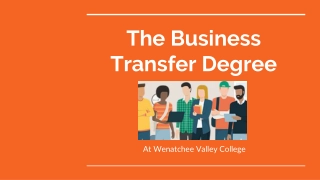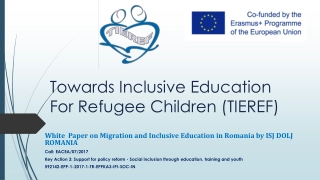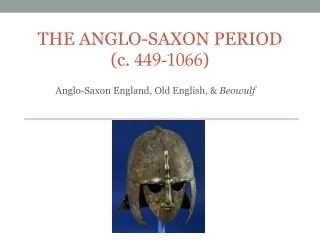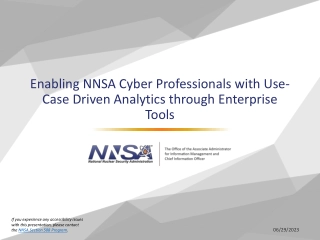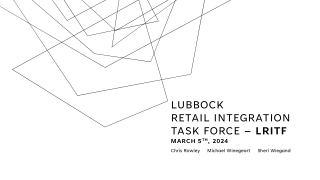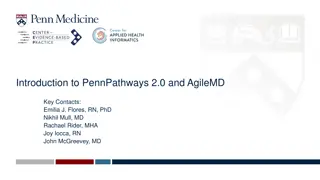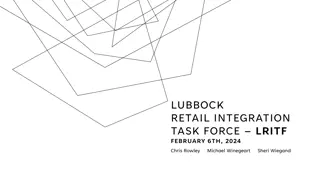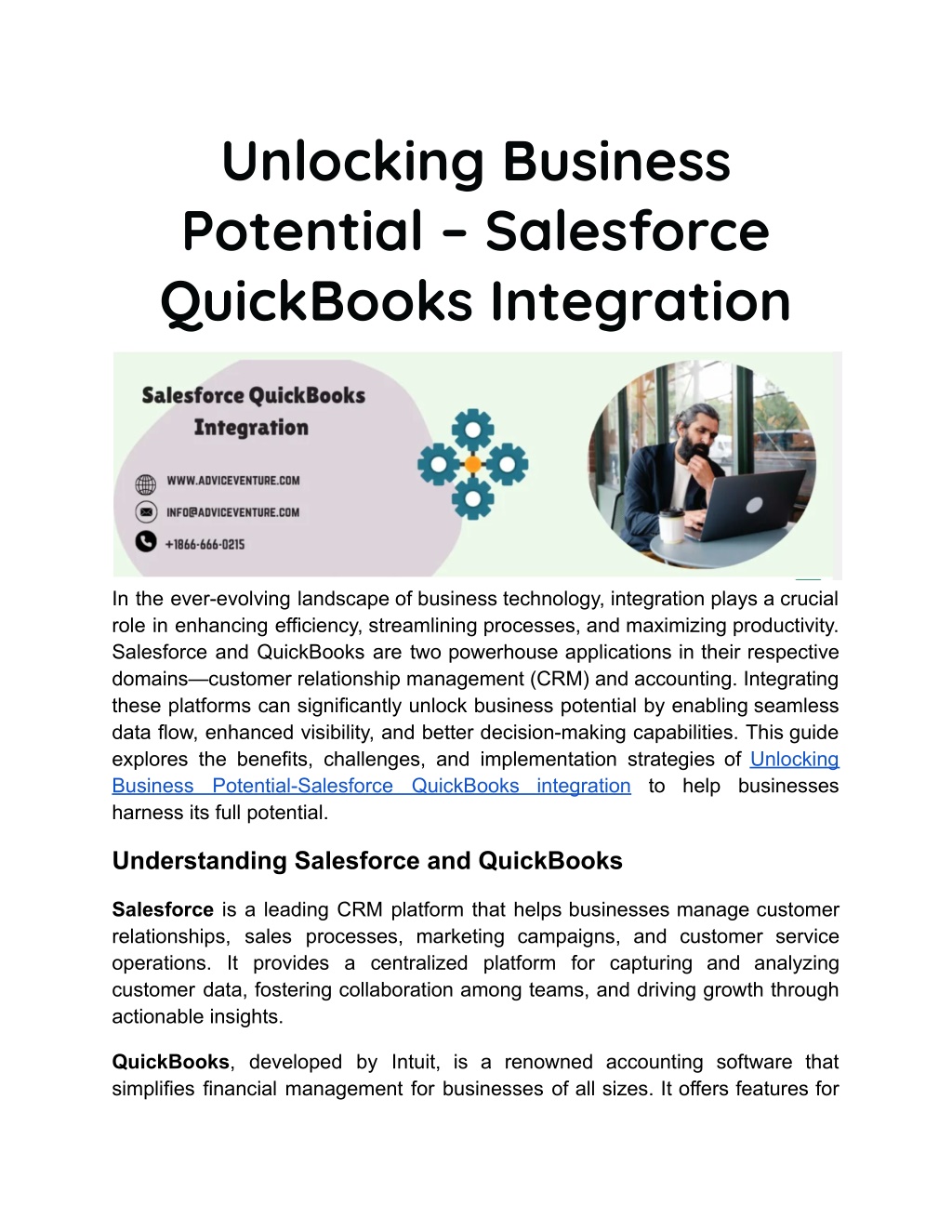
Unlocking Business Potential – Salesforce QuickBooks Integration
In the ever-evolving landscape of business technology, integration plays a crucial role in enhancing efficiency, streamlining processes, and maximizing productivity. Salesforce and QuickBooks are two powerhouse applications in their respective domainsu2014customer relationship management (CRM) and accounting. Integrating these platforms can significantly unlock business potential by enabling seamless data flow, enhanced visibility, and better decision-making capabilities. This guide explores the benefits, challenges, and implementation strategies of Unlocking Business Potential-Salesforce QuickBoo
Download Presentation
Please find below an Image/Link to download the presentation.
The content on the website is provided AS IS for your information and personal use only. It may not be sold, licensed, or shared on other websites without obtaining consent from the author. Download presentation by click this link. If you encounter any issues during the download, it is possible that the publisher has removed the file from their server.
Presentation Transcript
Unlocking Business Potential Salesforce QuickBooks Integration In the ever-evolving landscape of business technology, integration plays a crucial role in enhancing efficiency, streamlining processes, and maximizing productivity. Salesforce and QuickBooks are two powerhouse applications in their respective domains customer relationship management (CRM) and accounting. Integrating these platforms can significantly unlock business potential by enabling seamless data flow, enhanced visibility, and better decision-making capabilities. This guide explores the benefits, challenges, and implementation strategies of Unlocking Business Potential-Salesforce QuickBooks integration to help businesses harness its full potential. Understanding Salesforce and QuickBooks Salesforce is a leading CRM platform that helps businesses manage customer relationships, sales processes, marketing campaigns, and customer service operations. It provides a centralized platform for capturing and analyzing customer data, fostering collaboration among teams, and driving growth through actionable insights. QuickBooks, developed by Intuit, is a renowned accounting software that simplifies financial management for businesses of all sizes. It offers features for
invoicing, expense tracking, payroll management, and financial reporting, helping businesses maintain accurate financial records and make informed financial decisions. Benefits of Salesforce QuickBooks Integration 1. Streamlined Data Flow: Integrating Salesforce with QuickBooks enables seamless synchronization of customer data, sales transactions, invoices, and payments between the CRM and accounting systems. This reduces manual data entry errors, saves time, and ensures data consistency across platforms. 2. Enhanced Visibility and Insights: By consolidating customer information and financial data in one unified platform, businesses gain a holistic view of their customers' interactions, purchasing history, outstanding invoices, and payment statuses. This visibility empowers sales and finance teams to make data-driven decisions and provide personalized customer experiences. 3. Improved Efficiency: Automation of repetitive tasks such as data entry, invoice generation, and payment tracking eliminates bottlenecks and allows employees to focus on more strategic activities. This boosts overall operational efficiency and accelerates business processes. 4. Real-Time Reporting: Integration enables real-time updates and access to financial reports, sales forecasts, and performance metrics directly within Salesforce. This real-time visibility into key business metrics helps stakeholders monitor progress, identify trends, and respond promptly to market changes. 5. Better Customer Service: Access to comprehensive customer profiles and transaction histories equips service teams with the information needed to deliver personalized support, resolve inquiries quickly, and nurture customer relationships effectively. 6. Scalability and Growth: As businesses expand and customer interactions increase, integrated systems scale seamlessly to accommodate growing data volumes and transaction volumes. This scalability supports business growth initiatives without compromising efficiency or data integrity. Challenges of Salesforce QuickBooks Integration
While the benefits are compelling, integrating Salesforce with QuickBooks may present some challenges that businesses should be aware of: 1. Complexity of Integration: Depending on the complexity of business processes and data requirements, integrating Salesforce and QuickBooks may require custom development or third-party integration tools. This complexity can increase implementation time and costs. 2. Data Mapping and Synchronization: Ensuring accurate data mapping and synchronization between Salesforce objects (such as accounts, contacts, opportunities) and QuickBooks entities (such as customers, invoices, payments) is crucial for maintaining data consistency and integrity. 3. Integration Maintenance: Regular updates and maintenance of the integration to accommodate changes in Salesforce or QuickBooks versions, APIs, or business requirements are essential to ensure continued functionality and compatibility. 4. User Adoption and Training: Introducing new integrated systems may require training for employees to familiarize them with new workflows, features, and processes. Ensuring user adoption and providing adequate support are key to maximizing the benefits of integration. 5. Security and Compliance: Protecting sensitive customer data and financial information is paramount. Businesses must implement robust security measures and ensure compliance with data protection regulations (such as GDPR, CCPA) when integrating Salesforce and QuickBooks. Implementation Strategies Successful implementation of Salesforce QuickBooks integration involves careful planning, collaboration between stakeholders, and adherence to best practices: 1. Define Integration Objectives: Clearly define integration goals, such as automating invoice generation, synchronizing customer data, or improving reporting capabilities. Prioritize functionalities based on business needs and expected ROI. 2. Select Integration Method: Choose an integration method that best suits your business requirements and technical capabilities. Options include using pre-built
connectors, custom development using APIs (Application Programming Interfaces), or third-party integration platforms. 3. Data Mapping and Configuration: Map Salesforce objects to corresponding QuickBooks entities and define synchronization rules to ensure accurate data flow and consistency. Consider data transformation requirements and field mappings to align data formats between systems. 4. Testing and Validation: Conduct thorough testing of the integration to verify data accuracy, functionality, and performance. Test scenarios should cover typical use cases, exception handling, and edge cases to identify and resolve issues proactively. 5. User Training and Support: Provide comprehensive training and support to users to familiarize them with integrated workflows, features, and best practices. Encourage feedback and address user concerns to facilitate smooth adoption and usage. 6. synchronization, and user feedback post-implementation. Implement proactive monitoring tools and processes to detect and address issues promptly. Continuously optimize integration workflows based on evolving business needs and feedback. Monitor and Optimize: Monitor integration performance, data Case Studies and Examples Case Study 1: Manufacturing Company (i) Challenge: A manufacturing company wanted to streamline order processing and financial reporting by integrating Salesforce with QuickBooks. (ii) Solution: Implemented a custom integration using Salesforce APIs and QuickBooks SDK (Software Development Kit) to synchronize customer orders, invoices, and payment information. (iii) Results: Achieved 30% reduction in order processing time, improved cash flow visibility, and enhanced customer satisfaction through faster invoice delivery and payment processing. Case Study 2: Service-Based Business
(i) Challenge: A service-based business sought to unify customer data and financial transactions for better service delivery and financial management. (ii) Solution: Deployed a third-party integration platform to automate data synchronization between Salesforce CRM and QuickBooks Online. (iii) Results: Increased operational efficiency with automated invoicing and payment tracking, enhanced cross-departmental collaboration, and improved customer retention through personalized service offerings. Conclusion Integrating Salesforce with QuickBooks can revolutionize how businesses manage customer relationships, streamline financial operations, and drive growth. By leveraging the combined capabilities of these platforms, businesses gain actionable insights, improve operational efficiency, and deliver exceptional customer experiences. While integration may present challenges, careful planning, adherence to best practices, and ongoing optimization efforts can ensure successful implementation and maximize the return on investment. As technology continues to evolve, integrating Salesforce QuickBooks integration remains a strategic initiative for businesses looking to unlock their full potential and stay competitive in today's dynamic market landscape. Visit us: https://www.adviceventure.com/salesforce-quickbooks-integration/